| 개발자: | Alfredo Grassau (32) | ||
| 가격: | $2.99 | ||
| 순위: | 0 | ||
| 리뷰: | 0 리뷰 작성 | ||
| 목록: | 0 + 2 | ||
| 포인트: | 1 + 0 ¡ | ||
| Mac App Store | |||
기술
Ruler Tool:
Bid farewell to guesswork with our Ruler Tool. It offers an intuitive, user-friendly interface for obtaining pixel-perfect measurements on any webpage. Whether you're adjusting margins, checking element sizes, or aligning graphics, our ruler delivers unmatched precision. This feature is a game-changer for web designers and developers seeking exact measurements for their projects.
Measure Web Elements:
With Page Rule, measuring web elements becomes a seamless task. This feature allows you to determine the exact dimensions of any element on a webpage. Ensure your layouts are visually appealing and perfectly aligned, enhancing the overall aesthetic and functionality of your web designs.
Detailed Distance Analysis:
Our extension goes beyond basic measurements. The Detailed Distance Analysis feature enables you to calculate distances to the edges of the browser window along the X and Y axes. This is particularly useful for responsive design, ensuring that your creations look great on any screen size.
Who Can Benefit:
Designers: Page Ruler is an essential tool for designers aiming to create pixel-perfect, visually stunning designs. It helps ensure that every element of your design aligns with your creative vision.
Developers: Streamline your development process with accurate measurements. Place web elements precisely where they need to be, enhancing user experience and interface design.
Professionals: Whether you're an architect, photographer, or in any other professional field that requires precise measurements on web content, Page Ruler is your go-to tool.
Students: For those learning about web design and development, Page Ruler offers a practical way to understand and apply design principles, helping you hone your skills and expand your knowledge.
With Page Ruler, accuracy meets simplicity. It's not just a tool; it's an enhancement to your creative process, empowering you to design and develop with confidence and precision. Download Page Ruler for Safari today and take your digital creations to the next level!
스크린샷
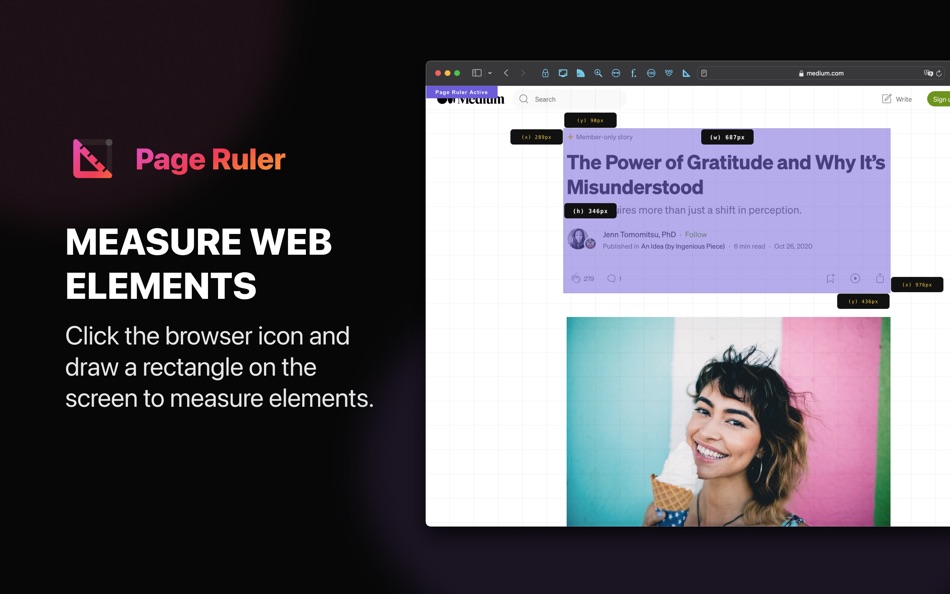
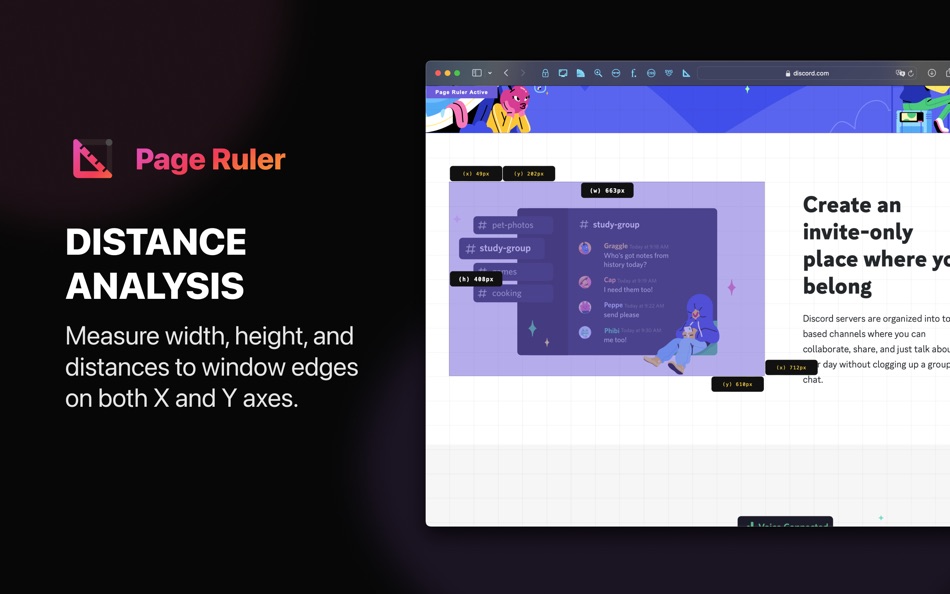
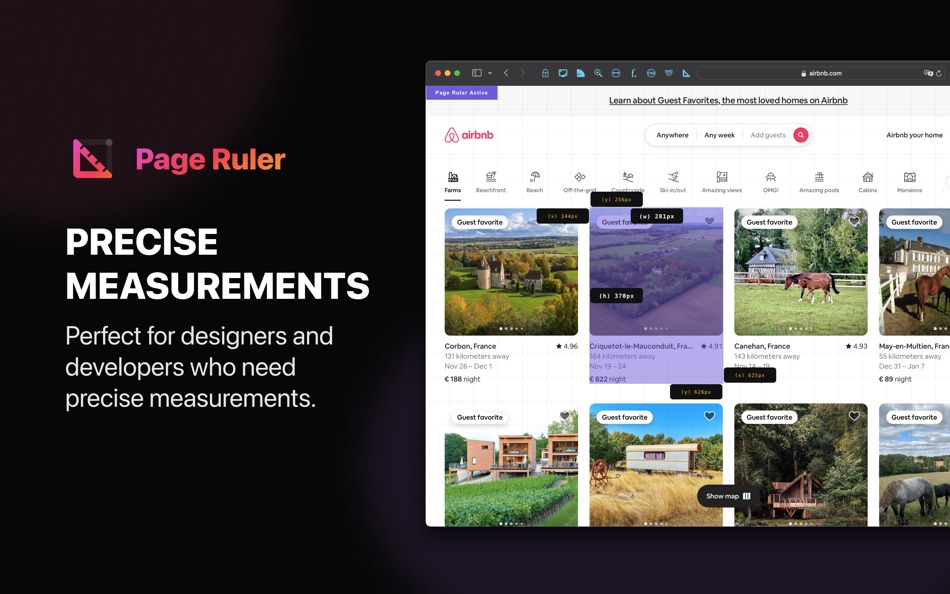
가격
- 오늘: $2.99
- 최소: $2.99
- 최대: $2.99
가격 추적
개발자
포인트
-

- 221 Carlos V
- +1
순위
0 ☹️
목록
0 ☹️
리뷰
첫 번째 리뷰를 남겨보세요 🌟
추가 정보
주소록
- 🌟 공유하기
- Mac App Store
당신은 또한 같은 수 있습니다
-
- Ruler for Safari
- macOS 앱: 그래픽 및 디자인 게시자: Denk Alexandru
- $0.99
- 목록: 1 + 0 순위: 0 리뷰: 0
- 포인트: 1 + 0 버전: 1.2.0 Make pixel perfect measurements with rules, guides and frames directly in your Safari browser. Make use of powerful tools that float on top of any website and stay in sync with your ... ⥯
-
- Color Sense for Safari
- macOS 앱: 그래픽 및 디자인 게시자: Alfredo Grassau
- $2.99
- 목록: 0 + 2 순위: 0 리뷰: 0
- 포인트: 1 + 1 (5.0) 버전: 1.1.52 Color Sense for Safari is the best color productivity extension for designers and developers who use Safari. Wondering about that perfect shade of blue on a webpage? Or the exact tone ... ⥯
-
- Background Images for Safari
- macOS 앱: 그래픽 및 디자인 게시자: UAB Macmanus
- $4.99
- 목록: 0 + 0 순위: 0 리뷰: 0
- 포인트: 2 + 0 버전: 1.0 Easily changeable and professionally designed backgrounds for unforgettable and even better internet browsing experiences. - Stylish browsing simplicity. Browsing could be more playful ⥯
-
- Multi Page Print
- macOS 앱: 그래픽 및 디자인 게시자: Patrick Pedersen
- 무료
- 목록: 0 + 0 순위: 0 리뷰: 0
- 포인트: 3 + 0 버전: 1.1.0 Wish you had a larger printer? Open your image in Multi Page Print and define how tall or wide you want the image printed. The app generates a pdf-file that you can print on any ... ⥯
-
- Eagle for Safari
- macOS 앱: 그래픽 및 디자인 게시자: YiHao Chen
- 무료
- 목록: 0 + 1 순위: 0 리뷰: 0
- 포인트: 7 + 0 버전: 3.1.20 With the latest update, our browser extension introduces powerful new features to improve your image collection experience and enhance productivity. 1. Download Through Browser Enables ⥯
-
- iRuler - screen ruler for work
- macOS 앱: 그래픽 및 디자인 게시자: Daniel Mekis
- $1.99
- 목록: 0 + 0 순위: 0 리뷰: 0
- 포인트: 0 + 0 버전: 1.1.2 It allows you to measure anything on your screen. How to use: Just drag and drop the rulers. If you tap anywhere on the screen the rulers will be transparent. Oh, and it has a pointer. ⥯
- -100%
- Creative Convert
- macOS 앱: 그래픽 및 디자인 게시자: Splash Colors
- ▼ 무료
$0.99-100% - 목록: 1 + 0 순위: 0 리뷰: 0
- 포인트: 33 + 0 버전: 1.4.3 Creative Convert is a simple, beautiful app for converting JPG, JPEG, BMP, TIFF, PNG, PDF, Ai, SVG, PSD and/or EPS, PS (PostScript) files into separate Graphic file formats. Creative ... ⥯
-
- Logo Art
- macOS 앱: 그래픽 및 디자인 게시자: Abdusodiq Saidov
- 무료
- 목록: 2 + 2 순위: 0 리뷰: 0
- 포인트: 27 + 0 버전: 1.0.6 Drag and Drop Logo and Graphic Design Vector Application. Logo Art is a beautifully designed easy to use vector drawing application to help you create inspiring vector logo graphics. ... ⥯
-
- Goldie App
- macOS 앱: 그래픽 및 디자인 게시자: Ignazio Lacitignola
- $19.99
- 목록: 4 + 2 순위: 0 리뷰: 0
- 포인트: 1 + 0 버전: 2.3 Golden Ratio Without the Math. ADAPTIVE RULER Goldie adapts to background color while applying an overlay ruler on your screen. Ruler-referencing made simple! QUICK & CLEAN Switch ... ⥯
-
- Black Out
- macOS 앱: 그래픽 및 디자인 게시자: Sindre Sorhus
- $4.00
- 목록: 2 + 3 순위: 0 리뷰: 0
- 포인트: 4 + 0 버전: 2.6.0 Black Out lets you quickly hide sensitive parts of an image. This can be useful when you want to post a screenshot or photo on the web that contains some information you don't want to ... ⥯
-
- iStudio Publisher
- macOS 앱: 그래픽 및 디자인 게시자: iStudio Software Limited
- * 무료
- 목록: 2 + 0 순위: 0 리뷰: 0
- 포인트: 7 + 0 버전: 1.7.5 As featured by Apple in Apps for Designers , and more recently in Create a Design Masterpiece Desktop Publishing for Mac. A powerful, intuitive page layout application, perfect for ... ⥯
-
- CorelDRAW
- macOS 앱: 그래픽 및 디자인 게시자: Corel Corporation
- * 무료
- 목록: 3 + 1 순위: 0 리뷰: 0
- 포인트: 6 + 0 버전: 2025.2.0 Get your FIRST WEEK FREE when you sign-up for a subscription. Try the full-featured product and cancel at any time before the free week is over, at no cost to you. Creativity meets ... ⥯
-
- SwiftDraw
- macOS 앱: 그래픽 및 디자인 게시자: Impact Financials, Inc.
- * 무료
- 목록: 2 + 0 순위: 0 리뷰: 0
- 포인트: 6 + 0 버전: 20.1 SwiftDraw is a powerful and easy-to-use graphics program for creating business graphics, diagrams, illustrations, layouts, advertisements, and presentations. The app lets you draw any ... ⥯