| Udvikler: | Aleksandr Varaksa (14) | ||
| Pris: | $29.99 | ||
| Rangeringer: | 0 | ||
| Anmeldelser: | 0 Skriv en anmeldelse | ||
| Lister: | 0 + 0 | ||
| Point: | 0 + 0 ¡ | ||
| Mac App Store | |||
Beskrivelse
Macworld:
https://bit.ly/2NzfMkW
1. Name and save project in text file.
2. Load 4 photos: top, front, right, rear.
3. Set base point 0 (red) in each of 4 photos.
4. Set points 1-7 (red) - each must be at least in 3 of 4 photos - [1][2][3], [1][3][4] or [1][2][4].(in each photo must be >5 points)
5. Click 'calibrate cameras' - if calibration not 'ok!'(>50) try check & adjust points or add points 8 - 13 (red).
6. If Your model is symmetrically set symmetry line with 498,499 (red) points in [1][2][4] photos.
7. Set points 14 (red),15,16...(each must be at least in 2 of 4 photos)
8. Set edges of parts by typing text in blue pad:
' k2s3/7/15 ' is meaning triangle of points 3,7,15 cut from [2] photo (points must be typed in clockwise direction)
' k102s3/7/15 ' is meaning symmetrycal part
' k202s3/7/15 ' is meaning both original & symmetrycal parts
' k-2s3/7/15 ' is meaning original part cutted from symmetrically side of photo
' k2s3/501/502/7/15 ' is meaning part with cubic spline (controlPoint1:501 controlPoint2:502) 502 = point 2 (blue), 607 = point 107 (blue).
' s4/6 ' is meaning merging two parts, containing points 4 and 6, in one.
"circle"
' k2c1/2/3 ' is meaning circle with centre in point 1, radius #1 in point 2, radius #2 in point 3 cut from [2] photo
' k2c1/2/3/4/5 ' is meaning ring sequential to circle with centre in point 4, radius #1 in point 5 (point 4 can be in one picture)
' k2c1/2/3/4/5/6/7 ' is meaning ring sequential to ring sequential to circle with centre in point 6, radius #1 in point 7 (point 6 can be in one picture)
etc
9. After typing, click 'save k & s'.
• Now to set edges of parts instead of typing "k2s 1/2/3" simply tap button "path k" and select points in clockwise direction, then tap "close".
10. Click '.jpg' or '.svg' and save for printing model parts or
click '.obj' and save .mtl and .obj files (textures for model same as source 4 photos).
Click '.igs' and save IGES format (NURBS surfaces) for use in CAD/CAM CNC and 3D printer.
One part can include max. 100 points (21 points for circle) .
One model can include max. 500 parts.
If you see [x][x] or [x][x][x] in point info pad you can try 'auto align x or y' position of point.(in some cases it may be helpful)
Size of photos = any of (100 .. 7000)x(100 .. 7000) , but scale of photos [2],[3],[4] to photo [1] must be (x0.1 .. x1.9).
Exported jpeg or svg files is 2480 x 3508 pixels (max 9933 x 14043). If set 491 and 492 point you can change size of model ('2500'= 1000 - 5000)
Skærmbilleder


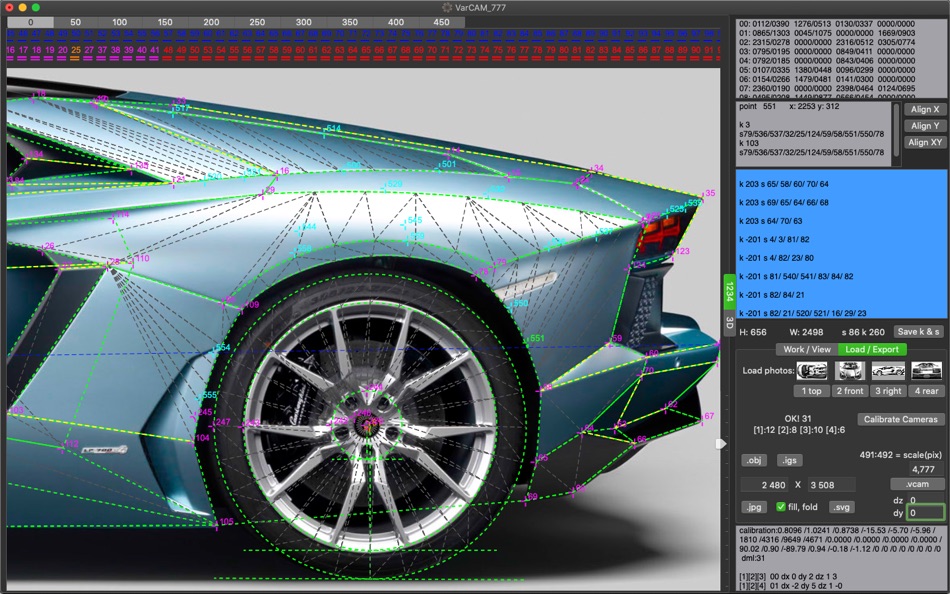




Nyheder
- Version: 5.0
- Opdateret:
- Now when you create a new blank document, a very simple model is preloaded, making the app much easier to understand and learn!
Pris
- I dag: $29.99
- Minimum: $19.99
- Maksimalt: $49.99
Overvåg priser
Udvikler
- Aleksandr Varaksa
- Platforme: iOS Apps (7) iOS Spil (1) macOS Apps (6)
- Lister: 0 + 1
- Point: 1 + 20 ¡
- Rangeringer: 0
- Anmeldelser: 0
- Rabatter: 0
- Videoer: 0
- RSS: Abonner
Point
0 ☹️
Rangeringer
0 ☹️
Lister
0 ☹️
Anmeldelser
Vær den første til at gennemgå 🌟
Yderligere oplysninger
- Version: 5.0
- ID: com.iworld4us.Papercraft-3D
- Kategori:
macOS Apps›Grafik & Design - Operativsystem:
macOS,macOS 11.5 eller nyere - Størrelse:
82 Mb - Understøttet sprog:
English - Indholdsklassificering:
4+ - Mac App Store Bedømmelse:
0 - Opdateret:
- Udgivelsesdato:
Du vil måske også kunne lide
-
- 3D Scanner Tool
- macOS Apps: Grafik & Design Ved: Hanva,LLC
- Gratis
- Lister: 0 + 0 Rangeringer: 0 Anmeldelser: 0
- Point: 0 + 32 (3.6) Version: 1.0 3D Scanner Tool - powerful tool for iPhone, iPad and Mac for creating amazing 3D scans using device capability. Right now with our app you can use different types of 3D scanners: Point ⥯
-
- 3D Print Models
- macOS Apps: Grafik & Design Ved: Graphic Fiesta
- $9.99
- Lister: 0 + 1 Rangeringer: 0 Anmeldelser: 0
- Point: 0 + 0 Version: 1.0 This app contains 20 models for 3D printing. Just choose any 3D model and print it on your 3D printer or send the model to the 3D Printing Shop. All the 3D models are in .stl format ... ⥯
-
- 3D Text Viewer
- macOS Apps: Grafik & Design Ved: Lino Bailey
- $0.99
- Lister: 0 + 0 Rangeringer: 0 Anmeldelser: 0
- Point: 0 + 5 (5.0) Version: 2.0.7 NEW! Long-press the snapshot button to save your creation as a 3D file (USDZ). This app allows you to accent your creativity with 3D text. You can wish someone a happy birthday, happy ... ⥯
-
- 3D Anatomy for the Artist 2025
- macOS Apps: Grafik & Design Ved: Catfish Animation Studio
- * Gratis
- Lister: 0 + 0 Rangeringer: 0 Anmeldelser: 0
- Point: 1 + 0 Version: 6.6.1 Free access to the skeletal system and drawing gallery Muscular system (in-app purchase) Depth study of anatomy has been a critical step for any great artist, since Michelangelo and ... ⥯
-
- 3D Printing Aid
- macOS Apps: Grafik & Design Ved: Alex Weir
- $2.99
- Lister: 0 + 0 Rangeringer: 0 Anmeldelser: 0
- Point: 0 + 0 Version: 2.2 The 3D Printing Aid is designed for people who 3D print. Features include: - No hidden features - No advertisements. - Add your print details - Set a notifications to let you know your ⥯
-
- Home Repair 3D Pro
- macOS Apps: Grafik & Design Ved: Aleksandr Varaksa
- $6.99
- Lister: 0 + 0 Rangeringer: 0 Anmeldelser: 0
- Point: 0 + 0 Version: 5.0 Interior, exterior home design, adjustable furniture, custom geometrical objects & export to STL format. Now you can calculate an estimate for renovation of a room or house ... ⥯
-
- Kalea’s Kolors - 3D Coloring
- macOS Apps: Grafik & Design Ved: Vogelbusch & Co
- $9.99
- Lister: 0 + 0 Rangeringer: 0 Anmeldelser: 0
- Point: 0 + 1 (5.0) Version: 1.2.7 Enjoy the new world of 3D coloring. It s for everybody, whether you want to relax, create art or your kid wants to have fun with colors while improving spatial thinking. Kalea s Kolors ⥯
-
- Live Home 3D Pro: Design House
- macOS Apps: Grafik & Design Ved: Belight Software, ltd
- * $99.99
- Lister: 3 + 1 Rangeringer: 0 Anmeldelser: 0
- Point: 2 + 0 Version: 4.10.3 An outstanding home design app that can turn anyone into a designer. Create detailed floor plan layouts, 3D home design visualizations, plan a garden and work with the surrounding ... ⥯
-
- Sweet Home 3D Plan Your House
- macOS Apps: Grafik & Design Ved: AI Photo Editor Lab SRL
- * Gratis
- Lister: 3 + 0 Rangeringer: 0 Anmeldelser: 0
- Point: 7 + 0 Version: 7.5.36 Since its launch in 2006, Sweet Home 3D has become a trusted choice for millions worldwide, with over 50 million downloads. Sweet Home 3D combines ease of use with professional-grade ... ⥯
-
- Voxel Max - 3D Modeling
- macOS Apps: Grafik & Design Ved: Adrian Andreca
- $9.99
- Lister: 3 + 3 Rangeringer: 0 Anmeldelser: 0
- Point: 2 + 39 (4.8) Version: 1.5.44 Make your own awesome 3D creations with the most advanced voxel editor available on mobile. Voxel Max makes creating professional level voxel art easy and fun. The sleek and intuitive ... ⥯
-
- UGScan - 3D Scanner
- macOS Apps: Grafik & Design Ved: 成亮 单
- Gratis
- Lister: 1 + 0 Rangeringer: 0 Anmeldelser: 0
- Point: 9 + 12 (4.6) Version: 2.3.1 UGScan is a cutting-edge 3D scanning application that leverages advanced LiDAR technology to deliver fast and precise scanning experiences. Whether you're scanning objects, ... ⥯
-
- Lithium 2D/3D CAD
- macOS Apps: Grafik & Design Ved: Ashlar-Vellum
- * Gratis
- Lister: 0 + 0 Rangeringer: 0 Anmeldelser: 0
- Point: 0 + 0 Version: 12.1204.207 Sketch ideas with precision faster than ever. Lithium CAD combines the speed of sketching with the accuracy of professional drafting. Create floor plans, technical diagrams, or 3D ... ⥯
-
- Qlone 3D Scanner
- macOS Apps: Grafik & Design Ved: EyeCue Vision Tech
- Gratis
- Lister: 0 + 0 Rangeringer: 0 Anmeldelser: 0
- Point: 1 + 1,550 (3.9) Version: 6.5.7 Qlone is an all-in-one 3D scanner app. We have made it easy and fast to create 3D models from real objects, edit them with built-in editing tools and seamlessly export the result to ... ⥯
-
- Home Design 3D GOLD
- macOS Apps: Grafik & Design Ved: Anuman
- * $9.99
- Lister: 1 + 1 Rangeringer: 0 Anmeldelser: 0
- Point: 1 + 0 Version: 5.1 With Home Design 3D, designing and remodeling your house in 3D has never been so quick and intuitive! Accessible to everyone, Home Design 3D is the reference interior design ... ⥯