| Developer: | Limit Point Software (42) | ||
| Price: | $19.99 | ||
| Rankings: | 0 | ||
| Reviews: | 0 Write a Review | ||
| Lists: | 0 + 0 | ||
| Points: | 0 + 0 ¡ | ||
| Mac App Store | |||
Description
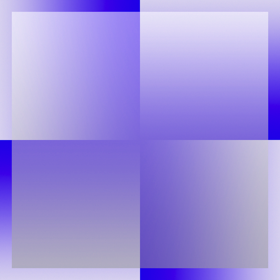
PhotosBlender has an iOS companion, Photo Blender:
https://apps.apple.com/us/app/photo-blender/id561886395
What can PhotosBlender do for me?
• Blends photos to create photomontages.
• Blends vertically (up or down), horizontally (left or right) or perfect squares.
• Blend your blends to create arrays of blended photos.
• Variable blending gradient or overlap.
It's easy to use:
1) Locate the files you want to blend in the Finder, Photos, or your web browser.
2) Drag the files you want to blend into the Blender window's "photo browser" at the bottom.
Drag and Drop the files in the browser to reorder - drag in between each other, or swap them - drag one on top of the other.
3) Photos are blended using a blending gradient. You can choose the width of this gradient in the Preferences window. Set it to 0 to simply abut them.
4) Use the "Blend" button in the lower right corner of the window to blend the photos.
If you quickly click the blend button the photos in the photo browser will be blended horizontally.
To obtain the menu for selection of the vertical or square blend option simply click down on the Blend button until it appears.
Square blends are for 4, 9 or 16 images, as 2x2, 3x3 or 4x4 arrays respectively.
5) When the blending is completed it will appear in the "Result" window.
If the result is not what you expected, double check that the size and resolution of the images are similar. PhotosBlender will "trim" the result to match the width and or height of the smallest photo.
If you want to create "arrays" of blended photos simply blend your photos horizontally first, saving each result, and then blend these results vertically.
Visit website to try a fully functional demo.
Screenshots
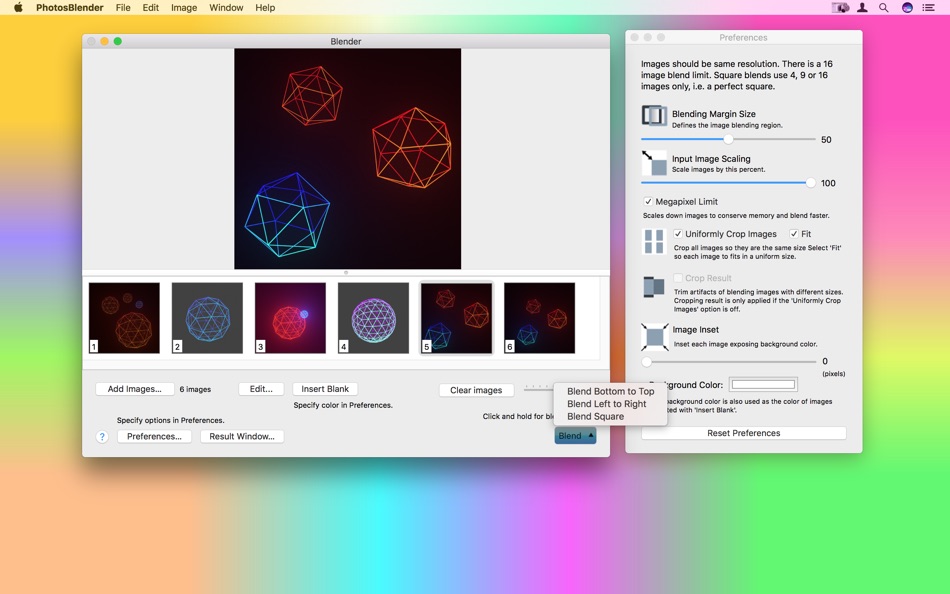
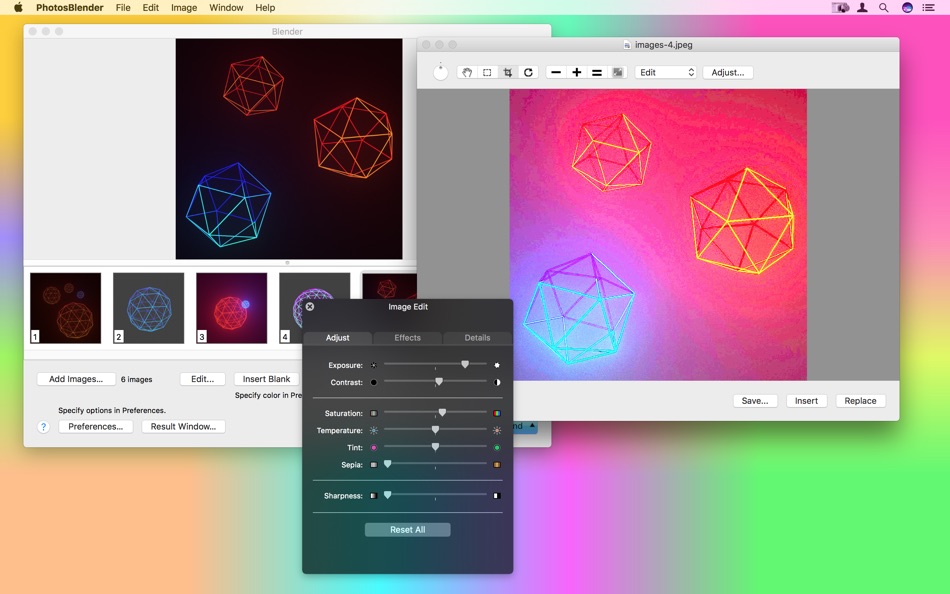
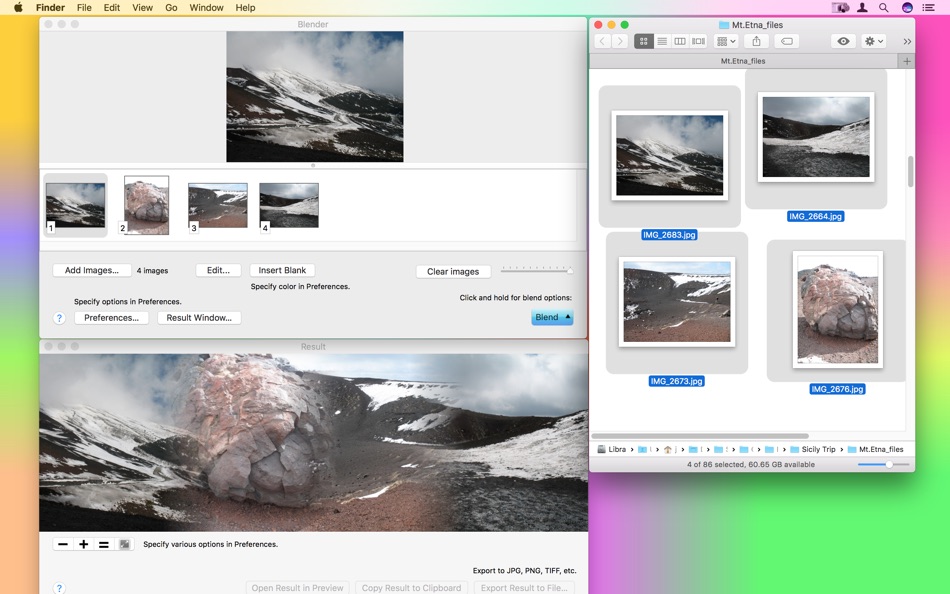
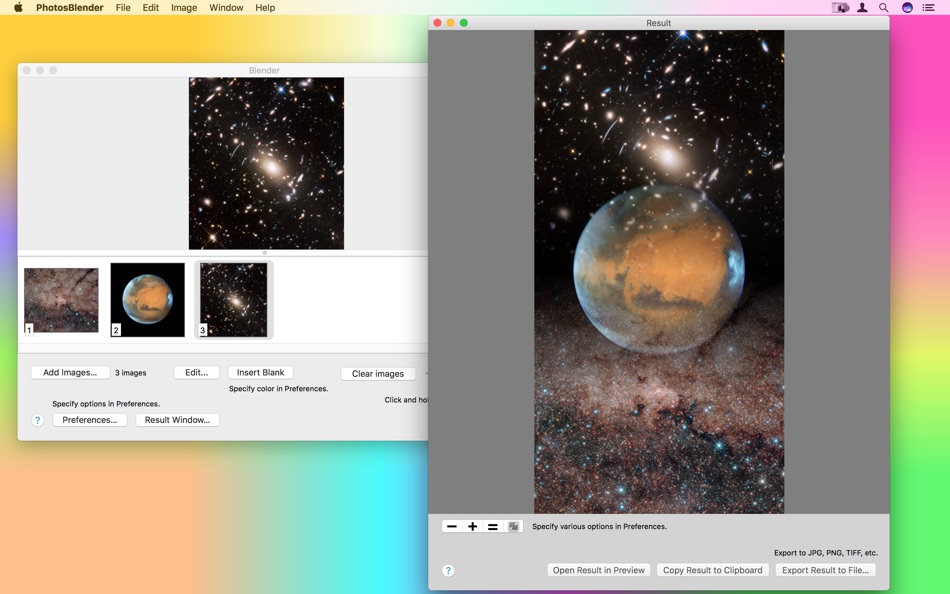
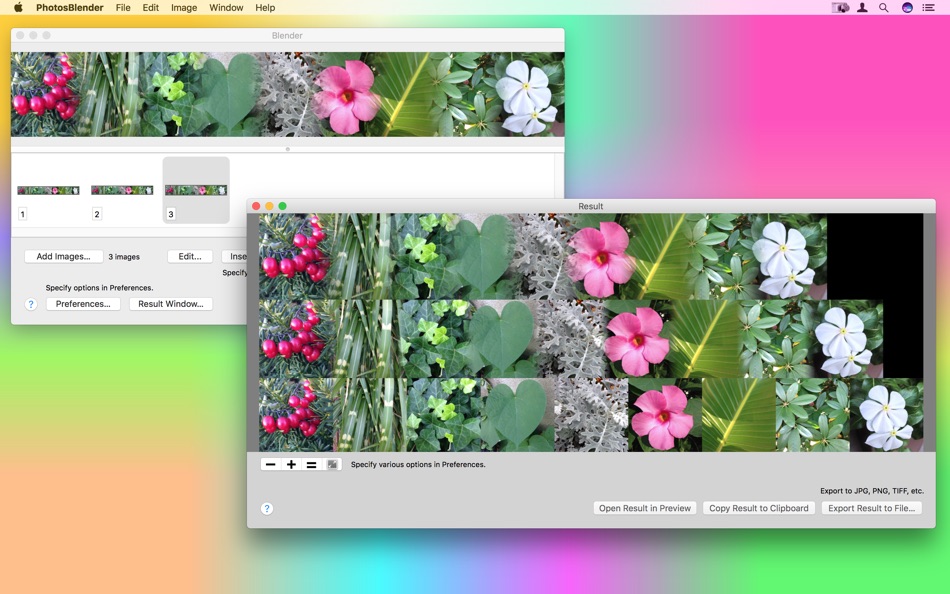
Price History
- Today: $19.99
- Minimum: $19.99
- Maximum: $19.99
Track prices
Developer
- Limit Point Software
- Platforms: iOS Apps (24) iOS Games (1) macOS Apps (17)
- Lists: 4 + 2
- Points: 18 + 1,747 ¡
- Rankings: 0
- Reviews: 0
- Discounts: 0
- Videos: 0
- RSS: Subscribe
Points
0 ☹️
Rankings
0 ☹️
Lists
0 ☹️
Reviews
Be the first to review 🌟
Additional Information
- Version: 2.0.2
- Category:
macOS Apps›Graphics & Design - OS:
macOS,macOS 10.14 and up - Size:
6 Mb - Supported Languages:
English - Content Rating:
4+ - Mac App Store Rating:
0 - Updated:
- Release Date:
Contacts
«PhotosBlender - Image Blending» is a Graphics & Design app for macOS, developed by «Limit Point Software». It was first released on and last updated on . The lowest historical price was $19.99, and the highest was $19.99. This app has not yet received any ratings or reviews on AppAgg. Available languages: English. AppAgg continuously tracks the price history, ratings, and user feedback for «PhotosBlender - Image Blending». Subscribe to this app or follow its RSS feed to get notified about future discounts or updates.
- 🌟 Share
- Mac App Store
You may also like
-
- Image mini
- macOS Apps: Graphics & Design By: Kai Luo
- $2.99
- Lists: 1 + 0 Rankings: 0 Reviews: 0
- Points: 6 + 0 Version: 2.0 Image mini is your lightweight, offline tool for fast and efficient image resizing, format conversion, and effect application all without compromising your original files. ⥯
-
- Image Writer
- macOS Apps: Graphics & Design By: Yodesoft LLC
- * Free
- Lists: 0 + 1 Rankings: 0 Reviews: 0
- Points: 1 + 0 Version: 1.10.0 Image Writer provides internationalization and localization facilities to localize image content and export the final image in seconds at a time, save a lot of working time. This ... ⥯
-
- Image Playground
- macOS Apps: Graphics & Design By: Yudai Yamane
- Free
- Lists: 0 + 0 Rankings: 0 Reviews: 0
- Points: 0 + 13 (1.6) Version: 0.1.1 Image Playgroundでは、あなたの画像に対してさまざまな操作をしながら楽しむことができます。 機械学習の機能を活用して、画像に何が写っているのかを予測したり、画像に対してフィルターをかけることができます。 今後実装予定の機能 ・画風変換機能 ・超解像度化機能 ⥯
-
- Image Vectorizer
- macOS Apps: Graphics & Design By: Icosasoft Software Inc.
- $4.99
- Lists: 1 + 0 Rankings: 0 Reviews: 0
- Points: 0 + 0 Version: 1.6 CONVERT BITMAPS TO VECTOR GRAPHICS AT THE TOUCH OF A BUTTON How many times have you needed a vector graphic version of a logo or icon for a design you ve been working on? Image ... ⥯
-
- Image Converter -Photo Convert
- macOS Apps: Graphics & Design By: 雅 田
- * Free
- Lists: 1 + 0 Rankings: 0 Reviews: 0
- Points: 2 + 0 Version: 1.2.4 This is an all-round image format conversion software that supports more than 100 formats. Supports professional camera formats, cell phone camera formats, and other common formats. ... ⥯
-
- Image Converter Star
- macOS Apps: Graphics & Design By: 顺华 吕
- Free
- Lists: 2 + 1 Rankings: 0 Reviews: 0
- Points: 1 + 0 Version: 5.2.1 Image Converter Star is a straightforward OS X application designed to help you convert various image formats, such as: wdp to jpg. Image Converter Star comes with an intuitive ... ⥯
-
- Image Viewer Deluxe
- macOS Apps: Graphics & Design By: Sergey Vdovenko
- Free
- Lists: 1 + 0 Rankings: 0 Reviews: 0
- Points: 3 + 0 Version: 1.3 Image Viewer Deluxe shows images from a directory. Drag and drop pictures or a folder to Image Viewer Deluxe to browse images. The application navigates either between selected files ... ⥯
-
- Image Editor - Photo Enhancer
- macOS Apps: Graphics & Design By: Darain Fatima
- * Free
- Lists: 0 + 0 Rankings: 0 Reviews: 0
- Points: 0 + 0 Version: 1.1 Image Editor Photo Enhancer Edit, Enhance & Transform Your Photos All in One Powerful Mac App Image Editor Photo Enhancer gives you everything you need to turn ordinary images into ... ⥯
-
- Image Slice - textures split cut automatic slicer
- macOS Apps: Graphics & Design By: hui yao
- Free
- Lists: 0 + 0 Rankings: 0 Reviews: 0
- Points: 0 + 0 Version: 1.1 Image Slice is able to split a textures image file into image files automation. Image Slice need to import an image file only without any plist files. Image Slice needn t set any ... ⥯
-
- Image To Base64 Encoder
- macOS Apps: Graphics & Design By: Martin Albrecht
- Free
- Lists: 1 + 0 Rankings: 0 Reviews: 0
- Points: 3 + 0 Version: 2.7.2 ImageToBase64 is a simple, secure, free-to-use image encoding utility that lets you convert your local image files to base64 code for use in HTML image tags, emails, etc. The program ... ⥯
-
- Image Converter Resizer iBatch
- macOS Apps: Graphics & Design By: VeprIT
- * Free
- Lists: 0 + 0 Rankings: 0 Reviews: 0
- Points: 0 + 0 Version: 1.3 See how flexible and convenient batch image processing can be! Eliminate hours of tedious work needed to edit, crop, resize, enlarge, rotate, flip, rename, and more on many images. ... ⥯
-
- Image To Anime
- macOS Apps: Graphics & Design By: Sugeng Riyanto
- Free
- Lists: 0 + 0 Rankings: 0 Reviews: 0
- Points: 0 + 3 (2.7) Version: 4.0 Turn photos into anime art instantly,Image to Anime transforms memories with vibrant colors, expressive characters, and dynamic backgrounds, Elevate your storytelling now. Main feature ⥯
-
- Image to Icon
- macOS Apps: Graphics & Design By: 方成 印
- $4.99
- Lists: 1 + 0 Rankings: 0 Reviews: 0
- Points: 0 + 0 Version: 1.3 ON SALE FOR A LIMITED TIME: 40% OFF Image to icon is a practical application to create icons from images or images from icons. With Image to icon, you can convert image to icns, image ... ⥯
-
- Image AI Lt - design ideas
- macOS Apps: Graphics & Design By: Iaroslav Mironov
- Free
- Lists: 0 + 0 Rankings: 0 Reviews: 0
- Points: 2 + 0 Version: 1.9 Introducing Image AI: Unlock Your Creativity with Smart Prompting and Text-to-Image Magic! Image AI is a new text-to-image app that harnesses the power of artificial intelligence to ... ⥯