| ผู้พัฒนา: | 辉章 何 (30) | ||
| ราคา: | $0.99 | ||
| การจัดอันดับ: | 0 | ||
| ความเห็น: | 0 เขียนความเห็น | ||
| รายการ: | 0 + 1 | ||
| แต้มแล: | 1 + 2 (3.0) ¡ | ||
| Mac App Store | |||
คำอธิบาย
• Custom pixel shapes: Choose or import a style to perfectly match the style of your project and get creative.
• Advanced Pixelation: Effortlessly pixelate images with customizable pixel shapes ,Scale and sizes. Perfect for creating unique visual effects and artistic styles.
• High-Speed Rendering: Utilize our efficient algorithms for lightning-fast rendering in milliseconds, ensuring quick and seamless transformations.
• Cross-Platform Compatibility: Enjoy flexibility and accessibility across iOS and macOS devices.
Where to Use PixelMaster?
• Artistic Creations: Create captivating pixel art for digital illustrations, game design, and graphic projects.
• Personalized Gifts: Design unique pixel art gifts such as posters, mugs, and digital prints for friends and family.
• Educational Projects: Enhance presentations and educational materials with visually engaging pixel art visuals.
• Social Media Graphics: Craft eye-catching pixel art graphics for social media profiles, posts, and stories.
• Creative Projects: Explore endless possibilities in digital art and creative projects with customizable pixel styles.
• Fashion Design: Design pixel art motifs for clothing and accessories, blending digital aesthetics with fashion trends.
• Jigsaw Puzzle Creation: Generate custom pixel art images for jigsaw puzzles, offering a challenging and visually appealing experience.
• Digital Scrapbooking: Create pixel art elements for digital scrapbooks, preserving memories in a unique and artistic way.
• Gaming Graphics: Develop pixelated sprites and backgrounds for indie game development, capturing nostalgic gaming vibes.
• Logo Design: Design pixel art logos for brands and startups, combining modern design with a pixelated twist.
• Event Invitations: Design pixel art invitations for parties and events, adding a creative touch to event planning.
• Children’s Books: Illustrate children’s books with charming pixel art characters and scenes, engaging young readers.
• DIY Crafts: Use pixel art patterns for DIY crafts such as cross-stitching and bead art, offering endless creative possibilities.
• Mosaic Art: Create pixelated images for mosaic art projects, transforming spaces with colorful and intricate designs.
• Educational Games: Develop educational games with pixelated visuals, making learning fun and interactive for students.
• Website Graphics: Design pixel art elements for websites and blogs, enhancing visual appeal and user engagement.
• Avatar Creation: Create pixel art avatars for social media profiles and forums, expressing personal style and identity.
• Icon Design: Design pixelated icons for apps and software interfaces, ensuring clarity and visual consistency.
• Architectural Visualization: Generate pixel art representations of architectural designs, visualizing concepts with a unique aesthetic.
• Comic Strips: Illustrate comic strips with pixel art characters and scenes, adding a nostalgic comic book feel
• Animated GIFs: Create pixel art animations and GIFs for digital marketing campaigns and social media content
• Holiday Cards: Design pixel art images for holiday greeting cards, adding a personalized and artistic touch
• Interior Design: Create pixel art prints and artworks for interior decoration, transforming living spaces with unique visuals
• Personalized Gifts: Customize gifts such as phone cases, keychains, and posters with pixel art designs, making them truly special and memorable
• Photo Collages: Combine multiple photos into a single pixel art collage, creating a unique visual story.
• Album Covers: Design pixel art album covers for music releases, giving them a distinctive and memorable look.
• Business Presentations: Add pixel art graphics to business presentations to make them more engaging and visually appealing.
• Yearbook Design: Create pixel art illustrations and layouts for school yearbooks, capturing memories in a creative way.
ภาพหน้าจอ

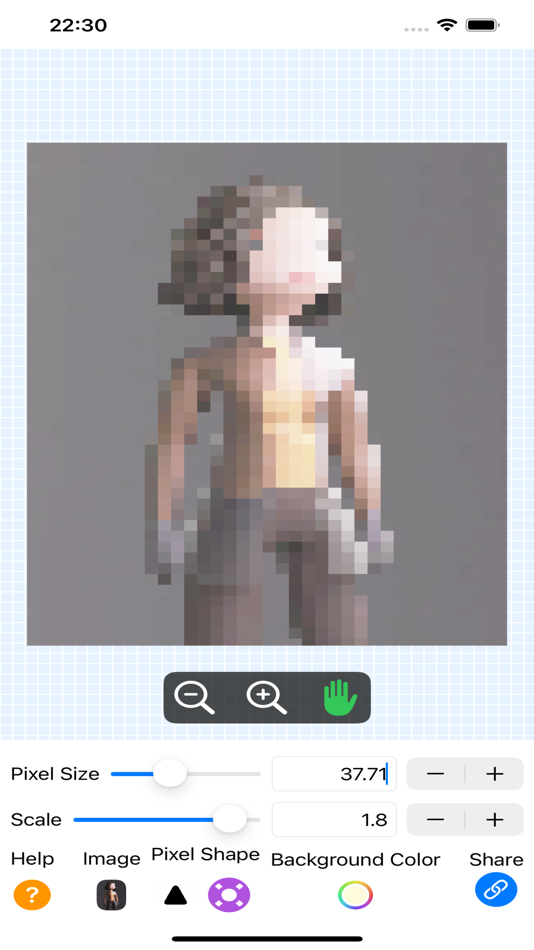
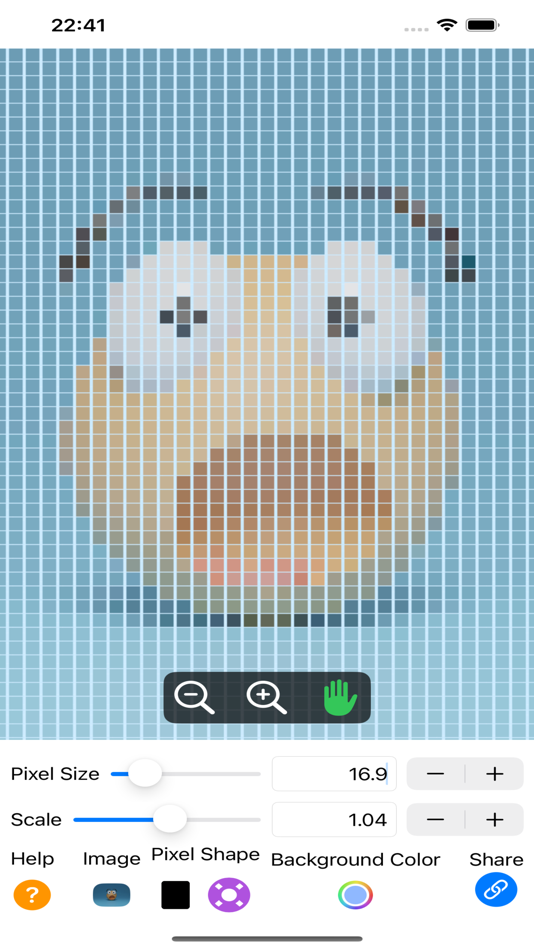
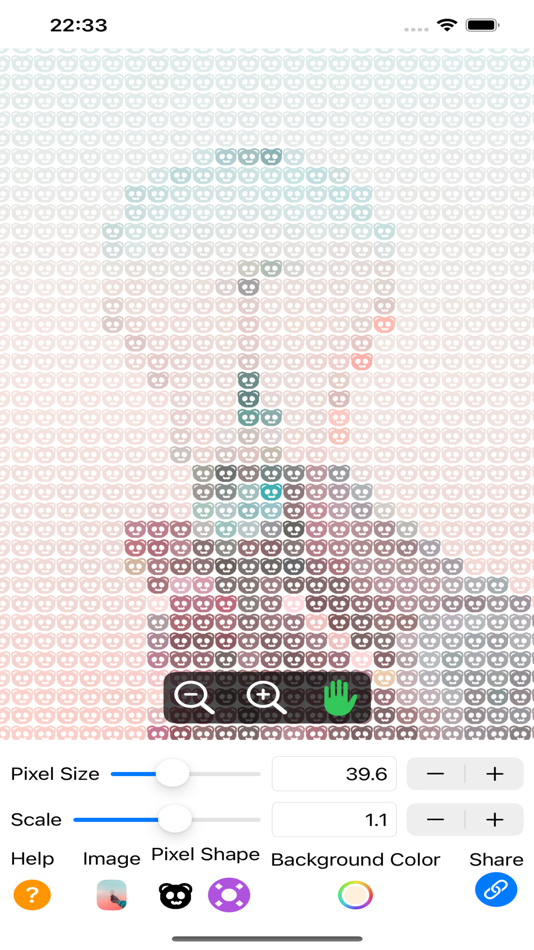
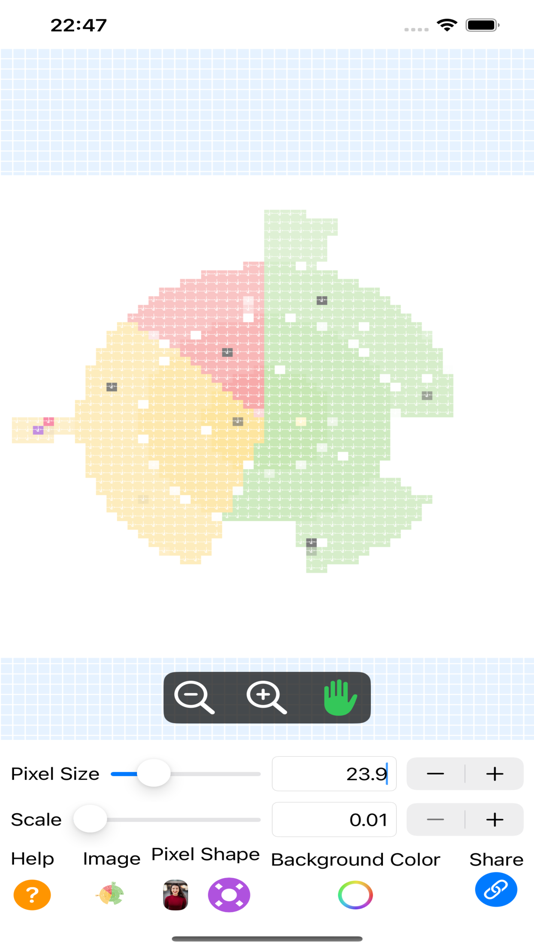
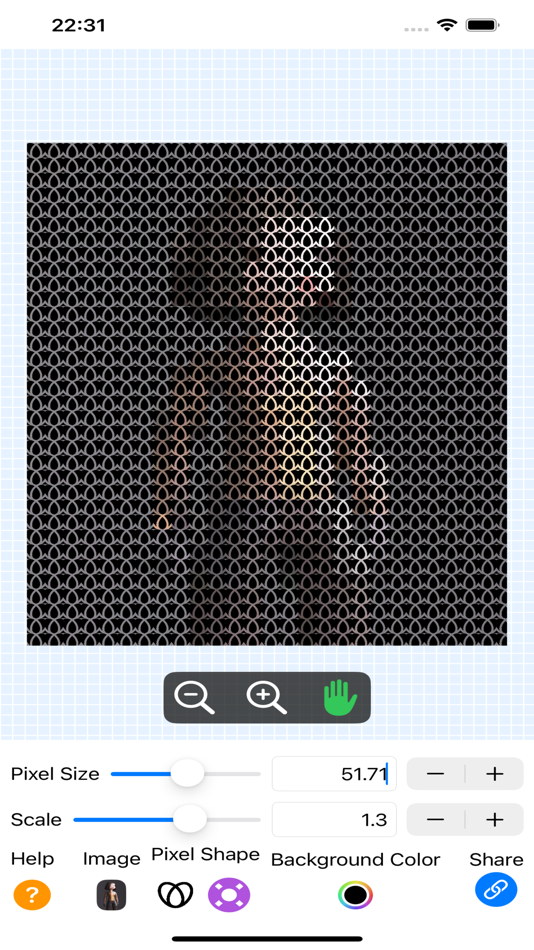
มีอะไรใหม่
- เวอร์ชัน: 1.2
- อัปเดต:
- • Improved user flow for a smoother and more intuitive experience.
• Refined the interface with visual enhancements for a cleaner and more polished look.
ราคา
- วันนี้: $0.99
- ต่ำสุด: $0.29
- มากที่สุด: $8.99
ติดตามราคา
ผู้พัฒนา
แต้มแล
-

- 659 Erin
- +1
การจัดอันดับ
0 ☹️
รายการ
0 ☹️
ความเห็น
แสดงรีวิวเป็นคนแรกเลย 🌟
ข้อมูลเพิ่มเติม
- เวอร์ชัน: 1.2
- หมวดหมู่:
macOS แอป›กราฟิกและการออกแบบ - ระบบปฏิบัติการ:
iPad,iPhone,macOS,macOS 14.0 และสูงกว่า - ขนาด:
11 Mb - ภาษาที่สนับสนุน:
Arabic,Catalan,Chinese,Croatian,Czech,Danish,Dutch,English,Finnish,French,German,Greek,Hebrew,Hindi,Hungarian,Indonesian,Italian,Japanese,Korean,Malay,Norwegian,Polish,Portuguese,Romanian,Russian,Slovak,Spanish,Swedish,Thai,Turkish,Ukrainian,Vietnamese - การจัดประเภทเนื้อหา:
4+ - Mac App Store คะแนนโดย:
3.0(2) - อัปเดต:
- วันที่วางจำหน่าย:
รายชื่อติดต่อ
- เว็บไซท์:
https://pixelmaster.emperinter.com
- 🌟 แชร์
- Mac App Store
คุณอาจชอบ
-
- Image mini
- macOS แอป: กราฟิกและการออกแบบ โดย: Kai Luo
- $2.99
- รายการ: 1 + 0 การจัดอันดับ: 0 ความเห็น: 0
- แต้มแล: 6 + 0 เวอร์ชัน: 2.0 Image mini is your lightweight, offline tool for fast and efficient image resizing, format conversion, and effect application all without compromising your original files. ⥯
-
- Image Writer
- macOS แอป: กราฟิกและการออกแบบ โดย: Yodesoft LLC
- * ฟรี
- รายการ: 0 + 1 การจัดอันดับ: 0 ความเห็น: 0
- แต้มแล: 1 + 0 เวอร์ชัน: 1.10.0 Image Writer provides internationalization and localization facilities to localize image content and export the final image in seconds at a time, save a lot of working time. This ... ⥯
-
- Image Playground
- macOS แอป: กราฟิกและการออกแบบ โดย: Yudai Yamane
- ฟรี
- รายการ: 0 + 0 การจัดอันดับ: 0 ความเห็น: 0
- แต้มแล: 0 + 13 (1.6) เวอร์ชัน: 0.1.1 Image Playgroundでは、あなたの画像に対してさまざまな操作をしながら楽しむことができます。 機械学習の機能を活用して、画像に何が写っているのかを予測したり、画像に対してフィルターをかけることができます。 今後実装予定の機能 ・画風変換機能 ・超解像度化機能 ⥯
-
- Image Converter -Photo Convert
- macOS แอป: กราฟิกและการออกแบบ โดย: 雅 田
- * ฟรี
- รายการ: 1 + 0 การจัดอันดับ: 0 ความเห็น: 0
- แต้มแล: 2 + 0 เวอร์ชัน: 1.2.4 This is an all-round image format conversion software that supports more than 100 formats. Supports professional camera formats, cell phone camera formats, and other common formats. ... ⥯
-
- Pixel Tools
- macOS แอป: กราฟิกและการออกแบบ โดย: Save The Machine
- $4.99
- รายการ: 0 + 0 การจัดอันดับ: 0 ความเห็น: 0
- แต้มแล: 1 + 0 เวอร์ชัน: 1.4.6 The ideal companion for designers and anyone that needs to make pixel precise measurements, get the numeric value of a color, or magnify a portion of any screen. Pixel Tools does the ... ⥯
-
- Image Vectorizer
- macOS แอป: กราฟิกและการออกแบบ โดย: Icosasoft Software Inc.
- $4.99
- รายการ: 1 + 0 การจัดอันดับ: 0 ความเห็น: 0
- แต้มแล: 0 + 0 เวอร์ชัน: 1.6 CONVERT BITMAPS TO VECTOR GRAPHICS AT THE TOUCH OF A BUTTON How many times have you needed a vector graphic version of a logo or icon for a design you ve been working on? Image ... ⥯
-
- Pixel Studio for pixel art
- macOS แอป: กราฟิกและการออกแบบ โดย: Farida Yarullina
- * ฟรี
- รายการ: 0 + 0 การจัดอันดับ: 0 ความเห็น: 0
- แต้มแล: 3 + 0 เวอร์ชัน: 5.33 Pixel Studio is a new pixel art editor for artists and game developers. Simple, fast and portable. No matter whether you are a beginner or a professional. Create amazing pixel art ... ⥯
-
- Image Converter Star
- macOS แอป: กราฟิกและการออกแบบ โดย: 顺华 吕
- ฟรี
- รายการ: 2 + 1 การจัดอันดับ: 0 ความเห็น: 0
- แต้มแล: 1 + 0 เวอร์ชัน: 5.2.1 Image Converter Star is a straightforward OS X application designed to help you convert various image formats, such as: wdp to jpg. Image Converter Star comes with an intuitive ... ⥯
-
- Image Viewer Deluxe
- macOS แอป: กราฟิกและการออกแบบ โดย: Sergey Vdovenko
- ฟรี
- รายการ: 1 + 0 การจัดอันดับ: 0 ความเห็น: 0
- แต้มแล: 3 + 0 เวอร์ชัน: 1.3 Image Viewer Deluxe shows images from a directory. Drag and drop pictures or a folder to Image Viewer Deluxe to browse images. The application navigates either between selected files ... ⥯
-
- Image Slice - textures split cut automatic slicer
- macOS แอป: กราฟิกและการออกแบบ โดย: hui yao
- ฟรี
- รายการ: 0 + 0 การจัดอันดับ: 0 ความเห็น: 0
- แต้มแล: 0 + 0 เวอร์ชัน: 1.1 Image Slice is able to split a textures image file into image files automation. Image Slice need to import an image file only without any plist files. Image Slice needn t set any ... ⥯
-
- Image Editor - Photo Enhancer
- macOS แอป: กราฟิกและการออกแบบ โดย: Darain Fatima
- * ฟรี
- รายการ: 0 + 0 การจัดอันดับ: 0 ความเห็น: 0
- แต้มแล: 0 + 0 เวอร์ชัน: 1.1 Image Editor Photo Enhancer Edit, Enhance & Transform Your Photos All in One Powerful Mac App Image Editor Photo Enhancer gives you everything you need to turn ordinary images into ... ⥯
-
- Pixel Verse - Pixel Art Editor
- macOS แอป: กราฟิกและการออกแบบ โดย: Taalaybek Aslanbek uulu
- * ฟรี
- รายการ: 1 + 0 การจัดอันดับ: 0 ความเห็น: 0
- แต้มแล: 3 + 0 เวอร์ชัน: 1.3.2 Unleash Your Pixel Artistry with PixelVerse! PixelVerse is your all-in-one studio for creating stunning pixel art, captivating animations, and game-ready sprites. Perfect for beginners ⥯
-
- Pixel Accelerator
- macOS แอป: กราฟิกและการออกแบบ โดย: 涛 吴
- $4.99
- รายการ: 0 + 0 การจัดอันดับ: 0 ความเห็น: 0
- แต้มแล: 1 + 0 เวอร์ชัน: 1.4.1 # Introduction Pixel Accelerator is a smart PNG, JPG, JPEG, HEIC, HEIF image compression utility. This simple tool uses lossless compression techniques to reduce the file size of your ... ⥯
-
- Image To Base64 Encoder
- macOS แอป: กราฟิกและการออกแบบ โดย: Martin Albrecht
- ฟรี
- รายการ: 1 + 0 การจัดอันดับ: 0 ความเห็น: 0
- แต้มแล: 3 + 0 เวอร์ชัน: 2.7.2 ImageToBase64 is a simple, secure, free-to-use image encoding utility that lets you convert your local image files to base64 code for use in HTML image tags, emails, etc. The program ... ⥯