| Developer: | 坤 刘 (26) | ||
| Price: | * Free | ||
| Rankings: | 0 | ||
| Reviews: | 0 Write a Review | ||
| Lists: | 0 + 0 | ||
| Points: | 1 + 0 ¡ | ||
| Mac App Store | |||
Description
Advantages:
▪ Simple interface
▪ Easy to operate
▪ Fully functional
Basic Functions:
1. Rotate, resize, move layers.
2. Add text box.
3. Draw shapes.
4. Draw connecting lines in various styles.
5. Freeform Pen Tool.(Multiple line styles.)
6. Eraser tool.(Erase unwanted image content.)
7. Image filters.(Contains some commonly used filter effects.)
8. Crop tool.
10. Set basic effects like shadows, opacity, etc.
11. Flip images horizontally and vertically.
12. Cutout images with one click.
13. Merge images. (Import multiple images, adjust the layout to the desired effect, and export.)
14. Pen tool.
15. Brush tool.
16. Support multiple export formats. (Including png, jpg, jpeg-2000, pdf, tiff)
17. Support adding variegation to images, text, and certain shapes.
18. Support making pixels of images, text, and certain shapes transparent randomly.
19. Supports adding watermark.
20. AI recognition for identifying people in images.
21. Supports printing.
22. Supports vertical and horizontal rulers.
The image filter, pen, and brush tools requires unlocking the full version (one-time payment is permanently available) to use.
When using the application for the first time, you can open the help document to learn how to operate. (Main menu -> help)
Screenshots
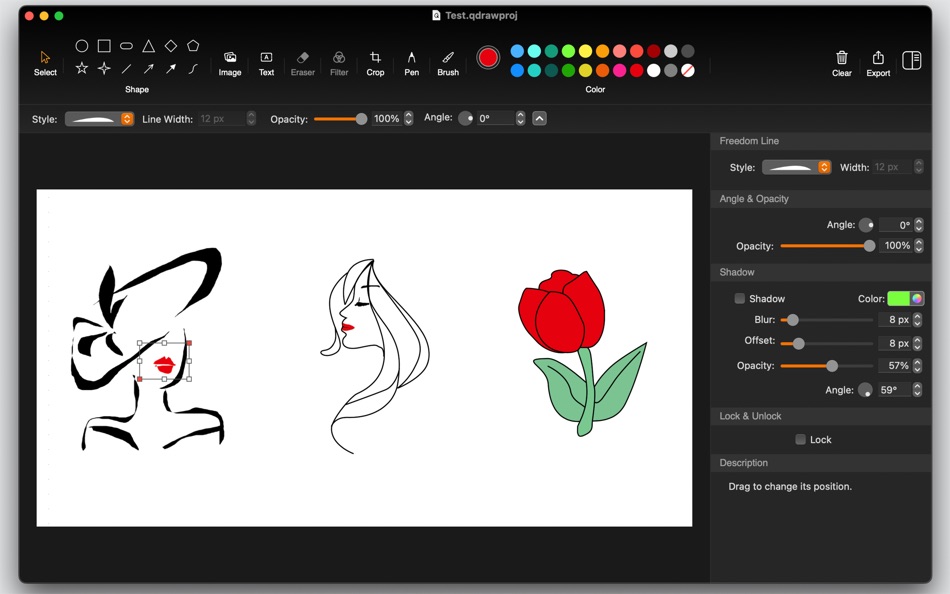



Price History
-
* In-App Purchases - Today: Free
- Minimum: Free
- Maximum: Free
Track prices
Developer
Points
-

- 1,370 first241
- +1
Rankings
0 ☹️
Lists
0 ☹️
Reviews
Be the first to review 🌟
Additional Information
- Version: 9.2.6
- Category:
macOS Apps›Graphics & Design - OS:
macOS,macOS 12.0 and up - Size:
77 Mb - Supported Languages:
Chinese,English - Content Rating:
4+ - Mac App Store Rating:
0 - Updated:
- Release Date:
«QDraw - Photo Editor» is a Graphics & Design app for macOS, developed by «坤 刘». It was first released on and last updated on . This app is currently free. This app has not yet received any ratings or reviews on AppAgg. AppAgg has tracked 1 confirmed points plus 0 indirect points for this app. Available languages: Chinese, English. AppAgg continuously tracks the price history, ratings, and user feedback for «QDraw - Photo Editor». Subscribe to this app or follow its RSS feed to get notified about future discounts or updates.
- 🌟 Share
- Mac App Store
You may also like
- -50%
- PixelStyle Photo Editor
- macOS Apps: Graphics & Design By: 秀英 朱
- $4.99
$9.99-50% - Lists: 1 + 1 Rankings: 0 Reviews: 0
- Points: 19 + 0 Version: 4.4.0 PixelStyle Photo Editor is a useful and easy-to-use image editing tool which easily creates original unique artworks. It brings dozens of high-quality filters and comes with useful ... ⥯
-
- AI Photo Editor and Generator
- macOS Apps: Graphics & Design By: AI Apps Brewery s.r.o.
- Free
- Lists: 0 + 0 Rankings: 0 Reviews: 0
- Points: 5 + 3 (3.7) Version: 3.6.0 AI Photo Editor So Good, It Feels Like Magic Want to remove people from your photo? Blur the background? Turn a selfie into anime? This powerful AI photo editor lets you do it all ... ⥯
-
- PicWish: AI Photo Editor
- macOS Apps: Graphics & Design By: Wangxu Technology Co., Ltd
- * Free
- Lists: 0 + 0 Rankings: 0 Reviews: 0
- Points: 2 + 358 (4.1) Version: 2.3.1 Try the easiest AI photo editing app! Remove background and unblur photo to make your products stand out! 100% automatic. Powerful AI generating tools. Super easy-to-use. PicWish AI ... ⥯
-
- AI Photo Editor & Image Art
- macOS Apps: Graphics & Design By: Kashaf Shakoor
- Free
- Lists: 0 + 0 Rankings: 0 Reviews: 0
- Points: 1 + 4 (5.0) Version: 1.8 nBanana - AI Photo Editor is a next-generation AI image generator and editor for iOS & iPadOS. With advanced AI tools, you can create, edit, merge, restyle, and bring your ideas to ... ⥯
-
- Color Change - Photo Editor
- macOS Apps: Graphics & Design By: BraveCloud
- $8.99
- Lists: 0 + 0 Rankings: 0 Reviews: 0
- Points: 0 + 0 Version: 1.0 Color Change - Photo Editor gives you the opportunity to apply photographic effects to your pictures without any difficulty. Have you ever thought of applying color to your photos, or ... ⥯
-
- Christmas Collage - Greeting Card & Photo Editor
- macOS Apps: Graphics & Design By: Clovis Michel Pedroso Picanco
- $9.99
- Lists: 0 + 0 Rankings: 0 Reviews: 0
- Points: 0 + 0 Version: 3.0 60% Off Time Limited Offer Enjoy the magic of Christmas sharing beautiful collages of your family with Christmas Collage - Greeting Card & Photo Editor. Register your best moments and ... ⥯
-
- PhotoEdge - AI Photo Editor
- macOS Apps: Graphics & Design By: Beijiou Ltd
- * Free
- Lists: 0 + 0 Rankings: 0 Reviews: 0
- Points: 0 + 0 Version: 1.10 PhotoEdge is the modern, easy-to-use photo editor for Mac. Features * AI Background Removal Instantly remove image backgrounds with a single click using our smart AI. * Layer-Based ... ⥯
-
- Nano Edits • AI Photo Editor
- macOS Apps: Graphics & Design By: Syed Waqas Arshad
- * Free
- Lists: 0 + 0 Rankings: 0 Reviews: 0
- Points: 0 + 0 Version: 1.1 Unleash your creativity with Nano AI, the next-generation AI photo creator powered by Nano AI. Upload up to 5 photos at a time and transform them into stunning, share-ready images with ⥯
-
- Drostudio: AI Photo Editor
- macOS Apps: Graphics & Design By: Tools Products FZ-LLC
- Free
- Lists: 0 + 0 Rankings: 0 Reviews: 0
- Points: 1 + 920 (4.7) Version: 3.2.9 Drostudio is not just about basic photo editing: you can completely transform your photos with AI that delivers breathtaking, realistic results! # Edit with AI feature: simply select ... ⥯
-
- Image Converter - Photo Editor
- macOS Apps: Graphics & Design By: 意 田
- Free
- Lists: 0 + 0 Rankings: 0 Reviews: 0
- Points: 1 + 0 Version: 1.0.22 This is a professional and efficient image processing tool, including compression, format conversion, resolution modification and other functions. Support dozens of common image ... ⥯
-
- Photo Enhancer - EnhanceFox AI
- macOS Apps: Graphics & Design By: Pixl Concerto Technology Limited
- Free
- Lists: 0 + 0 Rankings: 0 Reviews: 0
- Points: 1 + 3,111 (4.3) Version: 7.5.1 Repair your pixelated, blurred or damaged photos or videos and make your memories no longer blurred! EnhanceFox is the best real-time photo enhancement application to clear picture ... ⥯
-
- photo to sketch pencil drawing
- macOS Apps: Graphics & Design By: Sounak Sarkar
- $0.99
- Lists: 0 + 0 Rankings: 0 Reviews: 0
- Points: 0 + 7 (4.3) Version: 1.4 Transform your cherished memories into timeless art with our Photo to Sketch app. Whether it's a special moment captured with your loved ones or a breathtaking landscape, our app ... ⥯
-
- Photo Info Viewer · View Exif
- macOS Apps: Graphics & Design By: Xi'an 7kit Technology Co., Ltd.
- $0.99
- Lists: 1 + 0 Rankings: 0 Reviews: 0
- Points: 12 + 0 Version: 26 Photo Info Viewer supports viewing the Exif (Exchangeable image file format) information of images. I. Exif Information Photo Info Viewer supports viewing the following Exif ... ⥯
-
- Photo Fixer & Restore: Goru AI
- macOS Apps: Graphics & Design By: RAY INFORMATICS YAZILIM TEKNOLOJI MEDYA DANISMANLIK VE EGITIM TICARET LIMITED SIRKETI
- Free
- Lists: 0 + 0 Rankings: 0 Reviews: 0
- Points: 7 + 208 (4.4) Version: 1.7.3 Photo Fixer & Restore: Goru AI The Ultimate Photo Fixer & Quality Enhancer: Unblur, Enhance, Restore, and Upscale Your Photos with a Single Tap! Transform your memories into clear, ... ⥯