| Udvikler: | Luca Bartl (1) | ||
| Pris: | $17.99 | ||
| Rangeringer: | 0 | ||
| Anmeldelser: | 0 Skriv en anmeldelse | ||
| Lister: | 0 + 1 | ||
| Point: | 0 + 0 ¡ | ||
| Mac App Store | |||
Beskrivelse
No need to deal with expensive or complex software anymore!
Visit *** screenshop.zidarts.com *** for demo videos, tutorials and more!
Screenshop is intuitive to use, just drag&drop everything! Your editing happens directly on the canvas.
What you see is what you get!
It is highly optimised, so everything happens in realtime!
It comes with a lot of beautiful designs and templates, which fulfill the requirements of all current app stores.
Choose from a wide range of devices, also with a 3D perspective!
Screenshop will fit your images to match every display perfectly, even the 3D ones!
Drag&Drop devices to the canvas to add them, or drag&drop them to existing devices to easily switch them.
Your images will immediately appear in the new devices!
Drag&Drop Designs and Templates to the canvas to apply them.
Your previously edited texts and dropped images will be reused, so you can test multiple Designs and Templates with the same content very quickly.
Add fully customisable and rotatable text fields to the canvas and edit them right there.
Easily add your own devices/items by choosing an image and marking the area, where the overlays should be placed.
Add image masks for better control.
Add your own designs and templates.
The following effects can be applied to create amazing results:
• Devices, text views and images can be drawn over all screenshots
• Transparency
• Rounded corners
• Customisable image filters like Bloom, Blur, Distortion, Sepia. More than 100 image filters are available, any way combinable!
Create your App Icon with Screenshop and export it in all required sizes as AppIcon.appiconset package for iOS and macOS.
You can drop it directly to your project.
Keyboard shortcuts will help you to edit devices more precisely.
Shift: Move devices with half speed
Control: Move devices continuously
Without Control: Move devices in 20 pixel steps. It will also snap the devices to the center of the x-axis or y-axis when they get close
Command: Scale devices devices in 0.02 steps
Command + Control: Scale continuously
Command + Shift: Scale devices in 0.05 steps
ALT: Rotate Devices in 5 degrees steps
ALT + Control: Rotate Devices continuously
Command + ALT: By dragging one device to another while holding ALT, the dropped images will be switched between those devices.
************************************************
For questions, suggestions or criticism, just contact me: screenshop@zidArts.com
Skærmbilleder
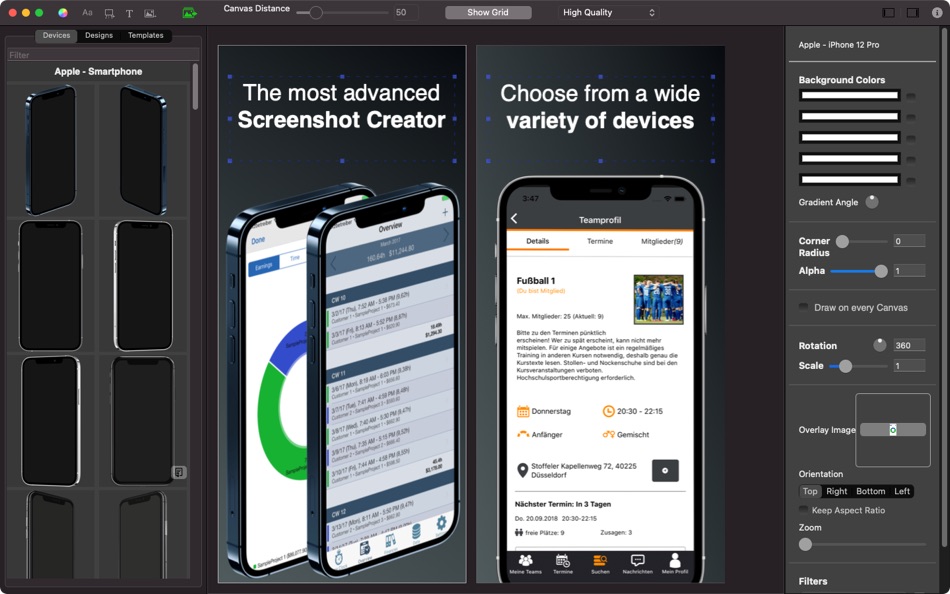
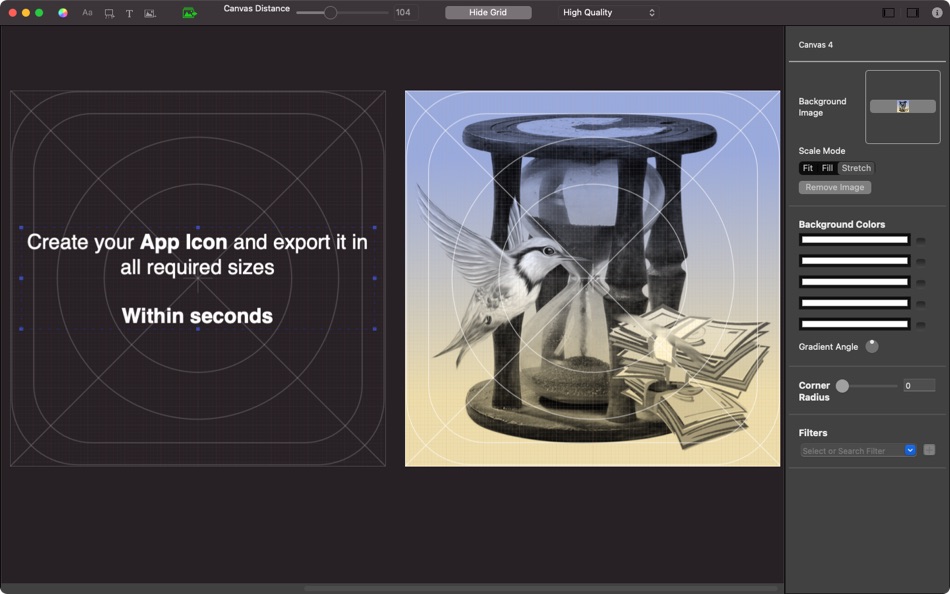

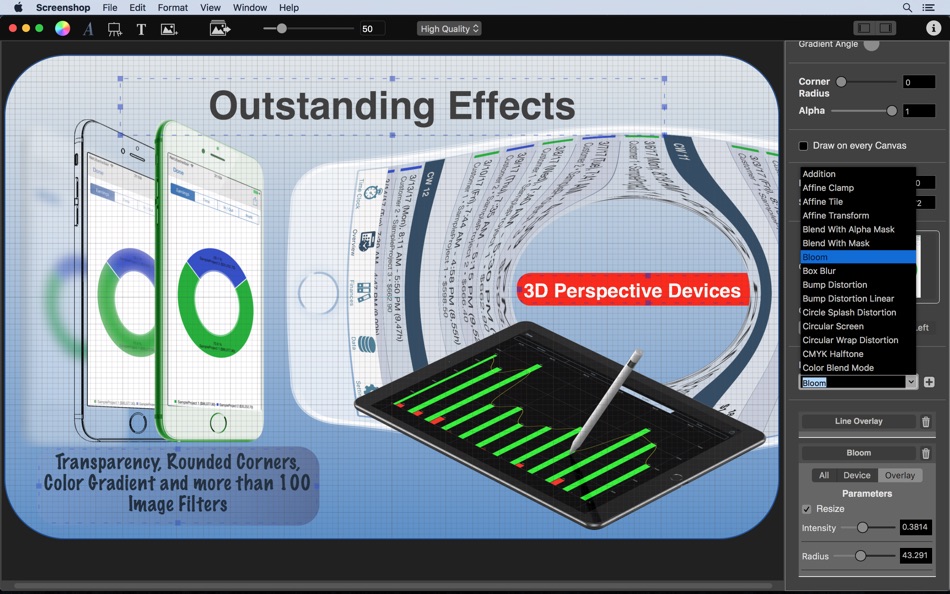
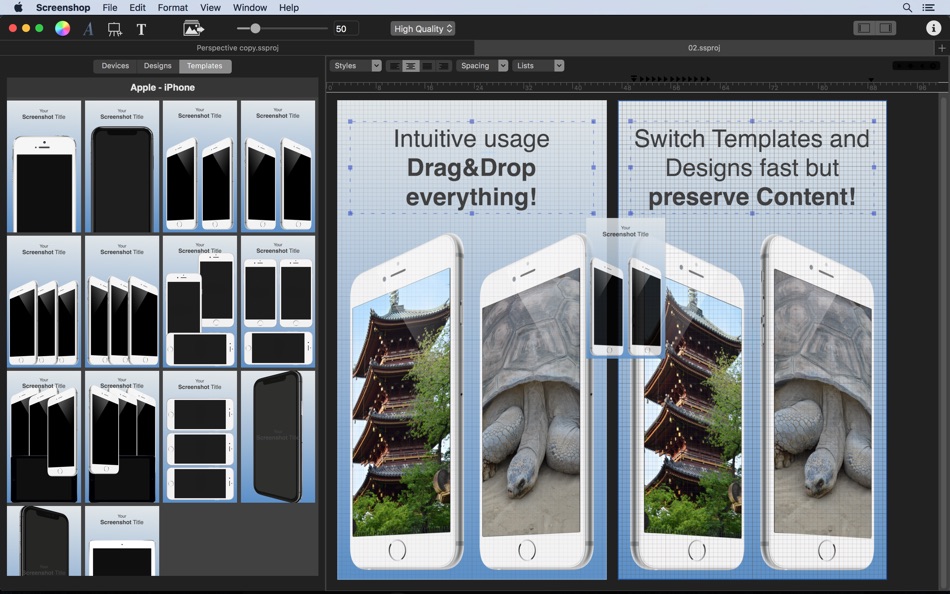
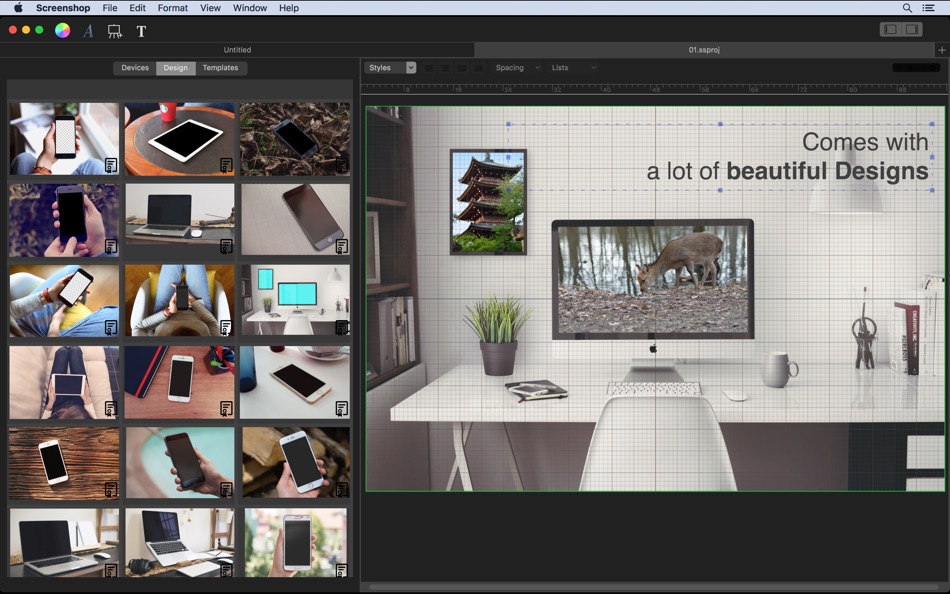
Nyheder
- Version: 1.5.3
- Opdateret:
- • Native Apple Silicon (M1, M1 Pro, M1 Max) support
• Added new iPhone 13 (Pro) devices
• Added new Templates
• Fixed a bug, where positions of canvases / screenshots were not saved when you moved them
• Some UI improvements and other bug fixes
Pris
- I dag: $17.99
- Minimum: $4.99
- Maksimalt: $17.99
Overvåg priser
Udvikler
- Luca Bartl
- Platforme: macOS Apps (1)
- Lister: 0 + 1
- Point: 0 + 0 ¡
- Rangeringer: 0
- Anmeldelser: 0
- Rabatter: 0
- Videoer: 0
- RSS: Abonner
Point
0 ☹️
Rangeringer
0 ☹️
Lister
0 ☹️
Anmeldelser
Vær den første til at gennemgå 🌟
Yderligere oplysninger
- Version: 1.5.3
- ID: de.zidarts.screenshop
- Kategori:
macOS Apps›Grafik & Design - Operativsystem:
macOS,macOS 10.12 eller nyere - Størrelse:
264 Mb - Understøttet sprog:
English - Indholdsklassificering:
4+ - Mac App Store Bedømmelse:
0 - Opdateret:
- Udgivelsesdato:
Kontaktpersoner
- Websted:
https://screenshop.zidarts.com
Du vil måske også kunne lide
-
- Screenshot Creator
- macOS Apps: Grafik & Design Ved: Day 1 Solutions SRL
- $0.99
- Lister: 0 + 0 Rangeringer: 0 Anmeldelser: 0
- Point: 0 + 0 Version: 1.2.1 "Screenshot Creator offers you the possibility to refine the screenshots for your iOS applications with minimal effort, without having to deal with a complicated image editor." - ... ⥯
-
- Screenshot Framer
- macOS Apps: Grafik & Design Ved: Gryzle LLC
- * Gratis
- Lister: 2 + 2 Rangeringer: 0 Anmeldelser: 0
- Point: 10 + 0 Version: 2.1.5 Screenshot Framer is an all-in-one tool for creating App Store media. With Screenshot Framer 2, the app has changed from a single device and canvas at a time to an infinite amount of ... ⥯
-
- Screenshot Remote - PC Capture
- macOS Apps: Grafik & Design Ved: NTWIND LLC
- Gratis
- Lister: 0 + 0 Rangeringer: 0 Anmeldelser: 0
- Point: 1 + 0 Version: 1.1.1 Screenshot Remote is a cross-platform app that lets you capture screenshots on your computer using your phone, tablet, or another computer. It establishes a secure connection between ... ⥯
-
- Screenshot Toolbar 1.0.6
- macOS Apps: Grafik & Design Ved: .com Solutions Inc.
- $9.99
- Lister: 0 + 0 Rangeringer: 0 Anmeldelser: 0
- Point: 0 + 0 Version: 1.0.7 Screenshot Toolbar provides a compact and easy to use graphical interface for the macOS screencapture command line utility. [LiveCode Source Code Included] This handy little tool gives ⥯
-
- Screenshot Design-Great App Mockup Generator
- macOS Apps: Grafik & Design Ved: 文韬 杨
- Gratis
- Lister: 1 + 0 Rangeringer: 0 Anmeldelser: 0
- Point: 1 + 0 Version: 1.0.3 Still headache for your App ScreenShot? We will help you solve this problem. Just a few easy steps to get. background: You can choose a solid background. Has a great gradient function. ⥯
-
- Screenshot Snapshot: NexSnap
- macOS Apps: Grafik & Design Ved: Oliver Martinez
- Gratis
- Lister: 2 + 0 Rangeringer: 0 Anmeldelser: 0
- Point: 1 + 70 (4.3) Version: 1.2.7 Transform your screenshots into stunning, professional-quality visuals in seconds with NexSnap. Designed for simplicity and speed, NexSnap lets you capture, enhance, and share ... ⥯
-
- Screenshot Editor – Ekran
- macOS Apps: Grafik & Design Ved: Mikalaj Karhin
- * Gratis
- Lister: 0 + 0 Rangeringer: 0 Anmeldelser: 0
- Point: 3 + 4 (5.0) Version: 1.3 TURN SCREEN CAPTURES INTO STUNNING CONTENT! Ekran: Screenshot & Video Editor. Turn ordinary screenshots and screen recordings into polished, professional content. Perfect for ... ⥯
-
- Screenshot in Phone Frame
- macOS Apps: Grafik & Design Ved: Sparrow Code
- Gratis
- Lister: 0 + 0 Rangeringer: 0 Anmeldelser: 0
- Point: 3 + 57 (4.9) Version: 1.2.36 Mockuper will add a frame to your screenshot. This way your screenshots and screencasts will look more natural. Files are saved as projects - you can save a project and come back to ... ⥯
-
- Screenshot Editor - SnapIt
- macOS Apps: Grafik & Design Ved: Mehroz Sheikh
- Gratis
- Lister: 0 + 0 Rangeringer: 0 Anmeldelser: 0
- Point: 1 + 91 (4.7) Version: 1.1.4 SnapIt is a simple yet powerful tool for creating and editing images. Whether you need to highlight key details, blur sensitive information, or style your visuals with backgrounds and ... ⥯
-
- Screenshot Maker - App Preview
- macOS Apps: Grafik & Design Ved: Active Development Limited
- * Gratis
- Lister: 0 + 2 Rangeringer: 0 Anmeldelser: 0
- Point: 0 + 0 Version: 2.1 Creating screenshots to promote your app has never been easier. Use one of the templates and simply drag your screenshots in, edit the text and then output your screenshots ready to ... ⥯
-
- Poster Maker - Flyer Creator
- macOS Apps: Grafik & Design Ved: Tausif Akram
- * Gratis
- Lister: 1 + 0 Rangeringer: 0 Anmeldelser: 0
- Point: 2 + 0 Version: 6.4 A remarkable flyer maker and poster maker app for creating professional flyers and posters on Mac OS. Are you organizing an event? Make the posters with this poster maker app and ... ⥯
-
- Logo Maker - Editor & Creator
- macOS Apps: Grafik & Design Ved: Zurain Yousaf
- Gratis
- Lister: 1 + 0 Rangeringer: 0 Anmeldelser: 0
- Point: 0 + 0 Version: 2.4 Logo Maker is the simplest app to create logo. Create stunning watercolour logos, icons, symbols, stickers in just a few clicks. The best part is that you don t have to start anything ... ⥯
-
- QR Creator Mini
- macOS Apps: Grafik & Design Ved: Pavel Kosykh
- $0.99
- Lister: 1 + 0 Rangeringer: 0 Anmeldelser: 0
- Point: 22 + 0 Version: 3.1.0 QR Creator Mini is a quick and effective solution to create QR-Codes. Features: Live creation QR-Codes; Save to image file; Resolution setting. ⥯
-
- Infographic Creator
- macOS Apps: Grafik & Design Ved: 亚军 宋
- $49.99
- Lister: 0 + 0 Rangeringer: 0 Anmeldelser: 0
- Point: 0 + 0 Version: 1.28.3 Drawtify Infographic Creator not only includes an astonishing number of Free Infographic Templates but also includes full-featured and easy-to-use Graphics Design tools, as well as a ... ⥯