| Developer: | Sliday Ltd (4) | ||
| Price: | Free | ||
| Rankings: | 0 | ||
| Reviews: | 0 Write a Review | ||
| Lists: | 0 + 0 | ||
| Points: | 2 + 0 ¡ | ||
| Mac App Store | |||
Description
FEATURES
- Added a register/login via MagicLink feature to improve user authentication and account management. No longer you need to remember your password.
- Added a new feature that allows users to manage their subscriptions directly from the "My profile" page.
- Added a login pop-up when users click on the extension icon, providing a more seamless and secure login experience.
- Added new features and functions to the "My palettes" page for better palette management and organization.
- Added integration with Google Art Palette to allow users to fine-tune their color schemes even further.
- Added the ability to play with generated palettes using coolors.co (note: we are not associated with coolors.co).
- Added the ability to share generated palettes with others via shareable links.
- Added the ability to quickly download an auto-generated Sketch template based on the selected palette.
- Added support for Adobe Swatch, offering even more versatility to the users.
- Added Support for SVG format on shared pages: We're excited to announce that Site Palette now supports the SVG (Scalable Vector Graphics) format on shared pages. With this enhancement, you can include SVG images in your shared pages, ensuring crisp and scalable visuals for an enhanced user experience.
- Added Palette History: Introducing the new Palette History feature, which allows users to access and manage all their previous palettes. Easily revisit your past color schemes, explore their details, and even share them with others.
Screenshots


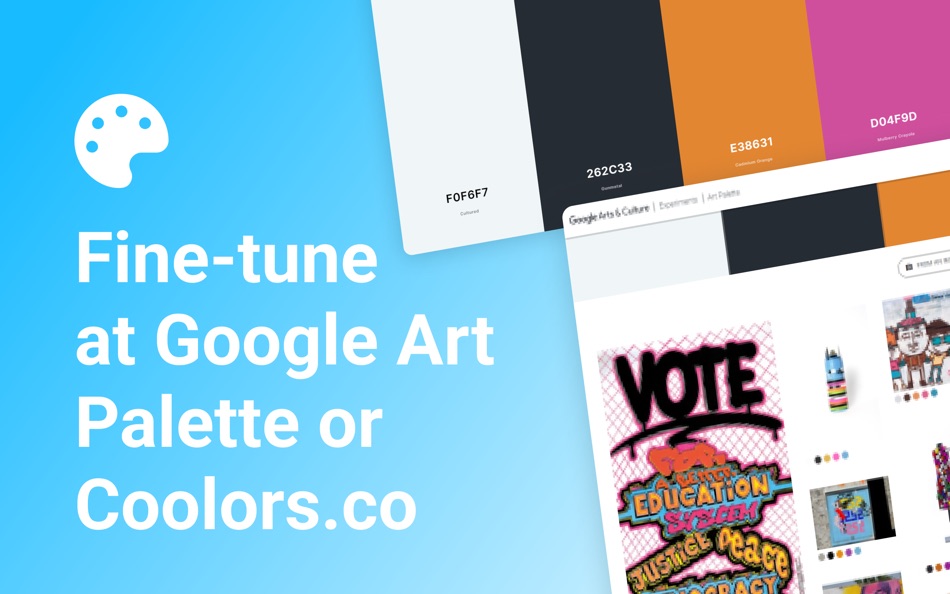
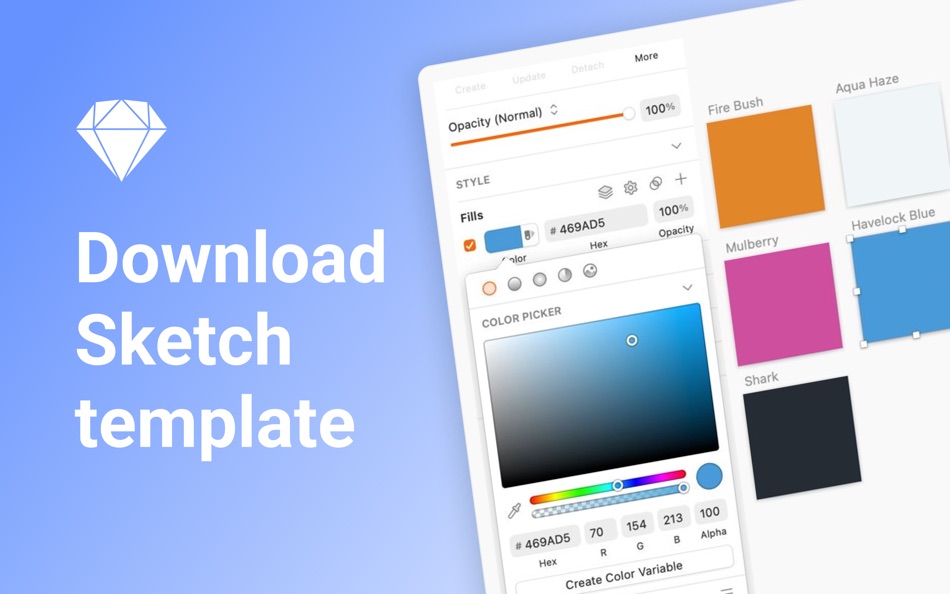
Price
- Today: Free
- Minimum: Free
- Maximum: Free
Track prices
Developer
- Sliday Ltd
- Platforms: iOS Apps (2) macOS Apps (2)
- Lists: 0 + 0
- Points: 2 + 2 ¡
- Rankings: 0
- Reviews: 0
- Discounts: 0
- Videos: 0
- RSS: Subscribe
Points
-

- 52 Geoff B
- +1
-

- 615 Raphael Pinheiro
- +1
Rankings
Not found ☹️
Lists
Not found ☹️
Reviews
Be the first to review 🌟
Additional Information
- Version: 1.2
- ID: com.sliday.sitepalette2
- Category:
macOS Apps›Graphics & Design - OS:
macOS,macOS 10.14 and up - Size:
4 Mb - Supported Languages:
English - Content Rating:
4+ - Mac App Store Rating:
0 - Updated:
- Release Date:
Contacts
- Website:
https://palette.site/
«Site Palette» is a Graphics & Design app for macOS, developed by «Sliday Ltd». It was first released on and last updated on . This app is currently free to download. This app has not yet received any ratings or reviews on AppAgg. AppAgg has tracked 2 confirmed downloads plus 0 indirect launches for this app. Available languages: English. AppAgg continuously tracks the price history, ratings, and user feedback for «Site Palette». Subscribe to this app or follow its RSS feed to get notified about future discounts or updates.
You may also like
-
- Simple Color Palette
- macOS Apps: Graphics & Design By: Sindre Sorhus
- Free
- Lists: 0 + 0 Rankings: 0 Reviews: 0
- Points: 0 + 2 (5.0) Version: 1.1.2 View, create, and edit color palettes in the Simple Color Palette format (.color-palette). The app also provides Quick Look preview and thumbnails for such files. A color palette is a ... ⥯
-
- Color Palette from Image
- macOS Apps: Graphics & Design By: Pavlo Liashenko
- Free
- Lists: 1 + 0 Rankings: 0 Reviews: 0
- Points: 0 + 0 Version: 2.2.1 Capabilities Creates a color palette from any images Adjust the colors using the gamma correction tool or manually using the color sliders. Setting the number of colors Border type and ⥯
-
- Color Palette Generator
- macOS Apps: Graphics & Design By: Teeraya Intajuk
- $0.99
- Lists: 0 + 0 Rankings: 0 Reviews: 0
- Points: 0 + 0 Version: 1.1 Generate seamless color palette textures for modeling, design, and digital art. Color Palette Generator allows you to create customizable textures in various resolutions. Whether you ... ⥯
-
- Gradient Palette
- macOS Apps: Graphics & Design By: 伟 葛
- * Free
- Lists: 0 + 0 Rankings: 0 Reviews: 0
- Points: 1 + 0 Version: 1.1.3 Introducing Gradient Palette, the ultimate tool for web designers and developers! Are you tired of creating your own color schemes for your website backgrounds? Look no further than ... ⥯
-
- ColorStudio: Palette Generator
- macOS Apps: Graphics & Design By: Gunar Ortiz
- * Free
- Lists: 1 + 1 Rankings: 0 Reviews: 0
- Points: 4 + 1 (5.0) Version: 1.4 ColorStudio is the ultimate AI-powered tool for designers, artists, and creatives who want to take their color palettes to the next level. Whether you're crafting a brand identity, ... ⥯
-
- Color Palette Conversion: UPC
- macOS Apps: Graphics & Design By: Alberto Malagoli
- $7.99
- Lists: 0 + 0 Rankings: 0 Reviews: 0
- Points: 1 + 0 Version: 3.1.0 Universal Palette Converter is the ultimate solution for managing and converting color palettes across various formats. Designed for designers, artists, and anyone in need of precise ... ⥯
-
- Color Tone Maker & Generator
- macOS Apps: Graphics & Design By: Muhammad Bilal Tufail
- Free
- Lists: 0 + 0 Rankings: 0 Reviews: 0
- Points: 2 + 0 Version: 1.0 Color Palette allows developers and programmers to get their required color code on the go. With this application, you can explore, create, save and extract the color codes from ... ⥯
-
- Pixen
- macOS Apps: Graphics & Design By: Furnace Creek Software LLC
- * Free
- Lists: 2 + 1 Rankings: 0 Reviews: 0
- Points: 16 + 0 Version: 5.6.2 Pixen is a professional pixel art editor designed for working with low-resolution raster art, such as those 8-bit sprites found in old-school video games. Pixen packs all the tools ... ⥯
- -100%
- Harmony of Colors
- macOS Apps: Graphics & Design By: Herve Noury
- ▼ Free
$1.99-100% - Lists: 3 + 1 Rankings: 0 Reviews: 0
- Points: 8 + 0 Version: 3.2 "Harmony of Colors" is a software program designed for designers, architects, graphic designers, artists, and anyone who needs a tool to choose and experiment with color palettes in ... ⥯
-
- NiBoard: Sketch & Whiteboard
- macOS Apps: Graphics & Design By: Enid Hadaj
- Free
- Lists: 2 + 0 Rankings: 0 Reviews: 0
- Points: 13 + 407 (4.6) Version: 9.1 NiBoard makes drawing simple and fun for everyone kids and adults alike. Whether you re an artist, student, teacher, or just love to doodle, NiBoard lets you draw quickly and easily. ... ⥯
-
- My PaintBrush: Paint and Edit
- macOS Apps: Graphics & Design By: effectmatrix
- $2.99
- Lists: 1 + 0 Rankings: 0 Reviews: 0
- Points: 13 + 0 Version: 2.4.5 My PaintBrush is a useful multilayer paint and image editor. Use inspiring tools and brushes to create smooth images. My PaintBrush features highlights: 1 ) Familiar preset tools ... ⥯
-
- Empire Express Deluxe
- macOS Apps: Graphics & Design By: Harry Haddon
- $29.99
- Lists: 0 + 0 Rankings: 0 Reviews: 0
- Points: 0 + 0 Version: 2.3.1 Design your model railroad with Empire Express. Empire Express harnesses the ease of use and power of your Mac so you can quickly, easily, and accurately design your model railroad ... ⥯
-
- Pexels Draw
- macOS Apps: Graphics & Design By: Splash Colors
- * Free
- Lists: 1 + 0 Rankings: 0 Reviews: 0
- Points: 6 + 0 Version: 1.1.4 Pexels Draw is a pixel-art image editing software. It features an intuitive and innovative user interface with support for layers, unlimited undo, blending modes, and a wide variety of ⥯
-
- Sweet Home 3D Plan Your House
- macOS Apps: Graphics & Design By: AI Photo Editor Lab SRL
- * Free
- Lists: 3 + 0 Rankings: 0 Reviews: 0
- Points: 7 + 0 Version: 7.5.35 Since its launch in 2006, Sweet Home 3D has become a trusted choice for millions worldwide, with over 50 million downloads. Sweet Home 3D combines ease of use with professional-grade ... ⥯