| Entwickler: | Elevenworks LLC (3) | ||
| Preis: | $24.99 | ||
| Klassifizierungen: | 0 | ||
| Rezensionen: | 0 Rezension schreiben | ||
| Listen: | 0 + 0 | ||
| Punkte: | 1 + 0 ¡ | ||
| Mac App Store | |||
Beschreibung
Since 2010, TouchDraw has been giving users everything they need to create structured 2D vector graphics such as flow charts, graphs, diagrams, illustrations, logos and floor plans just to name a few.
What's new and notable in TouchDraw 2 compared to TouchDraw 1?
* Dark mode support
* Isometric grids
* Modernized user interface
* Unit of measurement aware text entry
* New “Selection as group” mode
* Quick sketch tool w/ shape recognition
* Much more...
Screenshots
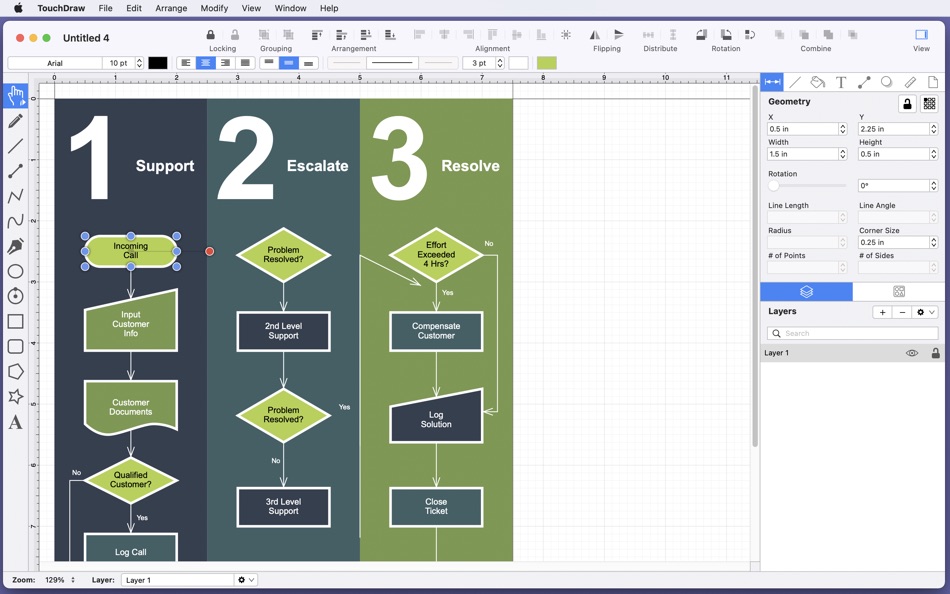




Neue Funktionen
- Version: 2.4.54
- Aktualisiert:
- TouchDraw 2 delivers an approachable, powerful vector drawing experience designed specifically for the Mac. Whether you're diagramming workflows, sketching floor plans, or creating clean illustrations, TouchDraw makes it easy to start simple and grow into more advanced features as you go.
The interface is clean and consistent with macOS design standards, offering a natural experience for beginners and professionals alike. Drawing tools are easy to access, and smart snapping, alignment, and shape creation help you stay focused on your content, not the software.
TouchDraw supports everything from quick brainstorms to precise technical layouts, all within a streamlined workflow. With support for standard file formats like SVG, PDF, PNG, and Visio®, it fits neatly into your personal or professional toolkit.
Key Features:
* Native macOS interface with support for familiar shortcuts and features
* Layers, smart connectors, and dimension tools for structured drawings
* Suitable for diagrams, illustrations, plans, and technical visuals
* Clean, distraction-free workspace that scales with your needs
* Import/export in SVG, PDF, PNG, and Visio® formats for easy sharing
Preis
- Heute: $24.99
- Mindestens: $24.99
- Maximale: $24.99
Preise beobachten
Entwickler
- Elevenworks LLC
- Plattformen: iOS Apps (2) macOS Apps (1)
- Listen: 0 + 0
- Punkte: 1 + 24 ¡
- Klassifizierungen: 0
- Rezensionen: 0
- Rabatte: 0
- Videos: 0
- RSS: Abonnieren
Punkte
-

- 3,075 바람처어럼
- +1
Klassifizierungen
0 ☹️
Listen
0 ☹️
Rezensionen
Schreiben Sie die erste Bewertung 🌟
Weitere informationen
- Version: 2.4.54
- Kategorie:
macOS Apps›Grafik und Design - Betriebssysteme:
macOS,macOS 10.14 oder höher - Größe:
18 Mb - Unterstützte Sprachen:
English - Altersfreigabe:
4+ - Mac App Store Bewertung:
0 - Aktualisiert:
- Veröffentlichungsdatum:
Kontakte
- Webseite:
https://www.touchdraw.app
- 🌟 Teilen
- Mac App Store
Das könnte Ihnen auch gefallen
-
- Diagram
- macOS Apps: Grafik und Design Von: 元荃 李
- $11.99
- Listen: 1 + 0 Klassifizierungen: 0 Rezensionen: 0
- Punkte: 1 + 0 Version: 2.1 Diagram is a diagramming and mind mapping software. It has a very responsive and easy to use interface with the tools on the left hand column and the drawing on the right hand column. ... ⥯
-
- Diagram Weaver
- macOS Apps: Grafik und Design Von: 光建 张
- $9.99
- Listen: 1 + 0 Klassifizierungen: 0 Rezensionen: 0
- Punkte: 0 + 0 Version: 1.0.4 Diagram Weaver is a flowchart maker and Diagramming software based on mxGraph and draw.io. Diagram Weaver makes it easy and intuitive to create flowcharts, diagrams, org charts, floor ... ⥯
-
- Diagram Designer
- macOS Apps: Grafik und Design Von: 洪 陈
- * Kostenlos
- Listen: 0 + 0 Klassifizierungen: 0 Rezensionen: 0
- Punkte: 0 + 0 Version: 1.0.0 Diagram Designer is an excellent and user-friendly app for creating flowcharts, organizational charts, network diagrams, technical drawings, brochures, posters, customized photos, ... ⥯
-
- Draw Offline
- macOS Apps: Grafik und Design Von: Hopebest Inc Limited
- Kostenlos
- Listen: 0 + 0 Klassifizierungen: 0 Rezensionen: 0
- Punkte: 1 + 0 Version: 1.0.1 1. Intuitive Interface: Draw s clean and straightforward interface ensures that you can dive right into your artistic journey without any learning curve. No complicated menus or ... ⥯
-
- Draw on Screen
- macOS Apps: Grafik und Design Von: Sergey Vasilev
- Kostenlos
- Listen: 0 + 0 Klassifizierungen: 0 Rezensionen: 0
- Punkte: 0 + 0 Version: 51 New year After starting the app you will have a transparent window, where you can draw Therefore, you can color some special objects while streaming - like you can see on a screenshot. Use ... ⥯
-
- Luck of the Draw!
- macOS Apps: Grafik und Design Von: Michael Rogers
- Kostenlos
- Listen: 1 + 0 Klassifizierungen: 0 Rezensionen: 0
- Punkte: 0 + 2 (3.0) Version: 1.0 Luck of the Draw! merges art and creativity, allowing you to generate marvelous, enticing patterns, that can both soothe the soul and inspire your inner muse. Enjoy it whenever you ... ⥯
-
- Lux Draw
- macOS Apps: Grafik und Design Von: Norbyte
- Kostenlos
- Listen: 0 + 0 Klassifizierungen: 0 Rezensionen: 0
- Punkte: 0 + 894 (4.7) Version: 5.5.2 Draw with light-inspired tools, for a unique art style! Create a drawing from scratch, or add effects to your photos. Let your creativity run wild! LIVE-CALCULATED HDR BRUSHES The app ... ⥯
-
- Pexels Draw
- macOS Apps: Grafik und Design Von: Splash Colors
- * Kostenlos
- Listen: 1 + 0 Klassifizierungen: 0 Rezensionen: 0
- Punkte: 6 + 0 Version: 1.1.4 Pexels Draw is a pixel-art image editing software. It features an intuitive and innovative user interface with support for layers, unlimited undo, blending modes, and a wide variety of ⥯
-
- PDF Draw Pro
- macOS Apps: Grafik und Design Von: Mach Software Design
- $4.99
- Listen: 0 + 0 Klassifizierungen: 0 Rezensionen: 0
- Punkte: 0 + 0 Version: 1.2.2 **Please visit our website or search for "PDF Draw Pro" in the iOS App Store to download the iOS version, it's free!** PDF Draw Pro is a flexible and powerful new iCloud PDF Note ... ⥯
-
- Doodle Joy - Draw, Sketch, Pad
- macOS Apps: Grafik und Design Von: Digital Hole Pvt. Ltd.
- $0.99
- Listen: 1 + 0 Klassifizierungen: 0 Rezensionen: 0
- Punkte: 8 + 1 (2.0) Version: 1.2 Doodlejoy is an easy and fun app for drawing, doodling, and being creative. You can make sketches and drawings using simple tools, clear controls, and many brush and color options. It ... ⥯
-
- ClickCharts Diagram Flowchart
- macOS Apps: Grafik und Design Von: NCH Software
- * Kostenlos
- Listen: 0 + 0 Klassifizierungen: 0 Rezensionen: 0
- Punkte: 2 + 0 Version: 9.50 Quickly create visual representations of a process or organization by making a diagram with ClickCharts Mac OSX. The most popular chart designs can be crafted within the program, ... ⥯
-
- ConceptDraw DIAGRAM
- macOS Apps: Grafik und Design Von: CS Odessa
- Kostenlos
- Listen: 0 + 0 Klassifizierungen: 0 Rezensionen: 0
- Punkte: 0 + 0 Version: 15.0.0 ConceptDraw DIAGRAM (used to be named ConceptDraw PRO in older releases) is considered an MS Visio alternative on macOS. With ConceptDraw DIAGRAM, you can create more than 150 ... ⥯
-
- Sketchy Draw
- macOS Apps: Grafik und Design Von: SatoAkira
- Kostenlos
- Listen: 0 + 0 Klassifizierungen: 0 Rezensionen: 0
- Punkte: 2 + 0 Version: 15.0 With SketchyDraw, you can create graphics.You can place text too freely to any position. Shapes created by selecting from the Tools panel and vector format. HEIC,TIFF, PNG, BMP, JPEG ... ⥯
-
- Paint Expert - Draw & Edit Pic
- macOS Apps: Grafik und Design Von: 尧 吴
- Kostenlos
- Listen: 0 + 0 Klassifizierungen: 0 Rezensionen: 0
- Punkte: 1 + 0 Version: 3.2 Paint Expert is a full-featured image editor that is based on Seashore(https://github.com/robaho/seashore). Paint Expert is also an easy to use but powerful graphics image painting app ⥯