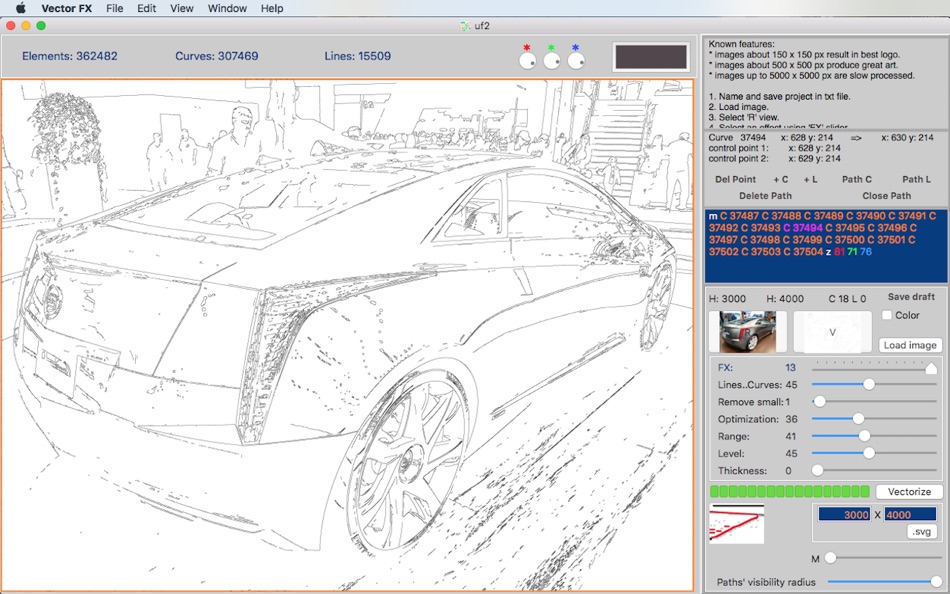| Sviluppatore: | Aleksandr Varaksa (18) | ||
| Prezzo: | $6.99 | ||
| Classificazioni: | 0 | ||
| Recensioni: | 0 Scrivi una recensione | ||
| Listes: | 0 + 0 | ||
| Punti: | 0 + 0 ¡ | ||
| Punti + 1 | |||
Descrizione
Сonvert small logos and icons into color vector as a professional designer.
Known features:
* images about 150 x 150 px result in best logo.
* images about 500 x 500 px produce great art.
* images up to 5000 x 5000 px are slow processed.
1. Name and save project in .vfx or .txt file.
2. Load image.
3. Select 'R' view.
4. Select an effect using 'FX' slider.
5. Adjust parameters such as 'Lines..Curves', 'Remove small', etc.
6. Click 'Vectorize'.
7. Now you can select 'V' view to look at the result vector.
8. Select points by clicking on them on the image.
9. You can drag them and edit paths (lines and curves) by clicking: 'Del point', '+C', '+L', 'Delete path'.
10. Color of the path can be changed using color selector at the top of the window.
11. You can also add new points and paths using 'Path C', 'Path L' and 'Close path' buttons.
12. When you want to save your artwork, select or deselect 'Color' to save either with color or black and white.
13. Edit size of the result image by typing it in the fields above '.svg' button if needed.
14. Click '.svg' to save file in SVG format.
Novità
- Versione: 2.1
- Aggiornata:
- • Dark mode support.
• Bug fixes.
Prezzo
- Oggi: $6.99
- Minimo: $4.99
- Massimo: $9.99
Monitora prezzi
Sviluppatore
- Aleksandr Varaksa
- Piattaforme: iOS App (9) iOS Giochi (1) macOS App (8)
- Listes: 0 + 1
- Punti: 1 + 26 ¡
- Classificazioni: 0
- Recensioni: 0
- Sconti: 0
- Video: 0
- RSS: Sottoscrivi
Punti
Non trovato ☹️
Classificazioni
Non trovato ☹️
Listes
Non trovato ☹️
Recensioni
Scrivi tu la prima recensione!
Informazioni aggiuntive
- Categoria:
macOS App›Grafica e design - Sistemi operativi:
macOS,macOS 10.10 e versioni successive - Dimensioni:
1 Mb - Lingue supportate:
English - Classificazione contenuti:
4+ - Mac App Store Voto:
0 - Aggiornata:
- Data di uscita:
Ti potrebbero piacere anche
-
- Vector Converter
- macOS App: Grafica e design di: Kshitija Wagh
- Gratis
- Listes: 0 + 0 Classificazioni: 0 Recensioni: 0
- Punti: 1 + 0 Versione: 1.0 Vector Converter is an intuitive app that allows users to effortlessly interchangeably convert between various vector and image formats. From SVG, EPS, AI, ICO, PNG, PS, JPG, BMP, ...
-
- Vector Graphic Illustrator VGI
- macOS App: Grafica e design di: Apso MB
- $9.99
- Listes: 1 + 0 Classificazioni: 0 Recensioni: 0
- Punti: 2 + 0 Versione: 1.2.2 Welcome to the new generation of vectors. Draw precise objects of any shape faster and easier than ever before. All new vector-based approach to logos, icons, perspective and much ...
-
- Vector Q
- macOS App: Grafica e design di: Luis Rivas
- * Gratis
- Listes: 0 + 0 Classificazioni: 0 Recensioni: 0
- Punti: 3 + 0 Versione: 1.2.4 The Vector Graphics Editor from the Creators of Imaengine for iOS. Vector Queue is a powerful and easy-to-use Vector Editor and Vectorizer in one solution. Real time vectorization with
-
- Vector Icon Box Pro - Well designed icons for you
- macOS App: Grafica e design di: 志勇 杨
- $9.99
- Listes: 1 + 0 Classificazioni: 0 Recensioni: 0
- Punti: 0 + 0 Versione: 4.13 200+ new icons added, will add it continually online Don't waste time on re-inventing the wheel. We built this tool for "smart-lazy" guys, to save your time.Please spare your time for ...
-
- Screenshot FX - Rounded Shapes
- macOS App: Grafica e design di: Globalus UAB
- Gratis
- Listes: 1 + 0 Classificazioni: 0 Recensioni: 0
- Punti: 7 + 0 Versione: 2.0 Draw rounded shapes and capture screen with all-new approach to screenshots. Screenshot FX completely reinvents the process of taking screenshots. It allows you to draw any shape on ...
-
- Super Vectorizer Pro:AI Vector
- macOS App: Grafica e design di: 秀英 朱
- $9.99
- Listes: 1 + 2 Classificazioni: 0 Recensioni: 0
- Punti: 1 + 0 Versione: 2.3.3 Super Vectorizer Pro is a professional image vector tracing converter that automatically traces image lines and converts bitmap images like JPEG, GIF and PNG to clean, scalable vector ...
-
- Amadine - Vector Design & Art
- macOS App: Grafica e design di: Belight Software, ltd
- $29.99
- Listes: 2 + 0 Classificazioni: 0 Recensioni: 0
- Punti: 4 + 0 Versione: 1.6 Amadine is an intuitive vector drawing and illustration app. With a clean and simple UI, it's perfect for beginners, but capable enough for professionals. Use it to create ...
-
- EPSViewer Pro 2
- macOS App: Grafica e design di: Abdusodiq Saidov
- $9.99
- Listes: 0 + 0 Classificazioni: 0 Recensioni: 0
- Punti: 1 + 0 Versione: 2.0.4 Vector File Converter Check VectorView app if you need a free version! EPSViewer Pro can be used to open PostScript, PDF, SVG, EPS and Adobe Illustrator (Ai) graphics files, display ...
-
- VectorFlow
- macOS App: Grafica e design di: nthState
- $9.99
- Listes: 0 + 0 Classificazioni: 0 Recensioni: 0
- Punti: 2 + 0 Versione: 2.0 VectorFlow is a procedural, non-destructive Vector Designer. Drag components onto the designer, change their properties in the inspector. Connect nodes together to create a vector flow
-
- Image Vectorizer
- macOS App: Grafica e design di: Icosasoft Software Inc.
- $4.99
- Listes: 1 + 0 Classificazioni: 0 Recensioni: 0
- Punti: 0 + 0 Versione: 1.6 CONVERT BITMAPS TO VECTOR GRAPHICS AT THE TOUCH OF A BUTTON How many times have you needed a vector graphic version of a logo or icon for a design you ve been working on? Image ...
-
- CAD Import - For PDF to DWG
- macOS App: Grafica e design di: 沦 彭
- Gratis
- Listes: 0 + 0 Classificazioni: 0 Recensioni: 0
- Punti: 0 + 0 Versione: 5.3 CAD Import is a tool for converting vector graphics to CAD files, including various vector formats to various versions of CAD. Sometimes you receive a PDF file or other vector graphics
-
- Affinity Designer 2
- macOS App: Grafica e design di: Serif Labs
- * Gratis
- Listes: 1 + 0 Classificazioni: 0 Recensioni: 0
- Punti: 3 + 0 Versione: 2.4.2 The next generation of the award-winning vector graphics software, Affinity Designer 2 is setting the new industry standard in the world of design. Packed with tons of new features and
-
- Logoist 5
- macOS App: Grafica e design di: Synium Software GmbH
- $19.99
- Listes: 0 + 1 Classificazioni: 0 Recensioni: 0
- Punti: 1 + 24 Versione: 5.1.2 Create impressive images and vector graphics with Logoist 5 from simple layouts to sophisticated designs. Logoist 5 offers everything you ll need to make your creative ideas come to ...
-
- PhotoMarks
- macOS App: Grafica e design di: Bits&Coffee
- $29.99
- Listes: 0 + 0 Classificazioni: 0 Recensioni: 0
- Punti: 0 + 0 Versione: 4.0 PhotoMarks from Bits&Coffee is a fully-featured solution for visually watermarking your copyrighted images in batch mode. Why use a complicated, general-use photo editor when you can ...