| Developer: | Tien Thinh Vu (34) | ||
| Price: | Free | ||
| Rankings: | 0 | ||
| Reviews: | 0 Write a Review | ||
| Lists: | 1 + 0 | ||
| Points: | 1 + 0 ¡ | ||
| Mac App Store | |||
Description

(* Number of objects/shapes added to each document is limited, you could upgrade to Pro-Version to remove this limitation. *)
Functions:
- Support multi-languages: English, Deutsch, Français, 日本語, 한국어, Español, Português, Čeština, Dansk, Suomi, Italiano, Nederlands, Norsk, Polski, Русский, Svenska, ไทย, Türkçe, Tiếng Việt, 中文(中国), 中文(台灣)
- Import/Export VSDX, VSDM (Microsoft Visio Format)
- Import only with VSD, VSS (Microsoft Visio old binary Format)
- Import/Export to svg, png, jpeg, multi-pages tiff, pdf image file
- Unlimited Undo/Redo (shortcut key: Cmd-Z / Shift-Cmd-Z)
- Copy / Paste (shortcut key: Cmd-C / Cmd-V)
- Duplicate select items (shortcut key: Cmd-D)
- Group / Ungroup Items (shortcut key: Cmd-G / Shift-Cmd-G)
- Lock/Unlock items position (shortcut key: Cmd-L / Shift-Cmd-L)
- Rotate left, rotate right (shortcut key: Cmd-J / Cmd-K)
- Press Cmd+T to move, resize group of items temporary
- QR Code generator
- Short cut key CMD+B, CMD+I to change text to Bold or Italic
- User could drag right mouse on a current shape to create a new attached object with line
- Double click on the canvas to create a new text box item
- Allow to switch current select object to another shape type
- Allow to change selected items display order
- Scale size of select items
- Path boolean operations supported
- Flip select items
- Shadow supported
- Snap to Grid
- Auto Align with another object when resize or move
- Change display order
- Print supported (shortcut key: Cmd-P)
- Customizable color / Font / Size / Line Type
- Support gradient fill to shapes
- Support many measure units (feet-inch, pixel, cm, mm, ...)
- Allow user to select items then save them to Favorites list to reuse later
Screenshots
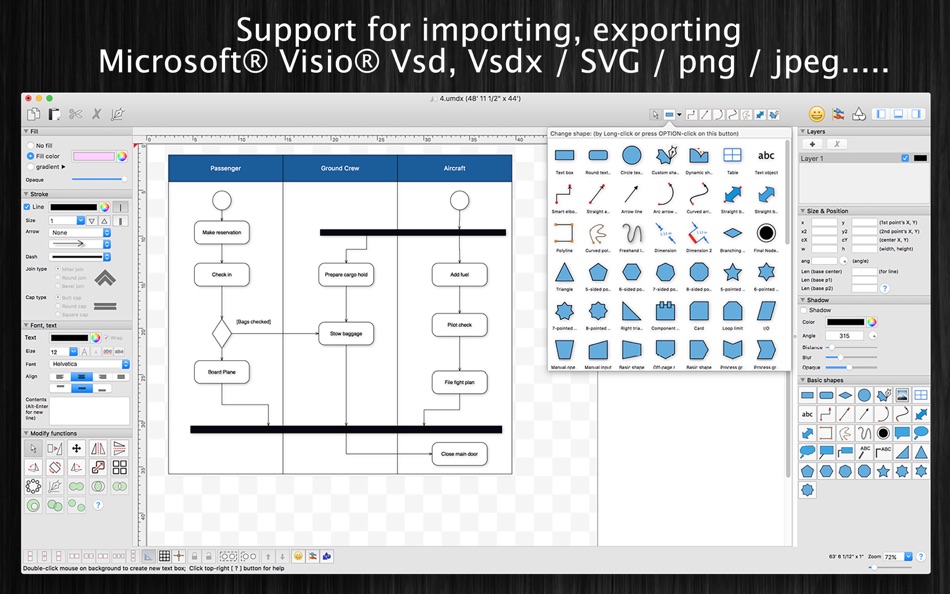
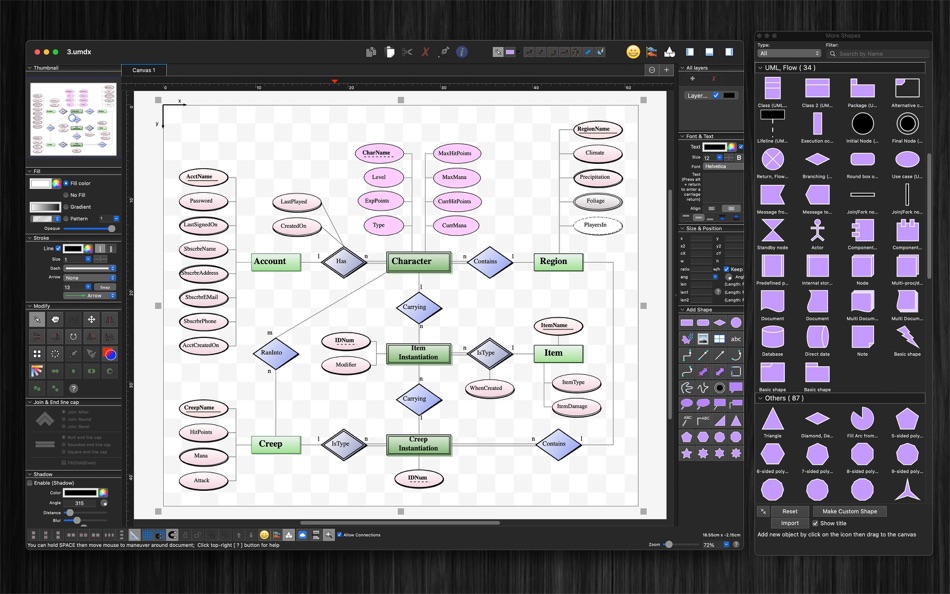



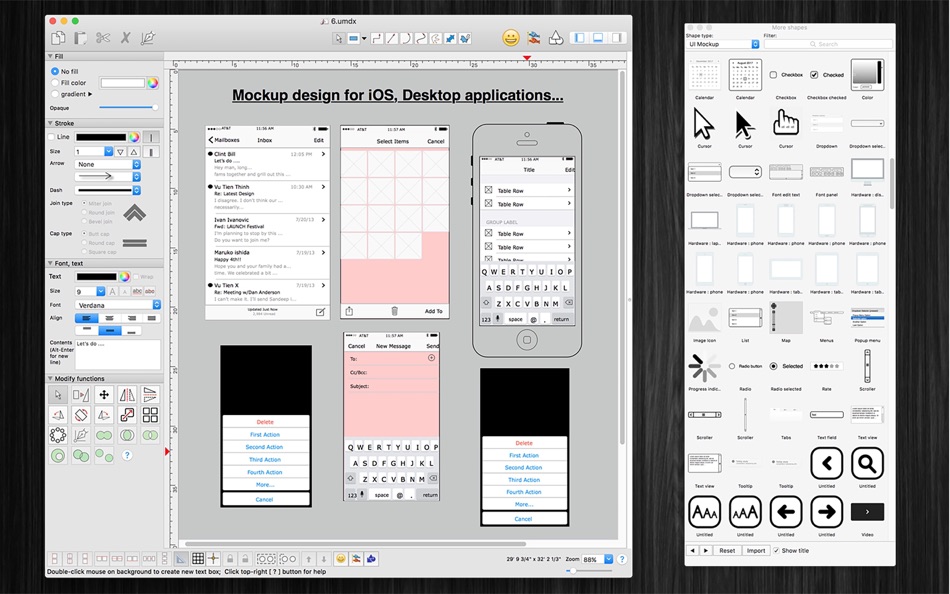

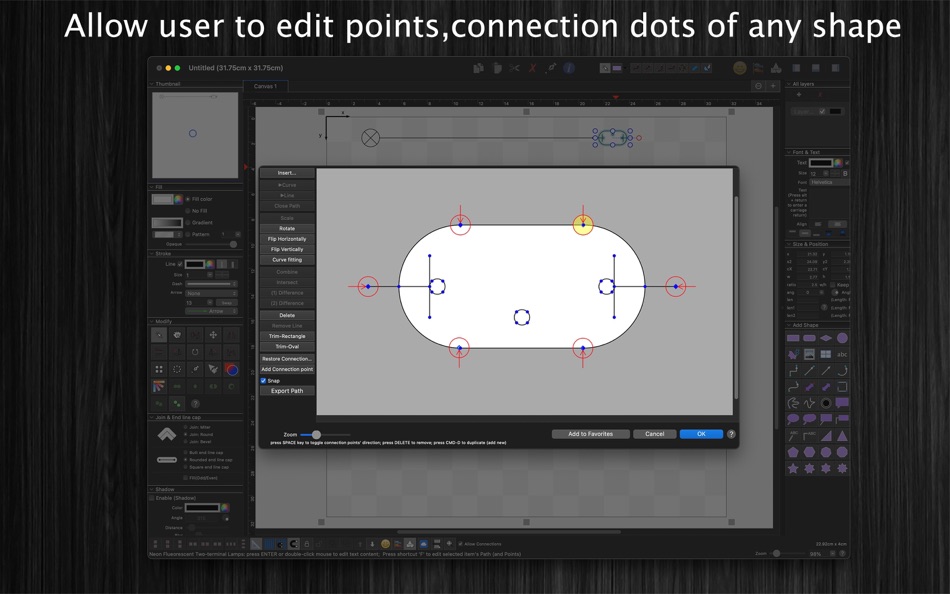
What's new
- Version: 5.11
- Updated:
- - Support macOS 13 Ventura
- Improve UI
- Fix bugs
Previous updates:
- Support Apple Silicon
- Import/Export custom favorite shape
- Allow user to edit connection dots of any shape, box
- Support multi-canvas (multi-tabs) for each document
- Improve Grid setting, Snap setting (add minor step setting...)
- Improve polyline object (support curve segment...)
- "CMD-9" to change zoom to fit to canvas size
- Allow to change arrow size of each line
- Allow to change theme color of all items inside current document
- Support fill setting: Pattern
- Add modify functions: Copy/Paste properties
- Add modify functions: Apply Gradient fill to multi objects
- Unit setting for each document: each document support different unit setting
- Allow to resize, move sub-object (which is inside a group) individually
- Allow to resize canvas from all directions
- User can move, resize object to outside of canvas's printable area
- Improve app's performance
- Support rich text format
- Allow to add hyperlink/description to shapes
- Hold SPACE-BAR to maneuver/scroll around document
- Hold ALT key then drag items to clone/duplicate
- Hold 'A' key then drag mouse to create a new smart connection line
- Add "keep proportion ratio" property
- Improve ColorWell UI
- Support rotated table
- Press shortcut key 'F' to edit shape's path, points
- Add more text-align setting
- Add 'Merge layers' function
- Improve UI of "More Shapes" dialog
- Support multi-languages: English, Deutsch, Français, 日本語, 한국어, Español, Português, Čeština, Dansk, Suomi, Italiano, Nederlands, Norsk, Polski, Русский, Svenska, ไทย, Türkçe, Tiếng Việt, 中文(中国), 中文(台灣)
- Improve print dialog (add Detail controls to print dialog)
- Allow users to copy/paste selected layer
- Add Decimal Precision setting
- Add more arrow types (architectural ticks....)
- Support sync to iCloud
- Import from Visio's VSD, VSS format
- Import multi-pages tiff format
Price History
- Today: Free
- Minimum: Free
- Maximum: Free
Track prices
Developer
- Tien Thinh Vu
- Platforms: iOS Apps (4) macOS Apps (30)
- Lists: 7 + 5
- Points: 22 + 20 ¡
- Rankings: 0
- Reviews: 0
- Discounts: 0
- Videos: 0
- RSS: Subscribe
Points
-

- 10,307 Simon Chan
- +1
Rankings
0 ☹️
Lists
Reviews
Be the first to review 🌟
Additional Information
- Version: 5.11
- Category:
macOS Apps›Graphics & Design - OS:
macOS,macOS 10.11 and up - Size:
85 Mb - Supported Languages:
Chinese,Czech,Danish,Dutch,English,Finnish,French,German,Italian,Japanese,Korean,Norwegian,Polish,Portuguese,Russian,Spanish,Swedish,Thai,Turkish,Vietnamese - Content Rating:
4+ - Mac App Store Rating:
0 - Updated:
- Release Date:
Contacts
«VisualDesigner» is a Graphics & Design app for macOS, developed by «Tien Thinh Vu». It was first released on and last updated on . This app is currently free. This app has not yet received any ratings or reviews on AppAgg. It has been added to 1 public lists and 0 private lists created by users. AppAgg has tracked 1 confirmed points plus 0 indirect points for this app. Available languages: Chinese, Czech, Danish, Dutch, English, Finnish, French, German, Italian, Japanese, Korean, Norwegian, Polish, Portuguese, Russian, Spanish, Swedish, Thai, Turkish, Vietnamese. AppAgg continuously tracks the price history, ratings, and user feedback for «VisualDesigner». Subscribe to this app or follow its RSS feed to get notified about future discounts or updates.
- 🌟 Share
- Mac App Store
You may also like
-
- Visual Studio for Heat Designs
- macOS Apps: Graphics & Design By: WIZ Tech
- * Free
- Lists: 0 + 0 Rankings: 0 Reviews: 0
- Points: 0 + 0 Version: 1.2 Visual Studio is a complete creative workspace designed for artists, designers, and makers. It brings together everything you need to design stunning visuals from calendars and cut ... ⥯
-
- Visual PDF Editor
- macOS Apps: Graphics & Design By: Tien Thinh Vu
- * Free
- Lists: 0 + 0 Rankings: 0 Reviews: 0
- Points: 1 + 0 Version: 2.3 [Visual PDF Editor] application could help you to import PDF (as well as VSD, VSDX, SVG, image files), edit then save/export to popular vector file formats like PDF, VSDX, VSD, SVG. (* ⥯
-
- Maestro Label Designer - Fonts
- macOS Apps: Graphics & Design By: Online Labels
- Free
- Lists: 0 + 0 Rankings: 0 Reviews: 0
- Points: 0 + 0 Version: 1.0 Expand your font library and create a label design that is truly unique with this free extension for Maestro Label Designer by OnlineLabels.com. From brand fonts to more expressive ... ⥯
-
- Sublimation Designer Printer !
- macOS Apps: Graphics & Design By: Kiran Madad
- Free
- Lists: 0 + 0 Rankings: 0 Reviews: 0
- Points: 0 + 24 (2.8) Version: 3.2 In the world of customization and personalized creations, the Sublimation Designer app emerges as a powerful tool for designers, artists, and crafting enthusiasts alike. This versatile ⥯
-
- Sublimation Designer & SVGs
- macOS Apps: Graphics & Design By: Umer Usman
- * Free
- Lists: 0 + 0 Rankings: 0 Reviews: 0
- Points: 0 + 0 Version: 1.6 Are you an enthusiast of personalized tumbler designs, a budding entrepreneur in the world of customization, or simply someone who loves adding a personal touch to everyday items? Look ⥯
-
- Sublimation Designer DIY Craft
- macOS Apps: Graphics & Design By: Muhammad Abbas
- * Free
- Lists: 0 + 0 Rankings: 0 Reviews: 0
- Points: 0 + 0 Version: 1.0 Welcome to the ultimate Sublimation Designer App, your one-stop destination for all your crafting needs. Whether you are a seasoned crafter or just beginning your creative journey, our ⥯
-
- Flowchart Designer Premium
- macOS Apps: Graphics & Design By: 光建 张
- $7.99
- Lists: 0 + 0 Rankings: 0 Reviews: 0
- Points: 0 + 0 Version: 3.3.8 Flowchart Designer Premium is a lightweight flowchart editor. With lots of preset shapes and the smart connector, you can create a flowchart easily. And, if you like, you can use it to ⥯
-
- iGraphic Designer - Editor
- macOS Apps: Graphics & Design By: 永康 李
- * Free
- Lists: 0 + 0 Rankings: 0 Reviews: 0
- Points: 0 + 0 Version: 10.2.5 "iGraphic Designer" is an easy-to-use, full-featured drawing tool. Basic Features 1. Curve Tool - Curve drawing and editing. 2. Crop Tool - Crop images. 3. Cutout Tool - Curve cut out ... ⥯
-
- Bluetail - Cut Designer
- macOS Apps: Graphics & Design By: Abdusodiq Saidov
- * Free
- Lists: 1 + 1 Rankings: 0 Reviews: 0
- Points: 15 + 0 Version: 1.0.2 Create posts and prints using Bluetail - Cut Designer, Precisely crafted samples and shape library collections. One-time purchase gives you opportunity to use thousands of templates ... ⥯
-
- Home Designer - Architecture
- macOS Apps: Graphics & Design By: Sebastian Kemper
- $14.99
- Lists: 0 + 0 Rankings: 0 Reviews: 0
- Points: 1 + 0 Version: 2.0 Would you like to create a 3D floor plan quickly and easily and maybe even set it up with modern furniture? Then you have found exactly the right software with Home Designer - ... ⥯
-
- Diagram Designer
- macOS Apps: Graphics & Design By: 洪 陈
- * Free
- Lists: 0 + 0 Rankings: 0 Reviews: 0
- Points: 0 + 0 Version: 1.0.0 Diagram Designer is an excellent and user-friendly app for creating flowcharts, organizational charts, network diagrams, technical drawings, brochures, posters, customized photos, ... ⥯
-
- Templates of Affinity Designer
- macOS Apps: Graphics & Design By: Graphic Fiesta
- $19.99
- Lists: 0 + 1 Rankings: 0 Reviews: 0
- Points: 0 + 0 Version: 2.0 This app contains 40 Templates for Affinity Designer software. Affinity Designer is fast, smooth and precise vector graphic design software available on the Mac App Store. The ... ⥯
-
- FotoJet Designer
- macOS Apps: Graphics & Design By: PearlMountain Technology
- $14.99
- Lists: 0 + 1 Rankings: 0 Reviews: 0
- Points: 0 + 0 Version: 1.2.2 Time Limited Offer, 60% Off Now A powerful yet easy to use graphic design app for Mac OS X. FotoJet Designer makes graphic design easier than ever. It gives you the ability to design ... ⥯
-
- Logo Store - Designer Catalog
- macOS Apps: Graphics & Design By: Apso MB
- Free
- Lists: 0 + 0 Rankings: 0 Reviews: 0
- Points: 0 + 0 Version: 1.0 Your own editable logo designs. Choose the vector logo from a list in seconds, customize the logo for your needs in minutes or create a perfect logo from a scratch easily. Your Logo is ⥯