| 开发人员: | Tien Thinh Vu (35) | ||
| 价格: | $13.99 | ||
| 排名: | 0 | ||
| 评价: | 0 我要评价 | ||
| 列表: | 1 + 0 | ||
| 积分: | 0 + 0 ¡ | ||
| Mac App Store | |||
说明
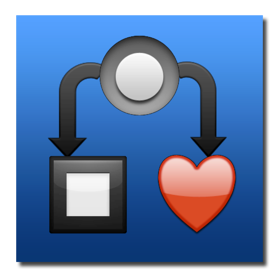
Functions of the application:
+ Support VISIO formats: VSDX, VSDM (Microsoft Visio Format)
+ IMPORT old VISIO formats: VSD, VSS (Import only)
+ Support many other formats: svg, png, jpeg, multi-pages tiff, pdf...
+ Sync document files to iCloud
+ SMART LINE / CONNECTOR:
Smart Line if attached to a shape will automatically change position every time when the main shape is moved, resized.
+ BASIC SHAPE (new):
There are 92 shapes to add to your diagram. You could add/change text to display inside the shape.
Drawing UML activity diagram will be easier using these shapes.
+ PRE-DEFINED IMAGES (new):
There are 1056 predefined nice images shapes for you to add to your diagram.
Shape types are as following:
- Computer
- Network
- Office
- Life
- Traffic
+ OVER 2000 BEAUTIFUL SYMBOLS:
More than that, there are over 2000 beautiful symbols for you to add to the diagram.
+ ADD IMAGE:
You could add any image file (support file type: gif, jpeg, png, bmp, pict, tiff) to display as an item inside the application.
Image file could be shown in following modes: Stretch / Fit inside bound / Fit outside bound.
The application also allows to DRAG/DROP many image files directly from Finder or pasted image from clipboard to current editing window to add them to the diagram.
+ GENERATE UML CLASS DIAGRAM from C++/JAVA SOURCE:
By dragging C++ header(*.h) or Java files, folders into the diagram window, the application will auto-generate UML class diagram for you. (Accurate rate: 90%)
+ ALIGN MULTIPLE ITEMS:
Select many items then do right-click mouse to select alignment options as following:
(also allow to auto-align with another objects)
- Left
- Right
- Top
- Bottom
- Center (Horizontal or Vertical)
- Distribute ....
+ OPEN/SAVE to "*.UMD3" file:
UMD3 (*.umd3) is the new file type created only for this application.
Press “Cmd + S" to save current diagram to an UMD3 file so that you could load it later for editing.
+ EXPORT TO IMAGE FILE:
Press "Cmd + E" to export current diagram to an image file with format of VSDX, SVG, PDF, TIFF or PNG or JPEG.
+ SUPPORT PRINT:
Press "Cmd + P" to print current document.
+ CAPTURE TO CLIPBOARD:
Press "Cmd + 4" or click on Capture button to export current diagram image to clipboard, then you could paste that image to another application.
Example: Open [Preview] application, press "Cmd + N" to paste above captured image to view or to save to an image file.
Of course, you could paste that image to Excel, Word application too.
-----------------
Other functions:
- Unlimited Undo/Redo (shortcut key: Cmd-Z / Shift-Cmd-Z)
- Copy / Paste (shortcut key: Cmd-C / Cmd-V)
- Duplicate select items (shortcut key: Cmd-D)
- Group / Ungroup Items (shortcut key: Cmd-G / Shift-Cmd-G)
- Lock/Unlock items position (shortcut key: Cmd-L / Shift-Cmd-L)
- Rotate left, rotate right (shortcut key: Cmd-J / Cmd-K)
- Press Cmd+T to move, resize group of items temporary
- Short cut key CMD+B, CMD+I to change text to Bold or Italic
- User could drag right mouse on a current shape to create a new attached object with line
- Double click on the canvas to create a new text box item
- Allow to switch current select object to another shape type
- Allow to change selected items display order
- Scale size of select items
- Path boolean operations supported
- Flip select items
- Shadow supported
- Snap to Grid
- Auto Align with another object when resize or move
- Change display order
- Export to png, jpeg, tiff, pdf image file (shortcut key: Cmd-E)
- Print supported (shortcut key: Cmd-P)
- Customizable color / Font / Size / Line Type
- Support gradient fill to shapes
- Customize measure unit and scale (point, cm, mm, inch….)
- Allow to Export image in 300dpi
- Allow user to select items then save them to Favorites list to reuse later
屏幕截图
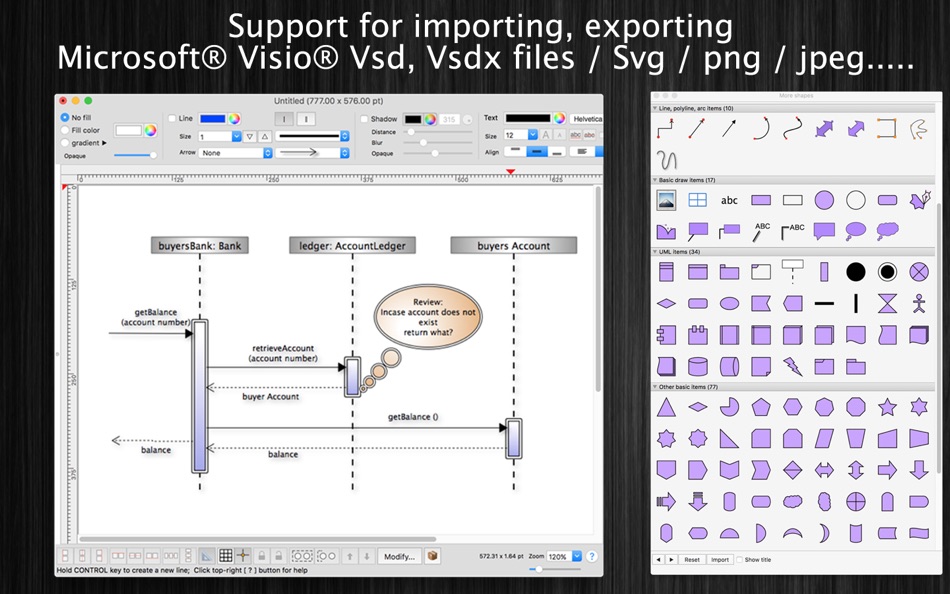




新版变化
- 版本: 5.7
- 已更新:
- - Improve UI
- Fix bugs
Previous updates:
- Support Apple Silicon
- Support macOS 11 Big Sur
- Support Find/Replace text
- Support multi-canvas (multi-tabs) for each document
- Improve Grid setting, Snap setting (add minor step setting...)
- Improve polyline object (support curve segment...)
- "CMD-9" to change zoom to fit to canvas size
- Allow to change arrow size of each line
- Allow to change theme color of all items inside current document
- Support fill setting: Pattern
- Add modify functions: Copy/Paste properties
- Add modify functions: Apply Gradient fill to multi objects
- Unit setting for each document: each document support different unit setting
- Allow to resize, move sub-object (which is inside a group) individually
- Allow to resize canvas from all directions
- User can move, resize object to outside of canvas's printable area
- Improve app's performance
- Support rich text format
- Allow to add hyperlink/description to shapes
- Hold SPACE-BAR to maneuver/scroll around document
- Hold ALT key then drag items to clone/duplicate
- Hold 'A' key then drag mouse to create a new smart connection line
- Add "keep proportion ratio" property
- Improve ColorWell UI
- Support rotated table
- Press shortcut key 'F' to edit shape's path, points
- Add more text-align setting
- Add 'Merge layers' function
- Improve UI of "More Shapes" dialog
- Support multi-languages: English, Deutsch, Français, 日本語, 한국어, Español, Português, Čeština, Dansk, Suomi, Italiano, Nederlands, Norsk, Polski, Русский, Svenska, ไทย, Türkçe, Tiếng Việt, 中文(中国), 中文(台灣)
- Improve print dialog (add Detail controls to print dialog)
- Allow users to copy/paste selected layer
- Add Decimal Precision setting
- Add more arrow types (architectural ticks....)
- Support sync to iCloud
- Import from Visio's VSD, VSS format
- Import multi-pages tiff format
价格
- 今天: $13.99
- 最小值: $13.99
- 最大值: $13.99
可选
开发人员
积分
0 ☹️
排名
0 ☹️
评价
抢先评价一下吧 🌟
其他信息
- 🌟 分享
- Mac App Store
您可能还喜欢
-
- Object Removal AI Retouch
- macOS 应用: 图形和设计 来自: 煦慧 蒙
- 免费
- 列表: 1 + 0 排名: 0 评价: 0
- 积分: 6 + 70,751 (4.6) 版本: 5.1.1 Object Removal lets you easily remove unwanted content from your photos like backgrounds, objects, people, buildings, pimples, & more! Our AI guided photo editing tools can help you: ... ⥯
-
- ScreenKit - App Icons & Widget
- macOS 应用: 图形和设计 来自: Twinstar Creatives
- 免费
- 列表: 1 + 1 排名: 0 评价: 0
- 积分: 2 + 55,067 (3.9) 版本: 8.6 Loved by 10 Million happy users, ScreenKit app is the #1 choice to customize your iPhone & iPad homescreen & lockscreen with aesthetic themes, app icons & widgets! It s a must-download ⥯
-
- Clockology
- macOS 应用: 图形和设计 来自: Clockology, LLC
- 免费
- 列表: 0 + 2 排名: 0 评价: 0
- 积分: 3 + 48,803 (4.8) 版本: 3.4.8 Create and view watch faces and widgets on all of your mobile devices. With a powerful editor, you can tap into your creative side and make your own feature-rich designs ... ⥯
-
- Drawing App: Doodle Draw Pad
- macOS 应用: 图形和设计 来自: Joe Blau
- 免费
- 列表: 1 + 0 排名: 0 评价: 0
- 积分: 0 + 44,176 (4.5) 版本: 3.1.2 Unleash Your Creativity with Doodle: Where Every Line Tells a Story Discover the joy of digital drawing with Doodle, the ultimate creative companion for artists of all ages and skill ... ⥯
-
- Widgy Widgets: Home/Lock/Watch
- macOS 应用: 图形和设计 来自: Woodsign
- 免费
- 列表: 5 + 1 排名: 0 评价: 0
- 积分: 10 + 25,850 (4.7) 版本: 26.1.1 With Widgy, your home and lock screens become YOUR screens. Create any widget you can imagine to perfectly match your style. Get all the info you need, exactly how you want it, without ⥯
-
- Poster Maker - AI Flyer Design
- macOS 应用: 图形和设计 来自: Poster App LLP
- * 免费
- 列表: 1 + 0 排名: 0 评价: 0
- 积分: 3 + 19,787 (4.6) 版本: 7.9.78 For every story, product, or moment worth sharing design it beautifully with AI. It all starts with an idea a business you want to launch, a party you re excited to host, a message you ⥯
-
- Clay – Story Templates Frames
- macOS 应用: 图形和设计 来自: Plexagon s.r.l.
- 免费
- 列表: 0 + 0 排名: 0 评价: 0
- 积分: 0 + 15,236 (4.7) 版本: 11.11.1 Clay lets anyone design engaging social media content in seconds. It is the perfect companion for business owners and influencers who do not have hours to spend in front of editing ... ⥯
-
- Linearity Curve Graphic Design
- macOS 应用: 图形和设计 来自: Linearity GmbH
- 免费
- 列表: 6 + 5 排名: 5 (1) 评价: 0
- 积分: 7 + 14,248 (4.5) 版本: 6.5.1 Vector drawing. Vector art. Graphic design. SVG. Vectorize in seconds. Linearity Curve is a modern vector drawing program and complete Graphic Design Software for iPhone, iPad, and ... ⥯
-
- Fonts for DIY Space
- macOS 应用: 图形和设计 来自: Country Road App Software LLC
- 免费
- 列表: 0 + 0 排名: 0 评价: 0
- 积分: 0 + 12,315 (4.6) 版本: 3.1 Get ready to bring your crafting game to the next level. It's no secret that the perfect font makes the perfect project. Some people spend THOUSANDS on fonts every year. With one good ... ⥯
-
- Poster Maker - Crea
- macOS 应用: 图形和设计 来自: Salix Dijital Pazarlama Anonim Sirketi
- 免费
- 列表: 0 + 1 排名: 0 评价: 0
- 积分: 3 + 9,066 (4.8) 版本: 1.125 Design stunning visuals in seconds with Poster Maker - Crea! Create logos, flyers, posters, business cards, and more using 100,000+ ready-to-edit templates and powerful AI tools. ... ⥯
-
- House Designer
- macOS 应用: 图形和设计 来自: Scott Meyers
- 免费
- 列表: 0 + 0 排名: 0 评价: 0
- 积分: 1 + 6,588 (4.4) 版本: 11.25 House Design is an intuitive interior design app that lets you build the house you've always wanted, right on your iPad/iPhone. Key Features: Real time 3D view Create detailed 2D floor ⥯
-
- Design Creator Space
- macOS 应用: 图形和设计 来自: Hardline Software
- 免费
- 列表: 0 + 0 排名: 0 评价: 0
- 积分: 1 + 5,519 (4.6) 版本: 6.0 New to Crafting? No worries, this app gives you everything (and we mean everything) you need to go from 0 to hero! We have over 50 projects with step by step guides, with crafts for ... ⥯
-
- Design AI: Logo, Poster Maker
- macOS 应用: 图形和设计 来自: Jagwinder singh
- 免费
- 列表: 0 + 0 排名: 0 评价: 0
- 积分: 0 + 4,988 (4.3) 版本: 5.59 Get the recognition that your business deserves with a remarkable logo that your customers can easily identify and connect to your brand. * A logo maker with thousands of logo ... ⥯
-
- Invitation Card Maker . RSVP
- macOS 应用: 图形和设计 来自: MK Apps Private Limited
- 免费
- 列表: 1 + 0 排名: 0 评价: 0
- 积分: 0 + 3,447 (4.7) 版本: 1.4.53 Invitation Maker Card Design gives you Free Professional invitation card templates which you can use for your event, parties or any occasion. It is easier to make any card. Wedding ... ⥯
