| 개발자: | Secret Base Design (11) | ||
| 가격: | 무료 | ||
| 순위: | 0 | ||
| 리뷰: | 0 리뷰 작성 | ||
| 목록: | 0 + 1 | ||
| 포인트: | 0 + 0 ¡ | ||
| Mac App Store | |||
기술
With Apollo, you can send MIDI between iOS devices, or between an iOS device and a Mac. Between iOS devices, MIDI messages can be sent in either direction at any time. With a Mac and an iOS device, you can toggle the MIDI direction any time you like.
You can use the apps to use one iOS device to control synthesizers and sequencers on another, sequence an iOS device using Logic, or use an iOS device as a controller for Garageband. Apollo opens up new ways for you to use MIDI in your music setup.
Because the MIDI messages are carried over a Bluetooth connection, they are very low latency, and the bandwidth is also high. Bluetooth is commonly used in game controllers because of the responsive nature. With Apollo, you get low latency and easy set-up, without a tangle of MIDI adapters and cables. Visit the support link to see a demo of the app, and to get more information.
The Mac version is free -- but can only connect to the iOS version, which is available in the iTunes app store.
Both the Mac and iOS versions require Bluetooth LE. This is a standard feature of recent Mac desktop and laptop computers; older Macs can use a compatable USB Bluetooth LE adapter.
Bluetooth LE is available in the iPad3, 4, Air, and Mini, and in iPhones starting with the iPhone4S and newer. Please note that older iPads and iPhones do not have Bluetooth LE, and are not compatible.
On the Mac, you may need to set up an IAC driver, using the OSX utility Audio MIDI Setup.
* Start Audio MIDI Setup, and open the MIDI Window
* Double-Click the red IAC driver icon
* Make sure the device is on-line, and that there is at least one port.
Please see the support web page for more details, and demonstration videos.
스크린샷


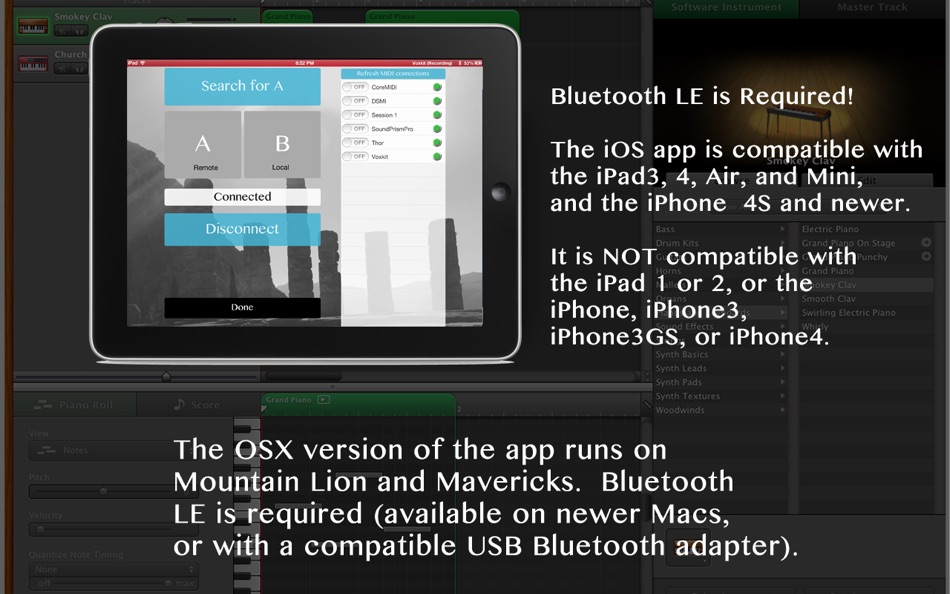
새로운 기능
- 버전: 1.4
- 업데이트:
- This version should provide better performance and more stability on Mavericks and Yosemite, particularly for Macs that use USB Bluetooth adapters.
가격
- 오늘: 무료
- 최소: 무료
- 최대: 무료
가격 추적
개발자
포인트
0 ☹️
순위
0 ☹️
목록
0 ☹️
리뷰
첫 번째 리뷰를 남겨보세요 🌟
추가 정보
- 🌟 공유하기
- Mac App Store
당신은 또한 같은 수 있습니다
-
- MIDIモニター
- macOS 앱: 음악 게시자: Hiroshi Okawa
- 무료
- 목록: 0 + 1 순위: 0 리뷰: 0
- 포인트: 0 + 0 버전: 3.0.0 ・ノートON/OFFは鍵盤、またはバーで表示します Note ON/OFF is indicated by a keyboard key or bar. ・ベロシティは鍵盤、またはバーの高さで表示します Velocity is indicated by the height of the keyboard or bar. ... ⥯
-
- MIDI to MP3
- macOS 앱: 음악 게시자: Amvidia Limited
- * 무료
- 목록: 1 + 0 순위: 0 리뷰: 0
- 포인트: 7 + 0 버전: 2.0.1 MIDI to MP3 easily and quickly converts MIDI music to MP3, WAV, AIFF, FLAC, or M4A format. Automatic volume adjustment, audio effects, format customization, an easy-to-use interface, ... ⥯
-
- MIDI Loupe
- macOS 앱: 음악 게시자: gfApps.com
- 무료
- 목록: 0 + 0 순위: 0 리뷰: 0
- 포인트: 0 + 0 버전: 1.6 MIDI Loupe allows you to monitor and log MIDI messages from one or multiple MIDI devices. It is mostly useful for debugging and testing your MIDI setup, if something goes wrong. ... ⥯
-
- MIDI Messenger
- macOS 앱: 음악 게시자: Gleb Valin
- 무료
- 목록: 0 + 0 순위: 0 리뷰: 0
- 포인트: 1 + 9 (4.9) 버전: 3.0 MIDI Messenger is an AUv3 MIDI plug-in that came to life as an answer to the lack of MIDI processors for iOS. It allows creating an endless list of messages that will be sent after ... ⥯
-
- MIDI Thru for Mac OS X
- macOS 앱: 음악 게시자: Meanterm Inc.
- 무료
- 목록: 0 + 0 순위: 0 리뷰: 0
- 포인트: 1 + 0 버전: 1.0 Light menu bar app which simply links all MIDI inputs with all MIDI outputs connected to your Mac. Very useful when you just want to play your MIDI keyboards with your MIDI modules. ... ⥯
-
- MIDI Tape Recorder
- macOS 앱: 음악 게시자: Uwyn, LLC
- $9.99
- 목록: 1 + 6 순위: 0 리뷰: 0
- 포인트: 3 + 59 (4.7) 버전: 1.0.8 MIDI Tape Recorder is an open source Audio Unit v3 plugin with a radically different approach towards MIDI recording. MIDI messages are recorded and played back with the same accuracy ... ⥯
-
- MIDI File Generator
- macOS 앱: 음악 게시자: Conifer Productions Oy
- $1.99
- 목록: 0 + 1 순위: 0 리뷰: 0
- 포인트: 0 + 0 버전: 0.5.0 MIDI FIle Generator makes it easy to create MIDI files for sampling music synthesizers. The results can be imported into any Digital Audio Workstation (DAW) app that supports Standard ... ⥯
-
- MIDI Router
- macOS 앱: 음악 게시자: Aaron Hunt
- $14.99
- 목록: 0 + 0 순위: 0 리뷰: 0
- 포인트: 1 + 0 버전: 1.2.2 MIDI Router is a utility for controlling and monitoring MIDI traffic on your Mac. MIDI data can be transformed between inputs and outputs for practical tasks like reassigning devices ... ⥯
-
- MIDI Score
- macOS 앱: 음악 게시자: AmoriyA
- 무료
- 목록: 0 + 0 순위: 0 리뷰: 0
- 포인트: 0 + 145 (4.1) 버전: 1.5.10 [MIDI Score] is an app that converts MIDI files to sheet music. While you are listening to music, you can see musical notes synchronized. FEATURES - Converts MIDI files to sheet music ... ⥯
-
- MIDI Player Plus
- macOS 앱: 음악 게시자: Conglomo Limited
- 무료
- 목록: 0 + 0 순위: 0 리뷰: 0
- 포인트: 1 + 0 버전: 1.0.7 MIDI Player Plus is the easiest way to play MIDI files on your Mac. ⥯
-
- Bluetooth MIDI Connect for Mac OS X
- macOS 앱: 음악 게시자: KORG INC.
- 무료
- 목록: 0 + 0 순위: 0 리뷰: 0
- 포인트: 0 + 0 버전: 1.0.0 Korg's Bluetooth MIDI Connect allows you to easily connect Korg's Bluetooth MIDI compatible controllers such as microKEY Air, nanoKEY Studio and nanoKONTROL Studio wirelessly with your ⥯
-
- Midi Keyboard Auto Record
- macOS 앱: 음악 게시자: Indigogo
- 무료
- 목록: 1 + 0 순위: 0 리뷰: 0
- 포인트: 3 + 0 버전: 1.1 Live Performer is a new Audio Unit Host for macOS designed for capture your music inspiration. It offers an always recording mode so you can improvise with your keyboards and all your ... ⥯
-
- MIDI FX PRO
- macOS 앱: 음악 게시자: Jorge Arroyo
- $9.99
- 목록: 0 + 2 순위: 0 리뷰: 0
- 포인트: 1 + 4 (4.0) 버전: 1.4.7 Buy once and get the iOS and Mac apps (with Family Sharing) This is the Unlocked Version of MIDI FX. You can buy this version instead of unlocking the free one through IAP Control your ⥯
-
- Midi FX Freeze
- macOS 앱: 음악 게시자: Jan Kubny Kubna
- $5.99
- 목록: 0 + 1 순위: 0 리뷰: 0
- 포인트: 0 + 0 버전: 1.0.5 Convert any MIDI FX plugin output in Logic Pro X to the editable midi region. Use chord trigger or arpeggiator and convert its outputs to editable midi. Just place the plugin as the ... ⥯