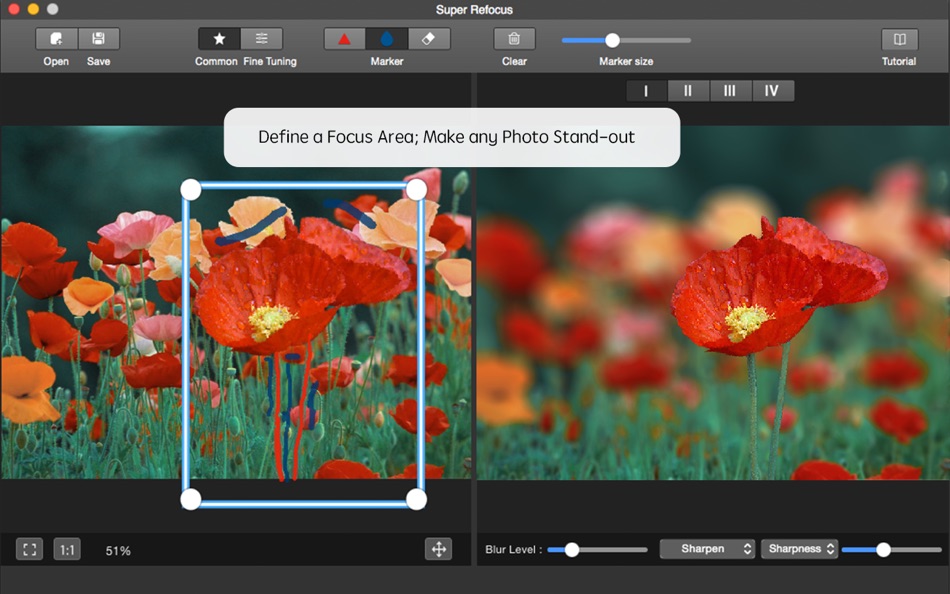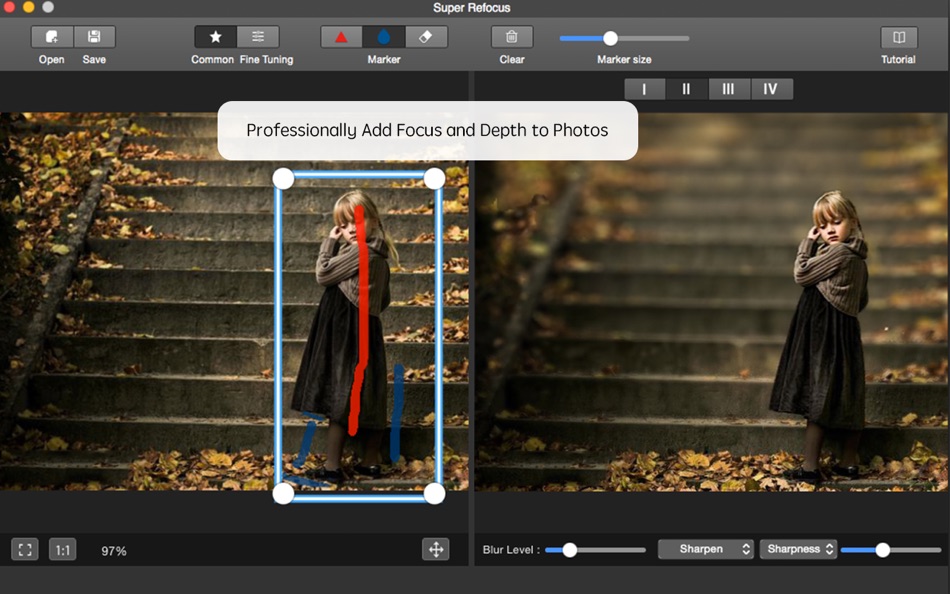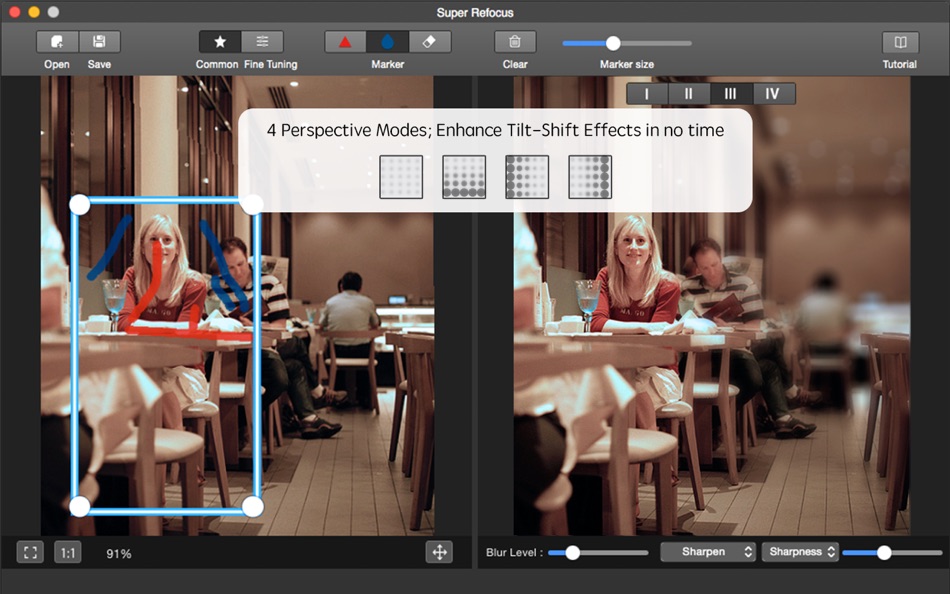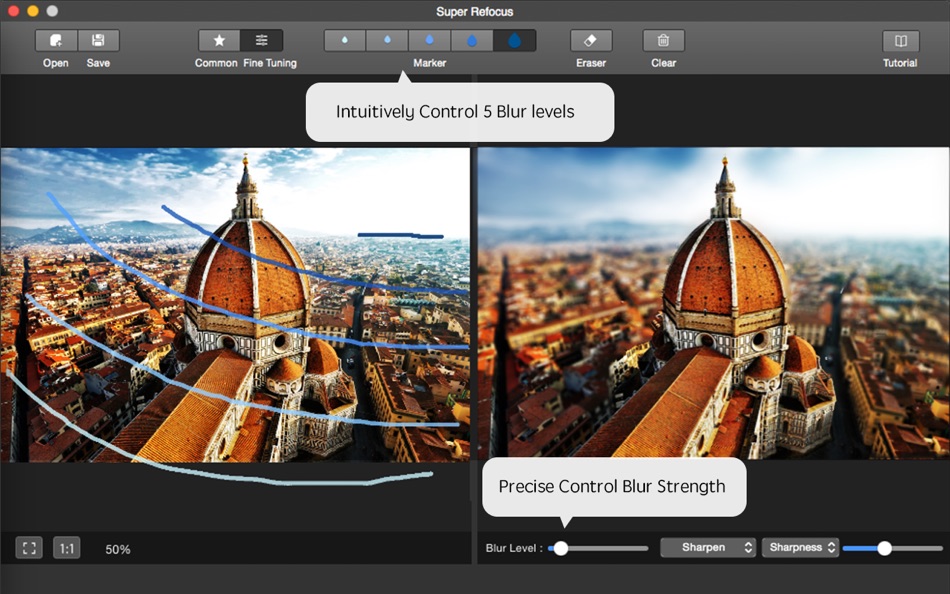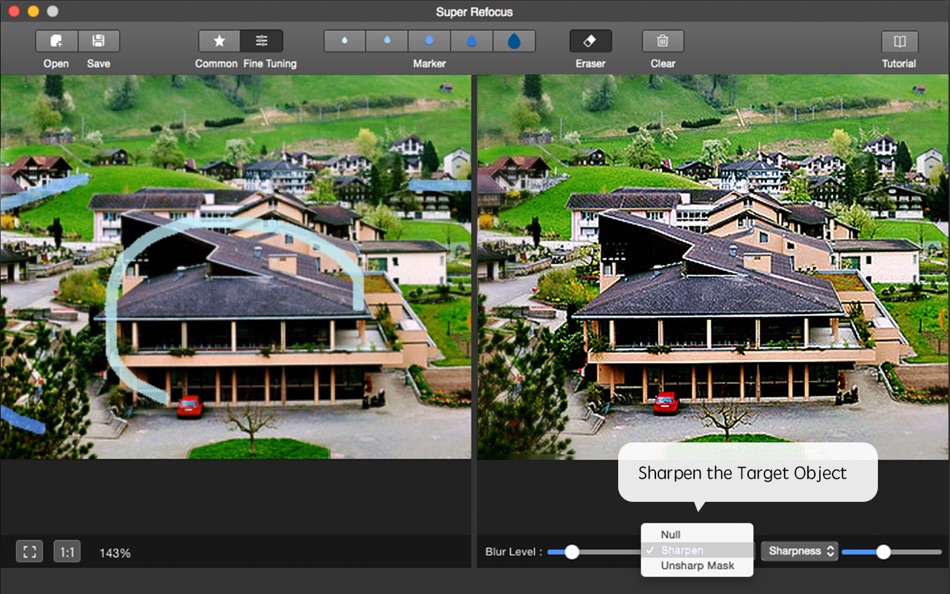| ผู้พัฒนา: | 秀英 朱 (15) | ||
| ราคา: | $9.99 | ||
| การจัดอันดับ: | 0 | ||
| ความเห็น: | 0 เขียนความเห็น | ||
| รายการ: | 1 + 0 | ||
| แต้มแล: | 21 + 0 ¡ | ||
| แต้มแล + 1 | |||
คำอธิบาย

*** Don't forget to download "Super PhotoCut" - A great photo background eraser. 50% OFF!
After Focus professionally adds focus and depth to your photos without expensive camera lenses. It easily defines a focus area and achieves lens blur, motion blur effects. After Focus extends filter and lens functionality beyond your camera and allows you to adjustable controls to add custom focus options to make any photo stand-out.
Post-processing software is not required nor are advanced image processing skills. You don't have to be a professional photographer to become addicted to camera lenses. After Focus is among the best in its class. By simply applying a blurred background and decreasing the depth of field, a sense of depth is created to draw attention to the most important objects of an image.
You are welcome to click on the "Support link" to take a look at After Focus video reviews.
Main Features:
1 Automatically determine the target prospects based on the target box with state-of-the-art image segmentation algorithm.
2 Two processing modes: Regular mode and Customized mode. It offers simple tools to quickly start and sophisticated tools to further retouch photographic effects;
3 Adjust the scope of the focus area and the background with drawing stroke.
4 Four Perspective Modes offer different types of natural blurring effect for the background.
5 Determine the blur gradient for any area with customized mode.
6 Complete professional image editing with the advanced focus algorithm.
7 Intuitively control 5 blur levels and precise adjust blur strength.
8 Clear the target prospects with an advanced sharpen algorithm to achieve professional refocusing effect.
9 Live previews and real-time editing.
10 Undo, redo history can be saved so you can always undo, redo your changes with unlimited times.
Accomplish things in your photos more quickly and with less effort. Download it now.
Feedback:
Any suggestion will be highly appreciated. Support email: market@effectmatrix.com
มีอะไรใหม่
- เวอร์ชัน: 1.5.5
- อัปเดต:
- * "Super Vectorizer 2" auto VECTOR traces image to Ai, SVG, PDF. 50% OFF!
* Freebie: Users who buy "Super PhotoCut" TODAY will get a free license of "Photo Size Optimizer" (Original $29.99) which is powerful photo resizer and optimizer. The gift is only valid for the TODAY's purchase of "Super PhotoCut" or Pro that removes photo background with seconds. Email market@effectmatrix.com for the license with your purchasing record, date included.
ราคา
- วันนี้: $9.99
- ต่ำสุด: ฟรี
- มากที่สุด: $9.99
ติดตามราคา
ผู้พัฒนา
แต้มแล
การจัดอันดับ
ไม่พบ ☹️
รายการ
- (2,155) Mac Owned

- 6,127 Simon Chan
- 193
ความเห็น
แสดงรีวิวเป็นคนแรกเลย!
ข้อมูลเพิ่มเติม
- หมวดหมู่:
macOS แอป›การถ่ายภาพ - ระบบปฏิบัติการ:
macOS,macOS 10.7 และสูงกว่า - ขนาด:
14 Mb - ภาษาที่สนับสนุน:
English - การจัดประเภทเนื้อหา:
4+ - Mac App Store คะแนนโดย:
0 - อัปเดต:
- วันที่วางจำหน่าย:
รายชื่อติดต่อ
คุณอาจชอบ
-
- Photo Vault & Safe Gallery App
- macOS แอป: การถ่ายภาพ โดย: Reload
- * ฟรี
- รายการ: 0 + 0 การจัดอันดับ: 0 ความเห็น: 0
- แต้มแล: 0 + 16 เวอร์ชัน: 1.4 Photo Vault for Mac is a powerful and indispensable application designed for individuals who wish to keep their photos and videos secure and hidden from prying eyes. This cutting-edge ...
-
- Photo Blur FX - Image Blur
- macOS แอป: การถ่ายภาพ โดย: Day 1 Solutions SRL
- $5.99
- รายการ: 0 + 0 การจัดอันดับ: 0 ความเห็น: 0
- แต้มแล: 3 + 0 เวอร์ชัน: 1.3 Photo Blur FX is the complete solution for applying blur and focus effects to your photos. Designed to satisfy the needs of both amateur and professional photographers and featuring an
-
- Photo Naminator
- macOS แอป: การถ่ายภาพ โดย: Bjoern Goerke
- * ฟรี
- รายการ: 1 + 0 การจัดอันดับ: 0 ความเห็น: 0
- แต้มแล: 8 + 0 เวอร์ชัน: 1.99 Photo Naminator is a 3rd-party utility for Apple macOS that takes photo and video files as input (like JPEG, PNG, GIF or RAW format files) and renames their filenames based on metadata
-
- Photo Eraser
- macOS แอป: การถ่ายภาพ โดย: effectmatrix
- $1.99
- รายการ: 1 + 0 การจัดอันดับ: 0 ความเห็น: 0
- แต้มแล: 15 + 0 เวอร์ชัน: 1.3.0 * Get the upgraded version "Super Eraser Pro" with better photo eraser result. 70% OFF! ** Don't forget to download "Super PhotoCut" - A great photo background eraser. 50% OFF! Get it ...
-
- Photo Pixel Filter Extension
- macOS แอป: การถ่ายภาพ โดย: Jan Nutbroek
- ฟรี
- รายการ: 1 + 1 การจัดอันดับ: 0 ความเห็น: 0
- แต้มแล: 7 + 0 เวอร์ชัน: 1.1 Add more functionality right into Photos! How to get started: 1. Download this App 2. Open macOS Photos and select a photo 3. Click "Edit" and click the circular Extensions/Action ...
-
- Photo Organista
- macOS แอป: การถ่ายภาพ โดย: Bristol Bay Code Factory Limited
- * ฟรี
- รายการ: 1 + 0 การจัดอันดับ: 0 ความเห็น: 0
- แต้มแล: 4 + 1 เวอร์ชัน: 1.1.17 PhotoOrganista is a flexible, fast and affordable photo asset manager for both your Mac and iPad, enabling you to organise, explore and manage large portfolio of photos, without ...
-
- Blur n Bokeh
- macOS แอป: การถ่ายภาพ โดย: CluBees Tech
- $1.99
- รายการ: 1 + 0 การจัดอันดับ: 0 ความเห็น: 0
- แต้มแล: 3 + 0 เวอร์ชัน: 3.9 Blur n Bokeh is a tool to give highlight and focus to your images by blurring or editing the background of your image. With Blur n Bokeh you can easily apply our great filter effects ...
-
- Photo Sketch-Sketcher & Maker
- macOS แอป: การถ่ายภาพ โดย: 永亮 潘
- $3.99
- รายการ: 1 + 0 การจัดอันดับ: 0 ความเห็น: 0
- แต้มแล: 3 + 0 เวอร์ชัน: 1.8.1 Photo sketch is a professional software that uses state-of-the-art algorithms to turn your photos into high-quality pencil sketches, it can also generate pencil strokes with ...
-
- Photo Vault for iPhone
- macOS แอป: การถ่ายภาพ โดย: 2Stable
- * ฟรี
- รายการ: 0 + 0 การจัดอันดับ: 0 ความเห็น: 0
- แต้มแล: 1 + 455 เวอร์ชัน: 2.1.13 Photo Vault by 2Stable is the most secure way to store and protect your photos and videos from cyber threats. With Photo Vault by 2Stable, you can securely store, sync & manage ...
-
- Background Eraser: Cutout
- macOS แอป: การถ่ายภาพ โดย: 立乾 董
- * ฟรี
- รายการ: 0 + 0 การจัดอันดับ: 0 ความเห็น: 0
- แต้มแล: 0 + 81 เวอร์ชัน: 1.2.7 Background eraser can intelligently cut out the desired part of your photo. In addition, the cut out pictures can be saved in the system album and the application album. Main features:
-
- Photo Duplicate Cleaner
- macOS แอป: การถ่ายภาพ โดย: Tweaking Technologies Private Limited
- ฟรี
- รายการ: 0 + 0 การจัดอันดับ: 0 ความเห็น: 0
- แต้มแล: 3 + 0 เวอร์ชัน: 1.2 Photo Duplicate Cleaner- Advanced duplicate images finder to free up storage space on Mac Photo Duplicate Cleaner for Mac with its smart algorithm helps detect and remove duplicate ...
-
- Photo Declutter
- macOS แอป: การถ่ายภาพ โดย: Chul paik
- ฟรี
- รายการ: 0 + 0 การจัดอันดับ: 0 ความเห็น: 0
- แต้มแล: 1 + 98 เวอร์ชัน: 2.3.5 Photo Declutter finds and deletes duplicate and similar photos quickly and accurately. Characteristics: 1. Quickest duplicate and similar search app on the market: searches 10,000 ...
-
- Photo Size Optimizer
- macOS แอป: การถ่ายภาพ โดย: 秀英 朱
- $9.99
- รายการ: 2 + 0 การจัดอันดับ: 0 ความเห็น: 0
- แต้มแล: 14 + 0 เวอร์ชัน: 1.70 On sale. Original $ 29.99. Don't forget to download "Super PhotoCut" which magically cut out object from photo. 50% OFF! Put your images on a diet. Photo Size Optimizer is a powerful ...
-
- Digital Photo Frame Slideshow
- macOS แอป: การถ่ายภาพ โดย: Digital Photo Frame Slideshow Maker - Picture & Video Creator App LLC
- * ฟรี
- รายการ: 1 + 0 การจัดอันดับ: 0 ความเห็น: 0
- แต้มแล: 4 + 366 เวอร์ชัน: 4.31 *Digital picture frames are great because it's a whole lot easier to swap out photos of your loved ones, rotating images keep your living room or corridor feeling fresh, and you can ...