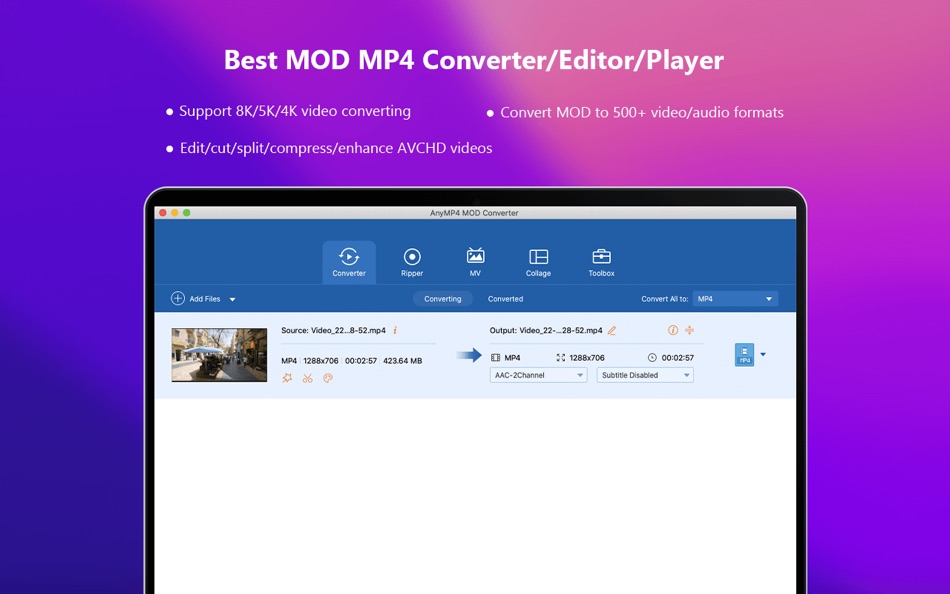| Разработчик: | AnyMP4 Studio (31) | ||
| Цена: | $24.99 | ||
| Рейтинги: | 0 | ||
| Отзывы: | 0 Написать отзыв | ||
| Списки: | 1 + 0 | ||
| Очки: | 7 + 0 ¡ | ||
| Очки + 1 | |||
Описание

AnyMP4 MOD Converter can convert MOD to any popular video format like MP4, MOV, M4V, MPEG, AVI, WMV, FLV, WebM and more. With this powerful and professional MOD Converter App, you can convert MOD and other HD/4K videos and general videos like MTS, M2TS, TS, TRP, MP4, 3GP, MOV, M4V, MKV, AVI, WMV, OGM, WTV, DVR-MS, and Bink video to any your needed video format with unparalleled converting speed. Thus you can enjoy the converted videos on any portable devices like iPhone, iPad, and iPod. Besides, you can extract the audio file from videos and convert them to MP3, AAC, AIFF, ALAC, WAV and M4A, etc.
It is also capable of playing and editing your MOD video files.
1. Convert MOD file to MP4/MOV/M4V/AVI/WMV/MPEG/FLV
* Convert MOD video to any popular video format
AnyMP4 MOD Converter can convert MOD video and other popular videos like MTS, TS, 3GP, TRP, MP4, M4V, MOV, and more to any video such as MP4, MOV, M4V, MPEG, AVI, WMV, FLV, WebM and more.
* Upscale MOD video to 4K
After upgrading to the latest kernel, you can use MOD Converter to upscale MOD videos to HD/4K resolution.
* Put converted video on any portable device
AnyMP4 MOD Converter App can support any device such as iPad Pro, iPad mini 3/Air 2/mini 2/Air/4/3, iPhone X/8/7/SE/6s/6s Plus/6/6 plus/5s/5c/5/4S/4, iPod and more.
2. Customize video to be perfect
* Multiple video editing functions to choose
This MOD Converter has multiple editing functions to edit the video. You can adjust the video effect (Brightness, Saturation, Contrast, Hue and Volume); trim the video length; crop video frame to remove the black edges; rotate and flip the video; add text/image watermark; and merge multiples files into a new single one.
* Preview the output playing effect
In the preview window, you can play the MOD files directly, or preview the converted MOD video before you start the conversion.
* Set output video and audio settings
With this App, you can not only modify video settings such as Encoder, Resolution, Video Britrate, Frame Rate and Aspect Ratio, but also audio settings like Encoder, Channels, Sample Rate and Audio Bitrate to get perfect video.
3. Support batch conversion and user-friendly
* Batch conversion
AnyMP4 MOD Converter can convert one or more source files to different formats at the same time. So you can get different output formats with only one conversion.
* Preview and snapshot
This App owns a built-in player to help you preview video effect. During previewing, you can capture favorite picture and save it as an image.
*** It works with OS X 10.7 or later! ***
Need help? Please contact us via http://www.anymp4.com/app-store/contact.html and you will receive a reply within 24 hours.
If you love this app, do not hesitate to leave a review.
Что нового
- Версия: 6.3.13
- Обновлено:
- 1. Improved the stability of MOD video conversion.
2. Fixed the crash issue when converting videos or adding subtitles.
Цена
- Сегодня: $24.99
- Минимум: Бесплатно
- Максимум: $24.99
Отслеживайте цены
Разработчик
- AnyMP4 Studio
- Платформы: macOS Приложения (31)
- Списки: 1 + 0
- Очки: 104 + 0 ¡
- Рейтинги: 3 (1)
- Отзывы: 3 (1)
- Скидки: 0
- Видео: 0
- RSS: Подписаться
Рейтинги
Не найдено ☹️
Списки
- (2,164) Mac Owned

- 6,144 Simon Chan
- 193
Отзывы
Ваш отзыв будет первым!
Дополнительная информация
- Категория:
macOS Приложения›Фото и видео - Операционные системы:
macOS,macOS 10.12 и выше - Размер:
118 Mb - Возрастные ограничения:
4+ - Mac App Store Рейтинг:
0 - Обновлено:
- Дата выпуска:
Контакты
Вам также могут понравиться
-
- AnyMP4 MXF Converter
- macOS Приложения: Фото и видео От: AnyMP4 Studio
- $19.99
- Списки: 1 + 0 Рейтинги: 0 Отзывы: 0
- Очки: 2 + 0 Версия: 6.3.17 AnyMP4 MXF Converter will make your MXF files more compatible. It converts MXF files to other HD/4K formats. It makes it possible to play MXF videos in any player software/hardware. It
-
- Any MOD Converter
- macOS Приложения: Фото и видео От: Tipard Studio
- $14.99
- Списки: 1 + 0 Рейтинги: 0 Отзывы: 0
- Очки: 10 + 0 Версия: 3.9.17 Any MOD Converter is definitely the best MOD/TOD converter for Sony, JVC, Panasonic HD video camcorder/cameras users. It can convert any MOD file to MP4, AVI, WMV, MOV, MPEG, MKV, FLV,
-
- Video Converter Pro-Aiseesoft
- macOS Приложения: Фото и видео От: Aiseesoft
- * $15.99
- Списки: 1 + 0 Рейтинги: 0 Отзывы: 0
- Очки: 12 + 0 Версия: 6.6.21 Do you want to convert video from YouTube to MP3/MP4 and clip it as you like? Now try this video converter! Aiseesoft Video Converter Pro is the best and fastest video converter that ...
-
- 4Video MTS Converter - to MP4
- macOS Приложения: Фото и видео От: 4Videosoft Studio
- $15.99
- Списки: 1 + 0 Рейтинги: 0 Отзывы: 0
- Очки: 4 + 0 Версия: 5.2.29 Specially designed to convert MTS/M2TS to (H.264/H.265) MP4, MOV, M4V, AVI, FLV, MP3 and other video/audio formats you need on Mac. 4Video MTS Converter is the professional MTS video ...
-
- HEIC image batch converter
- macOS Приложения: Фото и видео От: Aliaksandr Melnikau
- $9.99
- Списки: 3 + 0 Рейтинги: 0 Отзывы: 0
- Очки: 8 + 0 Версия: 1.7 HEIC image batch converter - allows export to JPEG and JPEG2000 (with compression ratio setting), PNG, BMP, TIFF, GIF and PDF files; - can use multi-threading (multitasking), ...
-
- Total Video Converter Pro: DVD
- macOS Приложения: Фото и видео От: effectmatrix
- $14.99
- Списки: 0 + 0 Рейтинги: 0 Отзывы: 0
- Очки: 4 + 0 Версия: 5.1.0 On Sale. Original: USD $29.99! Total Video Converter Pro = Powerful DVD Burner + Any Video/Audio Converter + Screen Recorder + Video Editor + Video Cutter + Video Combiner + Audio ...
-
- iMazing Converter
- macOS Приложения: Фото и видео От: DigiDNA SARL
- Бесплатно
- Списки: 0 + 0 Рейтинги: 0 Отзывы: 0
- Очки: 3 + 0 Версия: 2.0.9 iMazing Converter is the first 100% free solution to easily convert pictures and videos taken in the new HEIC/HEIF and HEVC formats. Easy to use, efficient, and compatible with older ...
-
- Movavi Video Converter
- macOS Приложения: Фото и видео От: Movavi Emea LLC
- Бесплатно
- Списки: 1 + 0 Рейтинги: 0 Отзывы: 0
- Очки: 4 + 0 Версия: 23.0.2 Movavi Video Converter can change anything: convert your videos in a flash, process audio and graphics all with no negative impact on file quality. FAST, HIGH-QUALITY CONVERSION ...
-
- Smart Converter
- macOS Приложения: Фото и видео От: ShedWorx
- Бесплатно
- Списки: 1 + 0 Рейтинги: 5 (1) Отзывы: 0
- Очки: 2 + 0 Версия: 3.1.5 Smart Converter is the fastest, easiest to use video converter on the App Store, thanks to it's Smart Conversion technology. Smart Converter handles 100s of file types including MKV ...
-
- DVD Creator Plus Converter -UD
- macOS Приложения: Фото и видео От: 忠彬 田
- $9.99
- Списки: 1 + 0 Рейтинги: 0 Отзывы: 0
- Очки: 2 + 0 Версия: 1.3.0 A full-featured video tool: Video Converter + DVD Creator + Audio Converter + Subtitle Converter + Audio Extractor + Subtitle Extractor DVD Creator Plus Converter -UD is a simple and ...
-
- Swift Converter
- macOS Приложения: Фото и видео От: 恒卓 刘
- Бесплатно
- Списки: 1 + 0 Рейтинги: 0 Отзывы: 0
- Очки: 2 + 0 Версия: 4.1.0 Swift Converter is a video utility tool for converting formats from video to video, video to audio,audio to audio. you can easily edit(split,trim,add watermark,crop) and convert your ...
-
- WebP Converter - AnyWebP
- macOS Приложения: Фото и видео От: 通 张
- Бесплатно
- Списки: 1 + 0 Рейтинги: 0 Отзывы: 0
- Очки: 2 + 0 Версия: 1.3.5 ProductHunt #1 Product of the Day https://www.producthunt.com/posts/anywebp WebP Converter - Convert WebP file to JPG/PNG images and convert JPG/PNG images to WebP. Standalone and ...
-
- HEIC Converter
- macOS Приложения: Фото и видео От: Sindre Sorhus
- Бесплатно
- Списки: 1 + 0 Рейтинги: 0 Отзывы: 0
- Очки: 3 + 0 Версия: 3.3.0 Convert HEIC images to JPEG or PNG. Features - Very fast conversion. - Convert to either JPEG or PNG. - Choose JPEG quality. - Preserves image metadata (Exif). - Set default output ...
-
- Omni Converter - Video & Audio
- macOS Приложения: Фото и видео От: 成浩 吴
- * Бесплатно
- Списки: 1 + 0 Рейтинги: 0 Отзывы: 0
- Очки: 3 + 0 Версия: 1.1.28 OmniConverter for Mac lets you effortlessly convert videos between different formats. Supported video inputs include: MP4, MPEG, WMV, MKV, TS, RMVB, AVI, MOV, FLV, F4V, WebM, and more.
Вам также могут понравиться
- macOS Приложения
- Новые macOS Приложения
- Фото и видео macOS Приложения : Новые
- Видео macOS Приложения
- Лучшие macOS Приложения
- Фото и видео macOS Приложения : Лучшие
- Скидки macOS Приложения
- Фото и видео macOS Приложения : Скидки
- Рейтинги macOS Приложения
- Отзывы macOS Приложения
- Списки macOS Приложения
- Очки macOS Приложения