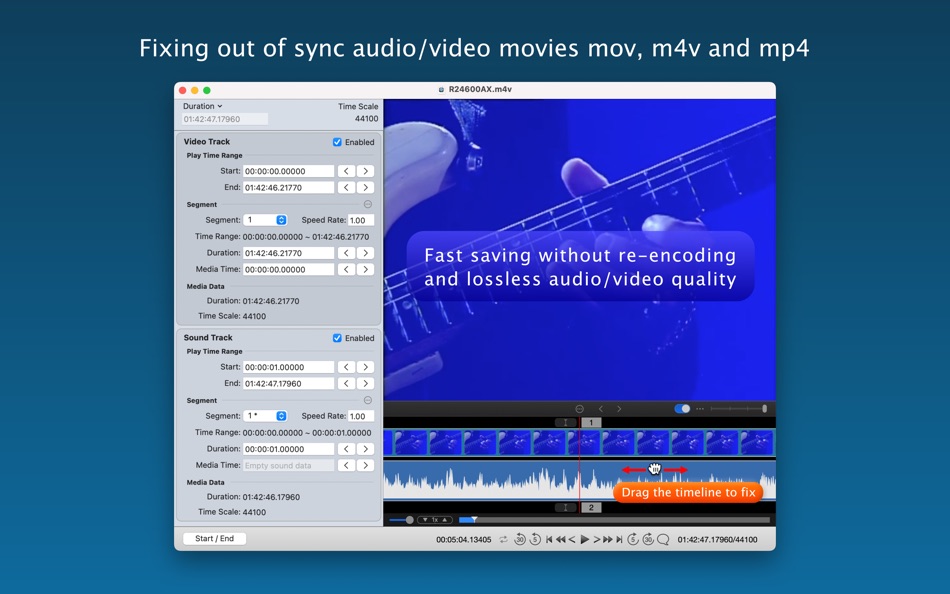| ผู้พัฒนา: | Tranquillity Base (7) | ||
| ราคา: | $4.99 | ||
| การจัดอันดับ: | 0 | ||
| ความเห็น: | 0 เขียนความเห็น | ||
| รายการ: | 0 + 0 | ||
| แต้มแล: | 0 + 0 ¡ | ||
| แต้มแล + 1 | |||
คำอธิบาย
The app does not edit actual media sample data. It edits time-mappings. You can immediately see the effect of the fixes and overwrite it without loss of audio/video quality. It's very fast. There is no need to export as another modified movie file.
■ The minimum storage space required
When you open a movie file, the app copies it to the storage of your Mac as a temporary file for editing. The app needs available storage size more than twice as much as the file size. Copying may take a few minutes depending on the file size. The temporary file will be deleted when you close the main window or quit the app.
■ Supported Formats
- QuickTime movie (mov)
- MP4 file (mp4, m4v)
But the app cannot open/play the following files.
- Files which QuickTime Player cannot open
- Files which require any conversion or codec components in QuickTime Player
- Protected video/audio files (e.g. Movies, TV Shows downloaded from iTunes Store or TV app)
- Fragmented MP4
■ NOTE!
Please backup your data before using this app, just in case an unexpected error occurs.
มีอะไรใหม่
- เวอร์ชัน: 2.55
- อัปเดต:
- ・Fixed an issue where the markers on timeline are not displayed
・Fixed some small bugs
ราคา
- วันนี้: $4.99
- ต่ำสุด: $3.99
- มากที่สุด: $4.99
ติดตามราคา
ผู้พัฒนา
- Tranquillity Base
- แพลตฟอร์ม: iOS แอป (1) macOS แอป (6)
- รายการ: 0 + 2
- แต้มแล: 4 + 47 ¡
- การจัดอันดับ: 0
- ความเห็น: 0
- ลดราคา: 0
- วิดีโอ: 0
- RSS: ติดตาม
แต้มแล
ไม่พบ ☹️
การจัดอันดับ
ไม่พบ ☹️
รายการ
ไม่พบ ☹️
ความเห็น
แสดงรีวิวเป็นคนแรกเลย!
ข้อมูลเพิ่มเติม
- หมวดหมู่:
macOS แอป›การถ่ายภาพ - ระบบปฏิบัติการ:
macOS,macOS 11.0 และสูงกว่า - ขนาด:
1 Mb - ภาษาที่สนับสนุน:
English,Japanese - การจัดประเภทเนื้อหา:
4+ - Mac App Store คะแนนโดย:
0 - อัปเดต:
- วันที่วางจำหน่าย:
รายชื่อติดต่อ
คุณอาจชอบ
-
- AV Recorder & Screen Capture
- macOS แอป: การถ่ายภาพ โดย: Xi Lin Xie
- $9.99
- รายการ: 0 + 0 การจัดอันดับ: 0 ความเห็น: 0
- แต้มแล: 0 + 0 เวอร์ชัน: 2.4.0 AV Recorder & Screen Capture - The best quality and easy-to-use screen capture and audio, video recording tool. Have the ability to record voice from mic & system audio at the same ...
-
- AV Monitor
- macOS แอป: การถ่ายภาพ โดย: Victor Hawley Jr.
- ฟรี
- รายการ: 0 + 0 การจัดอันดับ: 0 ความเห็น: 0
- แต้มแล: 1 + 0 เวอร์ชัน: 1.0 Quickly and easily preview your video and audio devices with AV Monitor. Whether you re preparing for a video call or just want to test your devices, AV Monitor is the tool for you! ...
-
- Sync-N-Link X
- macOS แอป: การถ่ายภาพ โดย: Intelligent Assistance Software, Inc
- $199.99
- รายการ: 0 + 0 การจัดอันดับ: 0 ความเห็น: 0
- แต้มแล: 0 + 0 เวอร์ชัน: 1.1.9 AutoSync for Final Cut Pro X: batch sync dual-system sound using jam-synced SMPTE/EBU timecode. Eliminate the time-consuming chore of manually synchronizing dailies (a.k.a. rushes) by ...
-
- Sync for iPhoto
- macOS แอป: การถ่ายภาพ โดย: Oktoid
- $2.99
- รายการ: 0 + 0 การจัดอันดับ: 0 ความเห็น: 0
- แต้มแล: 0 + 0 เวอร์ชัน: 3.1.1 iPhoto is without a doubt the best tool to organize all your photos. And now with Sync for iPhoto you can synchronize all your photos on multiple computers, external disks, network ...
-
- Sync'N'Replace Audio
- macOS แอป: การถ่ายภาพ โดย: WOOWAVE
- ฟรี
- รายการ: 0 + 0 การจัดอันดับ: 0 ความเห็น: 0
- แต้มแล: 0 + 0 เวอร์ชัน: 2.0 Synchronize video/audio directly in Finder. Just select some video files + high quality audio file , right click , Synchronize , and get a file with replaced audio. Syncing video files
-
- AV for Lightroom 4 100 Quickstart Guide
- macOS แอป: การถ่ายภาพ โดย: ASK Video
- ฟรี
- รายการ: 0 + 0 การจัดอันดับ: 0 ความเห็น: 0
- แต้มแล: 1 + 0 เวอร์ชัน: 2.0.2 Lightroom 4 provides a comprehensive set of digital photography tools, from powerfully simple one-click adjustments to cutting-edge advanced controls. In this FREE course Adobe Design ...
-
- Media Sync Tool
- macOS แอป: การถ่ายภาพ โดย: Vitalii Vashchenko
- ฟรี
- รายการ: 0 + 0 การจัดอันดับ: 0 ความเห็น: 0
- แต้มแล: 1 + 0 เวอร์ชัน: 1.1 Media Sync Tool is a revolutionary sync tool for Final Cut Pro. By utilizing jam-synced SMPTE timecode and metadata from the source media, it automates the sync process to the point ...
-
- Photos Sync
- macOS แอป: การถ่ายภาพ โดย: Tomasz Gucio
- $1.99
- รายการ: 0 + 0 การจัดอันดับ: 0 ความเห็น: 0
- แต้มแล: 0 + 0 เวอร์ชัน: 3.0.2 Photos Sync allows for easy uploading entire collections of photos and videos to a Google Photos account, as well as downloading photos for offline access. Local folder names are kept ...
-
- SubShifter: Sync subtitles
- macOS แอป: การถ่ายภาพ โดย: iSolid apps
- ฟรี
- รายการ: 0 + 0 การจัดอันดับ: 0 ความเห็น: 0
- แต้มแล: 1 + 0 เวอร์ชัน: 2.5 SubShifter is meant to be an incredibly simple app. Shift or Sync your subtitles files in seconds, that's it. Don't be bored by the useless complexity of other apps. Support SRT files ...
-
- EXIF Sync
- macOS แอป: การถ่ายภาพ โดย: Lemke Software GmbH
- $4.99
- รายการ: 0 + 0 การจัดอันดับ: 0 ความเห็น: 0
- แต้มแล: 0 + 0 เวอร์ชัน: 1.9.5 Modern digital cameras store information about the time when each shot was taken directly within the image files. This data is used, for example, to sort photos in the correct order. ...
-
- PhotoSync Pro: wifi photo & video transfer + sync for Mac OS X
- macOS แอป: การถ่ายภาพ โดย: BerliTec GmbH
- ฟรี
- รายการ: 0 + 0 การจัดอันดับ: 0 ความเห็น: 0
- แต้มแล: 0 + 0 เวอร์ชัน: 1.0.8 Transfer and backup all your photos and videos in 3 super easy steps! 1. Install and start the PhotoSync Pro App on your iPhone/iPad and your Mac. Get the iOS App from here ...
-
- Image Cleaner - Fix Duplicates
- macOS แอป: การถ่ายภาพ โดย: Day 1 Solutions SRL
- $5.99
- รายการ: 2 + 0 การจัดอันดับ: 0 ความเห็น: 0
- แต้มแล: 9 + 0 เวอร์ชัน: 1.2 Image Cleaner is the complete solution for finding and removing duplicate image files. If you are a point and shoot photographer, your hard drive will inevitably get filled up with a ...
-
- Tentacle Timebar
- macOS แอป: การถ่ายภาพ โดย: Tentacle Sync GmbH
- ฟรี
- รายการ: 0 + 0 การจัดอันดับ: 0 ความเห็น: 0
- แต้มแล: 0 + 3 เวอร์ชัน: 1.5.4 Use this app to monitor the timecode of your Bluetooth Tentacle Sync E and Tentacle Track E. For each device, the following information is available: ・timecode ・frame rate ・battery ...
-
- Movie Rotate
- macOS แอป: การถ่ายภาพ โดย: Jiulong Zhao
- $17.99
- รายการ: 1 + 0 การจัดอันดับ: 0 ความเห็น: 0
- แต้มแล: 2 + 0 เวอร์ชัน: v2.32 Yes, Movie Rotate will rotate your video to ANY angle! Unlike all other apps claiming "video rotation", Movie Rotate can do a free-angle rotation at any angle from 0 to 360 degrees! It