| Developer: | CluBees Tech (18) | ||
| Price: | $1.99 | ||
| Rankings: | 0 | ||
| Reviews: | 0 Write a Review | ||
| Lists: | 1 + 0 | ||
| Points: | 6 + 0 ¡ | ||
| Mac App Store | |||
Description

You can also change the location of picture to anywhere. In this case, Photo Exif Editor acts as Photo location changer, GPS photo viewer, Photo place editor or Photo date-time changer.
Or to remove/strip all Exif tags inside the photos. In this case, Photo Exif Editor acts as Exif remover, or Photo data stripper.
Screenshots
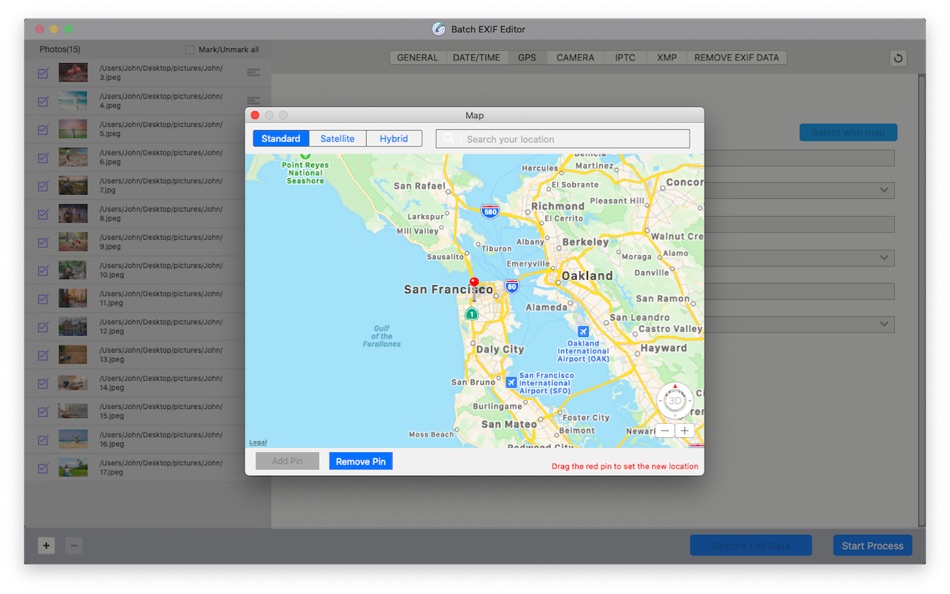




Price History
- Today: $1.99
- Minimum: Free
- Maximum: $4.99
Track prices
Developer
- CluBees Tech
- Platforms: iOS Apps (1) macOS Apps (17)
- Lists: 7 + 1
- Points: 83 + 0 ¡
- Rankings: 0
- Reviews: 0
- Discounts: 0
- Videos: 0
- RSS: Subscribe
Points
-

- 1,560 바람처어럼
- +1
-

- 2,745 Dragon
- +1
-

- 405 upto
- +1
-

- 2,041 Alan
- +1
-

- 23 George Papadopoulos
- +1
-

- 9,995 Simon Chan
- +1
Rankings
0 ☹️
Lists
Reviews
Be the first to review 🌟
Additional Information
- Version: 1.1
- ID: com.clubeestech.BatchExifEditor
- Category:
macOS Apps›Photo & Video - OS:
macOS,macOS 10.13 and up - Size:
9 Mb - Supported Languages:
English - Content Rating:
4+ - Mac App Store Rating:
0 - Updated:
- Release Date:
«Batch Exif Editor Pro» is a Photo & Video app for macOS, developed by «CluBees Tech». It was first released on and last updated on . The lowest historical price was $0.00 on , and the highest was $4.99 on . This app has not yet received any ratings or reviews on AppAgg. It has been added to 1 public lists and 0 private lists created by users. AppAgg has tracked 6 confirmed points plus 0 indirect points for this app. Available languages: English. AppAgg continuously tracks the price history, ratings, and user feedback for «Batch Exif Editor Pro». Subscribe to this app or follow its RSS feed to get notified about future discounts or updates.
You may also like
-
- Exif Editor
- macOS Apps: Photo & Video By: Martin Novak
- $13.99
- Lists: 0 + 1 Rankings: 0 Reviews: 0
- Points: 1 + 0 Version: 1.2.7 Exif Editor is an application that allows you to edit metadata in directly your photos. The tool is useful when you don't want to expose camera to your customers. When your RAW ... ⥯
-
- Batch Photo Editor - Watermark, Resize and Effects
- macOS Apps: Photo & Video By: effectmatrix
- $4.99
- Lists: 1 + 0 Rankings: 0 Reviews: 0
- Points: 19 + 0 Version: 1.0.0 On sale. Original $14.99. Download it Now. Don't forget to download "Super PhotoCut" which replace photo background within 1 min. 50% OFF! Batch Photo Editor, an easy-to-use image bulk ⥯
-
- Photos Exif Editor
- macOS Apps: Photo & Video By: Shrishail Rana
- $3.99
- Lists: 0 + 1 Rankings: 0 Reviews: 0
- Points: 0 + 0 Version: 5.0 Photos EXIF Editor is developed by Systweak Software. It is an intuitive app which can edit EXIF, IPTC & XMP data of thousands of photos quickly! Here are a few reasons which make it a ⥯
-
- My Exif Editor
- macOS Apps: Photo & Video By: 栋梁 周
- * Free
- Lists: 0 + 0 Rankings: 0 Reviews: 0
- Points: 0 + 0 Version: 1.1.0 This is an Exif editor for image files. You can view and edit attribute information in Exif, GPS, TIFF and IPTC groups. 1. You can import multiple image files at once. 2. You can ... ⥯
-
- OSM Exif Editor
- macOS Apps: Photo & Video By: Michael Roennau
- Free
- Lists: 1 + 0 Rankings: 0 Reviews: 0
- Points: 0 + 0 Version: 1.3 This app is for all photographers who have cameras without a GPS module or who have photos with a wrong creation date. It can set or change exif date and location of your images. If ... ⥯
-
- Metadata Lab - Exif Editor
- macOS Apps: Photo & Video By: Christophe De Vocht
- Free
- Lists: 1 + 0 Rankings: 0 Reviews: 0
- Points: 2 + 0 Version: 0.9.9 Metadata Lab is photo/image/media metadata editor for macOS with a modern user-friendly interface and robust features for editing, and organizing metadata such as EXIF, IPTC, XMP, ... ⥯
-
- EXIF Cleaner PRO
- macOS Apps: Photo & Video By: Pavel Kosykh
- $2.99
- Lists: 1 + 0 Rankings: 0 Reviews: 0
- Points: 4 + 0 Version: 3.0.0 EXIF Cleaner PRO is an application for the removal of information from the photos. This is necessary when you want to hide your location, model of the camera, and other information ... ⥯
-
- Exif metadata photo editor
- macOS Apps: Photo & Video By: Kirill Aust
- Free
- Lists: 1 + 0 Rankings: 0 Reviews: 0
- Points: 2 + 3 (2.3) Version: 1.0.0 Get this easy to use Exif Photo Editor Tool to edit metadata of your photo. Features: - Edit exif data - Edit GPS Data with map - Batch mode - уdit multiple files at the same time - ... ⥯
-
- Exif Viewer - Photo Metadata+
- macOS Apps: Photo & Video By: 婧 李
- $2.99
- Lists: 0 + 0 Rankings: 0 Reviews: 0
- Points: 1 + 0 Version: 1.8 This is a powerful metadata tool for your photos and videos. You can easily view, edit, and remove exif metadata, including date, time, gps location, camera model, aperture, author and ⥯
-
- Batch Video Watermark
- macOS Apps: Photo & Video By: Ruchira Ramesh
- $4.99
- Lists: 0 + 0 Rankings: 0 Reviews: 0
- Points: 0 + 0 Version: 14.3 Protect Videos from unauthorised usage and copying by Watermarking them. Batch Video Watermark can add watermark to multiple videos at a time. Not only this, it comes with various ... ⥯
-
- EXIF Studio - Metadata Editor
- macOS Apps: Photo & Video By: Wise Tech Labs Private Limited
- $9.99
- Lists: 0 + 0 Rankings: 0 Reviews: 0
- Points: 1 + 0 Version: 2.9 EXIF Studio is a simple app to help you edit EXIF, IPTC, GPS & XMP metadata of several photos or images in just few clicks! You can easily select images, folders with images or the ... ⥯
-
- Batch Photo Resizer
- macOS Apps: Photo & Video By: CluBees Tech
- $1.99
- Lists: 2 + 0 Rankings: 0 Reviews: 0
- Points: 8 + 0 Version: 3.2 Batch Photo Resizer does much more than the name implies. it allows performing seamless conversion between multiple image formats, resizing pictures in highest quality possible and ... ⥯
-
- Batch Photo Redate
- macOS Apps: Photo & Video By: QI ZHI XIONG
- Free
- Lists: 0 + 0 Rankings: 0 Reviews: 0
- Points: 0 + 0 Version: 2.7.0 Batch to change photos' shot date! Features: - Replace Year | Month | Day | Hour | Minute | Second with a new value independently. For example: You can change Year only. Changing time: ⥯
-
- EXIF Tool : Metadata Tool
- macOS Apps: Photo & Video By: Dongwook Cho
- $9.99
- Lists: 0 + 0 Rankings: 0 Reviews: 0
- Points: 0 + 0 Version: 1.0.14 [EXIF Tool] is the most powerful EXIF and meta data tool for your photos and videos. You can import image files from not only from Finder, but also from photo gallery. It also supports ⥯