| 개발자: | publicspace.net (7) | ||
| 가격: | * 무료 | ||
| 순위: | 0 | ||
| 리뷰: | 0 리뷰 작성 | ||
| 목록: | 0 + 0 | ||
| 포인트: | 1 + 0 ¡ | ||
| Mac App Store | |||
기술
Better Rename's user interface supports complex renaming tasks without sacrificing ease and speed of use. Simply drag the files you want to rename straight from the Finder into the large preview table or the application icon.. or use our Finder context menu and hot key.
INSTANT PREVIEW
The Instant Preview feature eliminates guesswork and costly errors and helps you find the right settings quickly and accurately by providing as-you-type feedback and interactive change highlighting.
MOST COMPLETE FEATURE SET AVAILABLE
Better Rename offers a complete set of renaming actions that are organized into 15 categories covering all the text, character, position, conversion and truncation features that you would expect, but it does not stop there.
MADE FOR DIGITAL PHOTOGRAPHERS
Photographers use the advanced sequence number and date & time features to clean up their portfolios or prepare photos for delivery to their client. Better Rename knows how to extract EXIF shooting date and time information from digital camera images and exploit them in creating sequence numbers or adding time and date information to the file name. Support for all major RAW formats (including JPEG, HEIC, HEIF, ARW, CRW, CR2, CR3, THM, NEF, TIFF, RAF, ORF, MRW, DNG, PEF, SRF, etc.) extends this to professional photographers. Even multiple shots captured in the same second are dealt with reliably.
POWER USERS WELCOME
System administrators, web masters and other power users will appreciate the presence of advanced features, such as regular expression support, conversion to Windows NTFS/SMB compatible names, file filtering, the ability to import file names from a database, a spreadsheet or any other source that can produce plain or tab-delimited text files. The ability to save a record of the current and new file names greatly facilitates tracking your files.
LOVES YOUR MUSIC
Music lovers can use the built-in MP3/AAC support to exploit the ID3 meta-data tags embedded in most music files to create their own naming schemes for their music collection. Meta-data information from MP3, AAC, FLAC, OGG, APE, M4V and iTunes music store files are supported.
COMBINE MULTIPLE RENAMING STEPS
The multi-step renaming feature allows multiple renaming steps to be combined to deal with complex renaming jobs in a single operation. Unlike other tools, Better Rename allows any number of renaming actions to be combined, re-ordered, copied and deleted.
INDUSTRIAL STRENGTH ENGINE
Better Rename takes file renaming to a new level of sophistication by introducing an advanced 64-bit multi-threaded renaming engine that solves many problems that other file renamers simply leave unaddressed. The database-backed renaming engine automatically resolves file name conflicts using a range of configurable parameters and prevents deadlocks. We care about such things so that you don't have to.
OTHERS LOVE BETTER RENAME TOO
"Bottom line: If you rename a lot of files on a regular basis, this bulk automation tool will make the lazy in you very happy." 5 Stars, iMore 2019
"Arguably the best file renaming utility on the market" - Mac OS X Power Tools
"Man! This is such a great renaming tool. It is really, really well put together." - Mac Break Weekly, 2010
스크린샷


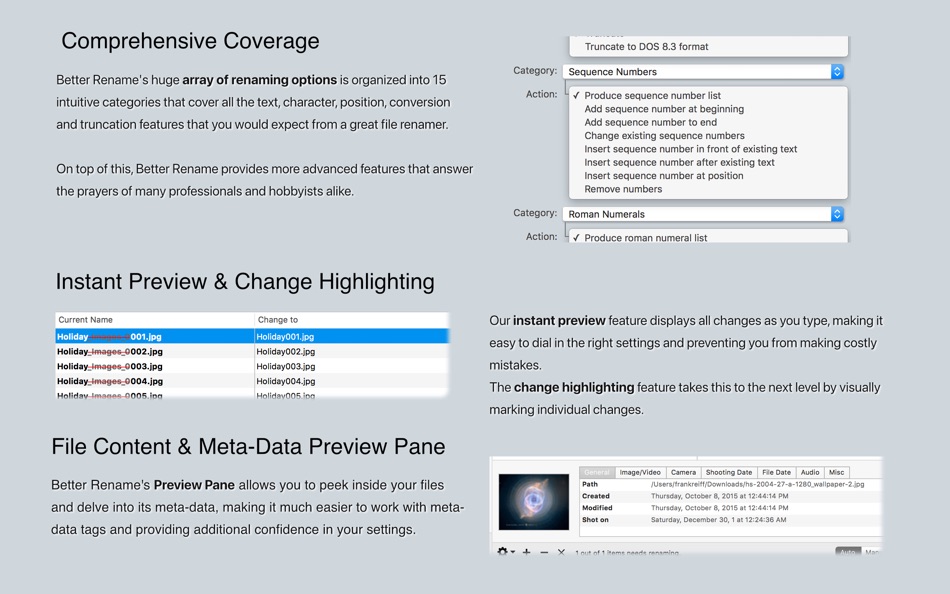


가격
-
* 인앱 구매 - 오늘: 무료
- 최소: 무료
- 최대: 무료
가격 추적
개발자
- publicspace.net
- 플랫폼: macOS 앱 (7)
- 목록: 4 + 3
- 포인트: 3 + 0 ¡
- 순위: 0
- 리뷰: 0
- 할인: 0
- 동영상: 0
- RSS: 구독
포인트
-

- 1,398 sam
- +1
순위
0 ☹️
목록
0 ☹️
리뷰
첫 번째 리뷰를 남겨보세요 🌟
추가 정보
- 🌟 공유하기
- Mac App Store
당신은 또한 같은 수 있습니다
-
- Rename with Exif
- macOS 앱: 사진 및 비디오 게시자: Mykola Blokhin
- $1.99
- 목록: 0 + 0 순위: 0 리뷰: 0
- 포인트: 0 + 0 버전: 1.3 The application renames your photos using date from Exif (meta information in the file with photo). You can create different patterns for renaming based on the file name, file ... ⥯
-
- Batch Rename & Convert Photos
- macOS 앱: 사진 및 비디오 게시자: CluBees Tech
- $1.99
- 목록: 1 + 0 순위: 0 리뷰: 0
- 포인트: 3 + 0 버전: 1.2 Rename Photos is a program for renaming multiple files at once. By configuring renaming methods the names can be manipulated in various ways. It is easy to set up a batch job using ... ⥯
-
- Lensa AI: Photo Editor
- macOS 앱: 사진 및 비디오 게시자: Prisma labs, inc.
- 무료
- 목록: 1 + 2 순위: 0 리뷰: 0
- 포인트: 9 + 412,709 (4.7) 버전: 7.3.1 Make every photo share-worthy. Lensa helps you look your best, remove distractions, and add stunning effects so your posts always stand out. Simple, fast, and fun perfect for social ... ⥯
-
- Clip2Comic: Cartoon Yourself
- macOS 앱: 사진 및 비디오 게시자: Digital Masterpieces GmbH
- 무료
- 목록: 0 + 0 순위: 0 리뷰: 0
- 포인트: 0 + 41,253 (4.8) 버전: 7.3.3 Clip2Comic is a high-quality, high-resolution picture editing app that transforms your photos into funny cartoons, caricatures and sketches in a matter of seconds directly on your Mac, ⥯
-
- Captions: AI Short-Form Video
- macOS 앱: 사진 및 비디오 게시자: Captions, LLC (US)
- * 무료
- 목록: 2 + 2 순위: 0 리뷰: 0
- 포인트: 6 + 30,440 (4.7) 버전: 12.43.0 NEVER RECORD OR EDIT A VIDEO AGAIN Built by MIRAGE™, Captions is an AI video generator and editor that makes it easy to create talking videos. It s designed for creators and small ... ⥯
-
- MX Video Player HD
- macOS 앱: 사진 및 비디오 게시자: Gajera Himmatbhai
- 무료
- 목록: 1 + 0 순위: 0 리뷰: 0
- 포인트: 11 + 28,717 (4.5) 버전: 2.2.22 MX Player HD is high quality media player. Max video player provided Easily Playing Videos.Full Hd Video player has features MX Player,Music Player Max Video Player is video player ... ⥯
-
- Colorize Old Photos: Pholorize
- macOS 앱: 사진 및 비디오 게시자: RAY INFORMATICS YAZILIM TEKNOLOJI MEDYA DANISMANLIK VE EGITIM TICARET LIMITED SIRKETI
- 무료
- 목록: 3 + 3 순위: 0 리뷰: 0
- 포인트: 10 + 659 (4.3) 버전: 1.3.7 Turn your old, blurry, black and white photos into high resolution, enhanced and colorized using the AI photo enhancer with one tap. Pholorize is an AI photo colorizer app that ... ⥯
-
- Super Denoising - Photo Noise Reduction
- macOS 앱: 사진 및 비디오 게시자: 秀英 朱
- $9.99
- 목록: 1 + 0 순위: 0 리뷰: 5 (1)
- 포인트: 18 + 0 버전: 1.2.5 On sale for a limited. Original $19.99. Download it Now. Don't forget to download "Super PhotoCut" which magically removes photo background within 1 min. Super Denoising is the most ... ⥯
-
- PhotoBulk: watermark in batch
- macOS 앱: 사진 및 비디오 게시자: Eltima LLC
- $9.99
- 목록: 3 + 2 순위: 0 리뷰: 0
- 포인트: 1 + 0 버전: 2.7 * New PhotoBulk 2 is released! * PhotoBulk 2 is a profound improvement of an easy-to-use bulk image editor that lets you add multiple text/image watermarks, resize, optimize, rename ... ⥯
-
- inPixel
- macOS 앱: 사진 및 비디오 게시자: Valentino Frati
- $2.99
- 목록: 1 + 0 순위: 0 리뷰: 0
- 포인트: 8 + 0 버전: 2.1 Convert, resize, transform, rename, add watermark, adjust, enhance, apply filters, effects, create icons and icon set, change color space... Batch process images, folders and multiple ... ⥯
-
- Photo Eraser
- macOS 앱: 사진 및 비디오 게시자: effectmatrix
- $1.99
- 목록: 1 + 0 순위: 0 리뷰: 0
- 포인트: 17 + 0 버전: 1.3.0 * Get the upgraded version "Super Eraser Pro" with better photo eraser result. 70% OFF! ** Don't forget to download "Super PhotoCut" - A great photo background eraser. 50% OFF! Get it ... ⥯
-
- Photos Resizer - Resize Images
- macOS 앱: 사진 및 비디오 게시자: Wise Tech Labs Private Limited
- * 무료
- 목록: 1 + 0 순위: 0 리뷰: 0
- 포인트: 4 + 0 버전: 2.3 Photos Resizer is a lightweight app to resize images in a batch. The application has been made like a wizard where you can apply several editing functions to a batch of images. You can ⥯
-
- PhotoScape X - Photo Editor
- macOS 앱: 사진 및 비디오 게시자: Mooii Tech
- 무료
- 목록: 2 + 0 순위: 5 (1) 리뷰: 0
- 포인트: 3 + 0 버전: 4.2.1 All-in-One: Photo Editor, Batch Editor, Photo Viewer, Cut Out, Collage Maker, Animated GIF Creator, Combine, Print, Screen Capture, Color Picker, RAW image and More. PhotoScape X is a ... ⥯
-
- Watermark Plus
- macOS 앱: 사진 및 비디오 게시자: PearlMountain Technology
- $9.99
- 목록: 1 + 1 순위: 0 리뷰: 0
- 포인트: 0 + 0 버전: 1.5.9 70% Off Time Limited Offer Cool Creations! Top recommended apps for photographers! Watermark Plus is an easy and intuitive bulk photo converter that lets you add text/image watermarks, ⥯