| 개발자: | Complete Magic Apps (7) | ||
| 가격: | $14.99 | ||
| 순위: | 0 | ||
| 리뷰: | 0 리뷰 작성 | ||
| 목록: | 0 + 0 | ||
| 포인트: | 1 + 0 ¡ | ||
| Mac App Store | |||
기술

It does :-
* Supports Import of JPEG, JPEG 2000, JPEG XL (macOS 14 Sonoma and above), Canon RAW (CR2 & CR3), FujiFilm RAW (RAF), Hasselblad RAW (3FR), High Efficiency Image File (HEIC & HEIF) (High Sierra and above),AVIF, Mamiya RAW (MEF), Minolta RAW (MRW), Nikon RAW (NEF & NRW), Olympus RAW (ORF), Panasonic RAW (RW2), Pentax RAW (PEF), Sony RAW (SR2 and ARW), Single Page TIFF, PNG, WEBP, OpenEXR, Radiance HDR, PS/EPS**** and BMP Photos.
* Support Export to JPEG (Color & Grayscale), HEIC, JPEG XL (macOS 14 Sonoma and above), JPEG 2000, PNG (Color & Grayscale), TIFF, TIFF 48 Bit, EPS****, WEBP (Lossless and Lossy), BMP, OpenEXR, Radiance HDR, GIF (Still), PDF (Single Page) & TGA
* Batch Resizing (Downsizing and Upsizing)
* Batch Resize Images into Fixed Dimension Frames while retaining Image Ratio Aspect
* Batch File Renaming
* Batch File Renaming module for all types of files with options to determine the filename structure and order.
* Automatically Read in the EXIF Rotation Setting and Determine the rotation angle needed for each photo
* EXIF Information are copied from JPEG, 3FR, ARW, CR2, CR3, HEIC, MEF, MRW, NEF, NRW, ORF, PEF, RAF, RW2, SR2 and SRW format when converting between these formats to be saved to a supported output format.
* Batch Rotation of Photos
* Support JPEG Lossless Rotation which ensures the JPEG image quality is not affected during rotation.
* Add Text Captions to Photos with support for Transparency
* Add Image (PNG) Watermark to Photos with support for Transparency and Resizing
* Text Caption & Watermark Alignment options include Top (Left, Middle, Right), Center (Left, Middle, Right), Bottom (Left, Middle, Right). Diagonal, Vertical (Left & Right) TopDown & BottomUp are also available for Text Caption
* Add EXIF Tags - Author/Artist Name and Copyright tag
* Batch Effect Manipulation such as Oil Paint, Sepia, Equalize, Brightness, Rainbow Effect, Crystallize, Normalize, Grayscale, Sharpen, Blur, Engrave, Solarize, Contrast and Auto Level Enhancement
* Added Frame Box around the photos
* Batch Conversion of Image Format
* Batch Import of Folders of Photos using the Load Folders or by dragging and dropping a folder into the application.
* Automator mode which can be used to automatically process images in the Hot Folder
Resizing is never easier as it provides you with several methods such as Downsizing by Pixel, Upsizing by Pixel, Resizing by Percentage , Resizing By Frame and several quick ratios to use.
The renaming feature allows you to add Prefix and Suffix to your existing filenames and/or include an auto-generated running number to it. You can tag on any text to the filenames so that in the near future when you refer to those photos, you would know where and when they are taken.
Apart from helping you resize and rename your photos, CM Batch Photo Processor can help you rotate photos and add that extra spark to your photos through its manipulation option, some of which includes Sharpen, Blur, Oil Paint, Negative, Equalize, Sepia and Grayscale effects.
When you take pictures in landscape mode on an iPad, iOS Device or a DSLR, it will show up as portrait mode in iPhoto, use CM Batch Photo Processor to rotate them to the correct orientation in a few seconds.
CM Batch Photo Processor is a great tool for both professional and amateur photographers alike. It certainly is a handy app to have for anyone who deals with photos.
Included in the app is a comprehensive batch renaming module which can be used to rename photos, videos or any types of files. It comes with support to tag prefix, suffix, custom text and dates. The built-in Date builder lets you customise the dates to your needs.
**** EPS/PS support is available up to macOS Ventura 10.13
스크린샷
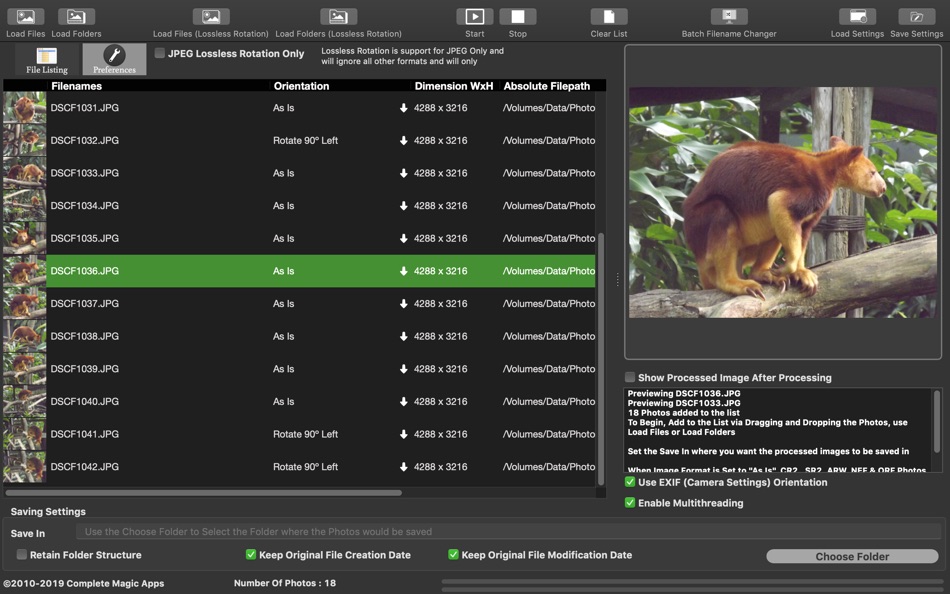






가격
- 오늘: $14.99
- 최소: $9.99
- 최대: $16.99
가격 추적
개발자
- Complete Magic Apps
- 플랫폼: macOS 앱 (7)
- 목록: 1 + 0
- 포인트: 7 + 0 ¡
- 순위: 0
- 리뷰: 0
- 할인: 0
- 동영상: 0
- RSS: 구독
포인트
-

- 1,240 Leonard Hofstadter
- +1
순위
0 ☹️
목록
0 ☹️
리뷰
첫 번째 리뷰를 남겨보세요 🌟
추가 정보
당신은 또한 같은 수 있습니다
-
- Batch Photo Watermark
- macOS 앱: 사진 및 비디오 게시자: Ruchira Ramesh
- $4.99
- 목록: 0 + 0 순위: 0 리뷰: 0
- 포인트: 0 + 0 버전: 8 Put watermark on hundreds of images at a time along with an optional watermark Text. The size and location of the watermark Image and text could be set easily inside the application. ... ⥯
-
- Batch Photo Resizer
- macOS 앱: 사진 및 비디오 게시자: CluBees Tech
- $1.99
- 목록: 2 + 0 순위: 0 리뷰: 0
- 포인트: 8 + 0 버전: 3.2 Batch Photo Resizer does much more than the name implies. it allows performing seamless conversion between multiple image formats, resizing pictures in highest quality possible and ... ⥯
-
- CM Batch MMedia Date Changer
- macOS 앱: 사진 및 비디오 게시자: Complete Magic Apps
- $11.99
- 목록: 0 + 0 순위: 0 리뷰: 0
- 포인트: 0 + 0 버전: 4.2.0 Have you been in a situation when you replaced the camera batteries and forgotten to change the camera clock to the current date and time or set the wrong date or time like when you ... ⥯
-
- Batch Photo Editor - Watermark, Resize and Effects
- macOS 앱: 사진 및 비디오 게시자: effectmatrix
- $4.99
- 목록: 1 + 0 순위: 0 리뷰: 0
- 포인트: 19 + 0 버전: 1.0.0 On sale. Original $14.99. Download it Now. Don't forget to download "Super PhotoCut" which replace photo background within 1 min. 50% OFF! Batch Photo Editor, an easy-to-use image bulk ⥯
-
- Batch Photo Redate
- macOS 앱: 사진 및 비디오 게시자: QI ZHI XIONG
- 무료
- 목록: 0 + 0 순위: 0 리뷰: 0
- 포인트: 0 + 0 버전: 2.7.0 Batch to change photos' shot date! Features: - Replace Year | Month | Day | Hour | Minute | Second with a new value independently. For example: You can change Year only. Changing time: ⥯
-
- Photo Wall — Pic Collage Maker
- macOS 앱: 사진 및 비디오 게시자: Photo & Video Labs
- * 무료
- 목록: 0 + 0 순위: 0 리뷰: 0
- 포인트: 2 + 0 버전: 3.10.4 Photo Wall is a great application for creating impressive collages. All you need is to upload your favorite photos and set your imagination free! COLLAGE CREATOR Creation of photo ... ⥯
-
- Photo Vault & Safe Gallery App
- macOS 앱: 사진 및 비디오 게시자: Revoo Teknoloji Limited Sirketi
- 무료
- 목록: 0 + 0 순위: 0 리뷰: 0
- 포인트: 0 + 29 (4.2) 버전: 1.4.2 Photo Vault for Mac is a powerful and indispensable application designed for individuals who wish to keep their photos and videos secure and hidden from prying eyes. This cutting-edge ... ⥯
-
- Photo Naminator
- macOS 앱: 사진 및 비디오 게시자: Bjoern Goerke
- * 무료
- 목록: 1 + 0 순위: 0 리뷰: 0
- 포인트: 8 + 0 버전: 2.15 Photo Naminator is a 3rd-party utility for Apple macOS that takes photo and video files as input (like JPEG, PNG, GIF or RAW format files) and renames their filenames based on metadata ⥯
-
- Photo Strip for Mac OS X
- macOS 앱: 사진 및 비디오 게시자: Andre Yonadam
- $0.99
- 목록: 0 + 0 순위: 0 리뷰: 0
- 포인트: 0 + 0 버전: 1.0 Photo Strip is a super fun and easy-to-use photography app that returns your photos just as if you were in a photo booth. The drag and drop interface is super easy to use and makes ... ⥯
-
- Photo Retouch-Object Removal
- macOS 앱: 사진 및 비디오 게시자: Shenzhen Tushi Technology Co.,Ltd
- 무료
- 목록: 2 + 0 순위: 0 리뷰: 0
- 포인트: 5 + 112,416 (4.5) 버전: 5.17 Ever wanted to remove unwanted people, unsightly pimples from a photo/video? Now you can. Photo Retouch can make people, blemish disappear as if they were never there. Very simple to ... ⥯
-
- Photo Pixel Filter
- macOS 앱: 사진 및 비디오 게시자: Jan Nutbroek
- 무료
- 목록: 1 + 1 순위: 0 리뷰: 0
- 포인트: 11 + 0 버전: 1.9 Unleash Your Creativity with Our User-Friendly Photo Editing App! Master the art of photo editing with ease using our intuitive application, designed to eliminate the learning curve. ... ⥯
-
- Photo Distributor M
- macOS 앱: 사진 및 비디오 게시자: Pekka Leppanen
- $6.99
- 목록: 0 + 0 순위: 0 리뷰: 0
- 포인트: 1 + 0 버전: 2.0.1 Perfecting photographs requires adapting them to the viewing situation: scaling them for the viewing or printing device and setting optimal sharpening based on the expected viewing ... ⥯
-
- Photo Date Editor+
- macOS 앱: 사진 및 비디오 게시자: Don Miller
- $4.99
- 목록: 0 + 0 순위: 0 리뷰: 0
- 포인트: 0 + 0 버전: 1.1 Simply, with Photo Date Editor+, you can edit photos with often random or meaningless dates to the actual dates when the photos were taken. That means you can search or sort those ... ⥯
-
- Photo Parts
- macOS 앱: 사진 및 비디오 게시자: Ruizheng Liu
- $4.99
- 목록: 0 + 0 순위: 0 리뷰: 0
- 포인트: 0 + 0 버전: 1.0 INTRODUCTION Photo Parts let you cut photos to parts easily. You can cut vertically or horizontally to even parts, like two parts, three parts, two by two parts, two by three parts, or ⥯
