| Developer: | Swanson Digital, LLC (15) | ||
| Price: | $5.99 | ||
| Rankings: | 0 | ||
| Reviews: | 0 Write a Review | ||
| Lists: | 0 + 0 | ||
| Points: | 0 + 0 ¡ | ||
| Mac App Store | |||
Description
The Quickstart lesson will have those who want to jump in and quickly edit their footage, able to make a quick movie within a few minutes. The Quickstart has separate sections that explain how to make a non themed movie or how to use iMovie’s built-in themes.
The overview lesson will have beginners up and running, then the next sets of lessons go into the details so that you will get the most out of the extensive features of iMovie 10.
The detailed lessons explain the separate panels of iMovie 10...
• The Library were your Footage is organised.
• The Event Browser where you select your first rough cut.
• The Content Library were your music, titles and transitions can be selected.
• The Viewer that shows you the frames of your movie as well as the location where you can color correct and sweeten your audio.
• The Project Pane, where your timeline is located.
• Exporting and sharing movies and files are discussed in the Export lesson.
There are also lessons to explain the feature rich shortcuts that can have you editing brilliant movies in the shortest time imaginable.
There is a lesson that shows the making of a sample edit, plus lessons that show where the files are kept on your computer and for those that need it, a lesson on how to use a non documented feature that will let you take a Final Cut Pro X project and bring it into iMovie to edit.
The voice and guide behind this training app is Bruce Macbryde. Bruce is an experienced tutor for; iMovie, Final Cut Pro, Motion and Compressor, he has been teaching since 2005 and professionally editing video since 2002.
Course Outline...
**Total Duration: 2 hours 30 minutes**
1. Introduction
2.Overview of the interface
3. Quick Start - make a movie in 2 minutes
4. Library
5. Content Library
6. Browser
7. Viewer
8. Timeline - Project pane
9. Importing
10. Edit in Time line - Video
11. Edit in Time line - Audio
12. Share - Export
13. Sample Edit
14. Keyboard shortcuts
15. Where are the files?
16. The Making of...Screen recording with Quicktime & iMovie.
17. Xml from FCPX to iMovie
18. Conclusion
Screenshots
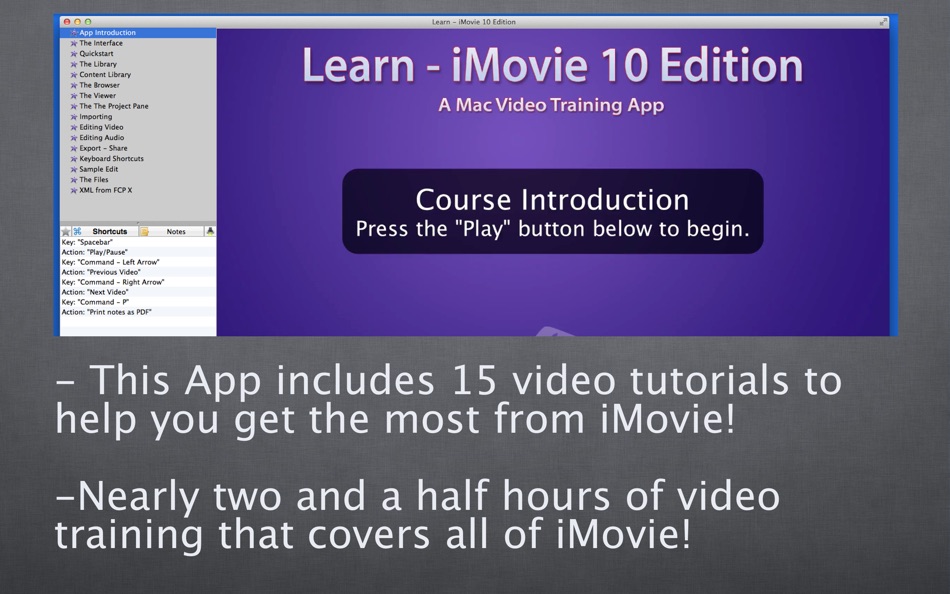


What's new
- Version: 3.1.1
- Updated:
- Added a chapter on a new feature of iMovie 10.0.2 - "Send Movie to Final Cut Pro X”
Price History
- Today: $5.99
- Minimum: $5.99
- Maximum: $5.99
Track prices
Developer
- Swanson Digital, LLC
- Platforms: iOS Apps (1) macOS Apps (14)
- Lists: 0 + 0
- Points: 0 + 2 ¡
- Rankings: 0
- Reviews: 0
- Discounts: 0
- Videos: 0
- RSS: Subscribe
Points
0 ☹️
Rankings
0 ☹️
Lists
0 ☹️
Reviews
Be the first to review 🌟
Additional Information
- Version: 3.1.1
- ID: com.thmacu.imovie
- Category:
macOS Apps›Photo & Video - OS:
macOS,macOS 10.7 and up - Size:
1 Gb - Supported Languages:
English - Content Rating:
4+ - Mac App Store Rating:
0 - Updated:
- Release Date:
«Learn - iMovie 10 Edition for Mac OS X» is a Photo & Video app for macOS, developed by «Swanson Digital, LLC». It was first released on and last updated on . The lowest historical price was $5.99, and the highest was $5.99. This app has not yet received any ratings or reviews on AppAgg. Available languages: English. AppAgg continuously tracks the price history, ratings, and user feedback for «Learn - iMovie 10 Edition for Mac OS X». Subscribe to this app or follow its RSS feed to get notified about future discounts or updates.
You may also like
-
- iMovie
- macOS Apps: Photo & Video By: Apple
- Free
- Lists: 5 + 1 Rankings: 5 (1) Reviews: 0
- Points: 6 + 0 Version: 10.4.3 With a streamlined design and intuitive editing features, iMovie lets you create Hollywood-style trailers and beautiful movies like never before. Browse your video library, share ... ⥯
-
- Learn - iPhoto '11 Edition
- macOS Apps: Photo & Video By: Swanson Digital, LLC
- $5.99
- Lists: 0 + 0 Rankings: 0 Reviews: 0
- Points: 0 + 0 Version: 3.0 ** For tutorials on the new Photos App for Mac and iOS go to TheMacU.com! ** 2 hours of HD video tutorials! 28 individual video lessons guided by an iPhoto expert Simple interface that ⥯
-
- Tutor for iMovie
- macOS Apps: Photo & Video By: Noteboom Productions, Ltd.
- $5.99
- Lists: 0 + 0 Rankings: 0 Reviews: 0
- Points: 0 + 0 Version: 10.41 "Very, very good. This is a must have tutorial... worth the money." "Super and absolutely worth the money!" " I think this is just about the best tutorial I have ever purchased from ... ⥯
-
- Backups for iMovie
- macOS Apps: Photo & Video By: NP Associates
- $9.99
- Lists: 0 + 0 Rankings: 0 Reviews: 0
- Points: 0 + 0 Version: 2.0.1 iMovie Backup Software: Protect your iMovie creations with automated timed backups. Install it before you need it! Ever had an iMovie library corrupted so you can't even launch it? ... ⥯
-
- Cleaner for iMovie
- macOS Apps: Photo & Video By: Goran Johansson
- $0.99
- Lists: 0 + 0 Rankings: 0 Reviews: 0
- Points: 0 + 0 Version: 1.0 This tool helps you to FREE UP huge amounts of disk space in your iMovie Library! In most cases, this tool FREES UP between 10-300 GB! Once in a while your hard disk get filled up with ⥯
-
- You Learn! For Premiere Pro
- macOS Apps: Photo & Video By: ANTHONY PETER WALSH
- $4.99
- Lists: 0 + 0 Rankings: 0 Reviews: 0
- Points: 0 + 0 Version: 4.1 Adobe Premiere Pro is a timeline-based video editing software application. It is part of the Adobe Creative Cloud, which includes video editing, graphic design, and web development ... ⥯
-
- Edit8 Audio Sync Pro for iMovie-PP-FCPX
- macOS Apps: Photo & Video By: WOOWAVE
- Free
- Lists: 1 + 0 Rankings: 0 Reviews: 0
- Points: 1 + 0 Version: 1.0 HALF AUDIO ONLY WITH THIS VERSION. CHECK OUR FULL VERSION This is an app that greatly helps in most editing workflows. It is based on award winning Woowave Sync Engine which analyzes ... ⥯
-
- Made Simple For Final Cut Pro
- macOS Apps: Photo & Video By: Tony Walsh
- $4.99
- Lists: 0 + 0 Rankings: 0 Reviews: 0
- Points: 0 + 0 Version: 4.1 Learn how to edit video footage like the professionals and create stunning dvd's that can can be instantly uploaded to youtube and much more. You learn how to create brilliant effects ... ⥯
-
- Any MOD Converter
- macOS Apps: Photo & Video By: Tipard Studio
- $14.99
- Lists: 1 + 0 Rankings: 0 Reviews: 0
- Points: 10 + 0 Version: 3.9.21 Any MOD Converter is definitely the best MOD/TOD converter for Sony, JVC, Panasonic HD video camcorder/camera users. It can easily convert any MOD file to MP4, AVI, WMV, MOV, MPEG, ... ⥯
-
- Camcorder Video Converter
- macOS Apps: Photo & Video By: effectmatrix
- $5.99
- Lists: 0 + 1 Rankings: 0 Reviews: 0
- Points: 10 + 0 Version: 3.40 On Sale - Original $24.99. Camcorder Video Converter, automatically import videos from various digital AVCHD/MOD/TOD/XDCAM Camcorders and DVs, then convert to various different ... ⥯
-
- AnyMP4 MTS Converter
- macOS Apps: Photo & Video By: AnyMP4 Studio
- $19.99
- Lists: 1 + 0 Rankings: 0 Reviews: 0
- Points: 8 + 0 Version: 6.3.13 AnyMP4 MTS Converter has the ability to convert MTS, M2TS, and TS files to other common and 4K video formats like AVI, MP4, MOV, M4V, MPEG, FLV, MKV and audio formats like AAC, AIFF, ... ⥯
-
- MXF Converter - Aiseesoft
- macOS Apps: Photo & Video By: Aiseesoft
- * $14.99
- Lists: 2 + 0 Rankings: 0 Reviews: 0
- Points: 8 + 0 Version: 6.7.31 The best MXF Converter can convert MXF to MOV, MP4, WMV, AVI, MKV, FLV and any other video formats you want quickly without quality loss! In addition, 4K video is completely supported. ⥯
-
- Scrolling Credits Video
- macOS Apps: Photo & Video By: Aliaksandr Andrashuk
- Free
- Lists: 0 + 0 Rankings: 5 (1) Reviews: 0
- Points: 1 + 29 (4.6) Version: 1.33 Create Professional Scrolling End Credits for Your Videos in Minutes! Looking for an easy way to add scrolling credits to your movies, videos, or YouTube projects? Our app makes it ... ⥯
- -100%
- MOD-Converter
- macOS Apps: Photo & Video By: iFunia
- ▼ * Free
$7.99-100% - Lists: 1 + 0 Rankings: 0 Reviews: 0
- Points: 3 + 0 Version: 7.0.0 iFunia MOD-Converter helps you easily convert MOD and TOD files generated by JVC, Sony, Canon or Panasonic digital camcorders to QuickTime, as well as other popular video formats ... ⥯