| 개발자: | ARIPRA INFOTECH PRIVATE LTD (3) | ||
| 가격: | * $1.99 | ||
| 순위: | 0 | ||
| 리뷰: | 0 리뷰 작성 | ||
| 목록: | 0 + 0 | ||
| 포인트: | 0 + 0 ¡ | ||
| Mac App Store | |||
기술
With this app, you can copy metadata of existing images to new images or even just edit the metadata of images without losing the existing one. Four actions are supported by the app when performing bulk edit of metadata as mentioned below. The user just needs to select the Source and Target folder and rest is done in just one click
- Update metadata by matching image names in source and target folder
- Update metadata by matching the order of images sorted by name (one to one)
- Update target images meta from source image meta
- Update source images metadata and copy to the target folder
With all of the above actions, the app allows specifying new metadata for below tags and you can choose to either overwrite existing metadata or just add missing one. Below tags are supported with bulk actions -
- Headline
- Category
- Keywords
- Abstract
- Artist
- Copyright
- Latitude, Longitude
- Created DateTime
- Software, model, Make
App also provides a unique feature where you can add Prefix or Suffix to Headline, Keywords, and Abstract. It is useful when you just want to add new keywords for SEO purposes without deleting old keywords. For example, if an existing Headline is "White Shirt" you add Prefix as "Girl Wearing" so the output image will have it like "Girl Wearing White Shirt". In the same way, suffix works.
App also allows saving metadata settings as a "Profile" for bulk operations so later on you can easily just select profile from the dropdown and Update the metadata on a single click.
Single image edit allows editing of -
- EXIF
- IPTC
- GPS
- TIFF
- General tags
- PNG
For all the above categories of metadata, the app supports mostly used metadata instead of all, this is to avoid confusion and we think it should be easy to edit not confusing, though new tags can be added at any time upon request.
We are always listening and if you feel any other tag should be part of the app, we will for sure add that just contact us via app's inbuilt contact support feature.
***** Please note that the app allows ONE-day full access for multiple images metadata editing and after that In-App purchase is required to update metadata of multiple images, however, single image metadata is will be working without any In-App purchase *****
For any issues or suggestion please contact us via in-app Support. It is available at Main Menu -> Help -> Contact Support.
Please visit http://metasync.aripratech.com for any help or FAQ.
Thanks for reading.
스크린샷
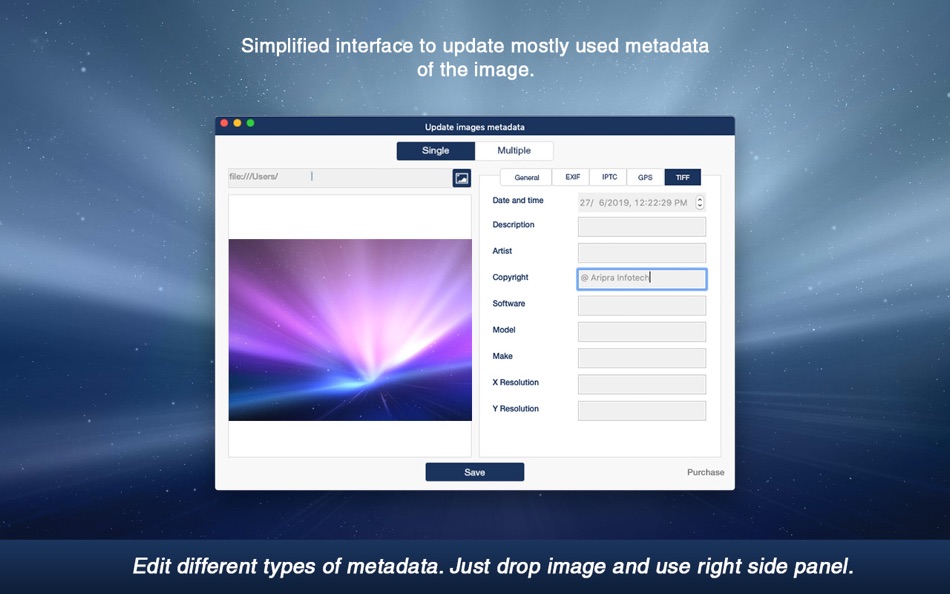
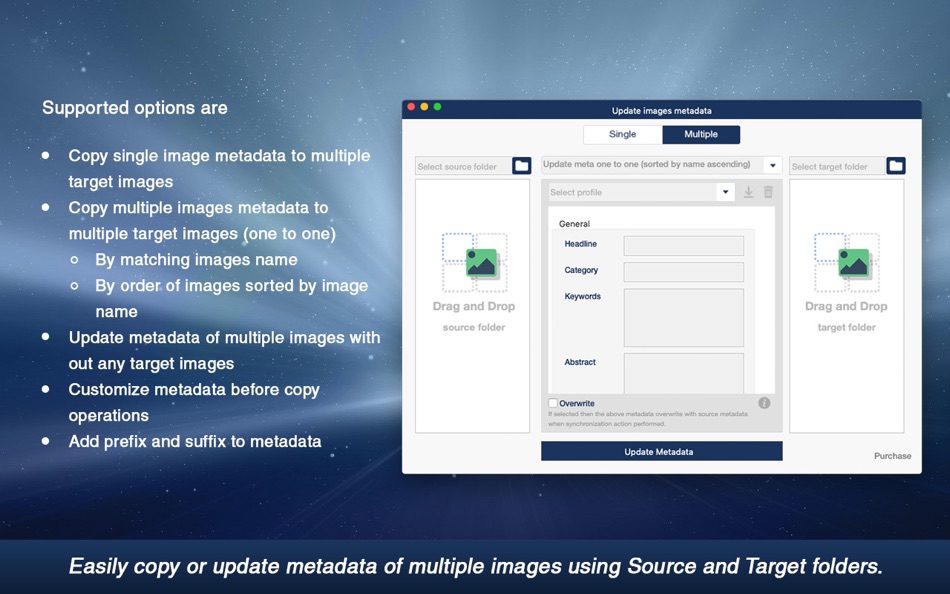
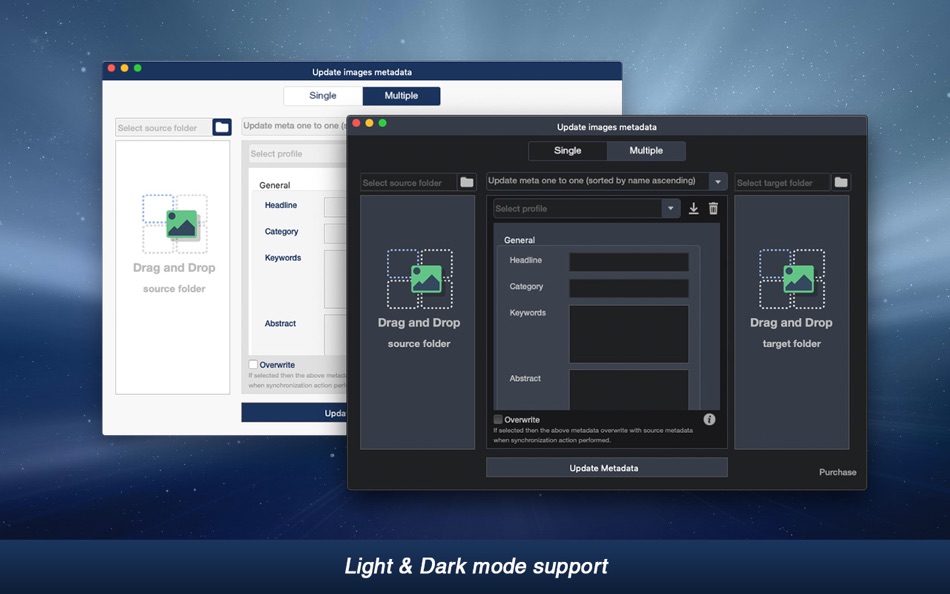
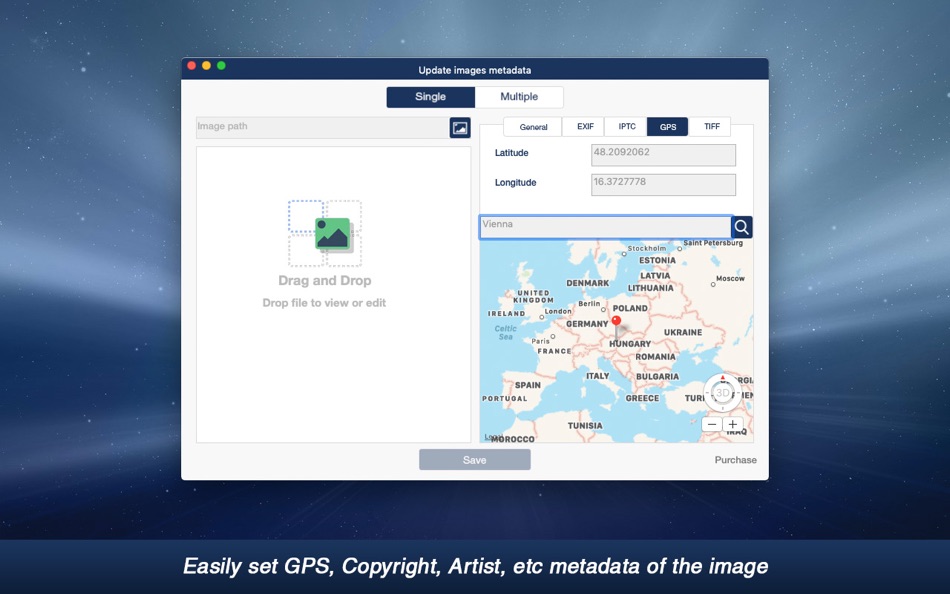
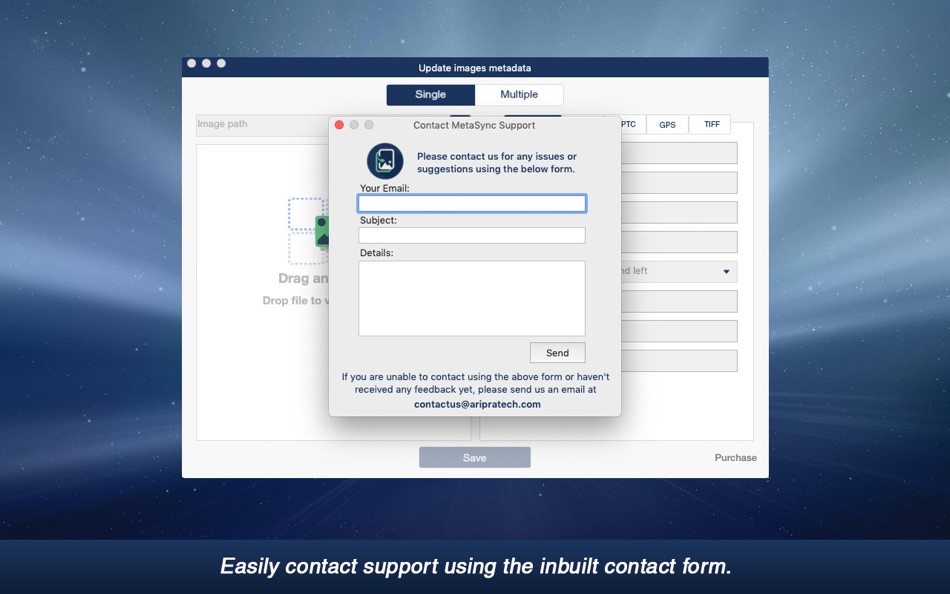
가격
-
* 인앱 구매 - 오늘: $1.99
- 최소: $1.99
- 최대: $1.99
가격 추적
개발자
- ARIPRA INFOTECH PRIVATE LTD
- 플랫폼: macOS 앱 (3)
- 목록: 0 + 0
- 포인트: 0 + 0 ¡
- 순위: 0
- 리뷰: 0
- 할인: 0
- 동영상: 0
- RSS: 구독
포인트
0 ☹️
순위
0 ☹️
목록
0 ☹️
리뷰
첫 번째 리뷰를 남겨보세요 🌟
추가 정보
당신은 또한 같은 수 있습니다
-
- Metadata Editor
- macOS 앱: 사진 및 비디오 게시자: 君 许
- * 무료
- 목록: 1 + 1 순위: 0 리뷰: 0
- 포인트: 4 + 0 버전: 4.5 The App is a software tool or application that allows users to add, modify or delete metadata information associated with various types of mp4 videos. Metadata is a set of data that ... ⥯
-
- EXIF Studio - Metadata Editor
- macOS 앱: 사진 및 비디오 게시자: Wise Tech Labs Private Limited
- $9.99
- 목록: 0 + 0 순위: 0 리뷰: 0
- 포인트: 1 + 0 버전: 2.9 EXIF Studio is a simple app to help you edit EXIF, IPTC, GPS & XMP metadata of several photos or images in just few clicks! You can easily select images, folders with images or the ... ⥯
-
- Video Metadata Editor
- macOS 앱: 사진 및 비디오 게시자: 栋梁 周
- * 무료
- 목록: 0 + 0 순위: 0 리뷰: 0
- 포인트: 0 + 0 버전: 1.0.3 Add and modify video metadata: 1.Add video time and location information. 2.Add video recording device information. 3.Add video author, and attribution information. Support viewing ... ⥯
-
- Metadata Lab - Exif Editor
- macOS 앱: 사진 및 비디오 게시자: Christophe De Vocht
- 무료
- 목록: 1 + 0 순위: 0 리뷰: 0
- 포인트: 2 + 0 버전: 0.9.9 Metadata Lab is photo/image/media metadata editor for macOS with a modern user-friendly interface and robust features for editing, and organizing metadata such as EXIF, IPTC, XMP, ... ⥯
-
- Metadata
- macOS 앱: 사진 및 비디오 게시자: Thomas Coomer
- * $1.99
- 목록: 1 + 0 순위: 0 리뷰: 0
- 포인트: 17 + 0 버전: 1.8.5 Metadata is an image metadata viewer for creative professionals on the go. Simply choose an image from your photo library and view the image metadata in a beautiful card based layout. ... ⥯
-
- Sync-N-Link X
- macOS 앱: 사진 및 비디오 게시자: Intelligent Assistance Software, Inc
- $199.99
- 목록: 0 + 0 순위: 0 리뷰: 0
- 포인트: 1 + 0 버전: 1.3.7 AutoSync for Final Cut Pro X: batch sync dual-system sound using jam-synced SMPTE/EBU timecode. Eliminate the time-consuming chore of manually synchronizing dailies (a.k.a. rushes) by ... ⥯
-
- Sync for iPhoto
- macOS 앱: 사진 및 비디오 게시자: Oktoid
- $2.99
- 목록: 0 + 0 순위: 0 리뷰: 0
- 포인트: 0 + 0 버전: 3.1.1 iPhoto is without a doubt the best tool to organize all your photos. And now with Sync for iPhoto you can synchronize all your photos on multiple computers, external disks, network ... ⥯
-
- Sync'N'Replace Audio
- macOS 앱: 사진 및 비디오 게시자: WOOWAVE
- 무료
- 목록: 1 + 0 순위: 0 리뷰: 0
- 포인트: 1 + 0 버전: 2.0 Synchronize video/audio directly in Finder. Just select some video files + high quality audio file , right click , Synchronize , and get a file with replaced audio. Syncing video files ⥯
-
- Canva: AI Photo & Video Editor
- macOS 앱: 사진 및 비디오 게시자: Canva
- 무료
- 목록: 8 + 2 순위: 0 리뷰: 0
- 포인트: 10 + 2,977,320 (4.9) 버전: 4.181.1 Canva is your easy to use photo editor and video editor in one graphic design app! Create stunning social media posts, videos, cards, flyers, photo collages & more. No design ... ⥯
-
- CapCut - Video Editor
- macOS 앱: 사진 및 비디오 게시자: Bytedance Pte. Ltd
- 무료
- 목록: 16 + 5 순위: 0 리뷰: 0
- 포인트: 21 + 1,077,832 (4.7) 버전: 15.2.1 CapCut offers easy-to-use video editing functions, in-APP fonts and effects, advanced features such as keyframe animation, smooth slow-motion, chroma key, and stabilization, to help ... ⥯
-
- Lensa AI: Photo Editor
- macOS 앱: 사진 및 비디오 게시자: Prisma labs, inc.
- * 무료
- 목록: 1 + 2 순위: 0 리뷰: 0
- 포인트: 9 + 412,375 (4.7) 버전: 7.2.2 Make every photo share-worthy. Lensa helps you look your best, remove distractions, and add stunning effects so your posts always stand out. Simple, fast, and fun perfect for social ... ⥯
-
- Video Editor Enhancer – Aisee
- macOS 앱: 사진 및 비디오 게시자: Aiseesoft
- * $14.99
- 목록: 1 + 0 순위: 0 리뷰: 0
- 포인트: 9 + 0 버전: 1.1.23 How to improve the video quality on Mac freely? Use Video Editor Enhancer! Video Editor Enhancer does everything to supply you a visual feast by improving video quality better and ... ⥯
-
- Media Sync Tool
- macOS 앱: 사진 및 비디오 게시자: Vitalii Vashchenko
- * 무료
- 목록: 0 + 0 순위: 0 리뷰: 0
- 포인트: 1 + 0 버전: 1.3 Media Sync Tool is a revolutionary sync tool for Final Cut Pro. By utilizing jam-synced SMPTE timecode and metadata from the source media, it automates the sync process to the point ... ⥯
-
- Photo Editor - AI Enhancer
- macOS 앱: 사진 및 비디오 게시자: Muhammad Usama
- * 무료
- 목록: 0 + 0 순위: 0 리뷰: 0
- 포인트: 2 + 0 버전: 1.2 AI Photo Editor All-in-One Photo Enhancement & Transformation Tool Unlock the power of advanced AI technology with AI Photo Editor, your ultimate photo editing companion! Whether ... ⥯