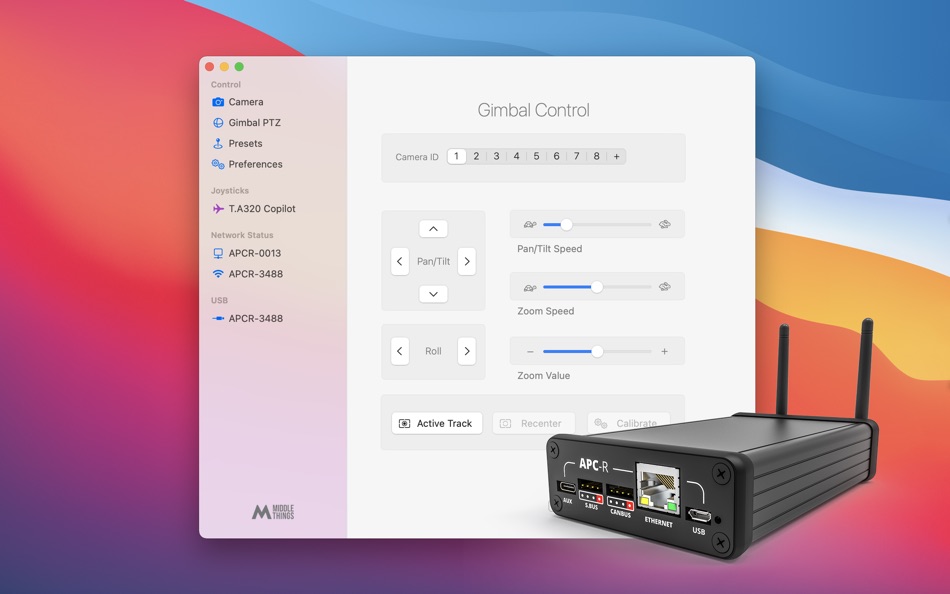| 개발자: | Middle Motion (3) | ||
| 가격: | 무료 | ||
| 순위: | 0 | ||
| 리뷰: | 0 리뷰 작성 | ||
| 목록: | 0 + 0 | ||
| 포인트: | 2 + 0 ¡ | ||
| 포인트 + 1 | |||
기술
With "Middle Control", bring your live camera control experience to a whole new level. Using precise and low latency axis and button mapping, you can control your camera AND your gimbal, all in one place : your gamepad controller.
=== Aviation meets Live Production ===
If the standard XBox controller is not enough for you, we suggest using the all new Thrustmaster TCA Airbus Sidestick and Quadrant / Add-On combo. You will have many axis and buttons to choose from, and map all your favorite settings ! The detents (clics) on the sliders can be removed for maximum smoothness.
=== Trigger Camera Recording Remotely ===
With "Middle Control", you can start / stop Blackmagic cameras remotely! Either individually by selecting the right camera number in the app. Either all at once by holding the shift key and clicking the Rec Start / Stop button in the camera page or pressing the mapped rec key.
=== Multiple Cameras / Gimbal Support ===
Quickly switch between cameras using the same joystick by assigning Camera IDs to Joystick buttons or Stream Deck buttons. If you have multiple Blackmagic cameras, you can start their recording remotely all at once! You can instantly toggle between a compact setup with a Pocket 4K and a DJI RS2 or a Ronin 2 with the URSA Broadcast and pristine quality broadcast lenses !
=== Flexible workflow ===
To use "Middle Control", install it on a computer that you connect to your ATEM router using WiFi or Ethernet. Then you set the ATEM IP adress , press connect, and you're done!
"Middle Control" sends PTZ messages to the ATEM using Ethernet / Wifi, so that the ATEM, in turn, forwards the PTZ info through the PGM SDI outputs into the APC.
새로운 기능
- 버전: 2.8.0
- 업데이트:
- - Adds Support for Camera ID 1 to 15
- Adds possibility to Change Camera ID Remotely from Network Status
- Adds Support for ATEM Constellation 1M/E and 2M/E 4K
- Adds Gimbal AutoTune / Autocalib from Middle Control
- Adds Gimbal Sleep / Wake Mode from Middle Control
- Adds Companion Commands : Sleep / Wake, Recenter, Motor Calib, Gimbal AutoTune (requires Companion Beta 3.3.0 build 6937 or above)
- Adds new LED status colors (Blinking Yellow/Blue = Not Connected to Network, Solid Yellow/Blue = Connected to Network, Green = Connected to Middle Control via Ethernet, Violet = Connected to Middle Control via Wifi )
- Improved Compatibility with Micro Studio G2
- Improved Network Card Detection
- Improved ATEM Connexion Stability
- Improved Presets Behavior (now all settings are always saved, and you only get to choose which ones are recalled)
- Fixed an issue where starting recording could trigger camera timelapse mode
- Fixed an issue that could make the APC-R loose connection to Middle Control from time to time
- Added a Bluetooth timeout for extra stability (if using Bluetooth camera, you now have to pair within 3 minutes of APC-R startup, then press Rescan in Middle Setup app)
- Added Rescan button in Middle Setup iOS App
- General Performance & Stability Update
가격
- 오늘: 무료
- 최소: 무료
- 최대: 무료
가격 추적
개발자
- Middle Motion
- 플랫폼: iOS 앱 (2) macOS 앱 (1)
- 목록: 0 + 0
- 포인트: 2 + 0 ¡
- 순위: 0
- 리뷰: 0
- 할인: 0
- 동영상: 0
- RSS: 구독
순위
찾을 수 없음 ☹️
목록
찾을 수 없음 ☹️
리뷰
첫 번째 리뷰를 남겨보세요!
추가 정보
주소록
당신은 또한 같은 수 있습니다
-
- RED control pro
- macOS 앱: 사진 및 비디오 게시자: RED Digital Cinema
- $499.99
- 목록: 0 + 0 순위: 0 리뷰: 0
- 포인트: 1 + 2 버전: 2.9.7 The RED Control Pro App gives users advanced control over their V-RAPTOR™, KOMODO™ and multi camera arrays. The Pro app offers advanced features and an enhanced experience, including ...
-
- Slideshow Maker & Music Video
- macOS 앱: 사진 및 비디오 게시자: TIEN NGUYEN VAN
- 무료
- 목록: 0 + 0 순위: 0 리뷰: 0
- 포인트: 0 + 16,155 버전: 4.0.1 PicMusic: Slideshow Maker allows you to combine your photos, videos and background music to create your own unique slideshow videos in minutes. The app is very fun and easy to make ...
-
- QTAKE Monitor
- macOS 앱: 사진 및 비디오 게시자: IN2CORE s.r.o.
- 무료
- 목록: 0 + 0 순위: 0 리뷰: 0
- 포인트: 0 + 2 버전: 4.6.3 Simply turns up to 160 iOS, macOS, or tvOS devices into wireless on-set monitors. In addition to multi-camera monitoring, one QTAKE Monitor device can use the TALKBACK feature to ...
-
- 1-click Video Cutter Joiner
- macOS 앱: 사진 및 비디오 게시자: AnyMP4 Studio
- 무료
- 목록: 1 + 0 순위: 0 리뷰: 0
- 포인트: 2 + 0 버전: 1.1.23 Just as you can see from the name, 1-Click Video Cutter Joiner is a free and simple video editor, which combines video cutter, video splitter, video trimmer and video merger into one. ...
-
- Previs Pro - Storyboard Fast
- macOS 앱: 사진 및 비디오 게시자: Ghostwheel
- * 무료
- 목록: 0 + 0 순위: 0 리뷰: 0
- 포인트: 0 + 1,015 버전: 2.6.1 Create 3D storyboards in your iPad or iPhone using simple taps, swipes, and gestures that you already know. Filmmakers, directors, cinematographers, video creators, and screenwriters ...
-
- Filmage Player - Media Player
- macOS 앱: 사진 및 비디오 게시자: PDF Technologies, Inc.
- 무료
- 목록: 0 + 0 순위: 0 리뷰: 0
- 포인트: 2 + 0 버전: 1.0.7 Filmage Player is a free media player on Mac. Filmage Player plays almost any video and audio types, such as MP4, AVI, FLV, SWF, WMV, MKV, MP3, M4V, etc. It's smaller, faster, and ...
-
- MixEffect
- macOS 앱: 사진 및 비디오 게시자: Adam Tow
- * 무료
- 목록: 0 + 0 순위: 0 리뷰: 0
- 포인트: 0 + 102 버전: 2.1.0 MixEffect is a professional tool for controlling Blackmagic Design ATEM switchers from your iPhone or iPad. MixEffect s familiar interface gives you quick access to virtually ...
-
- Collage Maker: Collage Hub
- macOS 앱: 사진 및 비디오 게시자: Syed Muaz Hassan
- 무료
- 목록: 0 + 0 순위: 0 리뷰: 0
- 포인트: 0 + 7 버전: 1.4.4 Create stunning collages effortlessly with our Ad and Watermark Free Professional Collage Maker, Photo Editor, Background, and Eye Manipulator - Collage Hub. Whether you're an iOS user
-
- Power Prompter Express
- macOS 앱: 사진 및 비디오 게시자: Suborbital Softworks Ltd.
- 무료
- 목록: 1 + 0 순위: 0 리뷰: 0
- 포인트: 2 + 0 버전: 2023.9 PLEASE NOTE: This is the "express" version of Power Prompter. In this version prompting pauses after 5 minutes. Everything else is exactly the same as in the full version of Power ...
-
- OmniPlayer: MKV Video Player
- macOS 앱: 사진 및 비디오 게시자: 成浩 吴
- * 무료
- 목록: 2 + 0 순위: 0 리뷰: 0
- 포인트: 3 + 0 버전: 2.1.4 Supported Formats: Videos: mkv, rmvb, rm, avi, mov, wmv, flv, f4v, f4p, f4a, f4b, swf, mpg, mpeg, mpeg1, mpeg2, m1v, m2v, mpv, mp4, mpeg4, m4v, 3gp, 3gpp, 3g2, 3gp2, m2p, ps, ts, m2ts,
-
- Camera Tools for GoPro® Heros
- macOS 앱: 사진 및 비디오 게시자: Harald Meyer
- $8.99
- 목록: 0 + 0 순위: 0 리뷰: 0
- 포인트: 0 + 80 버전: 1.6.3 The Camera Tools for GoPro® Hero app controls GoPro® cameras, including settings, Protune, live preview and media download. The app is compatible with: GoPro® Hero 3 ...
-
- Posterino - Pro Photo Collage
- macOS 앱: 사진 및 비디오 게시자: Christoph Priebe
- * 무료
- 목록: 1 + 1 순위: 0 리뷰: 0
- 포인트: 3 + 0 버전: 5.3.2 Posterino is all about flexibility. A template is a starting point and not a rigid grid of images. Wether you like to present 1 or 1000 images. Wether you go postcard or poster size. ...
-
- GoPro Quik
- macOS 앱: 사진 및 비디오 게시자: GoPro, Inc.
- * 무료
- 목록: 0 + 0 순위: 0 리뷰: 0
- 포인트: 3 + 719,621 버전: 12.14 KEY FEATURES [1] AUTOMATIC EDITS The Quik app picks your best shots, syncs them to music, adds cinematic transitions, and creates a shareable video. HIGHLIGHT VIDEOS SENT TO YOU - ...
-
- Capto:Screen Capture& Recorder
- macOS 앱: 사진 및 비디오 게시자: Global Delight Technologies Pvt. Ltd
- 무료
- 목록: 2 + 3 순위: 0 리뷰: 0
- 포인트: 5 + 0 버전: 2.0 Capto is a new screen capture, screen recording and editing app suite that s perfect for creating informative and compelling captures. Instantly record a video of your screen or take a