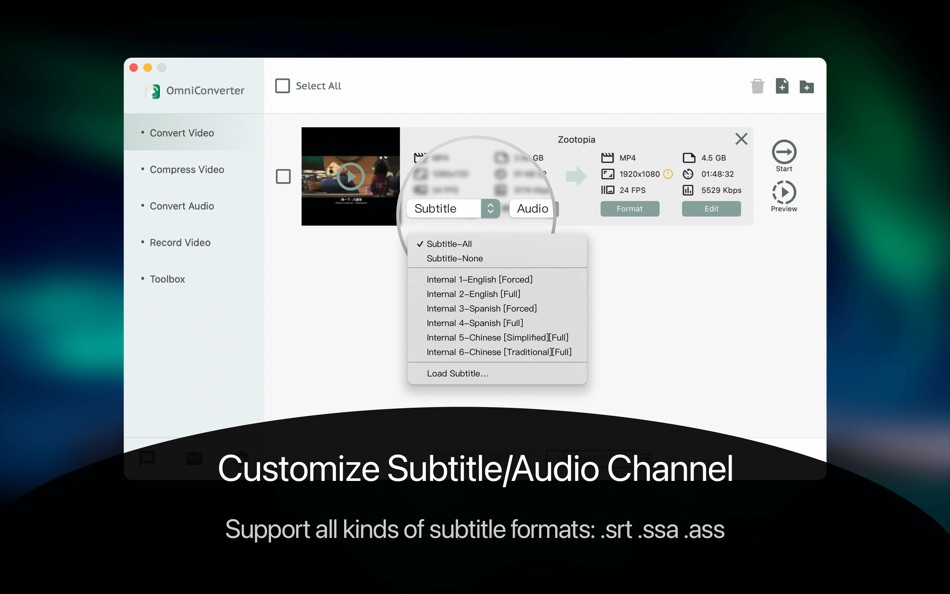기술
Supported video inputs include: MP4, MPEG, WMV, MKV, TS, RMVB, AVI, MOV, FLV, F4V, WebM, and more.
Supported video outputs include: MP4, MKV, MOV, M4V, AVI, WMV, WEBM, FLV, TS.
The software also supports output for a variety of devices such as: iPhone, iPad, Android, Windows, and TV.
In addition to conversion, the software also allows you to customize the output video settings. This includes options to adjust the video format, resolution, frame rate, and bit rate.
OmniConverter also offers a video compression feature to help save storage space. It allows you to strike a balance between video quality and file size by adjusting the resolution, bit rate, and frame rate according to your needs. The app will also estimate the size of the compressed file so you can see if it meets your desired goal.
OmniConverter not only supports video conversions but also provides audio conversion functions. With OmniConverter, you can easily convert audio files from one format to another, such as MP3 to M4A, WAV to AAC, and more. The audio conversion process is fast and efficient, and the output audio files maintain high quality. Additionally, users can also customize the audio bitrate and sample rate for the output files.
OmniConverter offers the following options for upgrading to VIP service, which grants access to all advanced features:
One-time purchase for lifetime access
Monthly subscription
Yearly subscription with a 7-day free trial
Please note that prices may vary by location.
Privacy Policy and Terms of Use
https://okaapps.com/privacy
https://okaapps.com/terms
Contact Us:
- Telegram: appsupportgroup
- WeChat: appsupportgroup
- QQ group: 260862101
새로운 기능
- 버전: 1.1.28
- 업데이트:
- - Support macOS 14 Sonoma
가격
-
*인앱 구매 - 오늘: 무료
- 최소: 무료
- 최대: 무료
가격 추적
포인트
-

- 6,182 Simon Chan
-

- 875 Net
순위
찾을 수 없음 ☹️
목록
- (2,178) Mac Owned

- 6,182 Simon Chan
- 194
리뷰
첫 번째 리뷰를 남겨보세요!
추가 정보
당신은 또한 같은 수 있습니다
-
- Video Bee - Video Intelligence
- macOS 앱: 사진 및 비디오 게시자: Video Bee BV
- 무료
- 목록: 0 + 0 순위: 0 리뷰: 0
- 포인트: 3 + 0 버전: 1.1.3 Introducing the VideoBee.io video production extension. Video Bee in Final Cut Pro X: - Share footage with your team. - Import clips from the cloud to your timeline. - Export edits ...
-
- MP4 Converter- Video to MP4
- macOS 앱: 사진 및 비디오 게시자: Aiseesoft
- * $19.99
- 목록: 1 + 0 순위: 0 리뷰: 0
- 포인트: 8 + 0 버전: 6.7.29 MP4 Converter is a powerful file processor and editor that energizes your Mac with all video and audio formats available in the market. On this platform, you can easily transform MP4 ...
-
- Silent Video : Audio Remover
- macOS 앱: 사진 및 비디오 게시자: Metromedya Digital Ad Agency
- $3.99
- 목록: 1 + 0 순위: 0 리뷰: 0
- 포인트: 5 + 0 버전: 1.0.0 The powerful and easy-to-use application that allows you to quickly and easily remove audio from your videos. With just a few clicks, you can import hundreds of videos and remove the ...
-
- Video File List
- macOS 앱: 사진 및 비디오 게시자: Lakehorn AG
- $3.29
- 목록: 0 + 1 순위: 0 리뷰: 0
- 포인트: 2 + 0 버전: 1.11 Use Video File List to find out more about your movie files, detect poor quality content, and easily clean up your movie archive. Main Features * Detect poorly encoded content in your ...
-
- Video To Photo - Frame Grabber
- macOS 앱: 사진 및 비디오 게시자: R.M. APLICTIONS LTD
- * 무료
- 목록: 1 + 0 순위: 0 리뷰: 0
- 포인트: 3 + 8 버전: 1.0.4 Unleash your creativity with Video to photo, the ultimate video-to-photo converter app for iOS! Whether you're a filmmaker, a content creator, or just looking to capture perfect ...
-
- Video Subtitler
- macOS 앱: 사진 및 비디오 게시자: Anand
- 무료
- 목록: 1 + 0 순위: 0 리뷰: 0
- 포인트: 10 + 0 버전: 3.0 Super simple to use. Just 3 steps: 1. Drag & Drop any video. 2. Add Subtitle(s). 3. Save Video. That s it! Two Modes. Switch between them just with a click of a button. Hard Subtitle ...
-
- Video Doctor
- macOS 앱: 사진 및 비디오 게시자: Denk Alexandru
- * 무료
- 목록: 0 + 2 순위: 0 리뷰: 0
- 포인트: 4 + 0 버전: 1.9.6 With Video Doctor you can repair corrupted, damaged or unplayable video files. It can also repair media that can be played, but contain errors, is dropping frames, have strange pixels ...
-
- Video Editor Movavi
- macOS 앱: 사진 및 비디오 게시자: Movavi Emea LLC
- * 무료
- 목록: 1 + 0 순위: 0 리뷰: 0
- 포인트: 3 + 0 버전: 24.2.1 Video editing with an easy-to-use creative and powerful Video Editor! Edit, crop, merge, split, cut! Enhance your movie with AI magic, add music or any audio, tons of titles, clips, ...
-
- Video Collage : Stitch Videos
- macOS 앱: 사진 및 비디오 게시자: Dongwook Cho
- $9.99
- 목록: 1 + 0 순위: 0 리뷰: 0
- 포인트: 3 + 0 버전: 1.7.0 [Video Collage] enables you to combine multiple videos and create a beautiful video collage. You can create amazingly beautiful video collage by virtue of the powerful decoration ...
-
- Video Scissors
- macOS 앱: 사진 및 비디오 게시자: 一舟 叶
- 무료
- 목록: 1 + 0 순위: 0 리뷰: 0
- 포인트: 3 + 0 버전: 10.3 Video Scissors lets you select only the parts of videos you want and then string them together into a polished and finished copy. As you process your final video, you can also choose ...
-
- Video Pencil Camera
- macOS 앱: 사진 및 비디오 게시자: Good To Hear
- 무료
- 목록: 0 + 1 순위: 0 리뷰: 0
- 포인트: 2 + 0 버전: 1.3.7 Video Pencil Camera works with Video Pencil for iPad, allowing you to draw on your feed when using FaceTime, Zoom and Teams. This app connects to any iPad running Video Pencil. Share ...
-
- Video Player vGuru: DVD Player
- macOS 앱: 사진 및 비디오 게시자: 秀英 朱
- $0.99
- 목록: 1 + 0 순위: 0 리뷰: 0
- 포인트: 5 + 0 버전: 1.6.0 On Sale. Original: $19.99! vGuruSoft Video Player is a distinctive HD multimedia player that supports 200+ multimedia formats like MTS, MKV, VOB, MP4, AVI, MP3, 4K, SRT, ASS and more, ...
-
- Video Plus - Movie Editor
- macOS 앱: 사진 및 비디오 게시자: Day 1 Solutions SRL
- $5.99
- 목록: 0 + 0 순위: 0 리뷰: 0
- 포인트: 3 + 0 버전: 1.3 Fine-tune, watermark, scale, rotate and apply artistic effects to your videos using Video Plus. If you have videos on your Mac that need to be adjusted and watermarked then you are in ...
-
- Video Compressor - resize all
- macOS 앱: 사진 및 비디오 게시자: LANARS LLC
- 무료
- 목록: 3 + 0 순위: 0 리뷰: 0
- 포인트: 4 + 227 버전: 1.2.1 All of us have struggled with storage space limitations on our devices and the unpleasant task of choosing which videos to delete in order to free up some space. If you relate to this,