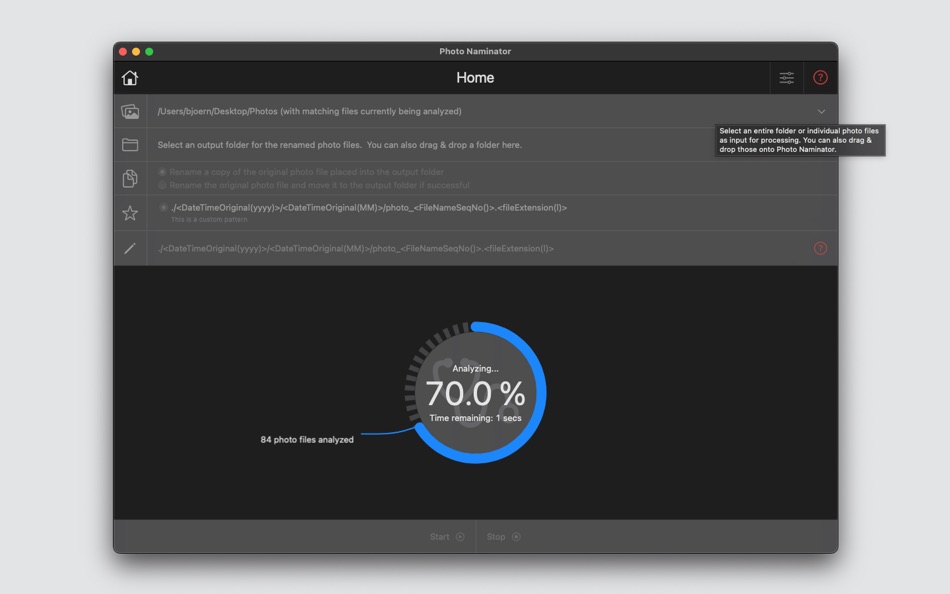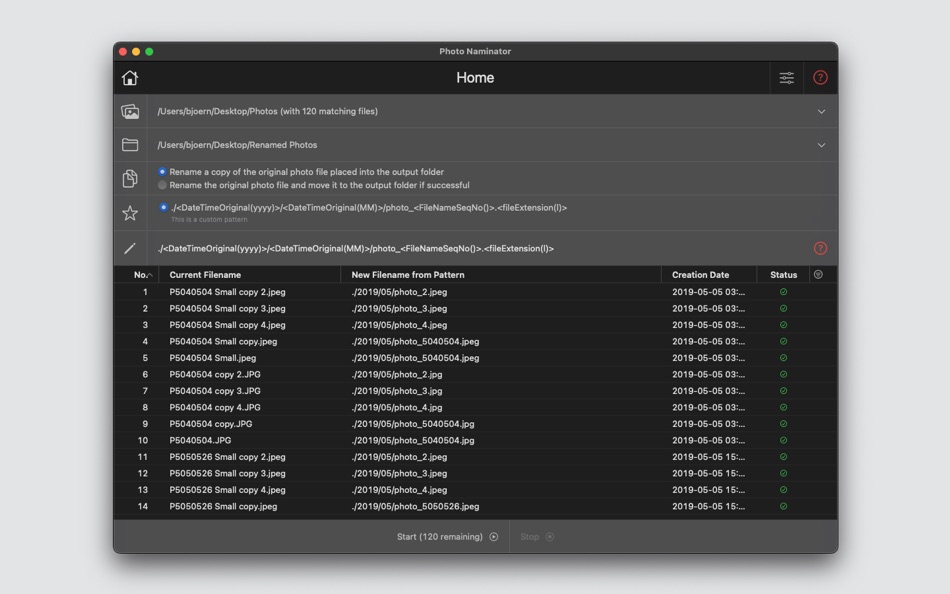| Разработчик: | Bjoern Goerke (5) | ||
| Цена: | * Бесплатно | ||
| Рейтинги: | 0 | ||
| Отзывы: | 0 Написать отзыв | ||
| Списки: | 1 + 0 | ||
| Очки: | 8 + 0 ¡ | ||
| Очки + 1 | |||
Описание
The metadata considered for each file is the corresponding EXIF, TIFF, PNG or camera manufacturer related data that a digital camera or smartphone stores with each photo taken. This includes information about when or where the photo was taken, what camera settings where used, etc.
Photo Naminator allows you to use any of those metadata attributes to dynamically construct a new file name for each input photo file.
Using the MapQuest Geolocation API, Photo Naminator can automatically determine address information like street, city, state and country of nearby landmarks based on your photo's GPS location information. A valid MapQuest API key is required, but can be easily obtained by registering with MapQuest for a free-of-charge API key (good for 15.000 lookups).
A typical use-cases for Photo Naminator is naming all files of a directory based on the date and time they were taken, so you can easily sort them chronologically. But there are many additional data points captured with a photo and stored in its associated EXIF or other metadata, like camera or lense used, the location where the photo was taken, dimensions in pixels, etc...
So-called sidecar files like XMP metadata files which are associated with photo files by sharing the same base-filename, but a different file extension (e.g. XMP) will be automatically detected when analysing the input photo files. When the photo file then gets renamed, the associated sidecar files will be renamed and moved/copied accordingly, ensuring that both files stay in sync.
By the way, Photo Naminator can also change the creation and modification times of the actual file itself to match the data and time the photo was taken.
If you want to get rid of sensitive metadata, like timestamps or GPS location of a photo, use the author's Photo Anonymizator app (also available on the Apple App Store) for bulk-removal of sensitive EXIF metadata without re-encoding the actual images.
Что нового
- Версия: 1.99
- Обновлено:
- – FIX: Just updating to the latest version of Unificator to include respective changes and fixes
Цена
-
*Встроенные покупки - Сегодня: Бесплатно
- Минимум: Бесплатно
- Максимум: Бесплатно
Отслеживайте цены
Разработчик
- Bjoern Goerke
- Платформы: macOS Приложения (5)
- Списки: 3 + 0
- Очки: 16 + 0 ¡
- Рейтинги: 0
- Отзывы: 0
- Скидки: 0
- Видео: 0
- RSS: Подписаться
Очки
-

- 6,176 Simon Chan
-

- 439 Raphael Pinheiro
-

- 1,515 Dragon
-

- 232 Kai Lee
-

- 3,681 바람처어럼
Рейтинги
Не найдено ☹️
Списки
- (2,174) Mac Owned

- 6,176 Simon Chan
- 194
Отзывы
Ваш отзыв будет первым!
Дополнительная информация
- Категория:
macOS Приложения›Фото и видео - Операционные системы:
macOS,macOS 11.0 и выше - Размер:
11 Mb - Поддерживаемые языки:
English - Возрастные ограничения:
4+ - Mac App Store Рейтинг:
0 - Обновлено:
- Дата выпуска:
Контакты
Вам также могут понравиться
-
- Photo Wall — Collage Maker PRO
- macOS Приложения: Фото и видео От: Photo & Video Labs
- Бесплатно
- Списки: 0 + 0 Рейтинги: 0 Отзывы: 0
- Очки: 2 + 0 Версия: 3.8.14 Photo Wall is a great application for creating impressive collages. All you need is to upload your favorite photos and set your imagination free! COLLAGE CREATOR Creation of photo ...
-
- Photo Vault & Safe Gallery App
- macOS Приложения: Фото и видео От: Reload
- * Бесплатно
- Списки: 0 + 0 Рейтинги: 0 Отзывы: 0
- Очки: 0 + 16 Версия: 1.4 Photo Vault for Mac is a powerful and indispensable application designed for individuals who wish to keep their photos and videos secure and hidden from prying eyes. This cutting-edge ...
-
- Photo Anonymizator
- macOS Приложения: Фото и видео От: Bjoern Goerke
- * Бесплатно
- Списки: 2 + 0 Рейтинги: 0 Отзывы: 0
- Очки: 4 + 0 Версия: 1.49 Photo Anonymizator removes all non-essential metadata from photo files of a wide range of formats (JPG, PNG, HEIC, RAW, ...) that might for example be privacy relevant (like certain ...
-
- Photo Editor
- macOS Приложения: Фото и видео От: HurryApp LTD
- Бесплатно
- Списки: 0 + 0 Рейтинги: 0 Отзывы: 0
- Очки: 0 + 2 Версия: 1.2.1 Photo Editor is an image editing app for iOS with powerful features that allow you to easily crop, resize or mirror your images. It is also possible to apply Pre-made LUT filters and ...
-
- Photo Pixel Filter
- macOS Приложения: Фото и видео От: Jan Nutbroek
- * Бесплатно
- Списки: 1 + 1 Рейтинги: 0 Отзывы: 0
- Очки: 11 + 0 Версия: 1.7 Set your creativity free! Edit and create unique photos that stand out with this easy to use App. Over 150+ different adjustments, combine them as you like, to give your photos an ...
-
- Photo Organista
- macOS Приложения: Фото и видео От: Bristol Bay Code Factory Limited
- * Бесплатно
- Списки: 1 + 0 Рейтинги: 0 Отзывы: 0
- Очки: 4 + 1 Версия: 1.1.17 PhotoOrganista is a flexible, fast and affordable photo asset manager for both your Mac and iPad, enabling you to organise, explore and manage large portfolio of photos, without ...
-
- Photo Blur FX - Image Blur
- macOS Приложения: Фото и видео От: Day 1 Solutions SRL
- $5.99
- Списки: 0 + 0 Рейтинги: 0 Отзывы: 0
- Очки: 3 + 0 Версия: 1.3 Photo Blur FX is the complete solution for applying blur and focus effects to your photos. Designed to satisfy the needs of both amateur and professional photographers and featuring an
-
- Photo AI: Affinity for Effects
- macOS Приложения: Фото и видео От: heytopia
- $29.99
- Списки: 1 + 0 Рейтинги: 0 Отзывы: 0
- Очки: 2 + 0 Версия: 2.1 Photo AI is a game-changing photo image editor! With over 400 filter adjusters & effects, combined with custom masking, A.I. face filters, content-aware object removal, add texts and ...
-
- Photo Enhancer - AI Upscaler
- macOS Приложения: Фото и видео От: PhenomenAI Lab
- * Бесплатно
- Списки: 0 + 0 Рейтинги: 0 Отзывы: 0
- Очки: 2 + 0 Версия: 1.1.3 'Photo Enhancer - AI Upscaler' is a photo editor that uses neural networks to help users refresh their old, time-damaged photos or make new ones better. It can improve the contrast, ...
-
- Photo Effects Pro
- macOS Приложения: Фото и видео От: CluBees Tech
- $0.99
- Списки: 1 + 0 Рейтинги: 0 Отзывы: 0
- Очки: 3 + 0 Версия: 6.6 Photo Effects Pro brings large number of creative colourful image effects (more than 270 effects) to get amazing results instantly. large number of eye catching effects to make your ...
-
- Photo Sketch-Sketcher & Maker
- macOS Приложения: Фото и видео От: 永亮 潘
- $3.99
- Списки: 1 + 0 Рейтинги: 0 Отзывы: 0
- Очки: 3 + 0 Версия: 1.8.1 Photo sketch is a professional software that uses state-of-the-art algorithms to turn your photos into high-quality pencil sketches, it can also generate pencil strokes with ...
-
- Photo Duplicate Cleaner
- macOS Приложения: Фото и видео От: Tweaking Technologies Private Limited
- Бесплатно
- Списки: 0 + 0 Рейтинги: 0 Отзывы: 0
- Очки: 3 + 0 Версия: 1.2 Photo Duplicate Cleaner- Advanced duplicate images finder to free up storage space on Mac Photo Duplicate Cleaner for Mac with its smart algorithm helps detect and remove duplicate ...
-
- Photo Vault for iPhone
- macOS Приложения: Фото и видео От: 2Stable
- * Бесплатно
- Списки: 0 + 0 Рейтинги: 0 Отзывы: 0
- Очки: 1 + 455 Версия: 2.1.13 Photo Vault by 2Stable is the most secure way to store and protect your photos and videos from cyber threats. With Photo Vault by 2Stable, you can securely store, sync & manage ...
-
- Photo Declutter
- macOS Приложения: Фото и видео От: Chul paik
- Бесплатно
- Списки: 0 + 0 Рейтинги: 0 Отзывы: 0
- Очки: 1 + 98 Версия: 2.3.5 Photo Declutter finds and deletes duplicate and similar photos quickly and accurately. Characteristics: 1. Quickest duplicate and similar search app on the market: searches 10,000 ...
Вам также могут понравиться
- macOS Приложения
- Новые macOS Приложения
- Фото и видео macOS Приложения : Новые
- Видео macOS Приложения
- Лучшие macOS Приложения
- Фото и видео macOS Приложения : Лучшие
- Скидки macOS Приложения
- Фото и видео macOS Приложения : Скидки
- Рейтинги macOS Приложения
- Отзывы macOS Приложения
- Списки macOS Приложения
- Очки macOS Приложения