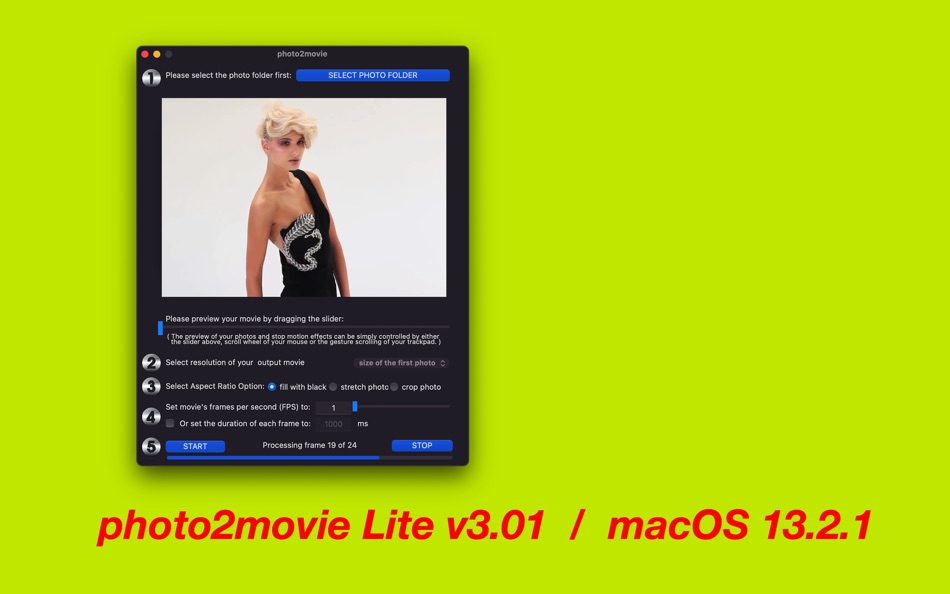| Developer: | Jiulong Zhao (73) | ||
| Price: | Free | ||
| Rankings: | 0 | ||
| Reviews: | 0 Write a Review | ||
| Lists: | 0 + 0 | ||
| Points: | 0 + 0 ¡ | ||
| Points + 1 | |||
Description

Hundreds of thousands of photos can be compiled into a high-quality movie with 4K, 8K Ultra HD resolution or better - all with just a few simple clicks.
photo2movie Lite is also an extremely efficient productivity tool for making stop motion movies and animated films with a batch of photo frames.
Free version disclaimer statement:
photo2movie Lite is a full-function free version of our photo2movie. All features and functions are opened for your evaluation except some watermarks. Thank you for your understanding!
Features v2.06
- elegant preview function, you can preview your movie before even generating it;
- preview function can be controlled by a slider, mouse scroll wheel, or trackpad gestures;
- alphabetically sort and compile photos in a folder into a movie file;
- supports .jpg and .png image formats;
- custom frame rate setting: from 1 FPS to 100 FPS ( anything between 0.01 to 1 second display time per photo frame);
- control the quality of your movie by preset resolutions;
- movie resolution can be automatically set to the first photo’s resolution.
- detailed progress indicator and frame counter;
- compilation can be interrupted at any time and the already compiled parts will still be a usable movie file
- 8 to 10 times faster conversion speed compared to other apps of us.
v2.06 -> v2.10
- specially optimized for OS 10.10 and OS 10.11
- processing speed improved 20% or more compared with v2.06
- all deprecated functions are fixed and upgraded
- tips and Q&A displaying better under lower resolution
- the app is more compact in size
- fix the issue of "progress indicator hidden after using interrupt stop"
- color and size of the app's icon are modified
- more by dragonBTV updated
v2.10 -> v2.50
- elegant preview function, you can preview your movie before even generating it;
- preview function can be controlled by a slider, mouse scroll wheel, or trackpad gestures;
- alphabetically sort and compile photos in a folder into a movie file;
- supports .jpg and .png image formats;
- custom frame rate setting: from 1 FPS to 100 FPS ( anything between 0.01 to 1 second display time per photo frame);
- control the quality of your movie by preset resolutions;
- movie resolution can be automatically set to the first photo’s resolution.
- detailed progress indicator and frame counter;
- compilation can be interrupted at any time and the already compiled parts will still be a usable movie file
- 20 to 50 times faster conversion speed compared to other apps of us.
- improved processing speed and efficient running on macOS Sierra
- movie’s aspect ratio can be preset
- Easy Start Tip, Q&A, and Aspect Ratio Selection Tip
v2.50 -> v2.55
- MacBook Pro Touch Bar support added
- fix the auto-layout issue on low-resolution devices
- fix SF fonts display stretching issue on the guest account, change to system fonts
- the black background of the photo preview is removed
- protection added while opening a corrupted picture file
v2.55 -> v2.57
- bug fixed: correct misspelling on the interface
- startup tip modified
- menu re-arranged for simplification
- more by dragonBTV simplified
- app size dramatically reduced
- thread processing efficiency improved
- performance improvements for macOS 10.13 High Sierra
v2.57 -> v2.60
- free version disclaimer statement modified
- a newer core for crystal clear color and processing efficiency
- a cancel button added to the movie file saving confirmation dialog
- the in-app purchase added for one-time watermark removing option
- corrupt photo file alert added
v2.60 -> v2.62
- bug fixed for macOS Mojave, all alert dialog box color under dark mode
- bug fixed for the dark mode of macOS Mojave. interface color mode switched accordingly
- bug fixed: About dialog box font color under the dark mode of macOS Mojave
- bug fixed: More Apps by dragonBTV link works again under macOS Mojave 10.14
- performance improvements for macOS 10.14 Mojave
What's new
- Version: v3.01
- Updated:
- v2.81 -> v3.01
- interface modified
- touch bar support modified
- tip window size changed for the small screen
- bug fixed: FPS font color fades out in light mode
- More by dragonBTV menu updated
Price
- Today: Free
- Minimum: Free
- Maximum: Free
Track prices
Developer
- Jiulong Zhao
- Platforms: iOS Apps (1) macOS Apps (72)
- Lists: 3 + 0
- Points: 190 + 2 ¡
- Rankings: 1 (1)
- Reviews: 0
- Discounts: 0
- Videos: 0
- RSS: Subscribe
Points
Not found ☹️
Rankings
Not found ☹️
Lists
Not found ☹️
Reviews
Be the first to review!
Additional Information
- Category:
macOS Apps›Photo & Video - OS:
macOS,macOS 11.0 and up - Size:
6 Mb - Supported Languages:
English - Content Rating:
4+ - Mac App Store Rating:
0 - Updated:
- Release Date:
Contacts
- Website:
http://tinyurl.com/iRest108
You may also like
-
- photo2movie
- macOS Apps: Photo & Video By: Jiulong Zhao
- $9.99
- Lists: 0 + 0 Rankings: 0 Reviews: 0
- Points: 0 + 0 Version: v3.01 Make movies with Ultra HD quality from your photos! Hundreds of thousands of photos can be compiled into a high-quality movie with 4K, 8K Ultra HD resolution or better - all with just ...
-
- movie2picture
- macOS Apps: Photo & Video By: Jiulong Zhao
- $12.99
- Lists: 0 + 0 Rankings: 0 Reviews: 0
- Points: 0 + 0 Version: v3.35 Extract all frames of your movie into high-resolution pictures! Attention: for higher picture quality, constant extraction efficiency, and other productivity features, please consider ...