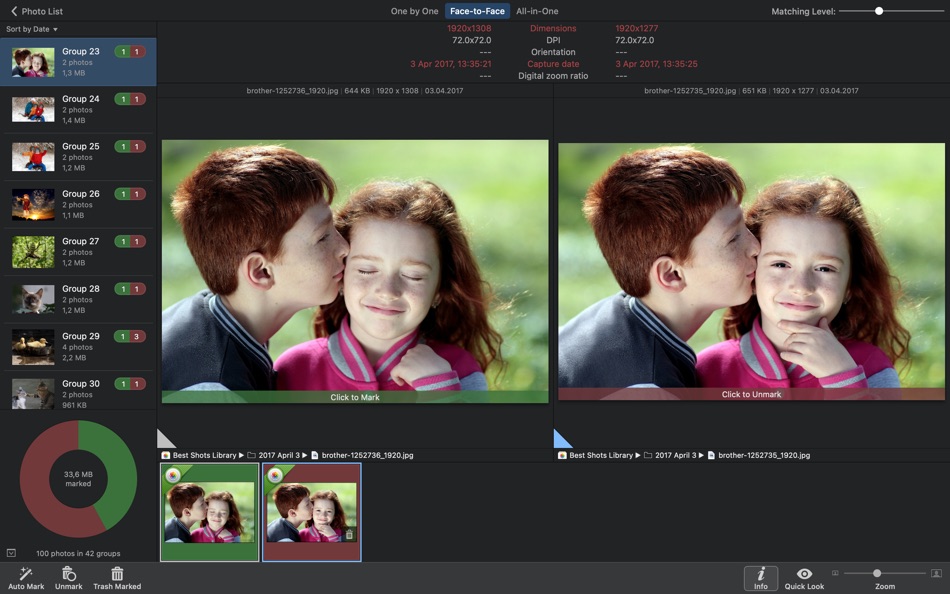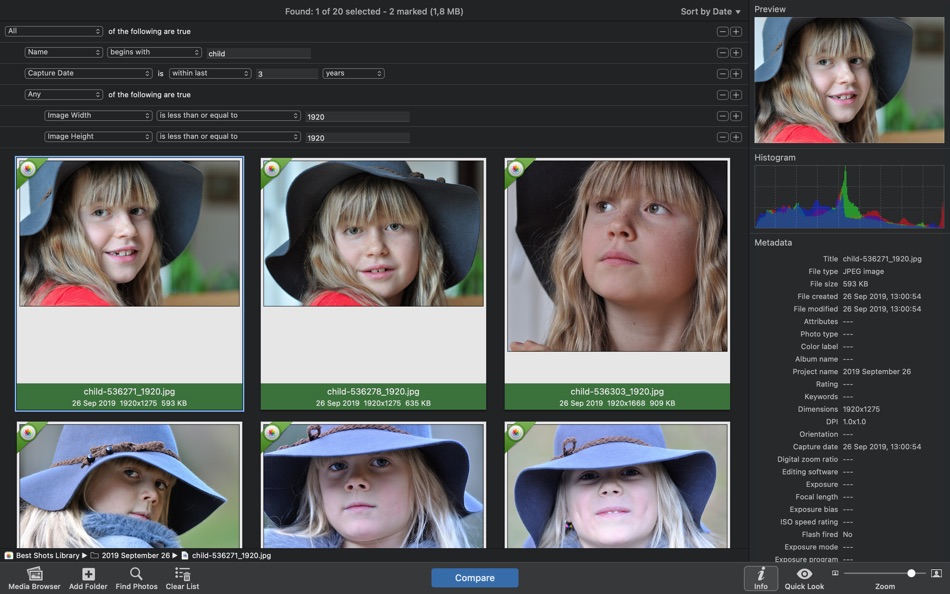| ผู้พัฒนา: | Maksym Cherniaiev (3) | ||
| ราคา: | $9.99 | ||
| การจัดอันดับ: | 0 | ||
| ความเห็น: | 0 เขียนความเห็น | ||
| รายการ: | 1 + 1 | ||
| แต้มแล: | 0 + 0 ¡ | ||
| แต้มแล + 1 | |||
คำอธิบาย
“Swift, easy to use, thorough, analyzes specific libraries, can search according to various criteria, offers choices in photo handling” - TheNextWeb
"PhotoSweeper packs a powerful punch in de-cluttering any size collection. 9/10" - Mac.AppStorm
"PhotoSweeper is a simple and efficient utility for organizing photos. 4.5/5" - Macworld
"The interface is a breeze to use. 9/10" - MacNews
"I do like this app, it works really well and under the hood is written to utilize the abilities of your Mac." - MacTricksAndTips
PhotoSweeper will help you if:
• You take a series of shots of the same scene, trying to get the perfect one.
• You edit your photos with programs like Photoshop, Capture One, etc. and make backups just in case.
• You have photos scattered across external hard drives and local drives, in your Apple Photos, Lightroom Classic, or Capture One libraries.
• Your photo collection is a mess or you just want to free up disk space by deleting unnecessary photos.
Features
• Easy photo search
Just drag and drop folders from your Mac so PhotoSweeper can find all the photos inside. Add more photos from your Photos library, Capture One, or Lightroom Classic through the Media Browser window.
• Flexible comparison settings
Powerful multi-settings for easy search for duplicates, similar photos, series of shots. The program finds duplicate photos, even edited in external programs such as Photoshop, regardless of the size or format of the image.
• “Side to Side” comparison
Find duplicates between two groups of photos. This allows you to compare the contents of two folders or find photos that are similar to a single one.
• High speed and quality
PhotoSweeper was designed as a tool for extremely fast comparison of a huge number of photos. Advanced technologies and unique algorithms make searching for duplicates incredibly fast and provide excellent comparison results.
• Efficiency
You can regroup the results without comparing the photos again by changing the level of matching using the slider. Using a cache makes the following comparison much faster.
• Automatic marking of duplicates
Manually mark the photos you want to get rid of, or use the Auto Mark feature to automatically mark duplicates based on a list of rules that you can customize to suit your setup needs.
• Comfortable reviewing of results
PhotoSweeper provides 3 modes for reviewing the results: "One by One", "Face-to-Face" - one or two large photos with the ability to mark with a single click of the mouse, "All in One" - all groups of duplicates in one list.
• Great photo browsing
PhotoSweeper is also a modern photo browser with built-in metadata photo search, Quick Look preview, Info Panel with detailed photo description including histogram and image metadata (EXIF, IPTC, etc.).
A comprehensive user manual is available on our site: http://overmacs.com/
มีอะไรใหม่
- เวอร์ชัน: 4.8.5
- อัปเดต:
- + Integration with macOS Sonoma.
+ New AI-powered comparison method - "Subjects".
+ New option in Settings to ignore groups with locked photos only.
+ Color Label: tag your photos to organize them in Finder.
+ Enhanced user interface and experience.
+ Fixed issues reported by our customers.
ราคา
- วันนี้: $9.99
- ต่ำสุด: $5.99
- มากที่สุด: $9.99
ติดตามราคา
ผู้พัฒนา
- Maksym Cherniaiev
- แพลตฟอร์ม: macOS แอป (3)
- รายการ: 2 + 1
- แต้มแล: 1 + 0 ¡
- การจัดอันดับ: 0
- ความเห็น: 0
- ลดราคา: 0
- วิดีโอ: 0
- RSS: ติดตาม
แต้มแล
ไม่พบ ☹️
การจัดอันดับ
ไม่พบ ☹️
ความเห็น
แสดงรีวิวเป็นคนแรกเลย!
ข้อมูลเพิ่มเติม
- หมวดหมู่:
macOS แอป›การถ่ายภาพ - ระบบปฏิบัติการ:
macOS,macOS 10.13 และสูงกว่า - ขนาด:
44 Mb - ภาษาที่สนับสนุน:
English - การจัดประเภทเนื้อหา:
4+ - Mac App Store คะแนนโดย:
0 - อัปเดต:
- วันที่วางจำหน่าย:
รายชื่อติดต่อ
- เว็บไซท์:
http://overmacs.com
คุณอาจชอบ
-
- Photo Wall — Collage Maker PRO
- macOS แอป: การถ่ายภาพ โดย: Photo & Video Labs
- ฟรี
- รายการ: 0 + 0 การจัดอันดับ: 0 ความเห็น: 0
- แต้มแล: 2 + 0 เวอร์ชัน: 3.8.14 Photo Wall is a great application for creating impressive collages. All you need is to upload your favorite photos and set your imagination free! COLLAGE CREATOR Creation of photo ...
-
- Photo Vault & Safe Gallery App
- macOS แอป: การถ่ายภาพ โดย: Reload
- * ฟรี
- รายการ: 0 + 0 การจัดอันดับ: 0 ความเห็น: 0
- แต้มแล: 0 + 16 เวอร์ชัน: 1.4 Photo Vault for Mac is a powerful and indispensable application designed for individuals who wish to keep their photos and videos secure and hidden from prying eyes. This cutting-edge ...
-
- Photo Naminator
- macOS แอป: การถ่ายภาพ โดย: Bjoern Goerke
- * ฟรี
- รายการ: 1 + 0 การจัดอันดับ: 0 ความเห็น: 0
- แต้มแล: 8 + 0 เวอร์ชัน: 1.99 Photo Naminator is a 3rd-party utility for Apple macOS that takes photo and video files as input (like JPEG, PNG, GIF or RAW format files) and renames their filenames based on metadata
-
- Photo Strip for Mac OS X
- macOS แอป: การถ่ายภาพ โดย: Andre Yonadam
- $0.99
- รายการ: 0 + 0 การจัดอันดับ: 0 ความเห็น: 0
- แต้มแล: 0 + 0 เวอร์ชัน: 1.0 Photo Strip is a super fun and easy-to-use photography app that returns your photos just as if you were in a photo booth. The drag and drop interface is super easy to use and makes ...
-
- Photo Editor
- macOS แอป: การถ่ายภาพ โดย: HurryApp LTD
- ฟรี
- รายการ: 0 + 0 การจัดอันดับ: 0 ความเห็น: 0
- แต้มแล: 0 + 2 เวอร์ชัน: 1.2.1 Photo Editor is an image editing app for iOS with powerful features that allow you to easily crop, resize or mirror your images. It is also possible to apply Pre-made LUT filters and ...
-
- Photo Pixel Filter
- macOS แอป: การถ่ายภาพ โดย: Jan Nutbroek
- * ฟรี
- รายการ: 1 + 1 การจัดอันดับ: 0 ความเห็น: 0
- แต้มแล: 11 + 0 เวอร์ชัน: 1.7 Set your creativity free! Edit and create unique photos that stand out with this easy to use App. Over 150+ different adjustments, combine them as you like, to give your photos an ...
-
- Photo Distributor M
- macOS แอป: การถ่ายภาพ โดย: Pekka Leppanen
- ฟรี
- รายการ: 0 + 0 การจัดอันดับ: 0 ความเห็น: 0
- แต้มแล: 1 + 0 เวอร์ชัน: 1.4 Perfecting photographs requires adapting them to the viewing situation: scaling them for the viewing or printing device and setting optimal sharpening based on the expected viewing ...
-
- Photo Date Editor+
- macOS แอป: การถ่ายภาพ โดย: Don Miller
- $4.99
- รายการ: 0 + 0 การจัดอันดับ: 0 ความเห็น: 0
- แต้มแล: 0 + 0 เวอร์ชัน: 1.1 Simply, with Photo Date Editor+, you can edit photos with often random or meaningless dates to the actual dates when the photos were taken. That means you can search or sort those ...
-
- Photo Parts
- macOS แอป: การถ่ายภาพ โดย: Ruizheng Liu
- $4.99
- รายการ: 0 + 0 การจัดอันดับ: 0 ความเห็น: 0
- แต้มแล: 0 + 0 เวอร์ชัน: 1.0 INTRODUCTION Photo Parts let you cut photos to parts easily. You can cut vertically or horizontally to even parts, like two parts, three parts, two by two parts, two by three parts, or
-
- Photo Compressor
- macOS แอป: การถ่ายภาพ โดย: Ruchira Ramesh
- $4.99
- รายการ: 0 + 0 การจัดอันดับ: 0 ความเห็น: 0
- แต้มแล: 0 + 0 เวอร์ชัน: 12.2 Compress JPG, PNG & HEIC photos and reduce them to size of your choice.You could either use Lossless method, Lossy method or just set what size you want.For example, if there is a ...
-
- Photo Organizer - Sort photos
- macOS แอป: การถ่ายภาพ โดย: Giuseppe Cigala
- $3.99
- รายการ: 0 + 0 การจัดอันดับ: 0 ความเห็น: 0
- แต้มแล: 0 + 0 เวอร์ชัน: 1.9 It happens to everyone not being able to find a photo because it was saved with a random name and an incremental counter (eg IMG_1234) and not remembering exactly when it was taken. ...
-
- Photo Organista
- macOS แอป: การถ่ายภาพ โดย: Bristol Bay Code Factory Limited
- * ฟรี
- รายการ: 1 + 0 การจัดอันดับ: 0 ความเห็น: 0
- แต้มแล: 4 + 1 เวอร์ชัน: 1.1.17 PhotoOrganista is a flexible, fast and affordable photo asset manager for both your Mac and iPad, enabling you to organise, explore and manage large portfolio of photos, without ...
- -33%
- Photo Flipbook Studio
- macOS แอป: การถ่ายภาพ โดย: Solaz Dazen srl
- $9.99
$14.99-33% - รายการ: 0 + 0 การจัดอันดับ: 0 ความเห็น: 0
- แต้มแล: 0 + 0 เวอร์ชัน: 1.6.5 Create your own flipbooks with ease! This software takes your chosen photos of pdfs and generates a beautiful HTML flipbook that you can publish online or view on your computer or ...
-
- Photo Plus - Image Editor
- macOS แอป: การถ่ายภาพ โดย: Day 1 Solutions SRL
- $5.99
- รายการ: 0 + 0 การจัดอันดับ: 0 ความเห็น: 0
- แต้มแล: 0 + 0 เวอร์ชัน: 1.2 Photo Plus is the complete solution for editing, enhancing and fine-tuning your photos. Designed to satisfy the needs of both amateur and professional photographers and featuring an ...