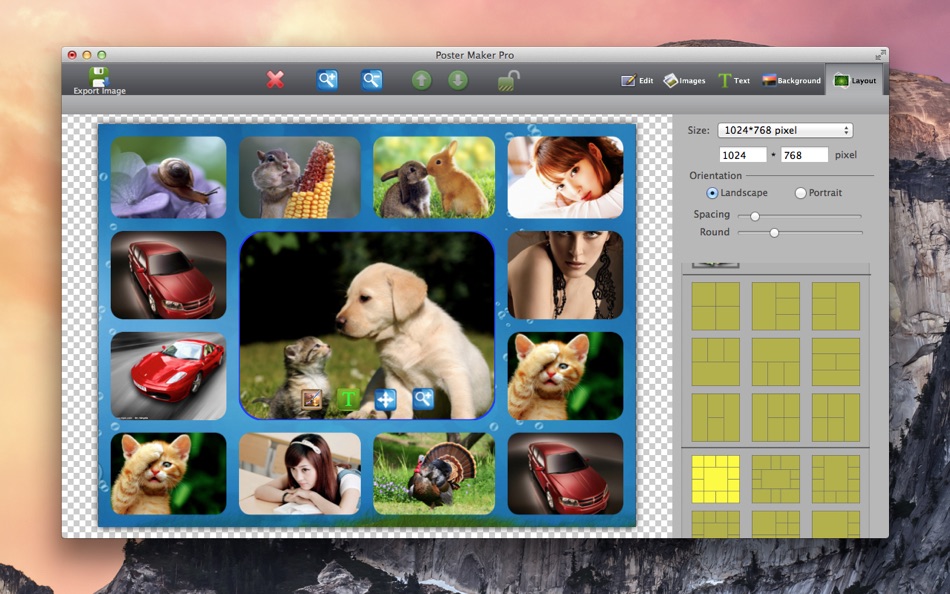| ผู้พัฒนา: | 桂平 彭 (14) | ||
| ราคา: | $4.99 | ||
| การจัดอันดับ: | 0 | ||
| ความเห็น: | 0 เขียนความเห็น | ||
| รายการ: | 0 + 0 | ||
| แต้มแล: | 0 + 0 ¡ | ||
| แต้มแล + 1 | |||
คำอธิบาย

Find out just how easy it can be to turn photos into a collage! Create stunning picture collages on your Mac. Tie fond memories together into gorgeous picture mosaics. Photo Collage Pro is the app for quickly assembling your pictures into great-looking collages. With an intuitive interface, Photo Collage Pro gives you complete control over your collage design.
Simply start by dragging a few pictures into Photo Collage Pro. Add shadows to pictures to give your collage a real paper collage feel. Add text to your collage. Choose a collage layout from some exciting layouts or a custom layout. Select Landscape or Portrait orientation and use a color or a custom picture as collage background.
Photo Collage Pro allows you to easily adjust every image (Zoom and Pan), Crop Image and apply artistic effects for every image. Allow you to plane rotation every image and add color border.
Collage Function
· Custom layout you can custom Pictures position.
· 42 standard layouts , from one to nine layouts you can adjust the number of Photo items.
· Add text to collage.
· Create collage in any custom size.
· Pan and zoom pictures within their frames.
· Import local image or choose color as background.
· Create Landscape or Portrait collages.
· Can save editing operations as an project document, you can open the project document when you need to go on your work.
Photo Edit
· Artistic effects, Rotation angle, Zoom, Shadow.
· Add exquisite text for every photos.
· Artistic effects pictures
· Crop Image, choose the area you want to show
· Set rounded corners on pictures in Grid
· Drag, scale, or rotate pictures
· Customize picture borders with color.
· Adjust the pictures level
· Lock or Unlock your picture
· Resize, rotate, or move text , customize text color, opacity
Import and Export
· Drag photos into edit area.
· Choose File->Import Image .
· Export to images in JPEG, TIFF, PNG, BMP, GIF format
Note: If you have some problems,Please send an email to screenrecord@126.com I will solve these issues as quickly as possible.
มีอะไรใหม่
- เวอร์ชัน: 3.5.6
- อัปเดต:
- Resolved some bugs .
ราคา
- วันนี้: $4.99
- ต่ำสุด: ฟรี
- มากที่สุด: $4.99
ติดตามราคา
ผู้พัฒนา
แต้มแล
ไม่พบ ☹️
การจัดอันดับ
ไม่พบ ☹️
รายการ
ไม่พบ ☹️
ความเห็น
แสดงรีวิวเป็นคนแรกเลย!
ข้อมูลเพิ่มเติม
- หมวดหมู่:
macOS แอป›การถ่ายภาพ - ระบบปฏิบัติการ:
macOS,macOS 10.6 และสูงกว่า - ขนาด:
36 Mb - ภาษาที่สนับสนุน:
English - การจัดประเภทเนื้อหา:
4+ - Mac App Store คะแนนโดย:
0 - อัปเดต:
- วันที่วางจำหน่าย:
คุณอาจชอบ
-
- Poster Maker Lite - Collage
- macOS แอป: การถ่ายภาพ โดย: 桂平 彭
- ฟรี
- รายการ: 0 + 0 การจัดอันดับ: 0 ความเห็น: 0
- แต้มแล: 0 + 0 เวอร์ชัน: 3.5.6 Poster Maker Pro Lite is easy to make your poster. You can drag , effect, rotate, add shadow and add text on your photo . Find out just how easy it can be to turn photos into a ...
-
- FotoJet Collage Maker
- macOS แอป: การถ่ายภาพ โดย: PearlMountain Technology
- $9.99
- รายการ: 0 + 1 การจัดอันดับ: 0 ความเห็น: 0
- แต้มแล: 0 + 0 เวอร์ชัน: 1.1.4 Time Limited Offer, 80% Off Now An excellent and easy to use photo grid & collage maker for Mac OS X. FotoJet Collage Maker not only allows you to create stunning photo grids and ...
-
- My Photo Collage - Maker
- macOS แอป: การถ่ายภาพ โดย: 永亮 潘
- $1.99
- รายการ: 1 + 0 การจัดอันดับ: 0 ความเห็น: 0
- แต้มแล: 1 + 0 เวอร์ชัน: 2.1.0 My Photo Collage - Maker comes with dozens of high-quality image filters and commonly used photo frames, and provides a lot of elements. - Common Functions Freely add backgrounds, ...
-
- Canva: Design, Art & AI Editor
- macOS แอป: การถ่ายภาพ โดย: Canva
- * ฟรี
- รายการ: 8 + 1 การจัดอันดับ: 0 ความเห็น: 0
- แต้มแล: 10 + 2,055,350 เวอร์ชัน: 4.108.1 Canva is your easy to use photo editor and video editor in one graphic design app! Create stunning social media posts, videos, cards, flyers, photo collages & more. No design ...