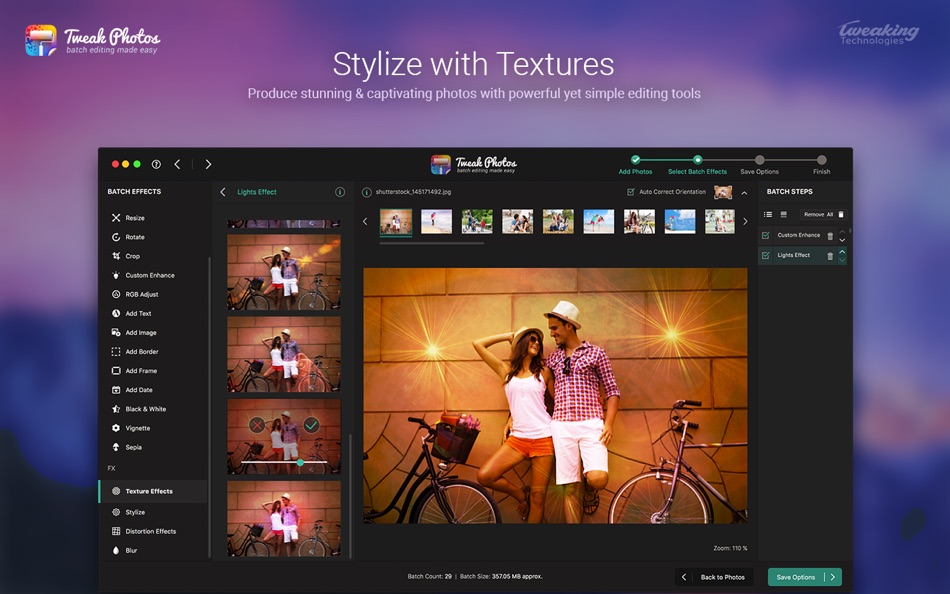| ผู้พัฒนา: | Tweaking Technologies Private Limited (15) | ||
| ราคา: | $9.99 | ||
| การจัดอันดับ: | 0 | ||
| ความเห็น: | 0 เขียนความเห็น | ||
| รายการ: | 0 + 1 | ||
| แต้มแล: | 0 + 0 ¡ | ||
| แต้มแล + 1 | |||
คำอธิบาย

*** No. 1 Batch Photo Editing App at Mac App Store ***
Everybody loves to click photos. But how well can you edit thousands of them together using your Mac is the big question.
Systweak has developed a brand new batch image editing app, Tweak Photos, for your Mac. It could very well be the ultimate batch editing tool you have been looking for! With Tweak Photos, editing thousands of your photos is just a matter of few clicks. It is a highly efficient tool that helps you customize as many effects as you want for a whole lot of photos. It also helps you to convert photo formats, and renaming an entire batch of photos in just one go.
Tweak Photos for Mac allows you to pick your choice of effects and apply them together on the entire batch of photos. Instead of enhancing photos one by one, which is definitely a tedious job, Tweak Photos is all about ‘CLICK.COLLECT.CONVERT’.
Here goes a brief introduction of what all you can do with Tweak Photos:
Batch Format Conversion & Rename
• Convert to and from the popular image formats like JPEG, TIFF, GIF, PNG, JP2, JPG, BMP;
• Rename your batch with meaningful names with several available settings;
Re-size & Auto-correct Orientation
• Re-size your batch of photos in pixels or percentage to save space or for easy sharing;
• Auto-correct the orientation of your photos based on the EXIF info;
• Rotate/Flip your batch for portrait or landscape view;
• Crop region from your photos from the various available predefined formats or according to your choice;
Custom Enhance & Texture Effects
• Enhance and control the Brightness, Sharpness, Contrast, and more;
• Choose from the various effects like: Sepia, Black & White, Vignette, Light effects, Grunge effects, ti name just a few;
• De-Noise your entire batch of photos;
• Use RGB adjust controller to control the color contrast of multiple photos;
Watermark & Add Image
• Watermark & add logo to your batch of photos;
• Automatically stamp the photos with the original/modified Date/Time as per EXIF Info and your choice of format;
• Add text to your batch of photos and customize the font style;
• Choose from the various beautifully crafted frames like Classic, Fancy, Film Strip, Royal, Vintage, and more;
Batch Effects Layer Management
• Edit/Delete your Batch effect layers anytime during batch editing;
• Change position of layers to see the difference;
Error Reporting & processing skipped files
• Quick preview of any errors & warnings like duplicate file names, file missing etc.;
• Option to process the skipped files again without reworking;
Save Session & Favorites
• Save your last edited session for later use;
• Create a favorite with your choice of batch effects and apply during your next edit session in a just a single click;
มีอะไรใหม่
- เวอร์ชัน: 2.10
- อัปเดต:
- Compatible with the latest macOS Sonoma - version 14.
ราคา
- วันนี้: $9.99
- ต่ำสุด: $0.99
- มากที่สุด: $9.99
ติดตามราคา
ผู้พัฒนา
- Tweaking Technologies Private Limited
- แพลตฟอร์ม: iOS แอป (1) macOS แอป (9) Windows แอป (4) Windows เกม (1)
- รายการ: 1 + 2
- แต้มแล: 10 + 43 ¡
- การจัดอันดับ: 0
- ความเห็น: 0
- ลดราคา: 0
- วิดีโอ: 0
- RSS: ติดตาม
แต้มแล
ไม่พบ ☹️
การจัดอันดับ
ไม่พบ ☹️
รายการ
ไม่พบ ☹️
ความเห็น
แสดงรีวิวเป็นคนแรกเลย!
ข้อมูลเพิ่มเติม
- หมวดหมู่:
macOS แอป›การถ่ายภาพ - ระบบปฏิบัติการ:
macOS,macOS 10.10 และสูงกว่า - ขนาด:
42 Mb - ภาษาที่สนับสนุน:
English - การจัดประเภทเนื้อหา:
4+ - Mac App Store คะแนนโดย:
0 - อัปเดต:
- วันที่วางจำหน่าย:
รายชื่อติดต่อ
- เว็บไซท์:
https://www.tweakphotos.com/
คุณอาจชอบ
-
- Photos Exif Editor
- macOS แอป: การถ่ายภาพ โดย: Shrishail Rana
- $3.99
- รายการ: 0 + 1 การจัดอันดับ: 0 ความเห็น: 0
- แต้มแล: 0 + 0 เวอร์ชัน: 2.18 Photos EXIF Editor is developed by Systweak Software. It is an intuitive app which can edit EXIF, IPTC & XMP data of thousands of photos quickly! Here are a few reasons which make it a
-
- Photo Plus - Image Editor
- macOS แอป: การถ่ายภาพ โดย: Day 1 Solutions SRL
- $5.99
- รายการ: 0 + 0 การจัดอันดับ: 0 ความเห็น: 0
- แต้มแล: 0 + 0 เวอร์ชัน: 1.2 Photo Plus is the complete solution for editing, enhancing and fine-tuning your photos. Designed to satisfy the needs of both amateur and professional photographers and featuring an ...
-
- Diffraction | Image Editor
- macOS แอป: การถ่ายภาพ โดย: Manfred Schubert
- ฟรี
- รายการ: 1 + 0 การจัดอันดับ: 0 ความเห็น: 0
- แต้มแล: 5 + 0 เวอร์ชัน: 2.2.1 Diffraction is a great image editor made for macOS. Import your photos from many popular formats like JPEG or HEIC, edit them with Diffraction s powerful tools or create compositions ...
-
- Image Tricks Lite
- macOS แอป: การถ่ายภาพ โดย: Belight Software, ltd
- ฟรี
- รายการ: 0 + 0 การจัดอันดับ: 0 ความเห็น: 0
- แต้มแล: 1 + 0 เวอร์ชัน: 3.9.6 Image Tricks Lite is a freeware photo editing application that utilizes macOS Core Image filters and Quartz Compositions to transform your favorite photos. Image Tricks Lite also ...
-
- Photos Search
- macOS แอป: การถ่ายภาพ โดย: Alco Blom
- $12.99
- รายการ: 1 + 1 การจัดอันดับ: 0 ความเห็น: 0
- แต้มแล: 2 + 4 เวอร์ชัน: 3.2.1 Photos Search can search for text in your photos library. It uses Text Recognition software to find text in a photo. Spotlight is supported, so you can search directly from the Home ...
-
- Image Slide
- macOS แอป: การถ่ายภาพ โดย: Ebey Tech LLC
- $1.39
- รายการ: 0 + 0 การจัดอันดับ: 0 ความเห็น: 0
- แต้มแล: 0 + 0 เวอร์ชัน: 1.2 Image Slide is a great way to skim through an array of images. Click the 'Choose Image Directory' button in toolbar to locate a directory containing image files. Images will be loaded ...
-
- Image Convert Factory
- macOS แอป: การถ่ายภาพ โดย: 华芳 刘
- $0.99
- รายการ: 0 + 0 การจัดอันดับ: 0 ความเห็น: 0
- แต้มแล: 1 + 0 เวอร์ชัน: 1.1 Image Convert Factory = Image Information Viewer + Image Browser + Image Converter + Watermark Generator + Animation Generator + Image Effects * Support Too Many Input Image Formats: ...
-
- Photos Sync
- macOS แอป: การถ่ายภาพ โดย: Tomasz Gucio
- $1.99
- รายการ: 0 + 0 การจัดอันดับ: 0 ความเห็น: 0
- แต้มแล: 0 + 0 เวอร์ชัน: 3.0.2 Photos Sync allows for easy uploading entire collections of photos and videos to a Google Photos account, as well as downloading photos for offline access. Local folder names are kept ...
-
- Image-Batch
- macOS แอป: การถ่ายภาพ โดย: Cody Ficht
- * ฟรี
- รายการ: 1 + 0 การจัดอันดับ: 0 ความเห็น: 0
- แต้มแล: 6 + 0 เวอร์ชัน: 3.1.1 Discover the premier, all-in-one solution for efficient and intuitive bulk photo editing on Mac. Why Image-Batch Stands Out: Comprehensive Bulk Editing Tools: Easily resize, crop, ...
- ใหม่
- Image Snooper
- macOS แอป: การถ่ายภาพ โดย: Steve Mills
- $2.99
- รายการ: 0 + 0 การจัดอันดับ: 0 ความเห็น: 0
- แต้มแล: 0 + 0 เวอร์ชัน: 1.2 Have you ever downloaded an image only to find out later that you already had it? Or have you ever wanted to find all of the photos from your vacation that include your dad in his lime
-
- Image Fitter
- macOS แอป: การถ่ายภาพ โดย: Rene Rosendahl
- $1.99
- รายการ: 0 + 0 การจัดอันดับ: 0 ความเห็น: 0
- แต้มแล: 0 + 0 เวอร์ชัน: 1.0 For those of us creating and maintaining websites, we often run into situations where we need to create rows of images that have consistent height-to-width ratios, so they look correct
-
- Photos Extractor Pro
- macOS แอป: การถ่ายภาพ โดย: Anand
- $4.99
- รายการ: 0 + 0 การจัดอันดับ: 0 ความเห็น: 0
- แต้มแล: 0 + 0 เวอร์ชัน: 2.0 Capture the exact moments from any Video as Photos Just 3 Steps... 1. Open any Video. 2. Choose the Moments using a just by dragging Pins. 3. Save as Photos. Watch how to use video ...
-
- Image Size Compressor
- macOS แอป: การถ่ายภาพ โดย: Nikhil Anshuman
- $2.99
- รายการ: 0 + 0 การจัดอันดับ: 0 ความเห็น: 0
- แต้มแล: 1 + 0 เวอร์ชัน: 1.2 Compress the JPEG, PNG and HEIC images easily using the application. The applications supports adding multiple files and folders at the same time. After adding the images, just specify
-
- Tweak Photo Color
- macOS แอป: การถ่ายภาพ โดย: Tweaking Technologies Private Limited
- $2.99
- รายการ: 0 + 0 การจัดอันดับ: 0 ความเห็น: 0
- แต้มแล: 0 + 0 เวอร์ชัน: 1.5 Tweak Color is a powerful image enhancer tool for Mac to create more vibrant and lively images. Some images need only a drop of color to make them look more visually appealing. Tweak ...