| Developer: | 子丰 王 (1) | ||
| Price: | $4.99 | ||
| Rankings: | 0 | ||
| Reviews: | 0 Write a Review | ||
| Lists: | 0 + 0 | ||
| Points: | 0 + 0 ¡ | ||
| Mac App Store | |||
Description
===============
Why do I need Another Dock?
Because the macOS Dock doesn’t let you freely add files, folders, or links — and it can quickly run out of space. Moreover, it disappears when apps are maximized.
Another Dock gives you the flexibility to pin anything you need and keep it accessible at all times.
===============
FEATURES:
• Pin any file, folder, app or link — and keep it always accessible
Another Dock lets you add anything you need and stays visible even when apps are full screen.
• Drag to Add
Easily add files, folders, apps or links by dragging them into the dock.
• Click to Launch
Instantly open any item with a single click. Visual indicators show which apps are currently running.
• Reorder with Drag & Drop
Customize your layout by simply dragging items around.
• Auto-hide Support
Keeps your screen clean — Another Dock appears when you need it, and hides when you don’t.
• Right-Click Menu
Remove or manage dock items with a convenient context menu.
• Movable & Edge-Snapping
Freely move the dock anywhere, and it automatically snaps to the left or right edge of the screen.
• Customizable Shortcut Key
Quickly toggle the dock with a keyboard shortcut — set your own for faster access.
• Native-style Design
A seamless, minimal interface that blends right in with macOS.
• Light & Dark Mode Aware
The dock theme can follow the system appearance or be set manually in Settings.
===============
• How do I hide the Another Dock icon?
Right-click on the dock, open "Settings -> System", then uncheck "Show Another Dock icon in system Dock".
• How do I move the dock?
Right-click on the dock and check "Movable Dock". Then, press and hold the button at the top of the dock to drag it to your desired position.
• How do I change icon size, icon spacing and dock width?
Right-click on the dock, open "Settings -> Appearance", then adjust the available options as needed.
• The Dock triggers too easily and distracts me?
Right-click on the dock, open "Settings -> System", then try increasing the Show Trigger Delay slightly (e.g., to 0.3 seconds) to make it less sensitive.
===============
Contact: ahrisyy@gmail.com
Terms of Use: https://www.apple.com/legal/internet-services/itunes/dev/stdeula/
Screenshots
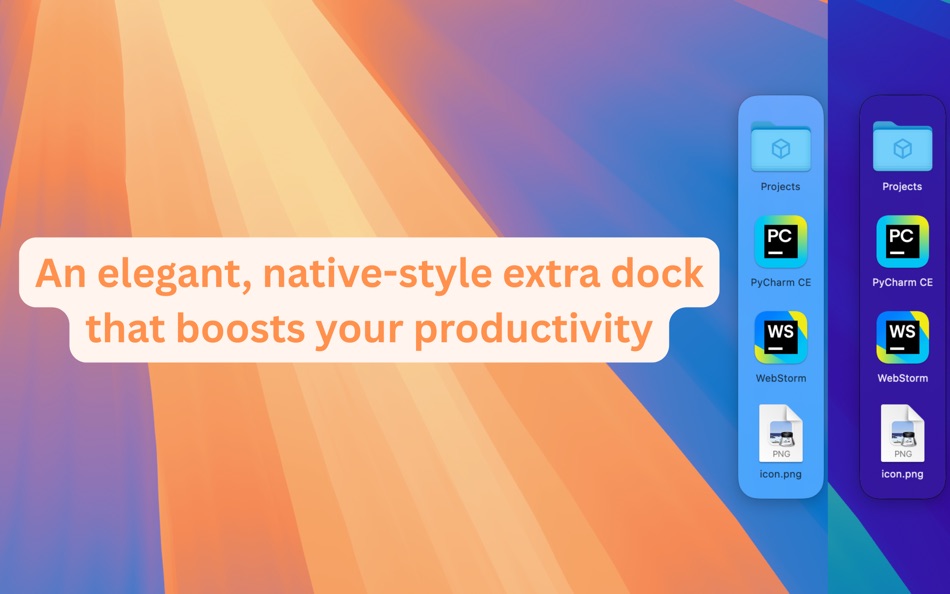
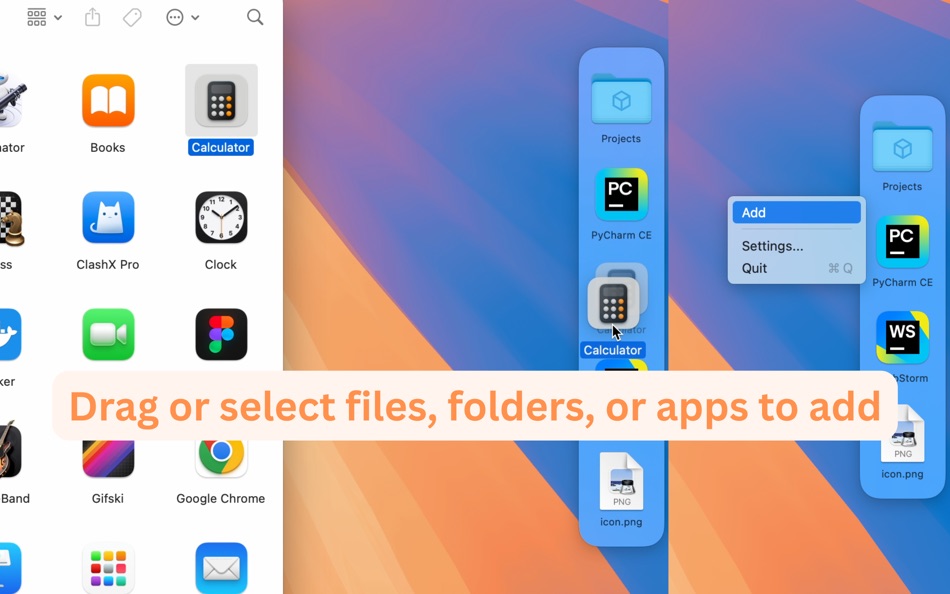
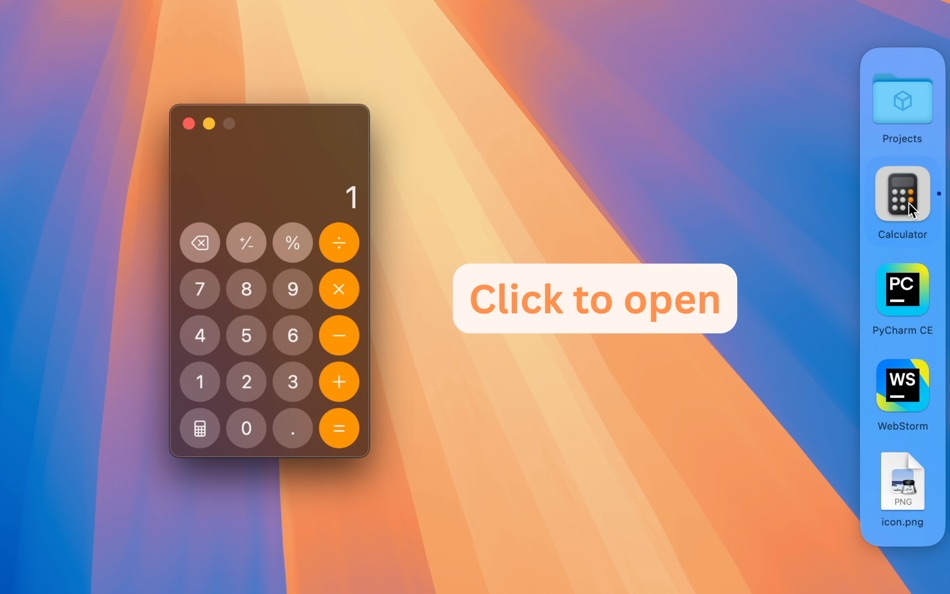
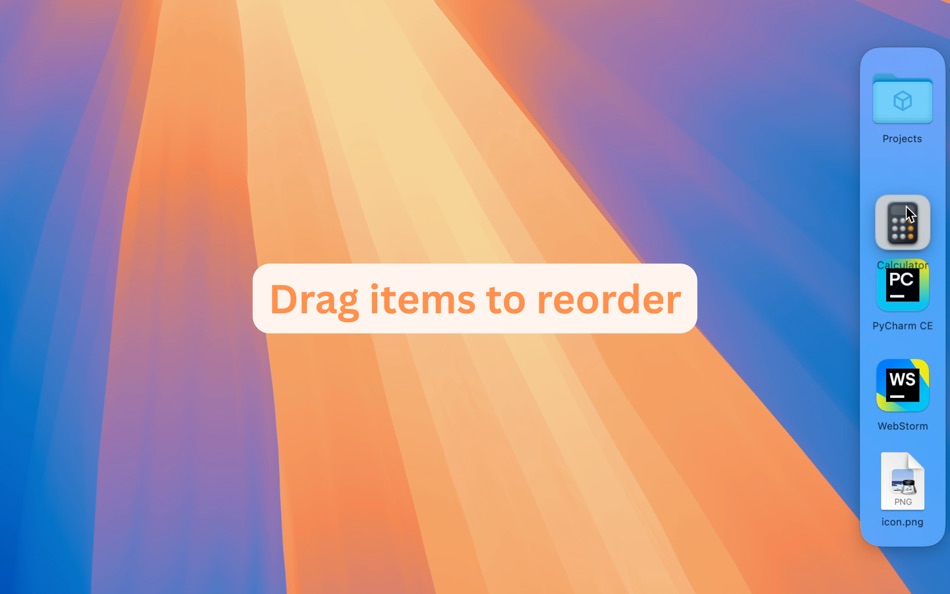
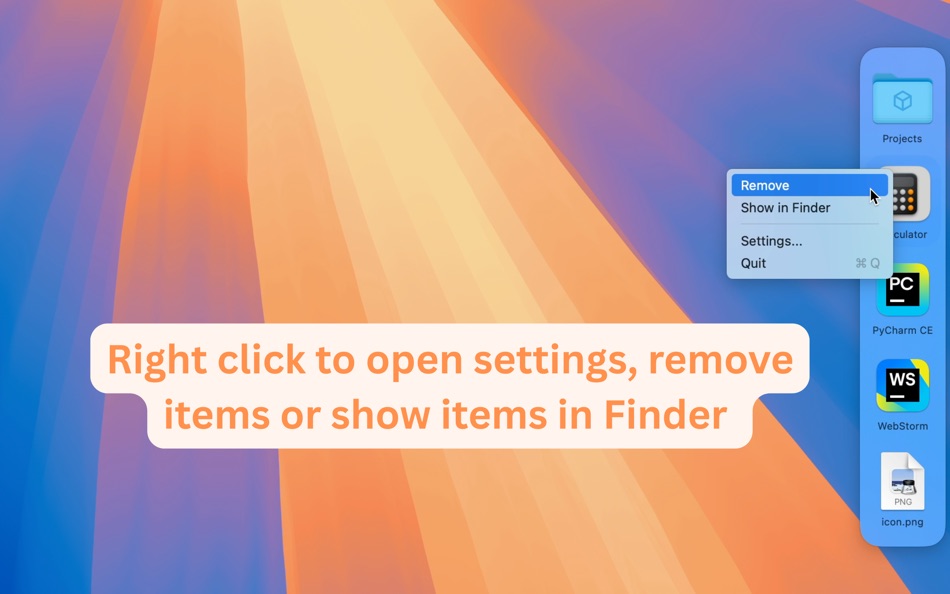
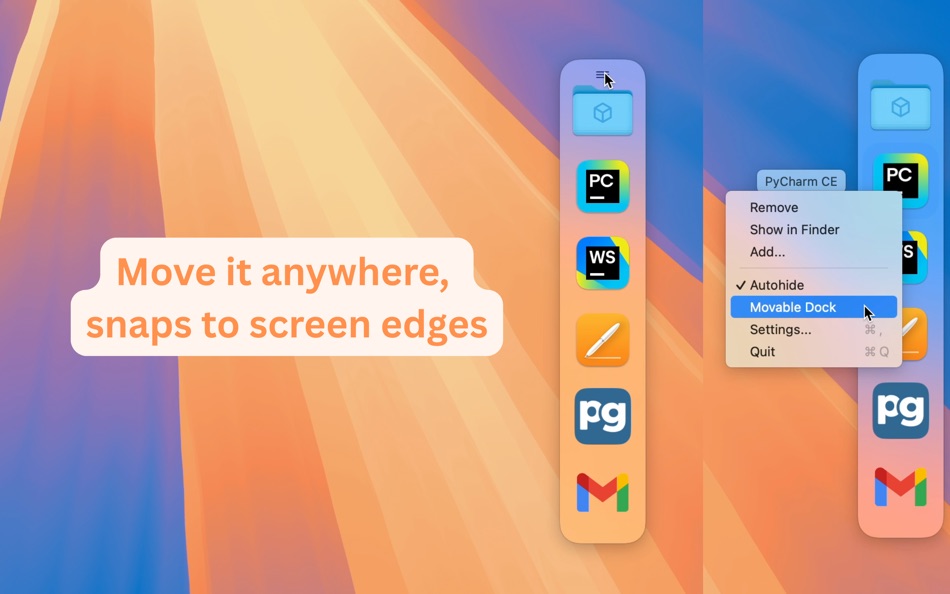
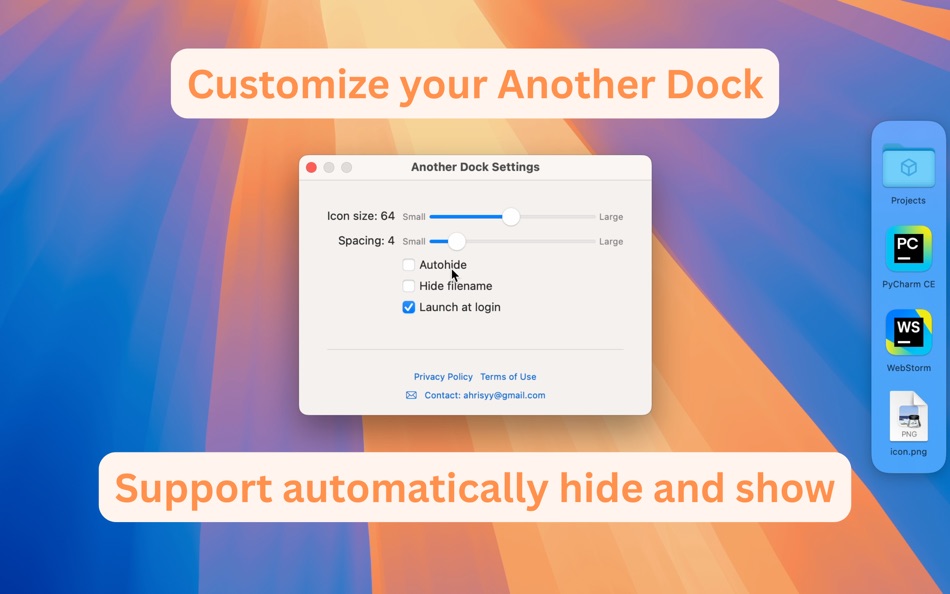
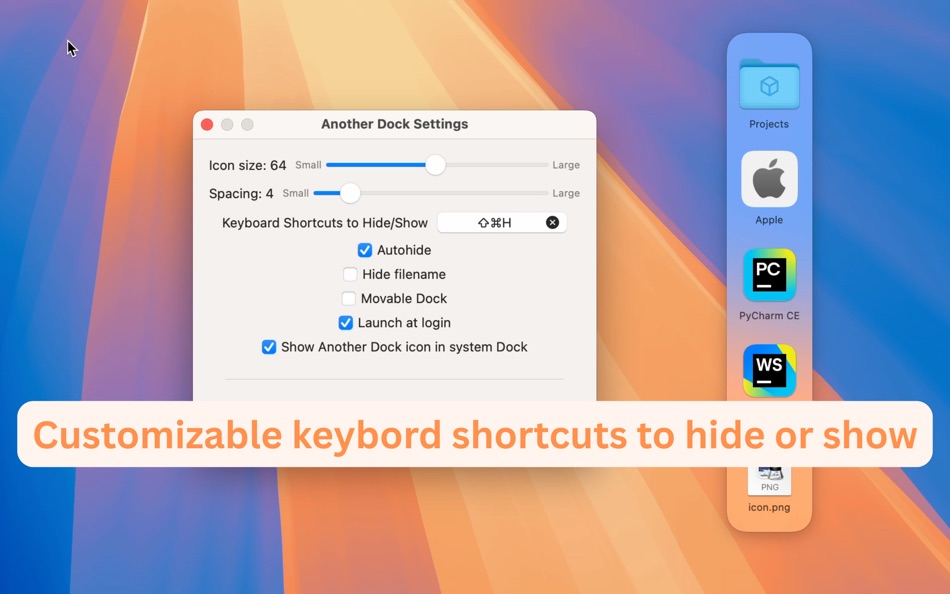
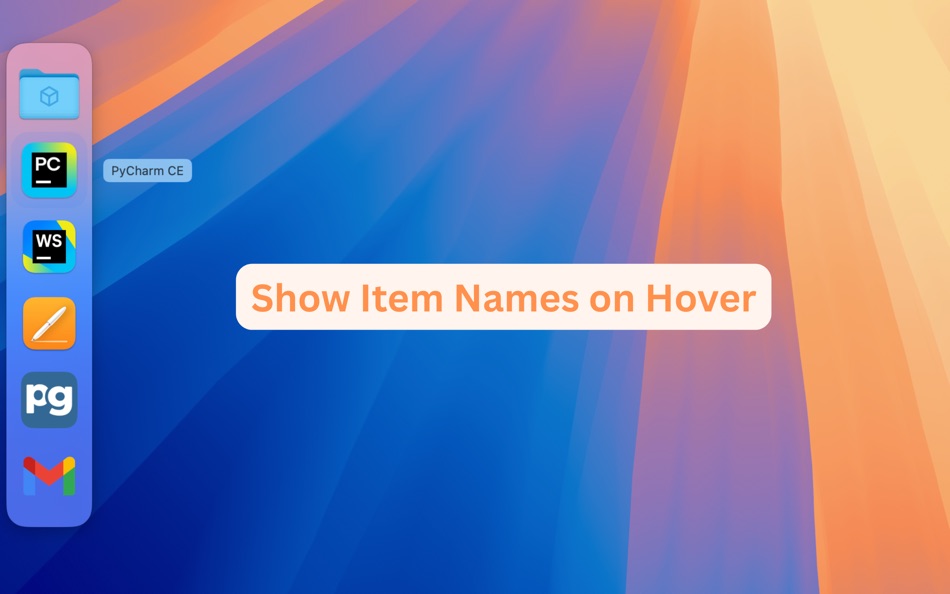

What's new
- Version: 1.1.9
- Updated:
- - Fixed an issue where the dock position might not reset correctly after being placed outside the visible screen.
Price
- Today: $4.99
- Minimum: Free
- Maximum: $4.99
Track prices
Developer
- 子丰 王
- Platforms: macOS Apps (1)
- Lists: 0 + 0
- Points: 0 + 0 ¡
- Rankings: 0
- Reviews: 0
- Discounts: 0
- Videos: 0
- RSS: Subscribe
Points
Not found ☹️
Rankings
Not found ☹️
Lists
Not found ☹️
Reviews
Be the first to review 🌟
Additional Information
- Version: 1.1.9
- ID: com.ahrisy.AnotherDock
- Category:
macOS Apps›Productivity - OS:
macOS,macOS 15.0 and up - Size:
2 Mb - Supported Languages:
Arabic,Catalan,Chinese,Croatian,Czech,Danish,Dutch,English,Finnish,French,German,Greek,Hebrew,Hindi,Hungarian,Indonesian,Italian,Japanese,Korean,Malay,Norwegian,Polish,Portuguese,Romanian,Russian,Slovak,Spanish,Swedish,Thai,Turkish,Ukrainian,Vietnamese - Content Rating:
4+ - Mac App Store Rating:
0 - Updated:
- Release Date:
Contacts
- Website:
https://anotherdock.ahrisy.com
«Another Dock» is a Productivity app for macOS, developed by «子丰 王». It was first released on and last updated on . The lowest historical price was $0.00 on , and the highest was $4.99 on . This app has not yet received any ratings or reviews on AppAgg. Available languages: Arabic, Catalan, Chinese, Croatian, Czech, Danish, Dutch, English, Finnish, French, German, Greek, Hebrew, Hindi, Hungarian, Indonesian, Italian, Japanese, Korean, Malay, Norwegian, Polish, Portuguese, Romanian, Russian, Slovak, Spanish, Swedish, Thai, Turkish, Ukrainian, Vietnamese. AppAgg continuously tracks the price history, ratings, and user feedback for «Another Dock». Subscribe to this app or follow its RSS feed to get notified about future discounts or updates.
You may also like
-
- DockTimer - timer in the Dock
- macOS Apps: Productivity By: Kohei Nomura
- $2.99
- Lists: 1 + 0 Rankings: 0 Reviews: 0
- Points: 6 + 0 Version: 2.9 Live timer in the Dock DockTimer adds a timer to the Dock and displays the remaining time. You can monitor the progress while the application is running in the background, so it won't ... ⥯
-
- Add To Dock
- macOS Apps: Productivity By: 经纬 宛
- Free
- Lists: 1 + 0 Rankings: 0 Reviews: 0
- Points: 4 + 0 Version: 1.4 This App was developed to solve such problems. It provides you with something similar to the "Dock Folder". You can add as many items as you want to this folder, so that it can be ... ⥯
-
- iLove Drag Dock
- macOS Apps: Productivity By: 平 吕
- * Free
- Lists: 1 + 0 Rankings: 0 Reviews: 0
- Points: 6 + 0 Version: 3.1.0 Mac users may find it cumbersome to drag and drop files between windows, apps, spaces and full-screen apps. iLove Drag Dock will make things easy. When you start dragging a file that ... ⥯
-
- Yet Another Pomodoro Timer
- macOS Apps: Productivity By: Quonsepto Limited
- * $4.99
- Lists: 0 + 0 Rankings: 0 Reviews: 0
- Points: 0 + 0 Version: 1.5.1 "Boost Your Productivity with YAPT!" Stay focused, stay productive. YAPT is your ideal productivity companion, using the proven Pomodoro Technique to help you achieve more in less ... ⥯
-
- Station
- macOS Apps: Productivity By: Brendan Murphy
- $14.99
- Lists: 0 + 0 Rankings: 0 Reviews: 0
- Points: 0 + 0 Version: 3.2.0 Station is a multilevel launcher that promotes a more natural organization of applications and documents into folders. With nested folders, you can arrange items in Station in a way ... ⥯
-
- Teleprompter.com
- macOS Apps: Productivity By: Teleprompter LLC
- Free
- Lists: 0 + 0 Rankings: 0 Reviews: 0
- Points: 2 + 18,027 (4.7) Version: 8.1.8 More than 5 million downloads and counting Teleprompter.com is your go-to teleprompting app designed to make professional videos effortless for content creators, public speakers, ... ⥯
-
- LiquidText
- macOS Apps: Productivity By: LiquidText, Inc.
- Free
- Lists: 3 + 0 Rankings: 0 Reviews: 0
- Points: 9 + 6,224 (4.6) Version: 7.0.26 Named Most Innovative iPad App of the Year by Apple App Store LiquidText offers a fast, natural way to review, gather, and organize information across all your documents and webpages ... ⥯
-
- uDock
- macOS Apps: Productivity By: Grzegorz Staszczyk
- * Free
- Lists: 3 + 0 Rankings: 5 (1) Reviews: 0
- Points: 7 + 0 Version: 4.8 uDock A Powerful, Lightweight Dock for macOS uDock is a minimalist yet powerful system extension that enhances your macOS experience. It stays tucked away in the menu bar always ready ... ⥯
-
- Floating Clipboard
- macOS Apps: Productivity By: Ebey Tech LLC
- $1.99
- Lists: 2 + 0 Rankings: 0 Reviews: 0
- Points: 17 + 0 Version: 1.0 Features: -Clipboard history. -Auto fetching of clipboard contents (optional). -Float Window above other apps & windows (optional). -Fast & fluid type-based filtering. -Inserted ... ⥯
-
- Pages
- macOS Apps: Productivity By: Apple
- Free
- Lists: 5 + 3 Rankings: 5 (1) Reviews: 0
- Points: 4 + 0 Version: 14.4 Create gorgeous documents in minutes with the Pages for Mac word processor. Start with an Apple-designed template to instantly create gorgeous reports, digital books, resumes, posters, ⥯
-
- StopButton
- macOS Apps: Productivity By: Lucas Exequiel Di Tomase
- $1.99
- Lists: 1 + 2 Rankings: 0 Reviews: 0
- Points: 17 + 7 (4.4) Version: 6.5 StopButton Instantly Pause Videos in Safari StopButton is a premium Safari extension that redefines how you interact with videos on the web. With a simple click, StopButton allows you ... ⥯
-
- DockLock Lite
- macOS Apps: Productivity By: Ihor July
- * Free
- Lists: 0 + 0 Rankings: 0 Reviews: 0
- Points: 2 + 0 Version: 1.4.1 DockLock Lite is designed specifically to prevent unwanted Dock movement across multiple screens. Need Advanced Dock Automation? If you're looking for automation features, dock ... ⥯
-
- FocalPoint
- macOS Apps: Productivity By: Jiulong Zhao
- $2.99
- Lists: 1 + 0 Rankings: 0 Reviews: 0
- Points: 4 + 0 Version: v3.10 One click to make focus on one thing only. An app made to enhance your concentration. With just one click anywhere in your workspace on any window, all other windows and objects will ... ⥯
-
- Applight – Smart App Switcher
- macOS Apps: Productivity By: Seungwoo Choe
- * Free
- Lists: 1 + 2 Rankings: 0 Reviews: 0
- Points: 13 + 0 Version: 1.0.18 Streamline your app switching experience with next app prediction. MOTIVATION App switching is probably one of the most common tasks we do when using our computers. There are many ways ⥯