| ผู้พัฒนา: | Wise Tech Labs Private Limited (25) | ||
| ราคา: | * ฟรี | ||
| การจัดอันดับ: | 0 | ||
| ความเห็น: | 0 เขียนความเห็น | ||
| รายการ: | 0 + 0 | ||
| แต้มแล: | 1 + 0 ¡ | ||
| Mac App Store | |||
คำอธิบาย
Smarter app switching. Faster launching. Less frustration.
Whether you're juggling 4 or 14 apps in your daily workflow, switching between them shouldn't slow you down. App Switcher and Launcher is a powerful productivity tool for macOS that helps you launch and switch apps lightning-fast—without touching your mouse. With a radial menu, lightning-fast list filtering, and an optional extra dock, this app makes multitasking feel effortless.
What can you do with it?
- Quickly switch between apps—even if they’re not currently open.
- Launch any app on your Mac, faster than Spotlight or Finder.
- Invoke a beautiful radial or list-style menu—customize the look to suit your workspace.
- Keep typing to filter apps by name and hit Enter—no mouse required.
- Jump to apps instantly tab key and press enter to launch.
- Cycle through matching apps easily if multiple match the same letter.
Bonus: Extra Dock for Power Users
Need quick access to your most-used files, folders, or tools?
Enable the optional Extra Dock from preferences:
- Drag and drop files, folders, or apps into it.
- Launch anything from the dock in a single click.
- Like a second Dock—just the way you want it.
Privacy-Friendly, Always
We don’t collect any personal data. Ever.
In future versions, local usage stats (like most-used apps or total switches) may be added just for your eyes, but nothing will leave your Mac.
One-Time Purchase. No Subscriptions.
Try it free for 7 days.
Then unlock the full version with a single, one-time in-app purchase.
No recurring fees. No nonsense.
Why this app?
"I use the same 4–6 apps all day. Repeatedly hitting ⌘+Tab and cycling through the clutter was driving me nuts. So I built something better."
If you feel the same pain, App Switcher and Launcher might just become your favorite macOS productivity tool.
You may always ask for new features or the features you need in any of our apps and we will try to accommodate as soon as possible! Cheers!
You may visit our blog at http://blogs.wisetechlabs.com to remain updated about latest technology updates and learn daily how to articles for various tasks.
ภาพหน้าจอ
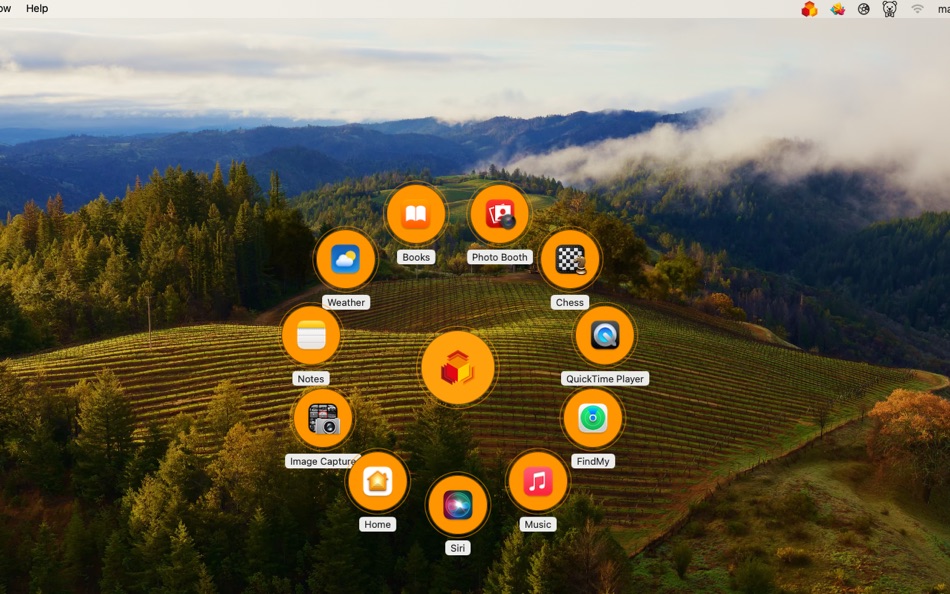
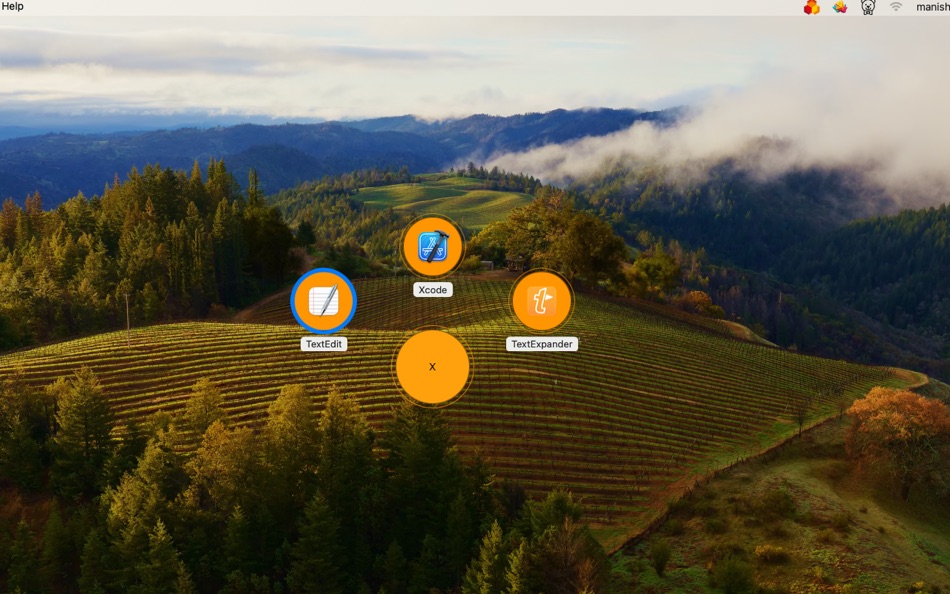
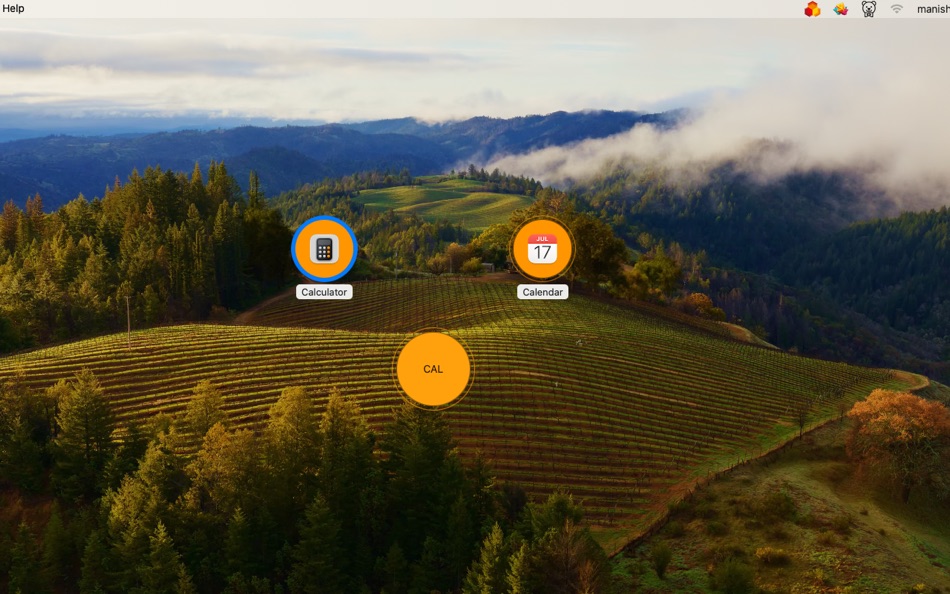
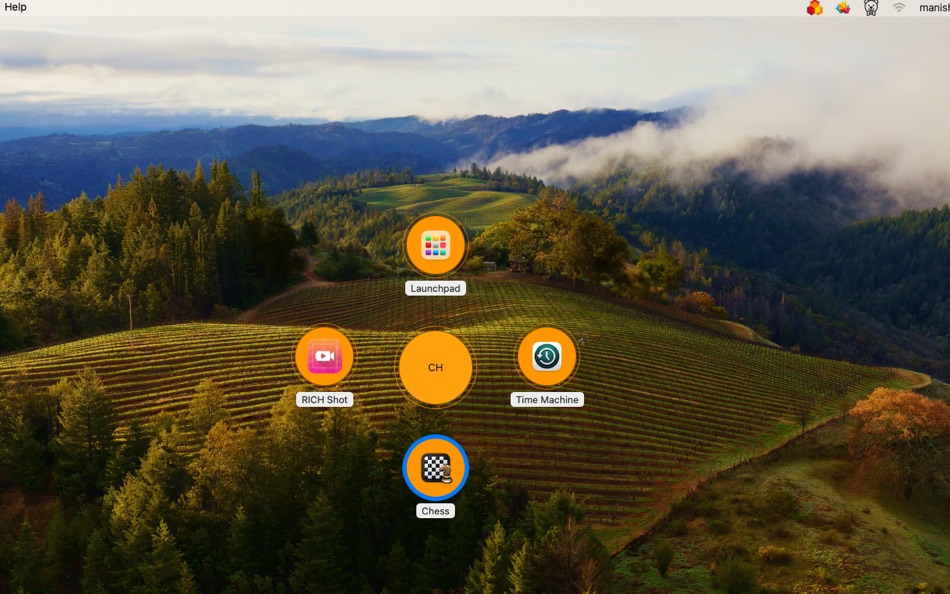
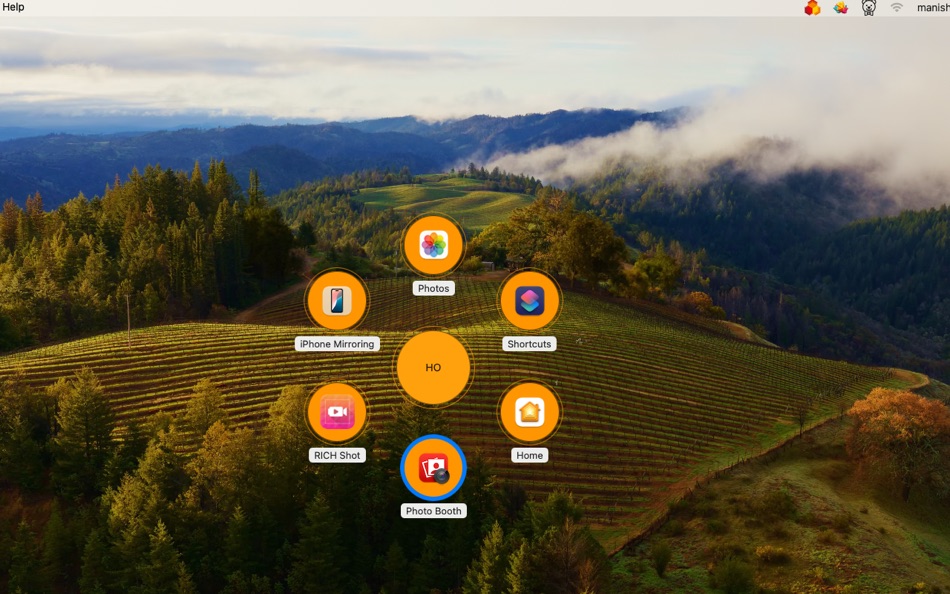
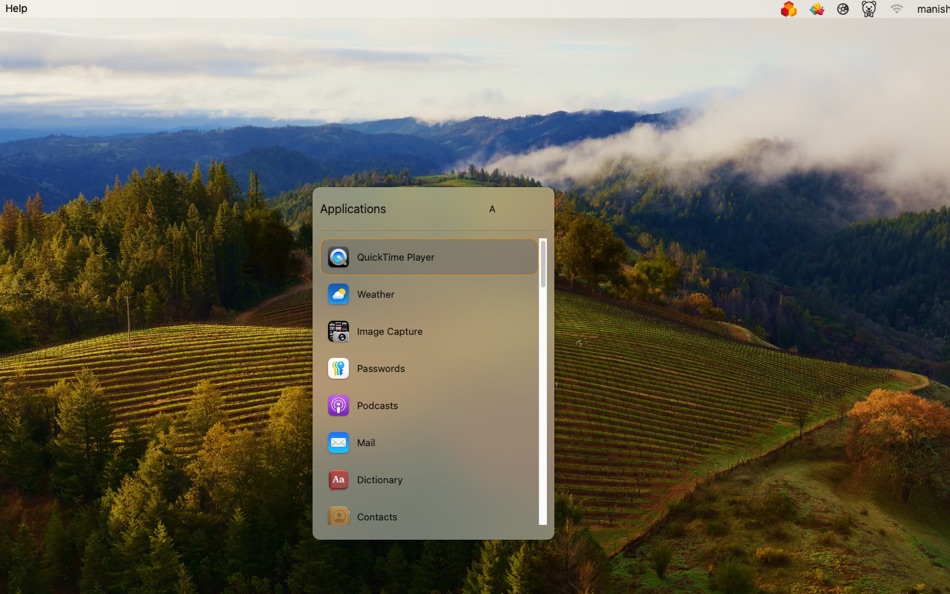


มีอะไรใหม่
- เวอร์ชัน: 1.8
- อัปเดต:
ราคา
-
* การซื้อภายในแอพ - วันนี้: ฟรี
- ต่ำสุด: ฟรี
- มากที่สุด: ฟรี
ติดตามราคา
ผู้พัฒนา
แต้มแล
การจัดอันดับ
0 ☹️
รายการ
0 ☹️
ความเห็น
แสดงรีวิวเป็นคนแรกเลย 🌟
ข้อมูลเพิ่มเติม
- เวอร์ชัน: 1.8
- ID: com.wisetechlabs.appswitcher
- หมวดหมู่:
macOS แอป›ประสิทธิภาพการผลิต - ระบบปฏิบัติการ:
macOS,macOS 11.5 และสูงกว่า - ขนาด:
1 Mb - ภาษาที่สนับสนุน:
English - การจัดประเภทเนื้อหา:
4+ - Mac App Store คะแนนโดย:
0 - อัปเดต:
- วันที่วางจำหน่าย:
รายชื่อติดต่อ
- เว็บไซท์:
http://www.wisetechlabs.com
คุณอาจชอบ
-
- Launcher For Microsoft Apps
- macOS แอป: ประสิทธิภาพการผลิต โดย: Muhammad Aslam
- * ฟรี
- รายการ: 0 + 0 การจัดอันดับ: 0 ความเห็น: 0
- แต้มแล: 0 + 0 เวอร์ชัน: 1.1 Launcher For Microsoft Apps: Your Workspace Hub for Web Shortcuts, Tasks & Custom Apps Launcher For Microsoft Apps simplifies your day by letting you organize and launch everything you ⥯
-
- G App Launcher
- macOS แอป: ประสิทธิภาพการผลิต โดย: Carlos Jeurissen
- ฟรี
- รายการ: 0 + 0 การจัดอันดับ: 0 ความเห็น: 0
- แต้มแล: 5 + 27 (3.6) เวอร์ชัน: 30.5.0 This extension allows you to customize the app launcher and add more than 1000 Google shortcuts. And it is not limited to these 1000 Google shortcuts; the extension also allows you to ... ⥯
-
- Quick Launcher - Easy Launch
- macOS แอป: ประสิทธิภาพการผลิต โดย: 经纬 宛
- ฟรี
- รายการ: 3 + 0 การจัดอันดับ: 0 ความเห็น: 0
- แต้มแล: 3 + 0 เวอร์ชัน: 1.1 Are you upset about the messy icons on the Dock? Quick Launcher can solve this problem very well. Place a floating window on your desktop, add "applications, system preferences, ... ⥯
-
- rcmd • App Switcher
- macOS แอป: ประสิทธิภาพการผลิต โดย: THE LOW-TECH GUYS SRL
- ฟรี
- รายการ: 6 + 2 การจัดอันดับ: 0 ความเห็น: 0
- แต้มแล: 12 + 0 เวอร์ชัน: 2.7.0 Re-imagined Command-Tab. Switch apps instantly just by their first letter! Hold down the right side |⌘ command| and press the first letter of the app name to focus apps instantly The ... ⥯
-
- Smart Language Switcher
- macOS แอป: ประสิทธิภาพการผลิต โดย: Ihor Prodan
- * ฟรี
- รายการ: 1 + 1 การจัดอันดับ: 0 ความเห็น: 0
- แต้มแล: 4 + 0 เวอร์ชัน: 3.9.0 Lang Switcher automatic keyboard layout switching on macOS Lang Switcher is an intelligent keyboard layout switcher for macOS that automatically detects the language you re typing in ... ⥯
-
- Launchy: App Launcher Switcher
- macOS แอป: ประสิทธิภาพการผลิต โดย: Ivan Sapozhnik
- * ฟรี
- รายการ: 0 + 0 การจัดอันดับ: 0 ความเห็น: 0
- แต้มแล: 3 + 0 เวอร์ชัน: 1.2.8 Unlock a new level of productivity on macOS with Launchy! Launchy is the ultimate app launcher and switcher, combining speed, simplicity, and customization. Featuring a sleek radial ... ⥯
-
- Quick Switcher-Set Resolution
- macOS แอป: ประสิทธิภาพการผลิต โดย: 雅 田
- $1.99
- รายการ: 2 + 0 การจัดอันดับ: 0 ความเห็น: 0
- แต้มแล: 10 + 0 เวอร์ชัน: 1.4.1 Use Quick Switcher to hide desktop icons with one click, prevent computer from sleeping, modify computer screen resolution (support HIDPI (Retina) and non-HIPID (non-Retina) settings), ⥯
-
- Openly Pro - Browser Switcher
- macOS แอป: ประสิทธิภาพการผลิต โดย: Fokusek Enterprise
- * ฟรี
- รายการ: 1 + 1 การจัดอันดับ: 0 ความเห็น: 0
- แต้มแล: 1 + 0 เวอร์ชัน: 1.3.3 Openly Pro - Browser Switcher is the perfect choice if you want to open a web page in a different browser, such as Chrome, Safari, Firefox, Brave and even Edge or other browsers. ... ⥯
- -50%
- Dory - App Switcher
- macOS แอป: ประสิทธิภาพการผลิต โดย: Segev Sherry
- $4.99
$9.99-50% - รายการ: 0 + 0 การจัดอันดับ: 0 ความเห็น: 0
- แต้มแล: 6 + 0 เวอร์ชัน: 1.4.3 Dory is an app switcher for people who can t remember shortcuts. Just click your middle mouse button (or right Command key) and start typing the app name. Type the first letter, middle ⥯
-
- Locale Switcher
- macOS แอป: ประสิทธิภาพการผลิต โดย: 渊 周
- ฟรี
- รายการ: 1 + 0 การจัดอันดับ: 0 ความเห็น: 0
- แต้มแล: 2 + 0 เวอร์ชัน: 1.1.3 # 1 Click to Switch between Different Version of Web Pages # * https://support.apple.com/en-US/HT201150 https://support.apple.com/zh-CN/HT201150 * ... ⥯
-
- MBL: MenuBar Launcher
- macOS แอป: ประสิทธิภาพการผลิต โดย: Huy Dao
- * ฟรี
- รายการ: 0 + 1 การจัดอันดับ: 0 ความเห็น: 0
- แต้มแล: 7 + 0 เวอร์ชัน: 1.0.6 You need to use various apps but there are not enough rooms on your Dock? Meet MBL: MenuBar Launcher. Simply add some apps or even folders to the app and they will be ready from MBL's ... ⥯
-
- Shortcut - Quick App Launcher
- macOS แอป: ประสิทธิภาพการผลิต โดย: Harshad Jadav
- $0.99
- รายการ: 0 + 0 การจัดอันดับ: 0 ความเห็น: 0
- แต้มแล: 2 + 0 เวอร์ชัน: 1.2 [Introduction] Shortcut Launcher makes it easy to open and access apps quickly with custom shortcuts. [Features] Add or remove apps and set custom shortcuts Enable or disable shortcut ... ⥯
-
- Launchey 2: menu bar launcher
- macOS แอป: ประสิทธิภาพการผลิต โดย: Jędrzej Gronek
- $2.99
- รายการ: 1 + 0 การจัดอันดับ: 0 ความเห็น: 0
- แต้มแล: 0 + 0 เวอร์ชัน: 2.1.5 Launchey 2 is the next generation of a lightweight menu bar app launcher. You can add shortcuts to as many apps as you want directly in the menu bar or access them using a full ... ⥯
-
- Quick App Launcher (QAL) Lite
- macOS แอป: ประสิทธิภาพการผลิต โดย: Baser Kandehir
- ฟรี
- รายการ: 0 + 0 การจัดอันดับ: 0 ความเห็น: 0
- แต้มแล: 0 + 0 เวอร์ชัน: 1.4.9 Quick App Launcher (QAL) is a fast, minimalistic, customizable app launcher. There are 2 versions available: QAL Lite, the free version, has the core functionality and then some. QAL ... ⥯
