| 开发人员: | AutoQ3D Team (1) | ||
| 价格: | $29.99 | ||
| 排名: | 0 | ||
| 评价: | 0 我要评价 | ||
| 列表: | 0 + 0 | ||
| 积分: | 0 + 0 ¡ | ||
| Mac App Store | |||
说明
AutoQ3D CAD for Mac is optimized for 64-bit architecture and Retina displays to make full use of your Mac's hardware.
Preset Views
・See your drawings from different points of view.
・View your 3D models using orthogonal and isometric preset viewpoints.
・Adjust the view of a 3D drawing by panning, zooming and rotating a view.
・Preset: top, front, right, bottom, back, left, isometric.
Drawing Tools
・Create models using three dimensions shapes such as lines, spheres, boxes and much more.
・Draw your own surfaces from 2D primitives using extrude and revolve.
・Tools: line,circle, rectangle, arc, polygon, text, triangles, box, sphere, camera, region, extrude, revolve.
Modification Tools
・These tools will help you to edit 3D models using some basic operations.
・Tools: erase, snapline, round, trim, fillet, offset, extend, explode, slice, texture uv, normals.
Snapping Tools
・Increase the accuracy of creating and modifying objects.
・You can draw to the mid-point or from the end-point of an object.
・Tools: end-point, mid-point, nearest, intersection, center, grid.
Group Tools
・Organize objects by groups allows you to handle easier large 3D models.
・Grouping functions are useful to manage several objects as one entity simplifying the process of edit them.
Edit Tools
・Edit Tools: move, scale, stretch, rotate, array, mirror.
View Modes
・Wireframe, smooth and hide lines mode.
・Support 4 viewports.
Misc Tools
・These tools give us some drawing information or apply certain special commands.
・Tools: distance, area, distance text, angle text, perpendicular and tangent lines
Sharing
・Open and save drawings using STL, OBJ, DXF.
・You can send you drawing to printer.
・iCloud support.
・Export to other apps like Dropbox, Google Drive, One Drive.
・Open supported files attached to an email.
Learning and documentation
・Each command inside the app has visible parameters.
・Documentation section in the website.
・Video tutorial library.
・Online forums
・Email support
* Please backup your AutoQ3D CAD iCloud files before you install this update.
We appreciate your positive reviews into the App Store and your feedback to support@autoq3d.com so you can help us give you a better service.
屏幕截图
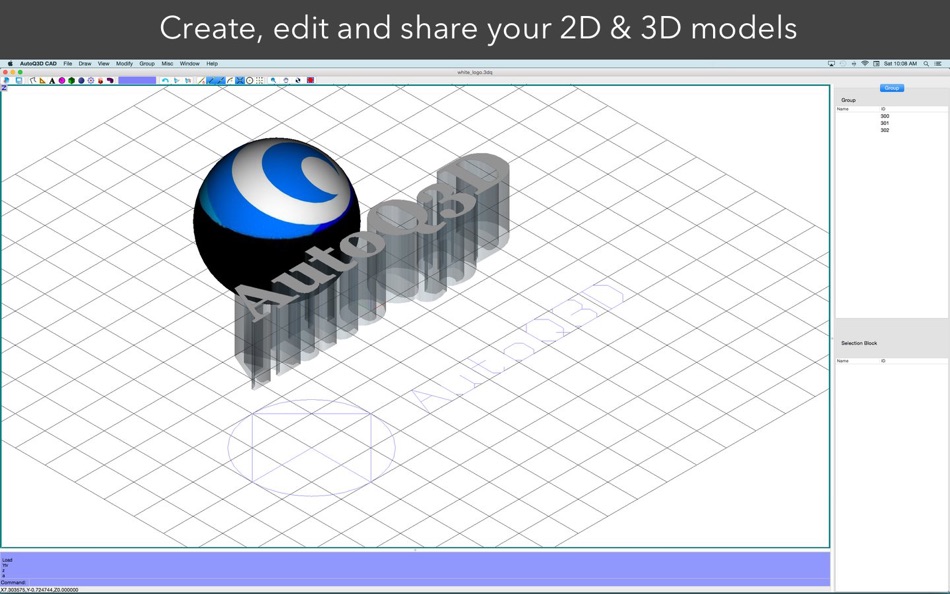
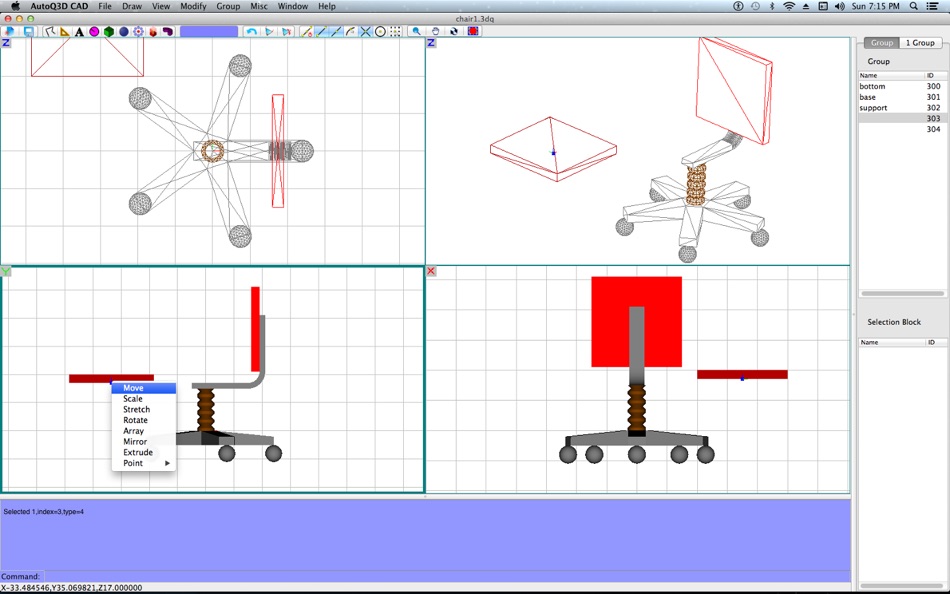
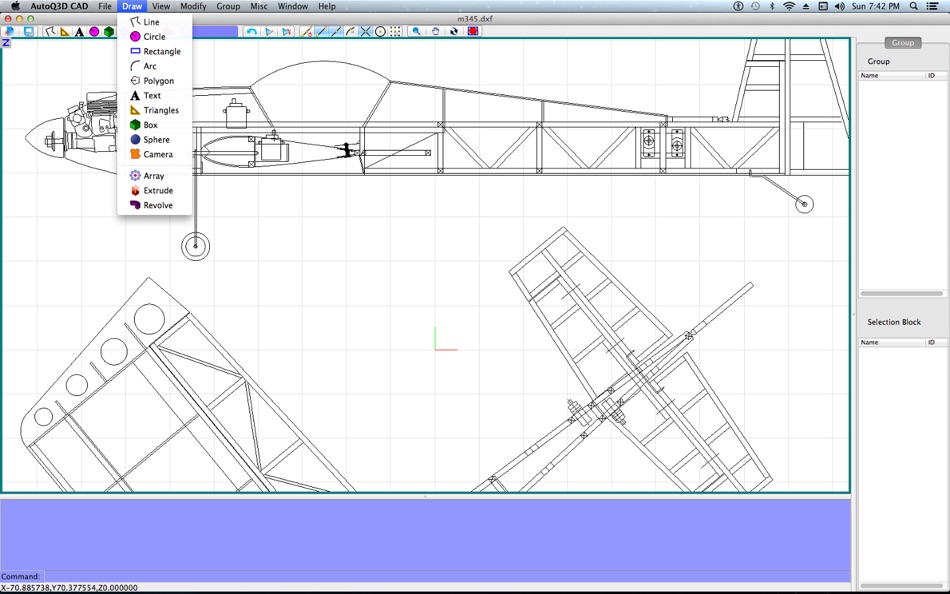
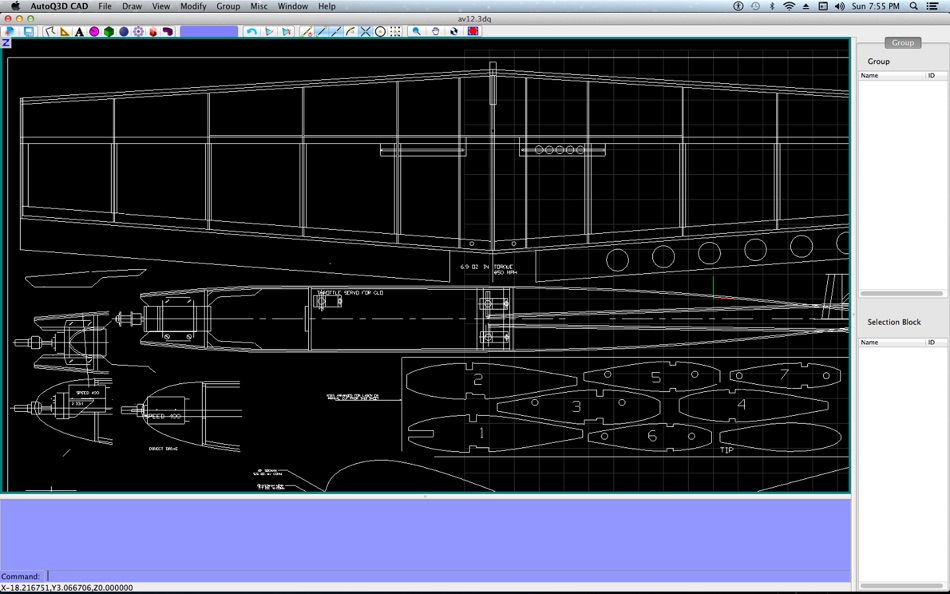
价格
- 今天: $29.99
- 最小值: $29.99
- 最大值: $29.99
可选
开发人员
- AutoQ3D Team
- 平台: macOS 应用 (1)
- 列表: 0 + 0
- 积分: 0 + 0 ¡
- 排名: 0
- 评价: 0
- 折扣: 0
- 视频: 0
- RSS: 订阅
积分
0 ☹️
排名
0 ☹️
列表
0 ☹️
评价
抢先评价一下吧 🌟
其他信息
通讯录
您可能还喜欢
-
- 3D CAD Graphic Modeling Design
- macOS 应用: 效率 来自: Global Executive Consultants (Shanghai) Ltd
- $24.99
- 列表: 0 + 0 排名: 0 评价: 0
- 积分: 0 + 0 版本: 1.0.2 3D CAD Graphic Modeling Design is a full 3D CAD application that allows you to create, edit and share your drawings and designs. It lets you create fast 3D models and It is intended ... ⥯
-
- Shapr 3D CAD modeling
- macOS 应用: 效率 来自: Shapr3D Zrt
- 免费
- 列表: 2 + 1 排名: 0 评价: 0
- 积分: 7 + 32,040 (4.7) 版本: 5.970 From design to manufacturing. Teams collaborate with more impact. Instinctive design meets multidevice capability and full interoperability for the ultimate 3D design workflow. All ... ⥯
- 新
- ИМ. CAD
- macOS 应用: 效率 来自: Manasin Ivan
- 免费
- 列表: 0 + 0 排名: 0 评价: 0
- 积分: 0 + 0 版本: 1.0 «IM. CAD» это полноценная 2D САПР (CAD) система, которая превращает ваш iPhone, iPad и Mac в профессиональный инструмент для черчения. Созданная для инженеров, конструкторов, студентов ⥯
-
- Fast CAD Reader
- macOS 应用: 效率 来自: Beijing Honghu Yuntu Technology Co., Ltd.
- * 免费
- 列表: 0 + 0 排名: 0 评价: 0
- 积分: 0 + 0 版本: 4.1.7 CADReader is a cross-platform CAD software that is fully compatible with DWG, DXF formats. It provides essential tools such as Viewing, Measuring and Annotations Tools to meet the ... ⥯
-
- FingerCAD PRO
- macOS 应用: 效率 来自: Gianluca Natalini
- $3.99
- 列表: 0 + 0 排名: 0 评价: 0
- 积分: 4 + 0 版本: 3.1 "FingerCAD PRO" is the PROFESSIONAL version of FingerCAD, the CAD application for technical drawing with fingers assisted by computer born for portable devices, used by thousands of ... ⥯
-
- iCircuit
- macOS 应用: 效率 来自: Krueger Systems, Inc.
- * $12.99
- 列表: 1 + 2 排名: 0 评价: 0
- 积分: 0 + 0 版本: 1.14.2 iCircuit is the easiest way to design and experiment with circuits. Its advanced simulation engine can handle both analog and digital circuits, Arduino microcontrollers, and features ... ⥯
-
- eDrawings
- macOS 应用: 效率 来自: Dassault Systemes SolidWorks Corporation
- 免费
- 列表: 0 + 0 排名: 0 评价: 0
- 积分: 2 + 0 版本: 33.3.0046 eDrawings Viewer is the only CAD viewer for Mac which delivers a premier 3D viewing experience for non CAD professionals. eDrawings Viewer enables anyone to quickly and easily view, ... ⥯
-
- Copper
- macOS 应用: 效率 来自: Phillip Schuster
- $24.99
- 列表: 0 + 0 排名: 0 评价: 0
- 积分: 0 + 0 版本: 1.3.1 Copper is an application to visualize, analyze and finalize a PCB layout created with EAGLE or exported from another EDA (Electronic Design Automation) that is able to export in Eagle ... ⥯
-
- Illuminando 3
- macOS 应用: 效率 来自: Marcello Brocato
- $99.99
- 列表: 0 + 1 排名: 0 评价: 0
- 积分: 0 + 0 版本: 3.0 Illuminando 3 is a native Cocoa 3D CAD, optimized for macOS 11 Big Sur, specialized to perform lighting calculations for indoor or outdoor with natural and artificial light sources, ... ⥯
-
- MiniCAD
- macOS 应用: 效率 来自: Shanghai Xiaocai Technology Co., Ltd
- $12.99
- 列表: 0 + 0 排名: 0 评价: 0
- 积分: 0 + 0 版本: 4.4.5 Celestial media company's honor produced, many CAD product software, the official website: http://www.aec188.com Compatible with AutoCAD R14 through 2017 versions of DWG 2D 3D drawings ⥯
-
- RealCADD
- macOS 应用: 效率 来自: Eric POUSSE
- $74.99
- 列表: 0 + 0 排名: 0 评价: 0
- 积分: 0 + 0 版本: 5.70 RealCADD is a richly-featured vector-based 2D Computer Aided Drawing (CAD) program, available in French, German and English. It is a worthy successor to the much-loved but now obsolete ⥯
-
- JT Viewer 3D
- macOS 应用: 效率 来自: Afanche Technologies, Inc.
- $19.99
- 列表: 0 + 0 排名: 0 评价: 0
- 积分: 0 + 0 版本: 4.0 This is a professional level 3D JT file viewer for Mac. JT format is one of the most popular 3D formats. It is an ISO-standardized 3D data format and is in industry used for product ... ⥯