| Developer: | Erik Wegener (28) | ||
| Price: | $2.99 | ||
| Rankings: | 0 | ||
| Reviews: | 0 Write a Review | ||
| Lists: | 1 + 0 | ||
| Points: | 6 + 0 ¡ | ||
| Mac App Store | |||
Description
Use cases:
• Anything you have to enter into web forms repeatedly
• Email signatures and common text blocks
• Your email address, your phone number, your address
• Common code snippets if you are a developer
Features:
• Create keyboard shortcuts that copy defined phrases
• Phrases can contain multiple lines and multiple paragraphs of text
• Phrases can be copied only, or copied and automatically pasted
• Access your shortcuts via the menu bar
• Merge tags: Dynamic phrases with fields
AutoTyper can paste the text automatically after you hit the shortcut. Simply enable AutoPaste in Settings to turn on this feature. If AutoPaste is turned off, the text will be copied to your clipboard when you hit the shortcut, but will not be pasted automatically.
Screenshots
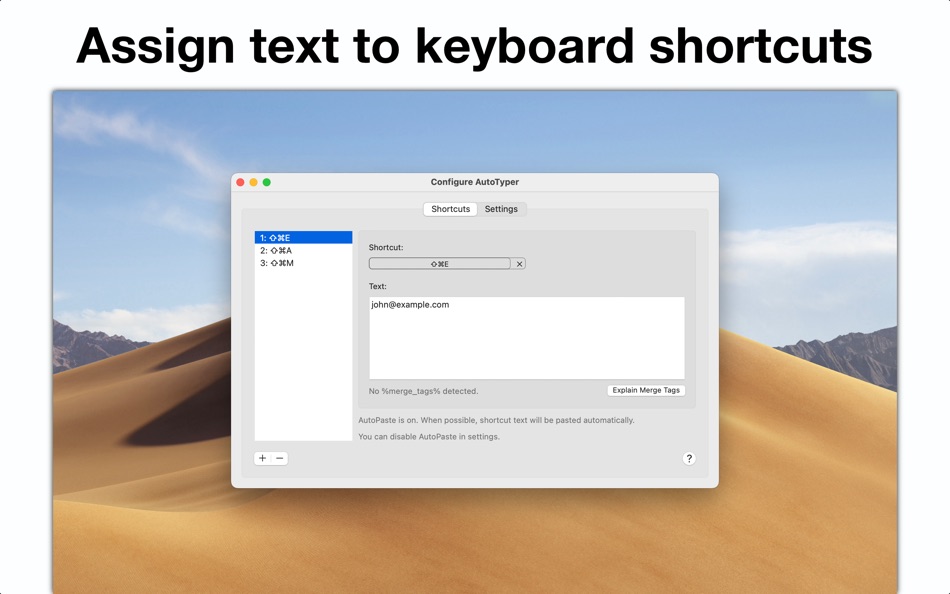



What's new
- Version: 1.7.1
- Updated:
- • Improved the optional auto start feature ("Launch AutoTyper when you log in")
• Updated the app icon to meet macOS design standards
Price History
- Today: $2.99
- Minimum: Free
- Maximum: $2.99
Track prices
Developer
- Erik Wegener
- Platforms: iOS Apps (5) iOS Games (4) macOS Apps (18) macOS Games (1)
- Lists: 7 + 1
- Points: 58 + 3,479 ¡
- Rankings: 0
- Reviews: 0
- Discounts: 0
- Videos: 0
- RSS: Subscribe
Points
-

- 10,337 Simon Chan
- +1
-

- 3,079 바람처어럼
- +1
-

- 2,185 Alan
- +1
-

- 529 dl
- +1
-

- 23 George Papadopoulos
- +1
-

- 44 程立平
- +1
Rankings
0 ☹️
Lists
Reviews
Be the first to review 🌟
Additional Information
- Version: 1.7.1
- Category:
macOS Apps›Productivity - OS:
macOS,macOS 10.13 and up - Size:
6 Mb - Supported Languages:
English - Content Rating:
4+ - Mac App Store Rating:
0 - Updated:
- Release Date:
Contacts
- Website:
http://wegenerlabs.com
«AutoTyper – Keyboard Shortcuts» is a Productivity app for macOS, developed by «Erik Wegener». It was first released on and last updated on . The lowest historical price was $0.00 on , and the highest was $2.99 on . This app has not yet received any ratings or reviews on AppAgg. It has been added to 1 public lists and 0 private lists created by users. AppAgg has tracked 6 confirmed points plus 0 indirect points for this app. Available languages: English. AppAgg continuously tracks the price history, ratings, and user feedback for «AutoTyper – Keyboard Shortcuts». Subscribe to this app or follow its RSS feed to get notified about future discounts or updates.
- 🌟 Share
- Mac App Store
You may also like
-
- Auto Refresh Page
- macOS Apps: Productivity By: Anjey Tsibylskij
- $4.99
- Lists: 1 + 0 Rankings: 0 Reviews: 0
- Points: 6 + 0 Version: 1.1 Auto Refresh Page is a browser extension that automatically refreshes and reloads any page or tab after a specified number of seconds. Just enter the number of seconds between page ... ⥯
-
- Auto Reload Sites for Safari
- macOS Apps: Productivity By: Alfredo Grassau
- $2.99
- Lists: 0 + 0 Rankings: 0 Reviews: 0
- Points: 0 + 2 (5.0) Version: 1.0.9 Auto Reload Sites for Safari is the easiest way to automate tab refreshing directly in your Safari browser. Whether you're tracking real-time updates, watching changing dashboards, or ... ⥯
-
- Auto Highlight
- macOS Apps: Productivity By: Juraj Masiar
- $9.99
- Lists: 0 + 1 Rankings: 0 Reviews: 0
- Points: 0 + 1 (5.0) Version: 4.7 Auto Highlight will automatically highlight defined words on defined pages. Why? Sometimes the page is just not designed well and the information you are looking for is not visible ... ⥯
-
- keyboard simulator classic
- macOS Apps: Productivity By: Sergey Riabinin
- Free
- Lists: 1 + 0 Rankings: 0 Reviews: 0
- Points: 5 + 0 Version: 1.0 Keyboard simulator. Increasingly complex lessons that span the entire keyboard. You can also play using the keyboard. Now only in cards. Terms and Conditions: ... ⥯
-
- Auto Mouse
- macOS Apps: Productivity By: Jiulong Zhao
- $9.99
- Lists: 1 + 0 Rankings: 0 Reviews: 0
- Points: 7 + 0 Version: v1.36 Auto Mouse simulates mouse clicking automatically, topmost accessing all menus, and works above fullscreen games & apps! Yes, it works with Full Screen Apps & Games. features: v1.20 - ... ⥯
-
- Shortcuts App : QuickLinks
- macOS Apps: Productivity By: AppYogi Software
- $9.99
- Lists: 1 + 3 Rankings: 0 Reviews: 0
- Points: 24 + 0 Version: 3.4 QuickLinks allows you to add in an unlimited number of shortcuts. Whenever you require access to these important shortcuts tap on the menu bar icon and select the item from the ... ⥯
-
- Auto Refresh & Clicker
- macOS Apps: Productivity By: 培克 罗
- $2.99
- Lists: 0 + 1 Rankings: 0 Reviews: 0
- Points: 2 + 1 (5.0) Version: 1.8.8 Buy once, available on all Apple platforms. "Auto Refresh & Clicker" is a lightweight and easy-to-use browser extension that helps you manage web pages automatically. Not only can it ... ⥯
-
- Auto Bible -Automatically find
- macOS Apps: Productivity By: Joongseo Dong
- Free
- Lists: 1 + 0 Rankings: 0 Reviews: 0
- Points: 2 + 0 Version: 2.2.1 # How to use - essential reading!! * Auto-discovery of phrases - After you copy the phrase you want to copy, go to 'Macbook bible' and the phrase will automatically be found and copied ⥯
-
- Keyboard for Emoji
- macOS Apps: Productivity By: luca calciano
- $0.99
- Lists: 0 + 0 Rankings: 0 Reviews: 0
- Points: 0 + 0 Version: 1.8 Reply to your friends quickly with pictures that are a lot of fun and always new. Use this keyboard to comment in an original and amusing way! Try this innovative keyboard that can be ... ⥯
-
- Space Auto
- macOS Apps: Productivity By: Space Automotive, LLC
- Free
- Lists: 0 + 0 Rankings: 0 Reviews: 0
- Points: 1 + 14 (4.8) Version: 3.11.0 The Space Auto App is a revolutionary digital retailing tool for car dealerships. The Space Auto App gives car dealerships full control over their digital retailing experience with ... ⥯
-
- Folder Slice - File Shortcuts
- macOS Apps: Productivity By: 鸿呈 吉
- * Free
- Lists: 1 + 0 Rankings: 0 Reviews: 0
- Points: 5 + 0 Version: 1.7.1 Do you often find your workflow interrupted just to search for a file? Folder Slice brings you a brand new experience: instantly call up a floating file window anytime, anywhere. No ... ⥯
-
- Easy McControl -Shortcuts&More
- macOS Apps: Productivity By: Mahtca Global S.R.L.
- Free
- Lists: 1 + 0 Rankings: 0 Reviews: 0
- Points: 2 + 0 Version: 1.0.2 This Tool: Is good when: - you need quick keyboard shortcuts - you need to shake one window to keep on screen, hiding the others - you need to bring your Desktop to front with one ... ⥯
-
- Touch Typer
- macOS Apps: Productivity By: Robert Koch
- Free
- Lists: 0 + 0 Rankings: 0 Reviews: 0
- Points: 1 + 0 Version: 2.0.3 Do you want to get better at typing? It's really hard to improve your touch typing skills if you don't practice them everyday. Touch Typer lets you practice every day for short bursts ... ⥯
-
- Clipboard Paste Keyboard
- macOS Apps: Productivity By: Jordan Zeleny
- Free
- Lists: 1 + 0 Rankings: 0 Reviews: 0
- Points: 4 + 27 (4.5) Version: 1.3.2 Introducing the ultimate time-saving tool for iPhone users - our custom keyboard extension that allows you to store and paste your own custom shortcuts right from your keyboard. Our ... ⥯