| Developer: | Jonathan Benjamin (2) | ||
| Price: | Free | ||
| Rankings: | 0 | ||
| Reviews: | 0 Write a Review | ||
| Lists: | 0 + 0 | ||
| Points: | 3 + 6 (4.2) ¡ | ||
| Mac App Store | |||
Description
Handwrite your notes, and convert it to typed text. Drag and drop images, and automatically crop them to the relevant part. Switch tools with a simple long press, and instantly annotate on a blank canvas, lined paper or on images. Snap perfect shapes. Create beautiful charts. And it all works over SharePlay. AxNote is a next-level digital note-taking experience.
FEATURES
Made for Pencil: AxNote is the perfect companion for Apple Pencil. With support for tilt and pressure sensitivity, low latency drawing, Apple Pencil Hover, and barrel roll on Apple Pencil Pro, it's the only app you need to turn your ideas into beautiful ink.
Magic Lens: Extract handwriting or text from photos and create text fields. AxNote can also detect the major object of photos, like a piece of paper or a diagram, and automatically crop the photo to its dimensions.
Magic Wand: Convert your handwriting to typed text just by drawing a box around it. And when you draw a star to the left of a handwritten heading, AxNote will convert that to a Section while maintaining its color.
SharePlay support: Collaborate on a note via a Group FaceTime call or iMessage.
Layouts: Transform your iPad or iPhone into a real notebook with a selection of preset Layouts, including lined and grid paper, typed paragraphs and a freeform canvas. Customize your layouts with specific measurements for line and grid spacing and colors. With AxNote+, craft your own canvas by creating a custom Layout with strokes that can stick to your page. This allows you to create an infinitely scrollable list without the need to re-rule lines.
Autoshape: Straighten hand-drawn shapes and scale them with Autoshape. This enables you to create perfectly accurate diagrams. Works with squares, circles, triangles, and stars.
QuickTool: Hold your Pencil or finger on the screen to pull up an instant tool picker that forms around the location of your touch. This eliminates the need to lift your arm to select a tool from a static tool picker, allowing you to move quickly across your note.
Handwriting-to-Text: AxNote supports Scribble in iPadOS, so you can write naturally with your pencil and let the app convert your handwriting to typed text automatically.
Images, Tables, and Charts: Drag and drop images anywhere in a note. Create simple text-based tables with customisable fill and border colors. Link your tables with Charts to create beautiful data visualisations.
Pins: Pin what matters most to your notes simply by drawing a rectangle around important content. You can access your pins from anywhere in a note, allowing for quick access to important content.
Layers: Trace around images and toggle their visibility. Since AxNote works with PencilKit, you can copy your drawing strokes to any PencilKit supported app.
Sections: Skip to relevant parts of a note by marking Sections in the sidebar.
---
AxNote+
- Customize QuickTool
- Create custom and reusable Layouts
- Advanced Chart features
These features are available with a one-time in-app purchase to AxNote+. Please read the Terms of Service at axnote.app/terms
---
Questions or feedback? Please get in contact at axnote.app/contact
Terms of Service: axnote.app/terms
Made by Jonathan Benjamin.
Screenshots
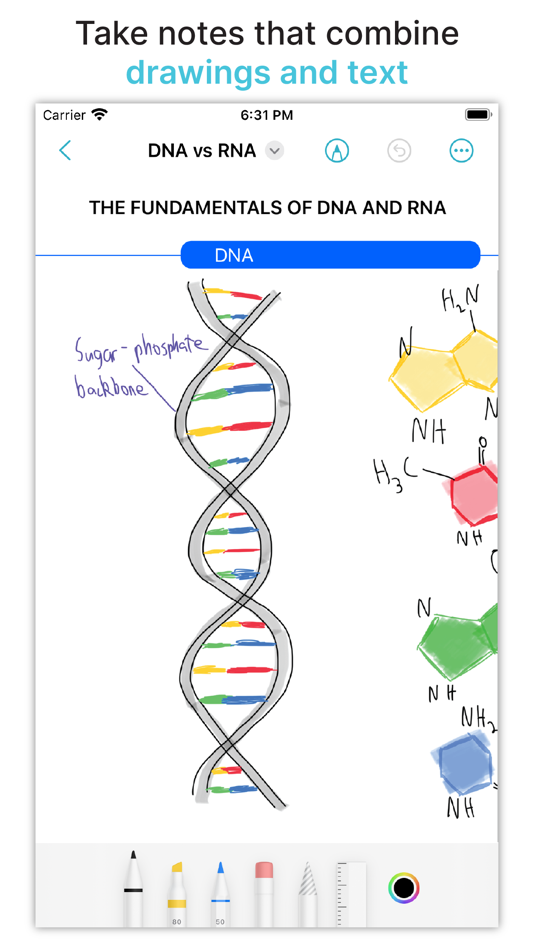



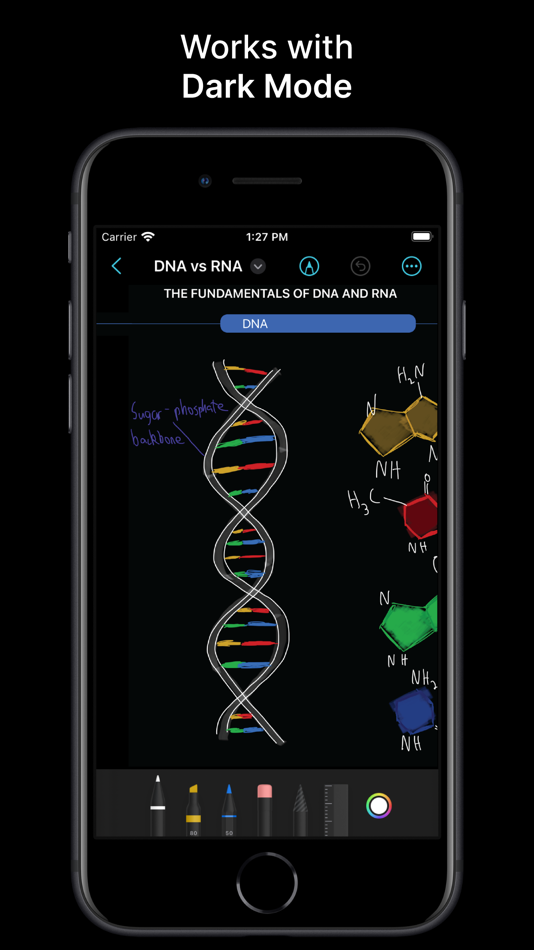
What's new
- Version: 2.3.1
- Updated:
- This update contains performance and usability improvements across all platforms:
- Introducing AxNote for Apple Vision Pro. Create, edit, and visualize all on an infinite canvas that's larger than life.
- Added support for new markup tools (requires iOS or iPadOS 17 or later).
- Added support for barrel-roll drawing with Apple Pencil Pro (requires iOS or iPadOS 17.5 or later).
- Improved stability.
For more information about AxNote updates, please visit https://axnote.app/updates
Price History
- Today: Free
- Minimum: Free
- Maximum: Free
Track prices
Developer
- Jonathan Benjamin
- Platforms: macOS Apps (2)
- Lists: 0 + 0
- Points: 3 + 6 ¡
- Rankings: 0
- Reviews: 0
- Discounts: 0
- Videos: 0
- RSS: Subscribe
Rankings
0 ☹️
Lists
0 ☹️
Reviews
Be the first to review 🌟
Additional Information
- Version: 2.3.1
- ID: com.jonathanebenjamin.AxNote
- Category:
macOS Apps›Productivity - OS:
iPad,iPhone,macOS,macOS 15.0 and up - Size:
39 Mb - Supported Languages:
English - Content Rating:
4+ - Mac App Store Rating:
4.2(6) - Updated:
- Release Date:
Contacts
- Website:
https://axnote.app
«AxNote: Note Taking» is a Productivity app for macOS, developed by «Jonathan Benjamin». It was first released on and last updated on . This app is currently free. This app has not yet received any ratings or reviews on AppAgg. AppAgg has tracked 3 confirmed points plus 6 indirect points for this app. On Mac App Store, the current store rating is 4.2 based on 6 votes. Available languages: English. AppAgg continuously tracks the price history, ratings, and user feedback for «AxNote: Note Taking». Subscribe to this app or follow its RSS feed to get notified about future discounts or updates.
You may also like
-
- Note Taking App - Spaces
- macOS Apps: Productivity By: Apoorv Jain
- Free
- Lists: 3 + 0 Rankings: 0 Reviews: 0
- Points: 2 + 84 (4.1) Version: 27.5 EVERYTHING YOU NEED Pin, archive, add to favourites, or simply mark your notes as unread to visit them one more time. Sort your content into spaces simply using #tags. AT YOUR ... ⥯
-
- Quick Note Taking – Type
- macOS Apps: Productivity By: Papercones Inc.
- * Free
- Lists: 2 + 0 Rankings: 0 Reviews: 0
- Points: 11 + 0 Version: 1.5 Type lets you quickly capture notes from anywhere. Type does quick note-taking better than Quick Notes Justin Pot, Lifehacker Being able to quickly note without being taken out of my ... ⥯
-
- UltraNotes - Note Taking & PDF
- macOS Apps: Productivity By: Skyjos Co., Ltd.
- Free
- Lists: 1 + 0 Rankings: 0 Reviews: 0
- Points: 1 + 82 (4.7) Version: 2.3 UltraNotes is a powerful note-taking app and writing app that supports handwriting with Apple Pencil, typing with a keyboard, and annotating PDFs. Handwritten Notes Create notes with ... ⥯
-
- Notes Writer - for Note Taking
- macOS Apps: Productivity By: Global Executive Consultants (Shanghai) Ltd
- $4.99
- Lists: 0 + 0 Rankings: 0 Reviews: 0
- Points: 0 + 0 Version: 6.8 Students, teachers, and business professionals use Note Writer daily to take notes, annotate PDFs, mark-up photos, record lectures, provide audio feedback and more. It is uniquely ... ⥯
-
- Notestudio: note taking, pdf
- macOS Apps: Productivity By: Lucky Clan
- Free
- Lists: 0 + 0 Rankings: 0 Reviews: 0
- Points: 1 + 16 (4.9) Version: 1.4.2 Rediscover note-taking with Notestudio a perfect fusion of pen-and-paper charm and robust digital tools. Effortlessly capture, organize, and create with multi-page notes tailored to ... ⥯
-
- Bitslips – fast note taking
- macOS Apps: Productivity By: Zozi Apps
- * Free
- Lists: 0 + 0 Rankings: 0 Reviews: 0
- Points: 0 + 0 Version: 1.1.1 Bitslips The fastest note taking app to add whatever you need, now. It s one endless note. You don t think about where to put what. You just write it down and it's there. Everything is ⥯
-
- MindBox - A note-taking app
- macOS Apps: Productivity By: 冉 罗
- Free
- Lists: 0 + 0 Rankings: 0 Reviews: 0
- Points: 2 + 0 Version: 1.0.15 Have you ever encountered the problem of being inspired but nowhere to stay? Or are you overwhelmed by the complexity of information? We provide you with the perfect solution for idea ... ⥯
-
- Zettelbox - AI Note Taking
- macOS Apps: Productivity By: Hong Kong Source Research Society Supply Chain Limited
- * Free
- Lists: 0 + 0 Rankings: 0 Reviews: 0
- Points: 0 + 23 (4.4) Version: 1.7.5 Unleash creativity and easily capture inspiration! Smartly integrate notes, to-dos, and schedule. Organize your life and work efficiently, ensuring you don t miss any bursts of ... ⥯
-
- Note: Widget Notes App
- macOS Apps: Productivity By: Monelyze Inc.
- Free
- Lists: 0 + 0 Rankings: 0 Reviews: 0
- Points: 5 + 939 (4.6) Version: 2.2.4 "Note" is a simple notes app. You can organize your notes by adding tags, and it supports lock screen and home screen widgets. It can be used on iPhone, iPad, and Mac. Features You can ⥯
-
- Note-ify: Notes, Lists & Tasks
- macOS Apps: Productivity By: Craig Spicer
- * Free
- Lists: 1 + 0 Rankings: 0 Reviews: 0
- Points: 7 + 9 (4.4) Version: 7.2.73 Are you looking for a great note taking, to-do list and task management app? You ve come to the right place. We ve got all of this and more. Note-ify packs a punch with tons of premium ⥯
-
- Note App For Google Keep
- macOS Apps: Productivity By: Farhana Farooq
- * Free
- Lists: 0 + 0 Rankings: 0 Reviews: 0
- Points: 1 + 0 Version: 1.0.4 Introducing the ultimate Notes app designed to make note-taking, organizing, and creativity easier than ever! With our powerful and intuitive features, you can capture your ideas, ... ⥯
-
- Note'n'do Web Clipper
- macOS Apps: Productivity By: Alex Stotz
- Free
- Lists: 0 + 0 Rankings: 0 Reviews: 0
- Points: 0 + 0 Version: 2.22.36 Please note that this web clipper is specifically designed for use with the NND application. Note'n'do Web Clipper allows you to create snippets from web pages. All snippets are ... ⥯
-
- Note-C
- macOS Apps: Productivity By: Xelaton Software
- $5.99
- Lists: 0 + 0 Rankings: 0 Reviews: 0
- Points: 1 + 0 Version: 2.6.1 Note-C is an easy-to-use program for writing, collecting and processing notes and texts. Note-C offers a rich set of features for working with text, support for popular markup ... ⥯
-
- Note By Site Pro
- macOS Apps: Productivity By: Yoshiko Sato
- $1.99
- Lists: 2 + 1 Rankings: 0 Reviews: 0
- Points: 2 + 1 (5.0) Version: 1.2.0 This is an extension that allows you to take notes by site. When you open this extension on the site you want to take notes on, the note will open and the notes will be saved by site. ... ⥯
