| 개발자: | Shiny Frog Ltd. (3) | ||
| 가격: | * 무료 | ||
| 순위: | 0 | ||
| 리뷰: | 0 리뷰 작성 | ||
| 목록: | 0 + 2 | ||
| 포인트: | 2 + 0 ¡ | ||
| Mac App Store | |||
기술
Take notes, plan your day, journal thoughts, organize tables, create lists and tasks, sketch ideas, link notes together, write a book, and much more. Bear is used by writers, lawyers, chefs, CEOs, teachers, doctors, engineers, students, parents.. you get the picture. Getting started couldn’t be faster—no signup and no account. Just open a note and write naturally.
"My journaling app of choice is Bear" - Kit Eaton, New York Times
* 2017 Apple Design Award
* 2016 App Store App of the Year
* Editors' choice for 7 consecutive years
* Most of our parents love it
## BEAUTIFUL. SIMPLE. POWERFUL. PRIVATE
- Tools stay out of your way so you can just write
- Clip web pages and other content with Bear’s app extension
- The redesigned Info Panel now with Table of Contents and Backlinks
- Support for all the scripts including RTL languages like Arabic, Hebrew, and Persian
- Easily create notes with Siri and Shortcuts
- Your notes, not ours - Bear is private at its core: We cannot see your notes, tags, or anything else
## FLEXIBLE MARKDOWN
- Work in plain text - easy to move between apps
- Still use formatting like bold, italics, strikethrough, links, tables, and more with Markdown
- Combine text styles like bold and underline, even in headings
- Markdown hides for a clean reading experience
- Use WikiLinks to connect notes and build a personal wiki or knowledge management tool
## GET ORGANIZED with #tags, tasks, and more
- Add #tags, #multi-word tags# and even #multiple/nested/tags anywhere in a note for quick organization
- Pin important tags to the top of the Sidebar
- Make important tags stand out in the Sidebar with TagCons
- Add tasks to notes and easily view all notes that include tasks
- Fold sections to get them out of the way
## SHARING MADE EASY
- Export notes to plain text, Markdown, TextBundle, Bear note, and rich text
- Export notes to HTML, DocX, PDF, JPG, and ePub (Bear Pro required)
- Easily share your notes to any third-party app with the Share Sheet
## SEARCH FAR AND WIDE
- Use Spotlight to search your notes from anywhere
- Search for text inside photos and PDFs (Bear Pro required)
- Focus on specific types of notes with powerful Special Searches like @todo, @images, and @yesterday
## CREATE YOUR COZY SPACE
* Pick from nearly 30 themes for the perfect writing space in both Light and Dark Mode (Bear Pro required)
* Choose an app icon that speaks to your personality (Bear Pro required)
* Set your own fonts for plain text, headings, and code
* Set line height and width, paragraph spacing, and more
## GET MORE WITH BEAR PRO
One subscription enables a variety of features on all your devices and keeps the Bear hugs coming.
- Sync notes between your iPhone, iPad, and Mac via iCloud
- Encrypt individual notes with a password that is entirely private to you
- Lock Bear with Face/Touch ID
- Export to more formats including HTML, DocX, PDF, JPG, and ePub
- Search for text inside images and PDFs in Bear notes
- Over 30 beautiful app themes & app icons
$2.99 monthly
$29.99 yearly
14-day free trial
-----
Price may vary by location. Subscriptions will be charged to your credit card through your App Store account. Your subscription will automatically renew unless canceled at least 24 hours before the end of the current period. You will not be able to cancel the subscription once activated. After purchase, manage your subscriptions in App Store Account Settings. Any unused portion of a free trial period will be forfeited when the user purchases a subscription.
-----
bear@shinyfrog.net
Twitter: BearNotesApp
Reddit: reddit.com/r/BearApp
Facebook: BearNotes
Instagram: BearNotesApp
Privacy Policy: http://www.bear.app/privacy/
Terms of Service: http://www.bear.app/terms/
스크린샷
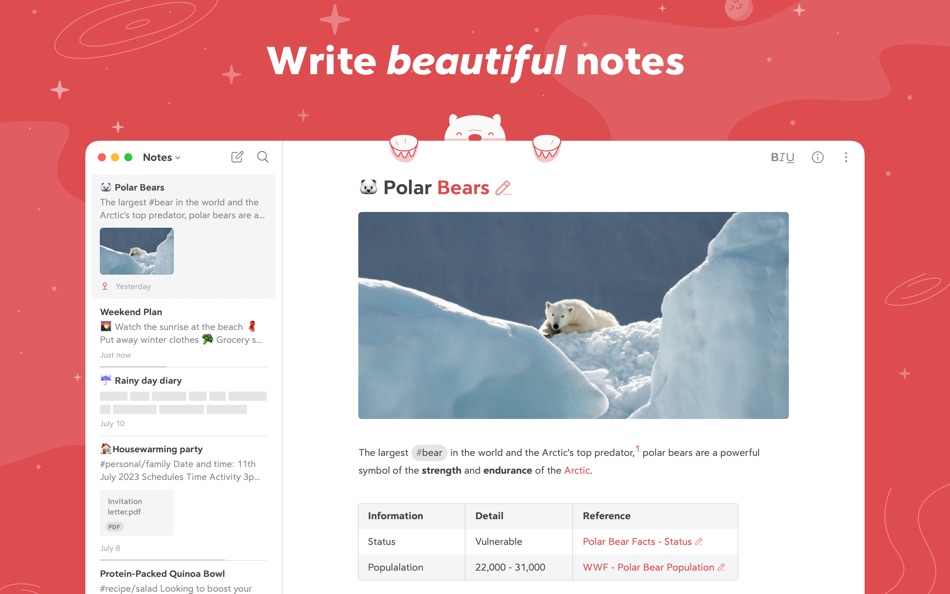
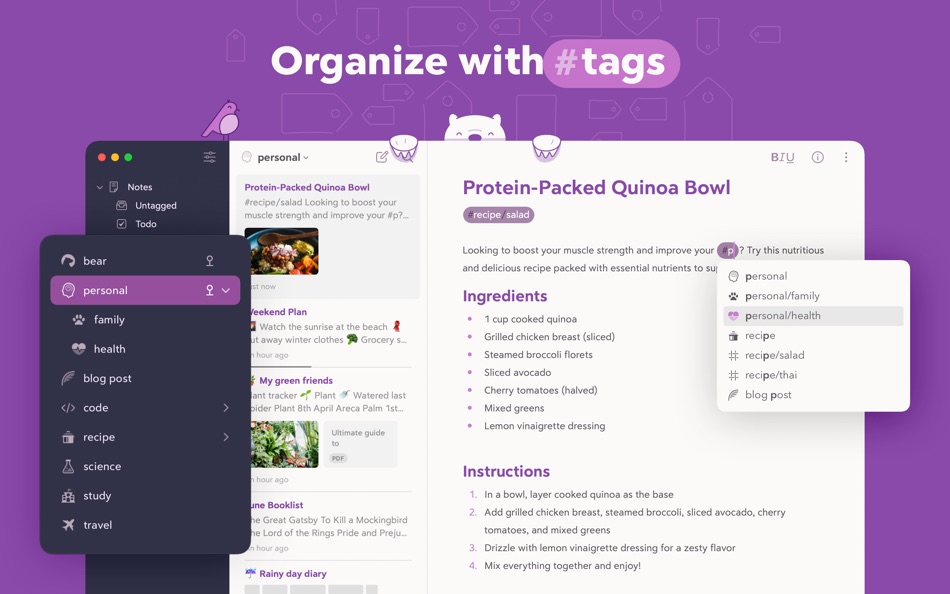
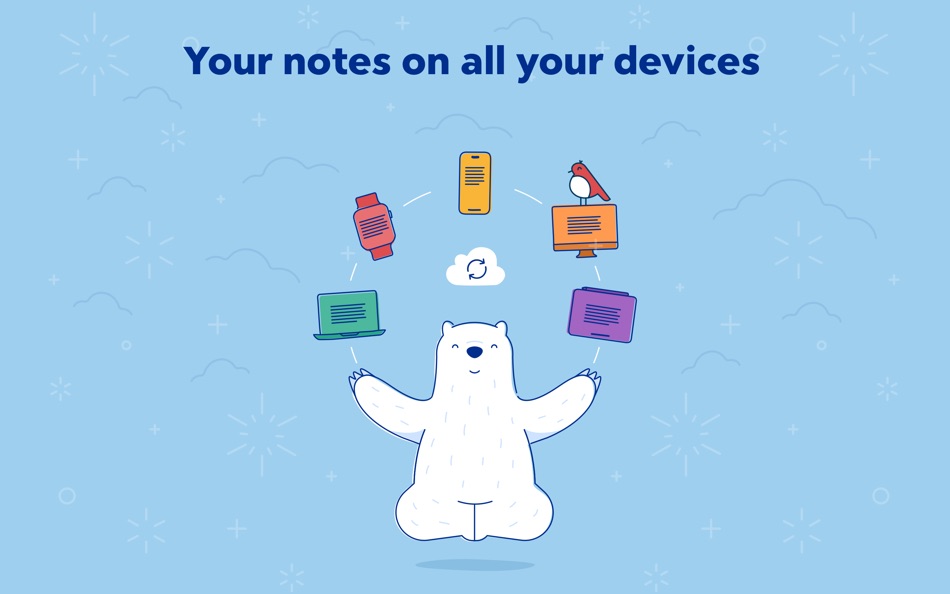
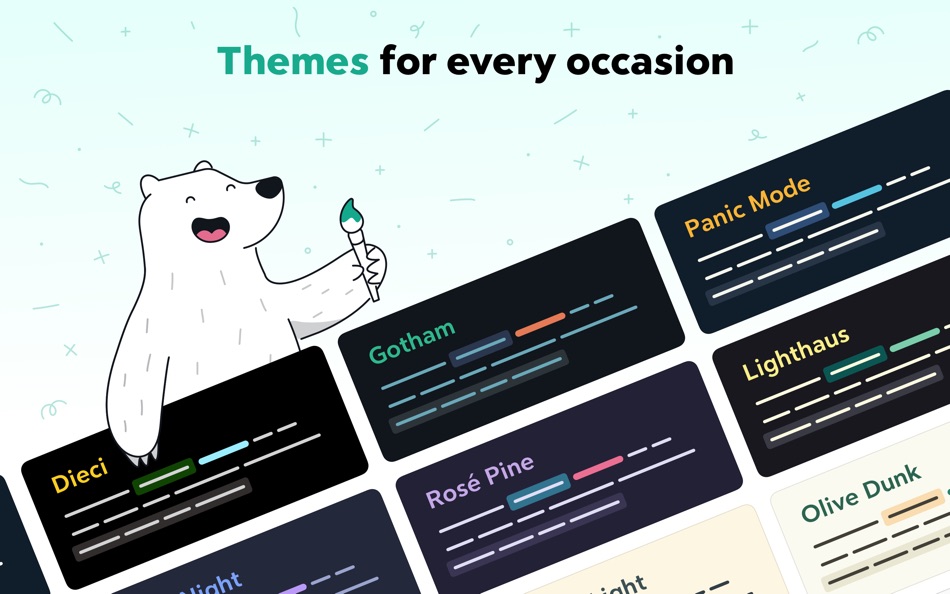
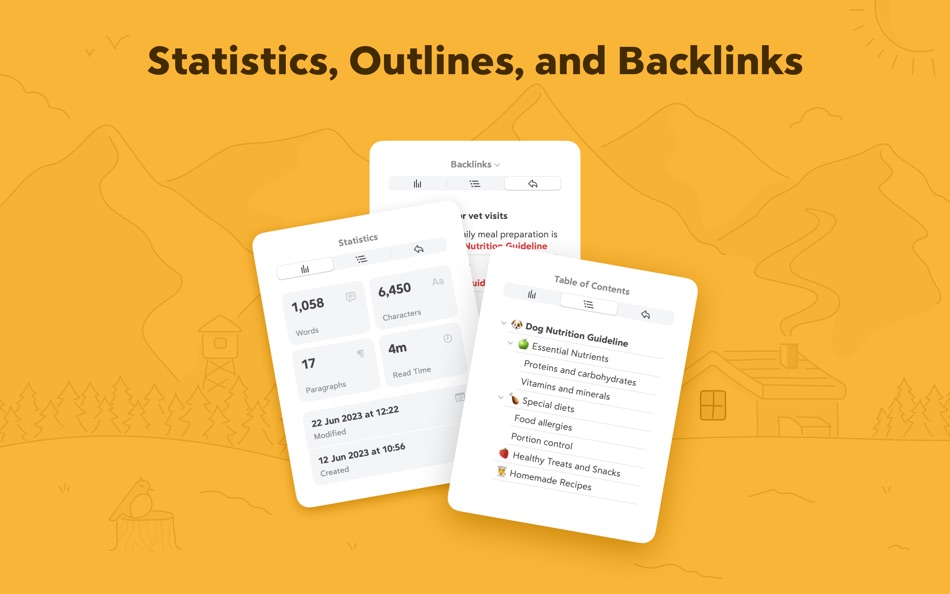
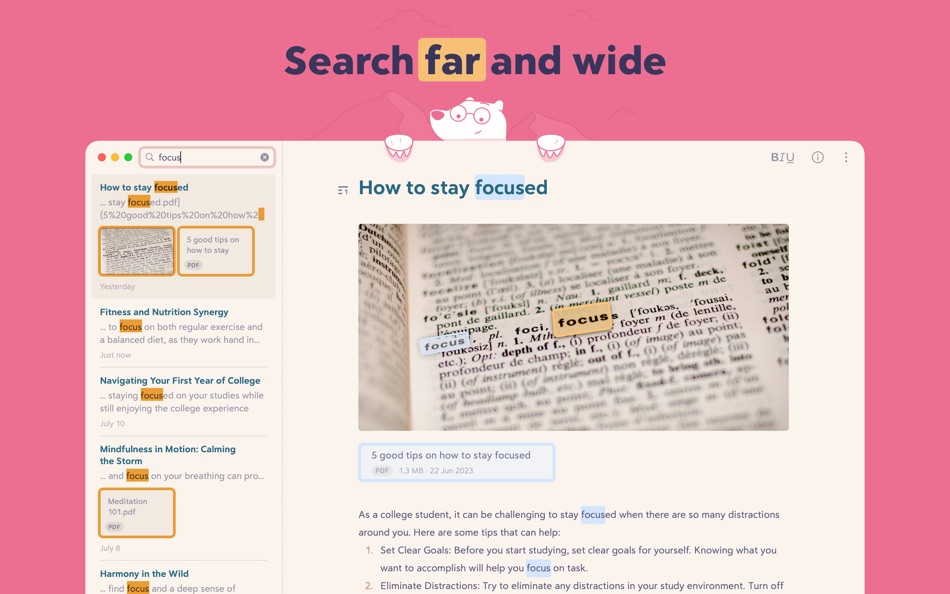
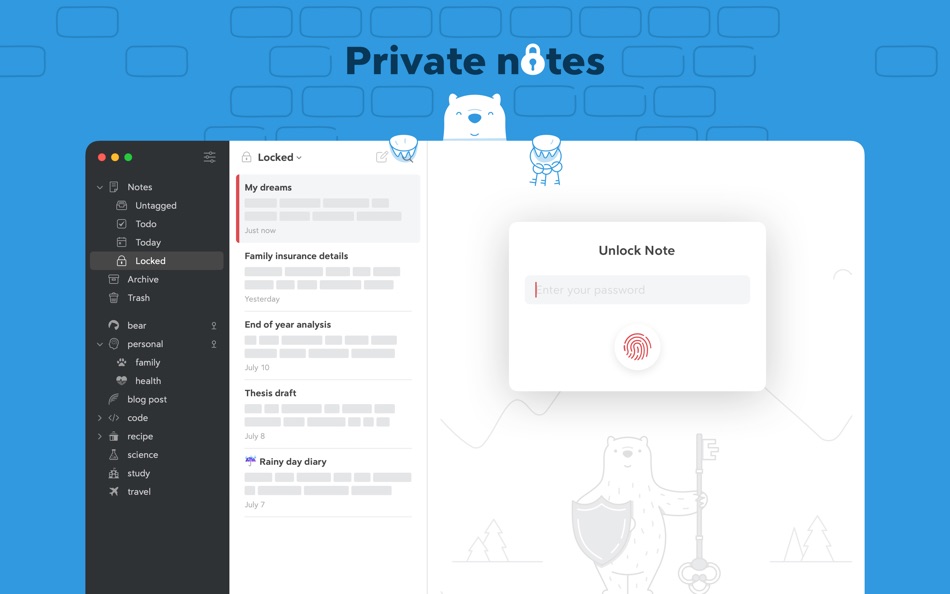
새로운 기능
- 버전: 2.6.6
- 업데이트:
- - Resolved a crash triggered when toggling column visibility in full-screen mode
- Refactored and optimized pasteboard management for improved stability
- Implemented multiple enhancements to Bear’s Web Clipper for more reliable data capture
- Corrected an issue preventing consistent thumbnail generation
- Fixed a state-synchronization bug that could leave the editor in an inconsistent state
가격
-
* 인앱 구매 - 오늘: 무료
- 최소: 무료
- 최대: 무료
가격 추적
개발자
포인트
-

- 541 MichaelTheGeek
- +1
-

- 3,040 바람처어럼
- +1
순위
0 ☹️
목록
0 ☹️
- Bear: Markdown Notes
리뷰
첫 번째 리뷰를 남겨보세요 🌟
추가 정보
주소록
- 웹사이트:
https://bear.app
- 🌟 공유하기
- Mac App Store
당신은 또한 같은 수 있습니다
-
- Markdown Notes App
- macOS 앱: 생산성 게시자: Constellation Ltd
- 무료
- 목록: 0 + 0 순위: 0 리뷰: 0
- 포인트: 2 + 3 (3.7) 버전: 1.0.7 Markdown Editor Plus is the perfect app for anyone looking for a simple yet powerful tool to write and edit text in Markdown format. Designed with a clean and easy-to-use interface, ... ⥯
- 새로운
- Instant Markdown Notes
- macOS 앱: 생산성 게시자: Pradeep Burugu
- * 무료
- 목록: 0 + 0 순위: 0 리뷰: 0
- 포인트: 0 + 0 버전: 1.5 Instant Markdown Notes It's an app designed for taking notes throughout your day in markdown files, allowing you to capture notes instantly from anywhere on macOS. You don't even have ... ⥯
-
- Metion: Markdown Notes
- macOS 앱: 생산성 게시자: Hangzhou Quanduan Technology Co., Ltd.
- * 무료
- 목록: 1 + 0 순위: 0 리뷰: 0
- 포인트: 5 + 46 (4.3) 버전: 3.8.5 Metion is a notebook tool that focuses on the writing experience, uses Markdown as basic text syntax. ## Build Your Own Knowledge Base Metion 2.0 brings a new feature named "Knowledge ... ⥯
-
- TakeNote: AI Markdown Notes
- macOS 앱: 생산성 게시자: Adam Drew
- 무료
- 목록: 0 + 0 순위: 0 리뷰: 0
- 포인트: 0 + 3 (5.0) 버전: 1.1.2 TakeNote is a fast, elegant, and distraction-free way to capture your ideas. Built exclusively for Apple platforms with SwiftUI and SwiftData, it feels right at home on macOS and iOS. ... ⥯
-
- Markdown Pro
- macOS 앱: 생산성 게시자: RADSense Software
- $5.99
- 목록: 1 + 0 순위: 0 리뷰: 0
- 포인트: 0 + 0 버전: 1.0.9 Best Markdown Syntax Editor With Markdown PRO you can write beautiful documentation, notes, essays, term papers all by using plain text to tag your formatting such as bold, italic, ... ⥯
-
- Markdown - Enjoy writing
- macOS 앱: 생산성 게시자: xiao luo
- $7.99
- 목록: 1 + 0 순위: 0 리뷰: 0
- 포인트: 0 + 0 버전: 1.3.3 I'm Markdown, the Markdown editor for OS X. This is a powerful Markdown editor, very design, UI simple and user-friendly interactive experience, let us focus more on writing. Markdown ... ⥯
-
- Markdown+ Text & Code Editor
- macOS 앱: 생산성 게시자: Zetegy LLC
- $4.99
- 목록: 0 + 0 순위: 0 리뷰: 0
- 포인트: 1 + 0 버전: 1.8.10 Introducing the native, real-time Markdown editor with superpowers. Markdown+ has been meticulously crafted for Vision Pro, iPhone, iPad, and Mac. With blazing-fast performance and ... ⥯
-
- Markdown Peek
- macOS 앱: 생산성 게시자: Michael Thingmand
- 무료
- 목록: 0 + 0 순위: 0 리뷰: 0
- 포인트: 1 + 0 버전: 1.0 Description: Markdown Peek is a simple, elegant markdown viewer for macOS. Set it as your default app for .md files and enjoy instant, beautiful rendering. Features: Instant Preview ... ⥯
-
- Markdown+
- macOS 앱: 생산성 게시자: InSili.co
- $14.99
- 목록: 0 + 0 순위: 0 리뷰: 0
- 포인트: 0 + 0 버전: 3.3 Edit, style, preview and export your Markdown in macOS. With style. Like a breeze. Easy-to-use Getting started is really easy. Just open the editor and start writing. Your text will be ⥯
-
- Notes Air - Simple Notes
- macOS 앱: 생산성 게시자: Air Apps Systems
- 무료
- 목록: 0 + 0 순위: 0 리뷰: 0
- 포인트: 3 + 8 (4.4) 버전: 2025.8.1 Simple and easy-to-use notepad. Generate Text Based on Your Input, and stay organized. Download the app now! Notes AIR is a simple notepad where you can create, edit and capture your ... ⥯
- 새로운
- Notes Hub & Tasks
- macOS 앱: 생산성 게시자: ALEKSANDR KOFMAN
- $1.99
- 목록: 0 + 0 순위: 0 리뷰: 0
- 포인트: 0 + 0 버전: 1.0 Notes Hub is a beautifully designed, clutter-free productivity app that combines note-taking and task management in one seamless experience. Perfect for professionals, students, and ... ⥯
-
- Markdown Book Compiler
- macOS 앱: 생산성 게시자: Lotus Core
- $34.99
- 목록: 0 + 0 순위: 0 리뷰: 0
- 포인트: 0 + 0 버전: 1.1.2 Markdown Book Compiler makes it easy for self-publishers, authors, bloggers, and educators to turn plain-text .md files into fully formatted, beautifully styled eBooks without using ... ⥯
- 새로운
- Markdown Web Writer
- macOS 앱: 생산성 게시자: Eric Kampman
- $19.99
- 목록: 0 + 0 순위: 0 리뷰: 0
- 포인트: 0 + 0 버전: 1.0 Markdown Web Writer is a focused macOS application for turning Markdown into clean, dependable HTML and PDF output. It s designed as a professional, single-purpose tool that emphasizes ⥯
-
- Markdown Editor
- macOS 앱: 생산성 게시자: Satoshi Iwaki
- 무료
- 목록: 0 + 0 순위: 0 리뷰: 0
- 포인트: 1 + 0 버전: 1.5.0 Markdown Editor is a lightweight markdown editor. MAIN FEATURES - Syntax highlighting - Display line numbers - Auto preview - Export to HTML ⥯