| Developer: | Saravanan Pitchaimani (2) | ||
| Price: | Free | ||
| Rankings: | 0 | ||
| Reviews: | 0 Write a Review | ||
| Lists: | 0 + 0 | ||
| Points: | 0 + 32 (4.4) ¡ | ||
| Mac App Store | |||
Description
BrainDump can also transcribe apple voice memos or other audio and video files locally on your device.
Apart from syncing through iCloud, Brain Dump can also write directly to markdown files to be used in Obsidian or other markdown apps.
User Applications
1. Journaling Enthusiasts: From daily reflections to travel diaries, and from tracking diet goals to documenting precious moments with pets and babies, Brain Dump is the journaling companion that adapts to your life.
2. Business Professionals: Whether it's articulating product requirements, strategizing business ideas, or compiling team updates, Brain Dump streamlines the process of organizing and refining professional documents.
3. Students & Academics: Record and summarise lectures into study notes, distill assignment research, or outline chapters for academic writing with Brain Dump's transcription and editing prowess.
4. Writers & Creatives: Capture character quirks, plot points, or social media content, including tweets and articles.
5. Personal Development Advocates: Utilize decision journals for strategic thinking, or capture actionable insights for continuous growth. Brain Dump is the tool for those committed to personal and professional excellence.
6. Healthcare Practitioners: Quickly dictate and organize medical SOAP notes, patient observations, and treatment plans with confidentiality and care.
Key Features
1. Accurate Transcription: Convert your spoken words into text with high accuracy, perfect for note-taking and capturing quick thoughts.
2. Contextual Rewriting: Brain Dump doesn't just transcribe; it rewrites your raw input into coherent, concise prose, tailored to your style and intent.
3. Voice Memo to Text: Record your voice memos and watch as they transform into structured, editable notes.
4. Effortless Organization: Sort your thoughts into categories, making it easy to manage and retrieve your voice notes and audio journals.
5. Privacy First: Your data is securely stored in iCloud, ensuring your thoughts remain private and accessible only to you.
What is Braindump?
It is transcription app that converts voice to text by using A.I.-powered technology similar to Happy Scribe, Transcribeme, Voicepop, voicenotes, audiopen, notta, audionotes and otter ai.
Can I transcribe free?
You can try without paying for 7 days. After that we charge a modest subscription fee.
Subscription Details:
To access rewriting capabilities, a subscription is required. Details are available within the app. We offer weekly, monthly and yearly subscriptions.
Record, transcribe, and refine your thoughts with ease.
Alternative to audiopen, audionotes and supports Huberman journaling protocols
Terms of use: https://voicebraindump.com/tos
Screenshots
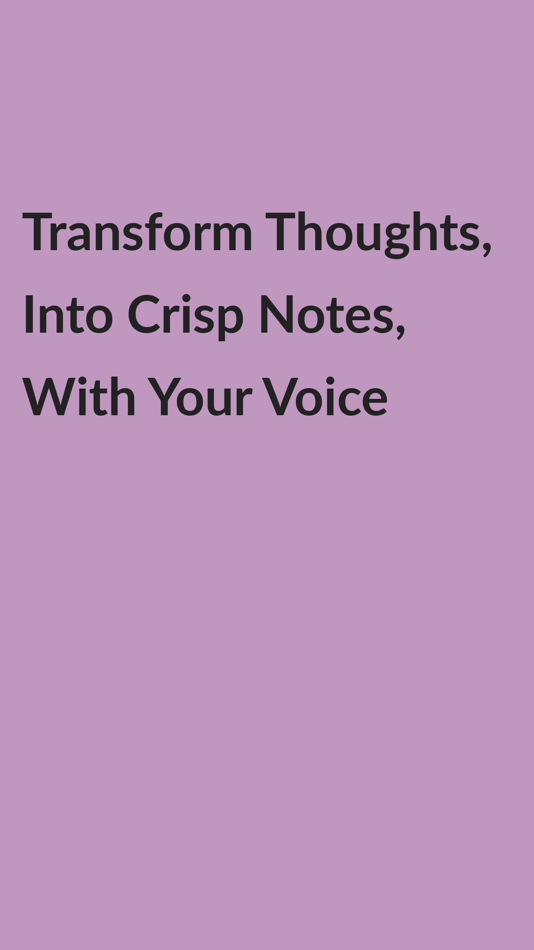
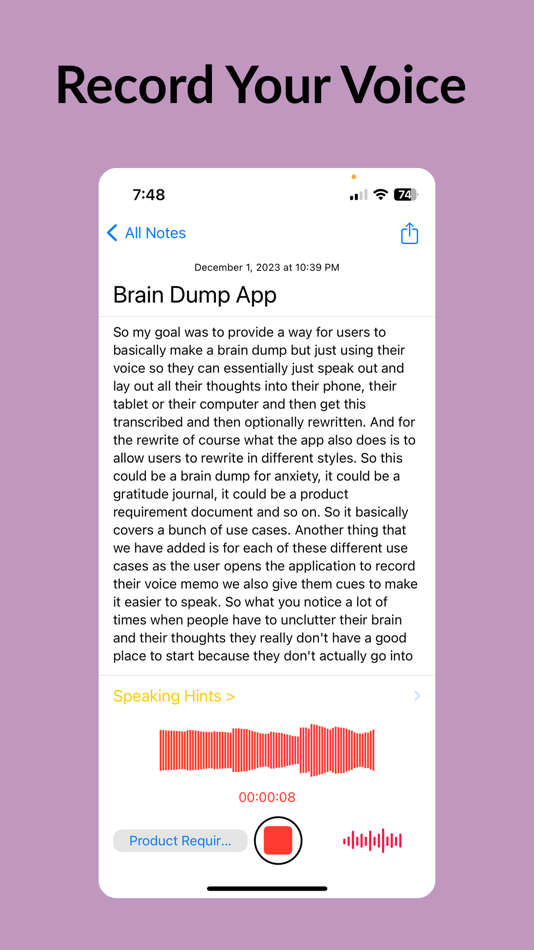
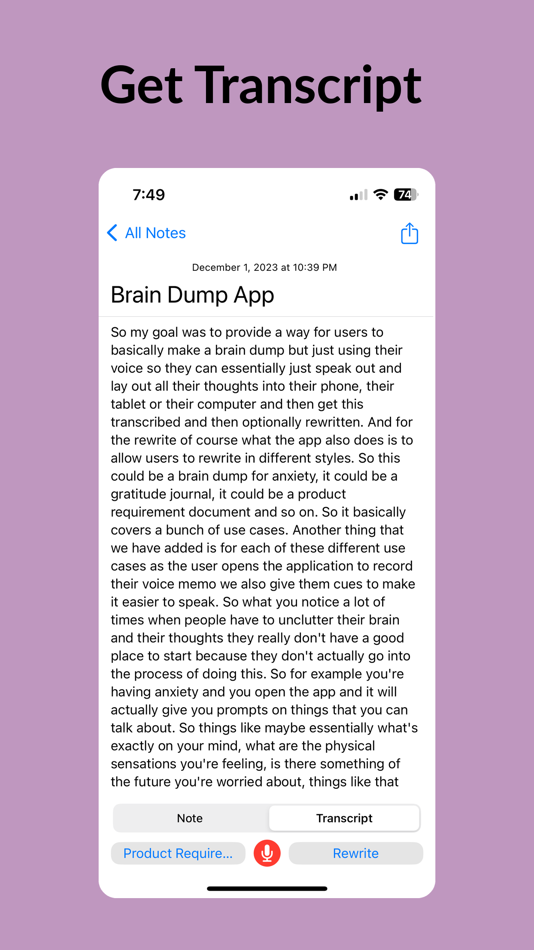
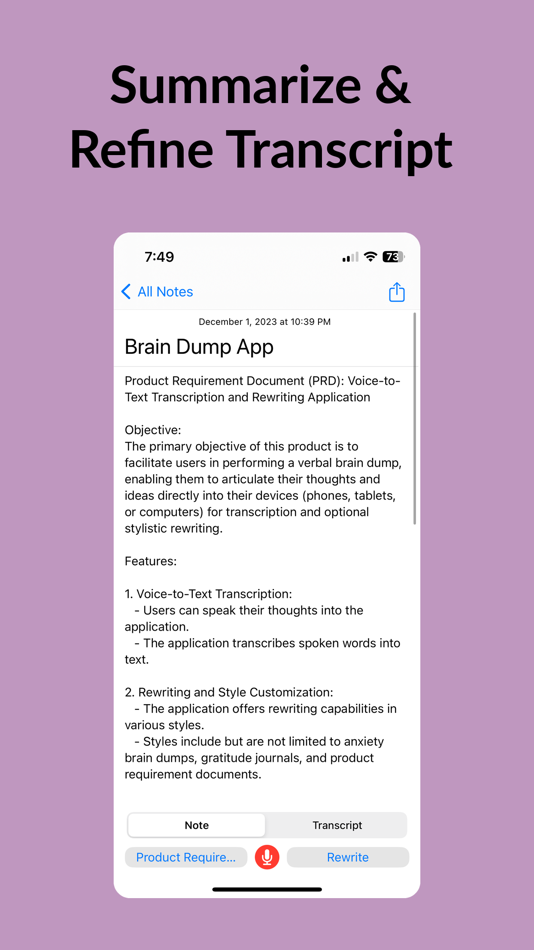
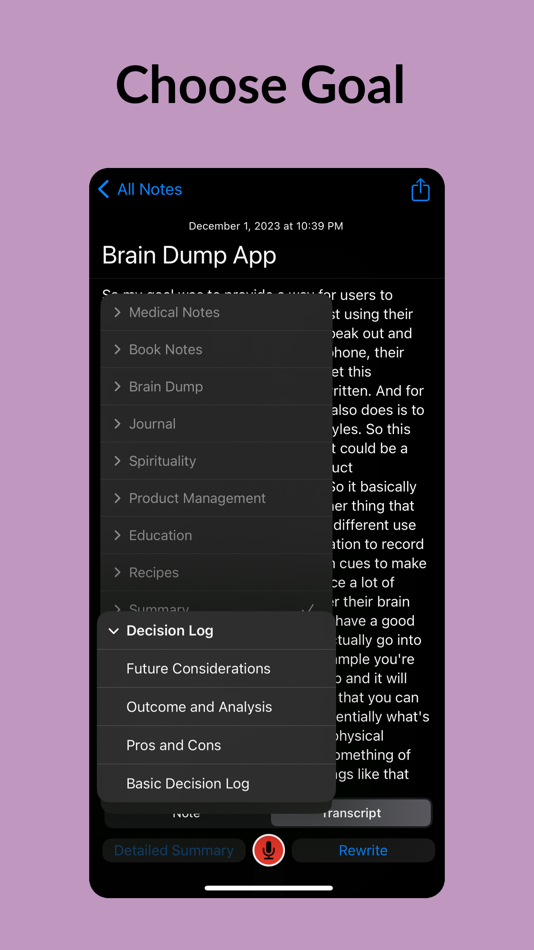
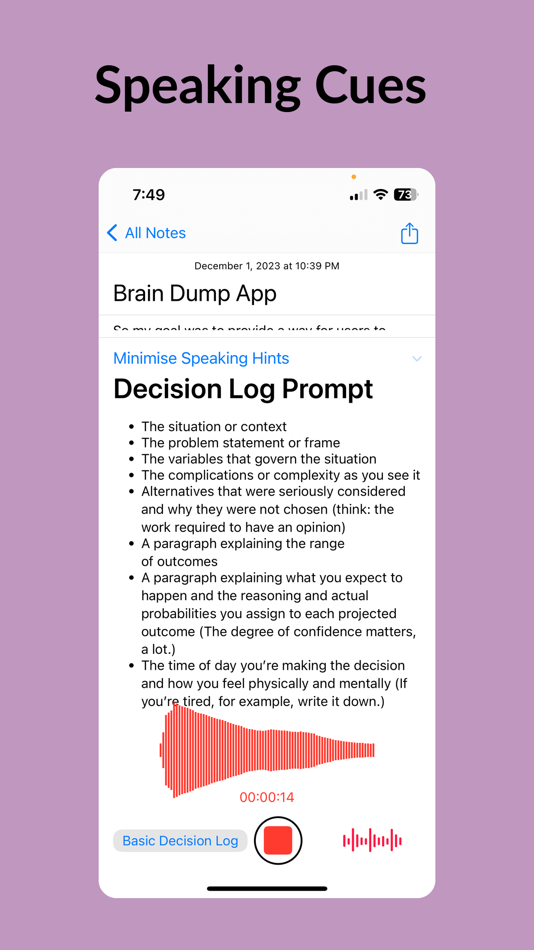
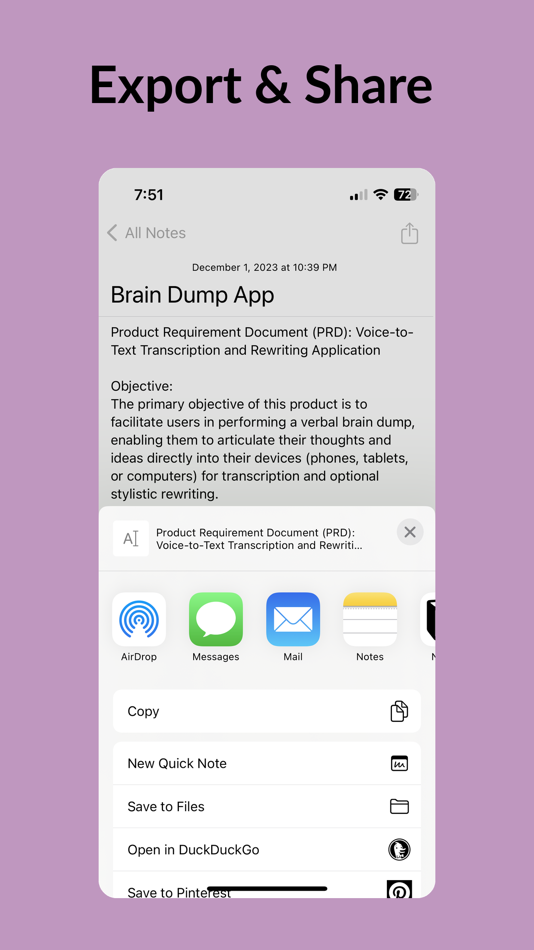
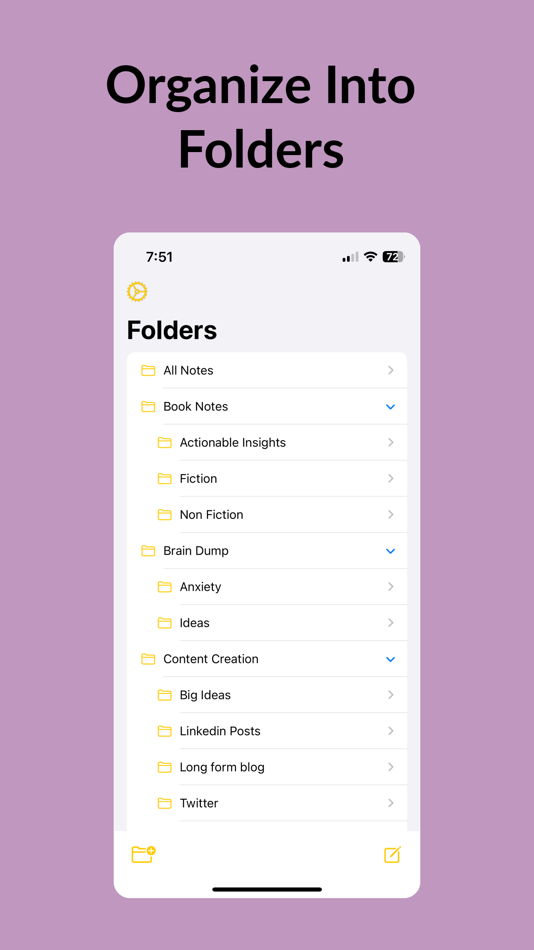
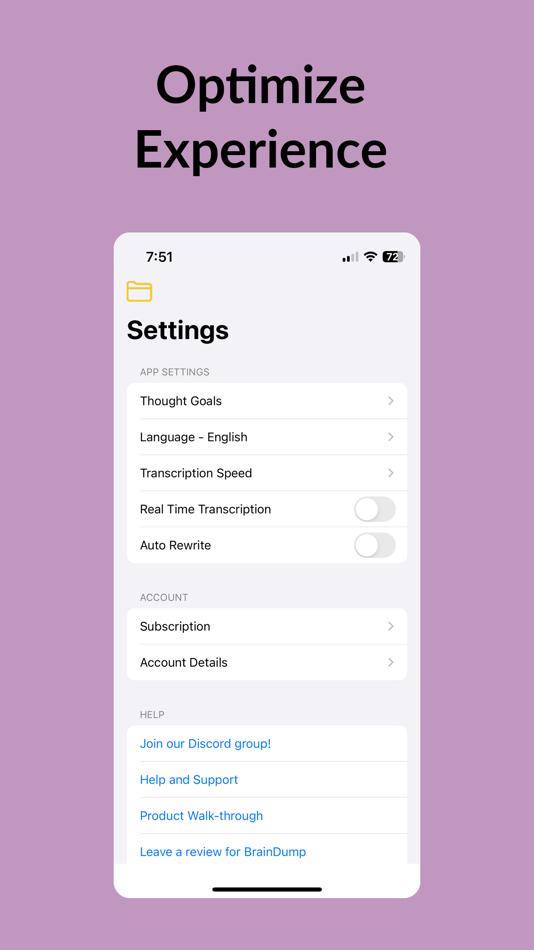
What's new
- Version: 1.10.01
- Updated:
- Faster more accurate transcription.
Better text editor supporting full markdown.
Price History
- Today: Free
- Minimum: Free
- Maximum: Free
Track prices
Developer
- Saravanan Pitchaimani
- Platforms: macOS Apps (2)
- Lists: 0 + 0
- Points: 0 + 32 ¡
- Rankings: 0
- Reviews: 0
- Discounts: 0
- Videos: 0
- RSS: Subscribe
Points
0 ☹️
Rankings
0 ☹️
Lists
0 ☹️
Reviews
Be the first to review 🌟
Additional Information
- Version: 1.10.01
- Category:
macOS Apps›Productivity - OS:
iPad,iPhone,macOS,macOS 17.0 and up - Size:
16 Mb - Supported Languages:
Arabic,Catalan,Chinese,Czech,Danish,Dutch,English,Finnish,French,German,Hebrew,Hindi,Hungarian,Indonesian,Italian,Japanese,Korean,Norwegian,Polish,Portuguese,Romanian,Russian,Slovak,Slovenian,Spanish,Swedish,Tamil,Thai,Turkish,Ukrainian,Vietnamese - Content Rating:
4+ - Mac App Store Rating:
4.4(32) - Updated:
- Release Date:
Contacts
- Website:
https://voicebraindump.com
«Brain Dump: Voice to Markdown» is a Productivity app for macOS, developed by «Saravanan Pitchaimani». It was first released on and last updated on . This app is currently free. This app has not yet received any ratings or reviews on AppAgg. On Mac App Store, the current store rating is 4.4 based on 32 votes. Available languages: Arabic, Catalan, Chinese, Czech, Danish, Dutch, English, Finnish, French, German, Hebrew, Hindi, Hungarian, Indonesian, Italian, Japanese, Korean, Norwegian, Polish, Portuguese, Romanian, Russian, Slovak, Slovenian, Spanish, Swedish, Tamil, Thai, Turkish, Ukrainian, Vietnamese. AppAgg continuously tracks the price history, ratings, and user feedback for «Brain Dump: Voice to Markdown». Subscribe to this app or follow its RSS feed to get notified about future discounts or updates.
- 🌟 Share
- Mac App Store
You may also like
-
- Brain Dump: Notes & Writing
- macOS Apps: Productivity By: Francesco Leoni
- * Free
- Lists: 1 + 0 Rankings: 0 Reviews: 0
- Points: 5 + 17 (4.6) Version: 1.5.1 Do complicated note-taking apps leave you feeling overwhelmed and disorganized? Say goodbye to clutter and distractions with BrainDump a minimalist note-taking app designed to help you ⥯
-
- Markdown Notes App
- macOS Apps: Productivity By: Constellation Ltd
- Free
- Lists: 0 + 0 Rankings: 0 Reviews: 0
- Points: 2 + 0 Version: 1.0.7 Markdown Editor Plus is the perfect app for anyone looking for a simple yet powerful tool to write and edit text in Markdown format. Designed with a clean and easy-to-use interface, ... ⥯
-
- Markdown - Enjoy writing
- macOS Apps: Productivity By: xiao luo
- $7.99
- Lists: 1 + 0 Rankings: 0 Reviews: 0
- Points: 0 + 0 Version: 1.3.3 I'm Markdown, the Markdown editor for OS X. This is a powerful Markdown editor, very design, UI simple and user-friendly interactive experience, let us focus more on writing. Markdown ... ⥯
-
- Markdown Pro
- macOS Apps: Productivity By: RADSense Software
- $5.99
- Lists: 1 + 0 Rankings: 0 Reviews: 0
- Points: 0 + 0 Version: 1.0.9 Best Markdown Syntax Editor With Markdown PRO you can write beautiful documentation, notes, essays, term papers all by using plain text to tag your formatting such as bold, italic, ... ⥯
-
- Markdown+ Text & Code Editor
- macOS Apps: Productivity By: Zetegy LLC
- $4.99
- Lists: 0 + 0 Rankings: 0 Reviews: 0
- Points: 1 + 0 Version: 1.7.4 Introducing the native, real-time Markdown editor with superpowers. Markdown+ has been meticulously crafted for Vision Pro, iPhone, iPad, and Mac. With blazing-fast performance and ... ⥯
- New
- Markdown Peek
- macOS Apps: Productivity By: Michael Thingmand
- Free
- Lists: 0 + 0 Rankings: 0 Reviews: 0
- Points: 1 + 0 Version: 1.0 Description: Markdown Peek is a simple, elegant markdown viewer for macOS. Set it as your default app for .md files and enjoy instant, beautiful rendering. Features: Instant Preview ... ⥯
-
- Markdown Editor
- macOS Apps: Productivity By: Satoshi Iwaki
- Free
- Lists: 0 + 0 Rankings: 0 Reviews: 0
- Points: 1 + 0 Version: 1.5.0 Markdown Editor is a lightweight markdown editor. MAIN FEATURES - Syntax highlighting - Display line numbers - Auto preview - Export to HTML ⥯
-
- Voice Recorder Pro
- macOS Apps: Productivity By: Emanuele Floris
- $1.99
- Lists: 1 + 0 Rankings: 0 Reviews: 0
- Points: 3 + 0 Version: 1.7 Voice Recorder is a brand new voice recorder with innovative graphics. It has excellent sound quality and is very simple to use. In just a few moments you will be ready to use it for ... ⥯
-
- Voice Type: Local Dictation
- macOS Apps: Productivity By: Saravanan Pitchaimani
- * Free
- Lists: 0 + 0 Rankings: 0 Reviews: 0
- Points: 0 + 0 Version: 1.00.49 Voice Type Dictation turns speech into text offline, instant, and more accurate than Apple Dictation or legacy Dragon tools. It works anywhere you can type on macOS: Word, Google Docs, ⥯
-
- Voice Memo Dictation to Text
- macOS Apps: Productivity By: Christian Neubauer
- Free
- Lists: 0 + 0 Rankings: 0 Reviews: 0
- Points: 1 + 11,177 (4.5) Version: 5.74 Speak. Transcribe. Translate instantly. Turn your voice into text, transcribe audio and video (even YouTube!), and translate speech in real time all with just your voice. Save time, ... ⥯
-
- Markdown Viewer Offline
- macOS Apps: Productivity By: Hopebest Inc Limited
- Free
- Lists: 0 + 0 Rankings: 0 Reviews: 0
- Points: 1 + 0 Version: 1.0 In today s fast-paced digital landscape, clear and structured documentation is essential. Whether you are a developer writing technical guides, a student organizing lecture notes, or a ⥯
-
- Markdown Clip
- macOS Apps: Productivity By: Tomoaki Yagishita
- * Free
- Lists: 0 + 0 Rankings: 0 Reviews: 0
- Points: 2 + 0 Version: 6.1.3 simple MarkdownEditor - new-style Markdown WYSIWYG editor Simple markdown editor without preview mode. apply markdown decoration on the spot. - TODO management (simple TODO and Dated ... ⥯
-
- Voice Memos - Audio Recorder
- macOS Apps: Productivity By: Bitnite, TOO
- * Free
- Lists: 0 + 0 Rankings: 0 Reviews: 0
- Points: 0 + 0 Version: 2.1.1 This is a handy app that has everything for you. Immerse yourself in the world of your own emotions! Record important things with your voice and get audio and text in one place. Merge ... ⥯
-
- Voice Memos+
- macOS Apps: Productivity By: Kenneth Kao
- $2.99
- Lists: 0 + 0 Rankings: 0 Reviews: 0
- Points: 0 + 0 Version: 2.1 Record unlimited, high quality audio with Voice Memos+ using the built-in microphone, your headset, or an external mic. Sharing & Exporting. Send the recorded audio files to your ... ⥯