| Developer: | Ruchira Ramesh (52) | ||
| Price: | $4.99 | ||
| Rankings: | 0 | ||
| Reviews: | 0 Write a Review | ||
| Lists: | 0 + 0 | ||
| Points: | 0 + 0 ¡ | ||
| Mac App Store | |||
Description
By renaming multiple files at once, these could be categorised properly based on category, events or locations.
The application offers various customisable options for renaming the files which are as follows :
** Insert, overwrite & append text at specified location : Using the application you could insert a text in all names at a specified location. For example : You could insert a text "Holiday" at 5th character.
Using "overwrite" option, the characters at the specified position could be replaced by new characters.
Using "append" option, the text could be appended at the end. (before the extension) For example : If you append text "NEW" to a file "test.png", the new name will be "testNEW.png"
** Search & replace text : Search for a text in the source file's name and replace it with the text of choice. The first search will be performed in the source file's name.The subsequent searches will be performed in the derived names.
** Remove characters from desired range : Remove characters from a desired character range and generate new file names without those characters.
** Lowercase and Uppercase conversion : Change the generated named to all lowercase of all uppercase.
** Change file extensions : Change the extension of multiple files easily. For example : The file extension ".jpg" could be converted to ".JPEG" in multiple files at a time using the application.
Once all changes are done, the files with new names could be saved to a folder of choice.
Screenshots
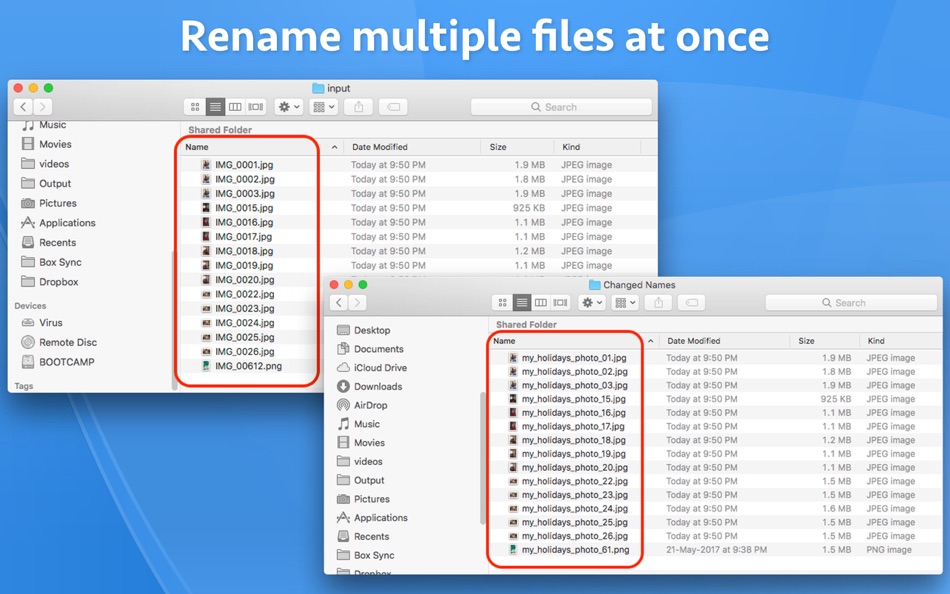
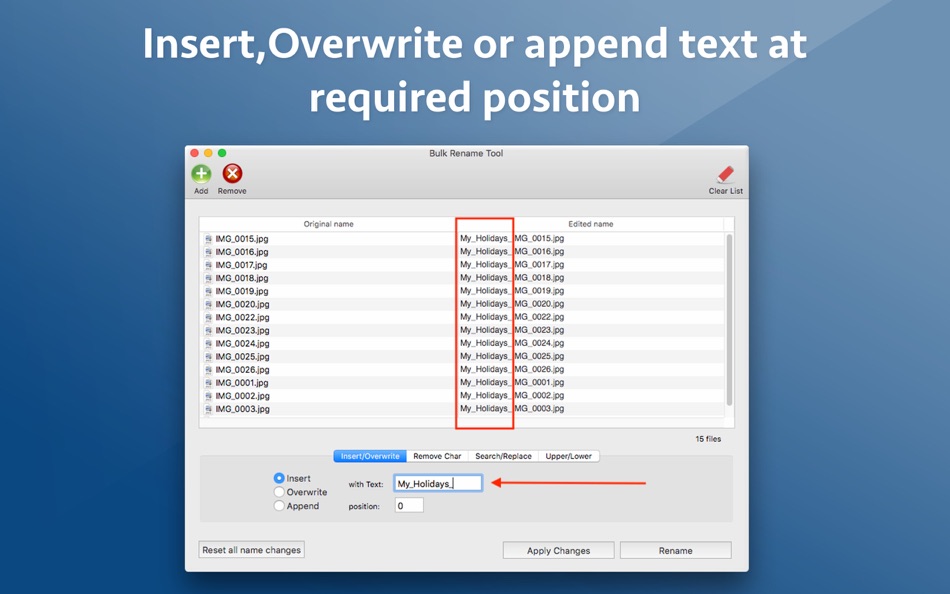

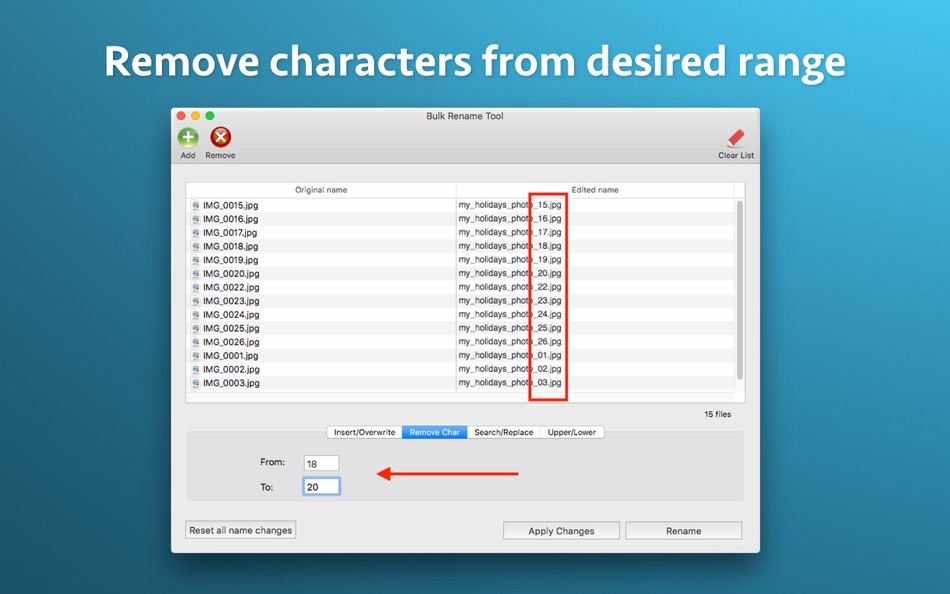
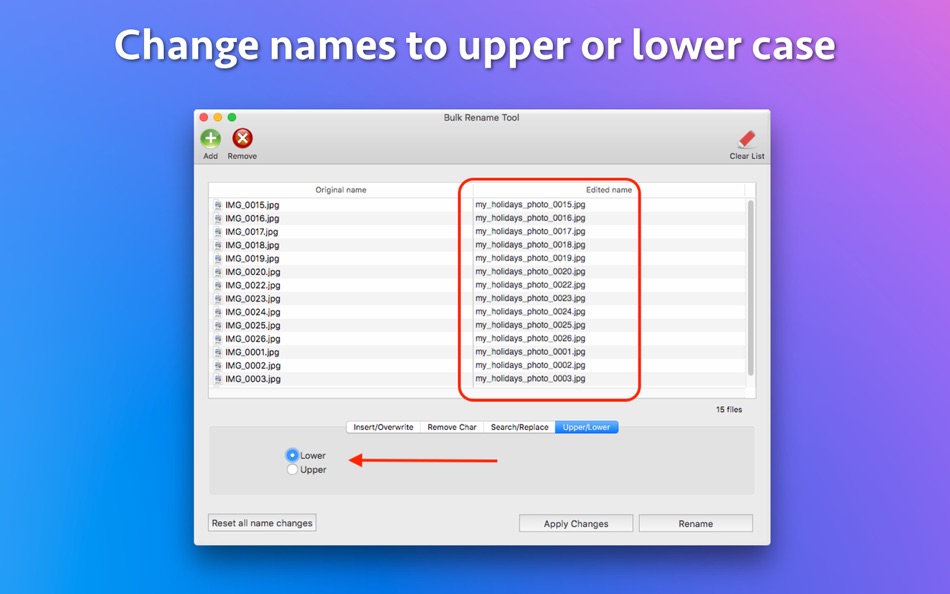
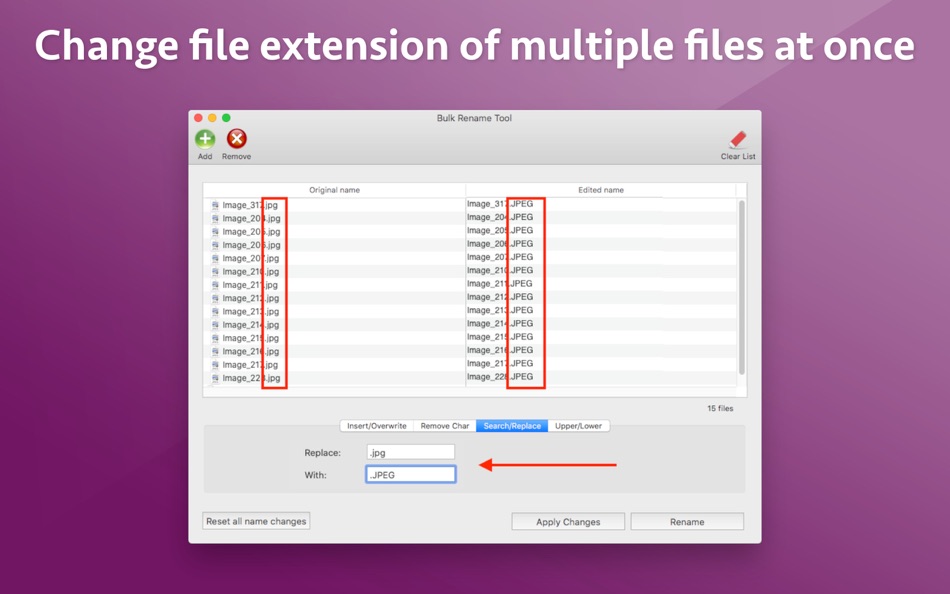
What's new
- Version: 9.1
- Updated:
- - Updated the application for M1/M2 Macs. Now the application will run natively on both an intel as well as M1/M2 Macs.
In case of any issue or questions, please write to us on support@runisoft.com. We will be happy to assist.
Price History
- Today: $4.99
- Minimum: Free
- Maximum: $4.99
Track prices
Developer
- Ruchira Ramesh
- Platforms: iOS Apps (5) macOS Apps (47)
- Lists: 1 + 0
- Points: 4 + 67 ¡
- Rankings: 0
- Reviews: 0
- Discounts: 0
- Videos: 0
- RSS: Subscribe
Points
0 ☹️
Rankings
0 ☹️
Lists
0 ☹️
Reviews
Be the first to review 🌟
Additional Information
- Version: 9.1
- ID: com.runisoft.Bulk-Rename-Tool
- Category:
macOS Apps›Productivity - OS:
macOS,macOS 10.11 and up - Size:
1 Mb - Supported Languages:
English - Content Rating:
4+ - Mac App Store Rating:
0 - Updated:
- Release Date:
Contacts
- Website:
http://ios.runiosft.com
«Bulk Rename Tool» is a Productivity app for macOS, developed by «Ruchira Ramesh». It was first released on and last updated on . The lowest historical price was $0.00 on , and the highest was $4.99 on . This app has not yet received any ratings or reviews on AppAgg. Available languages: English. AppAgg continuously tracks the price history, ratings, and user feedback for «Bulk Rename Tool». Subscribe to this app or follow its RSS feed to get notified about future discounts or updates.
You may also like
-
- Rename-a-Batch
- macOS Apps: Productivity By: Tractus
- $0.99
- Lists: 0 + 0 Rankings: 0 Reviews: 0
- Points: 0 + 0 Version: 4.3 Quickly rename, and/or relocate large batches of files! This app is extremely simple, yet extremely powerful. Rename thousands of files in just seconds! Save yourself hours! Lots of ... ⥯
-
- Easy Batch Rename
- macOS Apps: Productivity By: SEASOFT LTD.
- Free
- Lists: 0 + 0 Rankings: 0 Reviews: 0
- Points: 0 + 0 Version: 1.0 Easy Batch Rename is a bulk rename file tool.It's easy to use, but powerful, and many professionals use it to manage and maintain files. It divides the file name into four sections, ... ⥯
-
- Batch-Rename
- macOS Apps: Productivity By: 世洁 沈
- $0.99
- Lists: 0 + 0 Rankings: 0 Reviews: 0
- Points: 0 + 0 Version: 1.0.33 - Safe and Reliable: Batch-Rename uses preview mode by default, allowing you to review all changes before actual renaming, ensuring operation safety and transparency. - Multiple ... ⥯
- New
- File Rename Widget
- macOS Apps: Productivity By: Keen Widget
- * Free
- Lists: 0 + 0 Rankings: 0 Reviews: 0
- Points: 2 + 0 Version: 1.00 Stop wasting time renaming files one by one. File Rename Widget is a powerful tool that lets you rename hundreds of files and folders in seconds. Simply drag and drop your files, ... ⥯
-
- RenameBest: Rename in Batch
- macOS Apps: Productivity By: 崴 杨
- $1.99
- Lists: 0 + 0 Rankings: 0 Reviews: 0
- Points: 3 + 0 Version: 1.9.0 RenameBest is a batch renaming tool for files and folders, which improves file processing efficiency and batch renames files on MacBook with one click Can batch process **folders** and ⥯
-
- Auto Rename
- macOS Apps: Productivity By: Computer Services Y Mas LLC
- $9.99
- Lists: 0 + 0 Rankings: 0 Reviews: 0
- Points: 0 + 0 Version: 3.1 Auto Rename app provides assistance finding and renaming files/folders containing invalid character(s) in their name; see OneDrive and SharePoint restrictions and limitation article. ... ⥯
- -100%
- Timelines - Data Analysis Tool
- macOS Apps: Productivity By: Super Jump Pty Ltd
- ▼ * Free
$49.99-100% - Lists: 1 + 0 Rankings: 0 Reviews: 0
- Points: 11 + 0 Version: 1.9 Analyze human performance anywhere you go with Timelines; easy and powerful data collection at the touch of your fingers. Timelines is built with all the major data collection ... ⥯
-
- Batch File Sort Rename
- macOS Apps: Productivity By: 军 龙
- * Free
- Lists: 0 + 0 Rankings: 0 Reviews: 0
- Points: 0 + 0 Version: 2.8 "Batch File Sort Rename" is a professional tool software for sorting and renaming a large number of files. It is easy to use, efficient and fast. It is the best assistant for your ... ⥯
-
- Snip My - Screenshot tool
- macOS Apps: Productivity By: Mahtca Global S.R.L.
- * Free
- Lists: 1 + 0 Rankings: 0 Reviews: 0
- Points: 4 + 0 Version: 8.1.0 The screenshot tool you ve been waiting for. Snip My makes capturing, editing, and sharing your screen captures effortless. Every detail is designed to boost your productivity and ... ⥯
-
- Publisher - App Promotion Tool
- macOS Apps: Productivity By: 意 田
- * Free
- Lists: 0 + 2 Rankings: 0 Reviews: 0
- Points: 0 + 0 Version: 1.6 Publisher is an efficiency tool designed for developers You only need to upload a few screenshots of APP effect to automatically generate the specified shell effect. It supports adding ⥯
-
- Translator X - OCR Tool
- macOS Apps: Productivity By: 志勇 吴
- * Free
- Lists: 1 + 1 Rankings: 0 Reviews: 0
- Points: 1 + 0 Version: 2.9.1 Translator X is a handy translation tool that support text and screenshot. All popular languages supported.Over millions downloads worldwide. Multiple handy tools are in just one ... ⥯
-
- Sequence Diagram Tool | ZenUML
- macOS Apps: Productivity By: Peng Xiao
- $29.99
- Lists: 1 + 0 Rankings: 0 Reviews: 0
- Points: 1 + 0 Version: 1.0.7 Introducing ZenUML, now available on the Mac App Store. This sophisticated sequence diagram tool empowers you to create complex diagrams seamlessly in real-time, right on your Mac. Key ⥯
-
- Screenshot App: Snipping Tool
- macOS Apps: Productivity By: Moon Technolabs Pvt Ltd
- Free
- Lists: 0 + 0 Rankings: 0 Reviews: 0
- Points: 2 + 0 Version: 1.4.0 The Ultimate Screenshot & Annotation Tool for Mac & Windows Say hello to your new favorite screen capture tool built for speed, flexibility, and total control. Whether you re snapping ... ⥯
-
- Ringit - Agile Ring Tool
- macOS Apps: Productivity By: 秀玲 吴
- $3.99
- Lists: 0 + 0 Rankings: 0 Reviews: 0
- Points: 3 + 0 Version: 1.7.1 Ringit is an efficient and convenient desktop tool offering a circular panel operation experience, helping you quickly complete various tasks. You can summon the panel by mouse press, ... ⥯