| ผู้พัฒนา: | Fokusek Enterprise (9) | ||
| ราคา: | * ฟรี | ||
| การจัดอันดับ: | 0 | ||
| ความเห็น: | 0 เขียนความเห็น | ||
| รายการ: | 0 + 0 | ||
| แต้มแล: | 1 + 0 ¡ | ||
| Mac App Store | |||
คำอธิบาย
Using the Calendar for Google Calendar you will unleash the full power of the Google Calendar in no time.
Built with the latest and modern user interface elements, the application can be used even by an inexperienced user.
The application is one of the best Google Calendar applications from the macOS Appstore that is also supporting multiple Google Calendar accounts.
Features:
- Calendar for Google Calendar will offer you the best and easy way to access and manage your Google Calendar account.
- Multiple Google Calendar accounts are supported with our lovely application
- Ready for new macOS system notification center by using interactive and easy to use notifications - never miss an important meeting
- GCalendar for Google Calendar has great and intuitive integration with major meetings applications like Zoom, Skype, Microsoft Teams, Webex, and more
- Full Google Calendar manager at a click away
License information:
One-Time purchase for the best offer of - $14.99
The payment will be charged from your iTunes Account
The amount will be charged from your account at the confirmation of purchase
We offer one auto-renewing subscription option with a free trial
— Yearly: as low as $9.99
Price may vary by location.
Subscriptions will auto-renew unless canceled.
— Payment will be charged to iTunes Account at confirmation of purchase
— Subscription may be managed by the user and auto-renewal may be turned off by going to the user’s Account Setting after purchase.
— No cancellation of the current subscription is allowed during active subscription period.
— Subscription automatically renews unless auto-renew is turned off at least 24-hours before the end of the current period.
— Your account will be charged for renewal for the amount of your current subscription within 24-hours prior to the end of the current period. All cost for subscriptions are mentioned above.
The Calendar for Google Calendar application is not a free application. It is using the Apple IAP payment system. In order to use it you will have to purchase a license.
Privacy Policy: https://fokusek.com/privacypolicy.html
EULA: https://fokusek.com/eula.html
Trademark information:
Google Calendar logo and icon are Google LLC Trademark
This app uses Googles authorized & approved APIs to offer its clients all the advertised functionalities.
All of the trademark details stored in your Google Calendar account represents the propriety of their representative owners.
Calendar for Google Calendar is a third party application developed by Fokusek Enterprise and is not produced, endorsed or affiliated with Google Inc company.
ภาพหน้าจอ

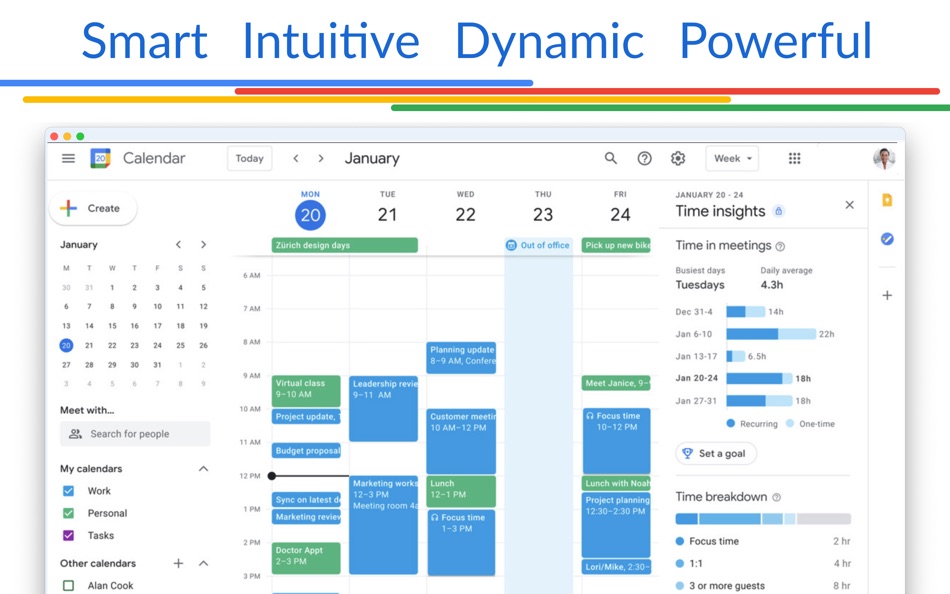
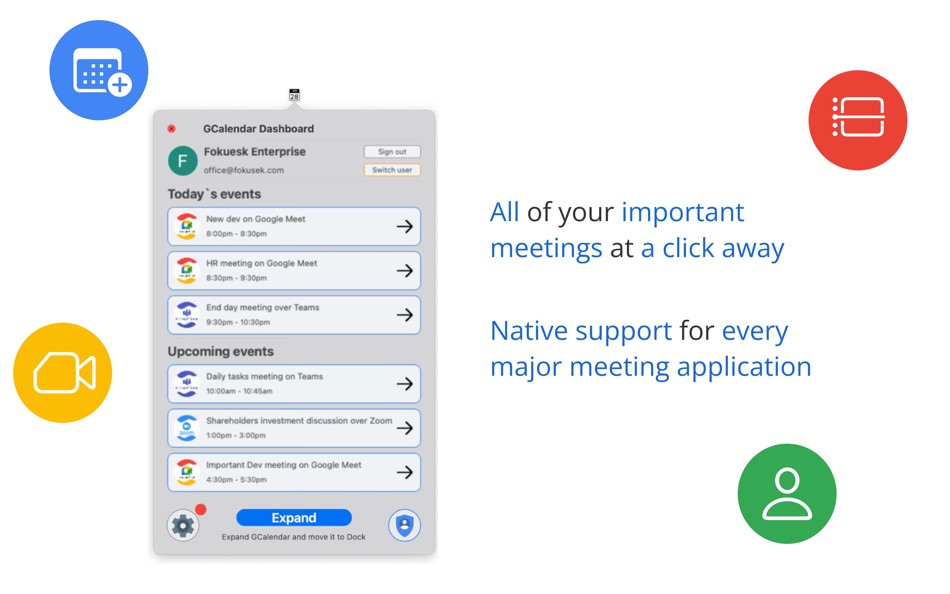
ราคา
-
* การซื้อภายในแอพ - วันนี้: ฟรี
- ต่ำสุด: ฟรี
- มากที่สุด: ฟรี
ติดตามราคา
ผู้พัฒนา
- Fokusek Enterprise
- แพลตฟอร์ม: macOS แอป (9)
- รายการ: 1 + 2
- แต้มแล: 6 + 141 ¡
- การจัดอันดับ: 0
- ความเห็น: 0
- ลดราคา: 0
- วิดีโอ: 0
- RSS: ติดตาม
แต้มแล
-

- 1,372 first241
- +1
การจัดอันดับ
0 ☹️
รายการ
0 ☹️
ความเห็น
แสดงรีวิวเป็นคนแรกเลย 🌟
ข้อมูลเพิ่มเติม
- เวอร์ชัน: 2.2.1
- หมวดหมู่:
macOS แอป›ประสิทธิภาพการผลิต - ระบบปฏิบัติการ:
macOS,macOS 10.14 และสูงกว่า - ขนาด:
12 Mb - ภาษาที่สนับสนุน:
English - การจัดประเภทเนื้อหา:
4+ - Mac App Store คะแนนโดย:
0 - อัปเดต:
- วันที่วางจำหน่าย:
- 🌟 แชร์
- Mac App Store
คุณอาจชอบ
-
- Calendar 366 II
- macOS แอป: ประสิทธิภาพการผลิต โดย: Vincent Miethe
- $14.99
- รายการ: 4 + 8 การจัดอันดับ: 0 ความเห็น: 0
- แต้มแล: 9 + 0 เวอร์ชัน: 2.15.7 For all your plans! Appointments and to-dos, meetings and deadlines, birthdays and dates - make the most of your time with Calendar 366! Anything a calendar can do... Calendar 366 can ... ⥯
-
- Calendar Daily Planner: EzyCal
- macOS แอป: ประสิทธิภาพการผลิต โดย: AppYogi Software
- $9.99
- รายการ: 1 + 0 การจัดอันดับ: 0 ความเห็น: 0
- แต้มแล: 17 + 0 เวอร์ชัน: 2.4 EzyCal calendar is a system of organizing days for social, religious, commercial or administrative purposes. It is a Gregorian calendar with natural language events and reminder ... ⥯
-
- Calendar. Simple Calendars
- macOS แอป: ประสิทธิภาพการผลิต โดย: Vitaly Kuz'menko
- $1.99
- รายการ: 0 + 1 การจัดอันดับ: 0 ความเห็น: 0
- แต้มแล: 3 + 2 (5.0) เวอร์ชัน: 3.0.2 Cross-Platform Convenience: Just Calendar seamlessly integrates with your Mac, iPhone, and iPad, providing a consistent and user-friendly calendar experience across all your Apple ... ⥯
-
- Calendar Focus Sync
- macOS แอป: ประสิทธิภาพการผลิต โดย: Andrew Glago
- ฟรี
- รายการ: 0 + 1 การจัดอันดับ: 0 ความเห็น: 0
- แต้มแล: 1 + 0 เวอร์ชัน: 0.6 MacOS app that automatically activates Focus Mode when calendar events begin. It's useful for blocking out distractions for meetings, deep work, or other activities. Features Sync With ⥯
-
- Google Tasks Client - To-Do
- macOS แอป: ประสิทธิภาพการผลิต โดย: naoki otsu
- $6.99
- รายการ: 0 + 1 การจัดอันดับ: 0 ความเห็น: 0
- แต้มแล: 2 + 0 เวอร์ชัน: 15.27.0 Google Tasks Client is the best application for using Google Tasks on your desktop. It supports synchronization with Google Tasks, task refinement, reordering, full-text search, ... ⥯
-
- Calendar Pro
- macOS แอป: ประสิทธิภาพการผลิต โดย: Rainbow Factory LTD - Sticky Notes
- ฟรี
- รายการ: 1 + 0 การจัดอันดับ: 0 ความเห็น: 0
- แต้มแล: 2 + 0 เวอร์ชัน: 1.0.2 Take control of your daily schedule with our state-of-the-art Calendar application, featuring a user-friendly interface. Effortlessly add, modify, and share your calendar events with ... ⥯
-
- Calendar Insights
- macOS แอป: ประสิทธิภาพการผลิต โดย: Seungwoo Choe
- * ฟรี
- รายการ: 0 + 0 การจัดอันดับ: 0 ความเห็น: 0
- แต้มแล: 0 + 0 เวอร์ชัน: 1.0.5 Turn your calendar into insights. Key Features: Visual Analytics Instantly see how your time is spent with donut charts and trend graphs. Custom Groups Organize events by title, ... ⥯
-
- Calendar Availability
- macOS แอป: ประสิทธิภาพการผลิต โดย: Arjun Guha
- $9.99
- รายการ: 0 + 0 การจัดอันดับ: 0 ความเห็น: 0
- แต้มแล: 0 + 0 เวอร์ชัน: 1.3.0 This simple application calculates when you're available using Calendar and drafts a message with your availability for you. You can select a range of dates, the calendars that matter, ⥯
-
- Ulti-Planner Calendar & PIM
- macOS แอป: ประสิทธิภาพการผลิต โดย: Birdsoft LLC
- ฟรี
- รายการ: 0 + 1 การจัดอันดับ: 0 ความเห็น: 0
- แต้มแล: 1 + 182 (4.7) เวอร์ชัน: 2.10 Ulti-Planner is your modern calendar app with best-in-class features. We have spent years perfecting our flagship product with speed, power, and flexibility. Features include full ... ⥯
-
- Menubar Calendar
- macOS แอป: ประสิทธิภาพการผลิต โดย: Ruchira Ramesh
- $4.99
- รายการ: 0 + 0 การจัดอันดับ: 0 ความเห็น: 0
- แต้มแล: 0 + 0 เวอร์ชัน: 27.5 The application adds an icon in the Menubar which displays the day, date, time and month. When you click on the Menubar icon, it shows the Calendar, analog clock, week numbers & ... ⥯
-
- Remove Ads from Google Search
- macOS แอป: ประสิทธิภาพการผลิต โดย: ULRIK LYNGS
- $0.99
- รายการ: 0 + 0 การจัดอันดับ: 0 ความเห็น: 0
- แต้มแล: 0 + 0 เวอร์ชัน: 1.2 Google used to clearly tell you which search results were ads and which were genuine: Ads had a clear orange background which real results did not. But a few years ago, they stopped ... ⥯
-
- Kanban Calendar - KanCalendar
- macOS แอป: ประสิทธิภาพการผลิต โดย: Tiger Ng
- * ฟรี
- รายการ: 0 + 0 การจัดอันดับ: 0 ความเห็น: 0
- แต้มแล: 1 + 0 เวอร์ชัน: 2.0 KanCalendar: Your Productivity, Reimagined Now even more powerful KanCalendar transforms your calendar into a powerful kanban board, making event and reminder management effortless and ⥯
-
- Menu Bar Calendar
- macOS แอป: ประสิทธิภาพการผลิต โดย: Sindre Sorhus
- ฟรี
- รายการ: 2 + 0 การจัดอันดับ: 0 ความเห็น: 0
- แต้มแล: 4 + 0 เวอร์ชัน: 1.6.1 Quickly access a monthly calendar from your menu bar. You can click a date in the calendar to reveal it in the Calendar app or Google Calendar. The calendar displays dates and days in ... ⥯
-
- App for Google Calendar
- macOS แอป: ประสิทธิภาพการผลิต โดย: AppWall LLC
- ฟรี
- รายการ: 0 + 0 การจัดอันดับ: 0 ความเห็น: 0
- แต้มแล: 0 + 0 เวอร์ชัน: 1.3 Make your Google Calendar smarter and more efficient on macOS. Calendar is designed specifically for Mac users, combining a clean interface with powerful features to deliver an ... ⥯