| Developer: | Bharath Booshan Lakshmi Narayanan (1) | ||
| Price: | Free | ||
| Rankings: | 0 | ||
| Reviews: | 0 Write a Review | ||
| Lists: | 0 + 0 | ||
| Points: | 1 + 0 ¡ | ||
| Mac App Store | |||
Description
Calculator apps, spreadsheets, Spotlight search—they all do math. But when you see numbers on your screen that need quick calculation? You're stuck copying, pasting, typing
formulas. Until now.
Captulate fills the gap: Hit a hotkey, capture any numbers on screen, calculate instantly, copy results—done.
Quick Math for Real Scenarios:
Banking & Credit Cards — See transactions you want to total? Select and sum instantly. Perfect calculator for receipts and statements.
Bills & Expenses — Calculate average monthly costs. This smart calculator captures numbers from any PDF or document with OCR.
File Management — Calculate total folder sizes quickly. The productivity calculator for storage math.
Invoices & Receipts — Verify totals with instant screen capture. Quick math calculator for expense tracking.
PDFs & Reports — No messy text selection. Screen capture calculator for spreadsheets, tables, and web pages.
Why This Menu Bar Calculator?
Traditional calculator and math apps require:
- Manual number entry
- Copy-paste workflows
- Spreadsheet formulas
- App switching
Captulate Screen Calculator Features:
- Instant OCR capture from any application
- Quick calculations: sum, average, min, max, count
- Menu bar calculator with hotkey Command+Shift+C
- Visual number recognition and selection
- Copy math results instantly
- Currency & percentage calculator
100% Private, Offline Calculator:
- Offline calculator—no internet needed
- Private math calculations on your Mac
- No cloud, secure calculator for sensitive data
- Local OCR processing for screen capture
Premium Features:
- OCR calculator captures numbers from screen
- Quick math operations instantly
- Menu bar app—always accessible
- Screen capture with smart selection
- Calculate totals, sums, averages fast
- Works with tables, lists, columns
Stop the tedious copy-paste-calculate routine. Start the Captulate flow: Capture. Calculate. Copy.
The smart screen calculator that should have existed all along—private, offline, and instantly available for quick math on your Mac.
Screenshots
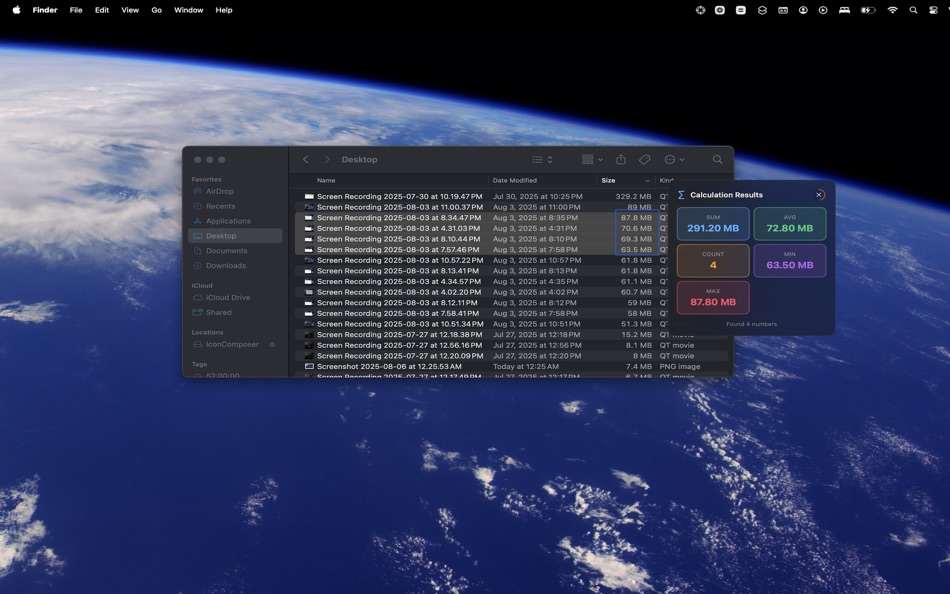
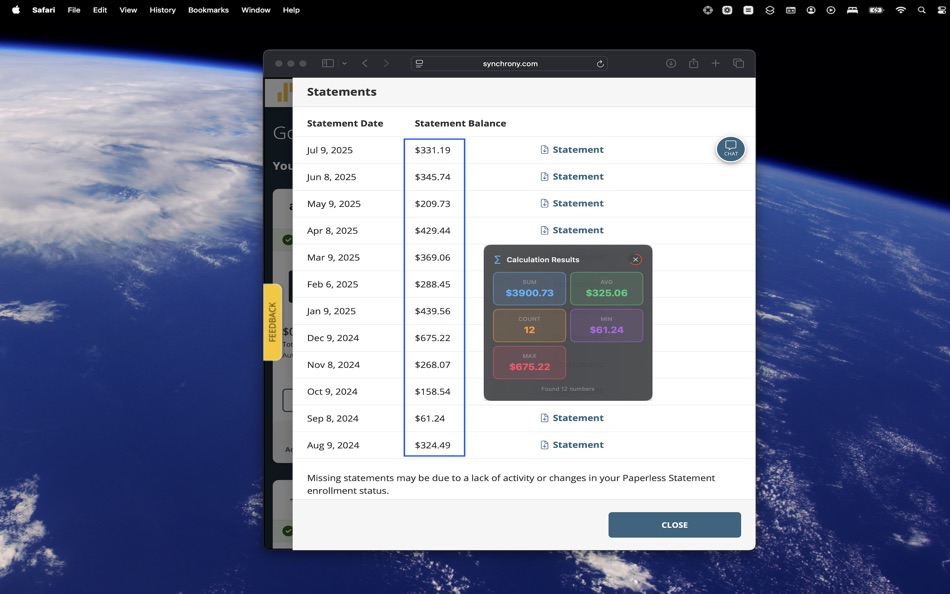
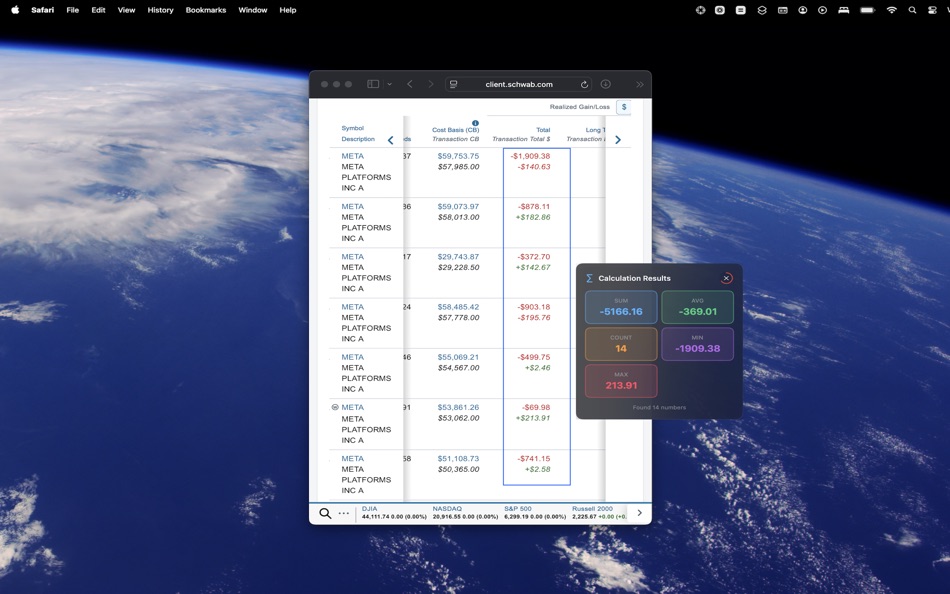
What's new
- Version: 1.2
- Updated:
- Expandable Details - Click to see all captured numbers and toggle them on/off to refine calculations
Confidence Indicators - Visual bars show OCR accuracy with intelligent currency/unit detection
Interactive Selection - Modify which numbers to include after capture for precise results
Quick Feedback - Thumbs up/down buttons to help us improve
Bug Fixes - Better permission handling, single result display, and performance improvements
Price History
- Today: Free
- Minimum: Free
- Maximum: Free
Track prices
Developer
- Bharath Booshan Lakshmi Narayanan
- Platforms: macOS Apps (1)
- Lists: 0 + 0
- Points: 1 + 0 ¡
- Rankings: 0
- Reviews: 0
- Discounts: 0
- Videos: 0
- RSS: Subscribe
Points
Rankings
0 ☹️
Lists
0 ☹️
Reviews
Be the first to review 🌟
Additional Information
- Version: 1.2
- Category:
macOS Apps›Productivity - OS:
macOS,macOS 14.0 and up - Size:
21 Mb - Supported Languages:
English - Content Rating:
4+ - Mac App Store Rating:
0 - Updated:
- Release Date:
Contacts
«Captulate» is a Productivity app for macOS, developed by «Bharath Booshan Lakshmi Narayanan». It was first released on and last updated on . This app is currently free. This app has not yet received any ratings or reviews on AppAgg. AppAgg has tracked 1 confirmed points plus 0 indirect points for this app. Available languages: English. AppAgg continuously tracks the price history, ratings, and user feedback for «Captulate». Subscribe to this app or follow its RSS feed to get notified about future discounts or updates.
- 🌟 Share
- Mac App Store
You may also like
-
- Notability: Smarter AI Notes
- macOS Apps: Productivity By: Ginger Labs
- Free
- Lists: 30 + 19 Rankings: 5 (2) Reviews: 0
- Points: 28 + 432,773 (4.8) Version: 15.3 Notes that move you forward. The award-winning note-taking app loved by millions is free to download, simple to use, and powerful enough to support your everyday goals. Whether you re ... ⥯
-
- Goodnotes: AI Notes, Docs, PDF
- macOS Apps: Productivity By: Goodnotes Limited
- Free
- Lists: 42 + 32 Rankings: 0 Reviews: 0
- Points: 32 + 375,756 (4.7) Version: 7.0.20 Goodnotes has always been the place to capture your ideas from quick notes to big plans. Now, it goes further. With powerful AI and new ways to capture information, Goodnotes helps you ⥯
-
- Structured - Daily Planner
- macOS Apps: Productivity By: unorderly GmbH
- Free
- Lists: 4 + 2 Rankings: 0 Reviews: 0
- Points: 5 + 150,115 (4.8) Version: 4.4.0 Finally take control of your day. Plan with a clear visual timeline that brings your calendar, to-dos, routines, and habits together. Join over 1.5 million active planners who feel ... ⥯
-
- AI Chat Assistant – ChatNow
- macOS Apps: Productivity By: tappz
- Free
- Lists: 0 + 0 Rankings: 0 Reviews: 0
- Points: 5 + 122,726 (4.8) Version: 5.4.0 ChatNow - Make AI Your Advantage Get more done with ChatNow, the #1 AI assistant designed for busy people. Write emails and reports, check facts, compare products, create images or ... ⥯
-
- Best VPN : Unlimited VPN Proxy
- macOS Apps: Productivity By: VPN LLC US
- Free
- Lists: 4 + 1 Rankings: 0 Reviews: 0
- Points: 14 + 121,868 (4.6) Version: 4.042 Best VPN - Unlimited VPN Proxy: Your Privacy Companion Protect your privacy, secure your connection, and surf the internet freely with Best VPN. No sign ups. No logins. One tap to ... ⥯
-
- Calendars: Schedule Planner
- macOS Apps: Productivity By: Readdle Technologies Limited
- * Free
- Lists: 2 + 0 Rankings: 0 Reviews: 0
- Points: 7 + 116,343 (4.7) Version: 5.37.14 Calendars by Readdle is the all-in-one calendar, task manager, daily planner, and habit tracker seamlessly working across all your Apple devices: Mac, iPhone, iPad, and Apple Watch. ... ⥯
-
- Dashlane Password Manager
- macOS Apps: Productivity By: Dashlane
- Free
- Lists: 1 + 1 Rankings: 0 Reviews: 0
- Points: 3 + 100,772 (4.8) Version: 6.2549.0 SECURE YOUR DAILY DIGITAL LIFE - Create a strong, unique password for every account - Share passwords and data securely (instead of over text or email) - Lock down sensitive info and ... ⥯
-
- iLovePDF - PDF Editor & Scan
- macOS Apps: Productivity By: iLovePDF
- Free
- Lists: 1 + 0 Rankings: 0 Reviews: 0
- Points: 1 + 46,065 (4.8) Version: 3.13.0 Read, convert, annotate and sign PDF in just a few seconds with this handy document scanner and editor. Boost your productivity with every tool you need to work on the go. PHONE ... ⥯
-
- Authenticator App
- macOS Apps: Productivity By: 2Stable
- * Free
- Lists: 0 + 0 Rankings: 0 Reviews: 0
- Points: 0 + 42,397 (4.6) Version: 3.40.0 Authenticator App helps you keep your online accounts safe by giving you secure two-factor authentication codes for all your accounts. Key Features of the Authenticator App: - Secure & ⥯
-
- Form for Google Forms
- macOS Apps: Productivity By: Amad Marwat
- Free
- Lists: 0 + 0 Rankings: 0 Reviews: 0
- Points: 0 + 36,952 (4.8) Version: 1.8.2 Create, edit, and manage all your Google forms on your iOS, iPhone, iPod or iPad with the free FormApp. With this app you can: Create new forms: Create new forms on your iOS device. ... ⥯
-
- Shapr 3D CAD modeling
- macOS Apps: Productivity By: Shapr3D Zrt
- Free
- Lists: 2 + 1 Rankings: 0 Reviews: 0
- Points: 7 + 32,377 (4.7) Version: 5.1012 From design to manufacturing. Teams collaborate with more impact. Instinctive design meets multidevice capability and full interoperability for the ultimate 3D design workflow. All ... ⥯
-
- ScreenZen- Screen Time Control
- macOS Apps: Productivity By: ScreenZen LLC
- Free
- Lists: 0 + 0 Rankings: 0 Reviews: 0
- Points: 2 + 28,601 (4.8) Version: 1.2.173 Multiple strategies to reduce your screentime 1. Delay before opening your app: A bit of time before choosing if you need to open your distracting app. You can have the wait time ... ⥯
