| ผู้พัฒนา: | Doyoung Gwak (10) | ||
| ราคา: | ฟรี | ||
| การจัดอันดับ: | 0 | ||
| ความเห็น: | 0 เขียนความเห็น | ||
| รายการ: | 0 + 0 | ||
| แต้มแล: | 1 + 0 ¡ | ||
| Mac App Store | |||
คำอธิบาย
- When you want to extract letters on the screen while watching a lecture
- When you want to quickly extract the URL, phone number, etc. on the screen at a video conference.
- When you want to quickly extract text from a video while watching it
- When you want to extract information from an image into the text
The feature has a UX that is almost identical to the default screen capture feature.
Capture&Paste supports the following languages:
- English (United States)
- French (France)
- Italian (Italy)
- German (Germany)
- Spanish (Spain)
- Portuguese (Brazil)
- Chinese Simplified
- Chinese Traditional
ภาพหน้าจอ

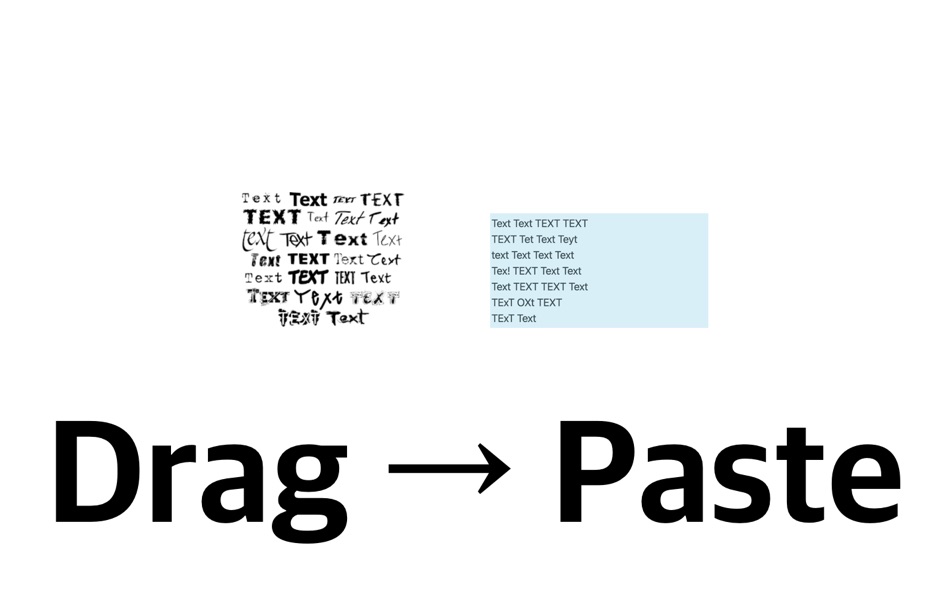
ราคา
- วันนี้: ฟรี
- ต่ำสุด: ฟรี
- มากที่สุด: ฟรี
ติดตามราคา
ผู้พัฒนา
- Doyoung Gwak
- แพลตฟอร์ม: iOS แอป (9) macOS แอป (1)
- รายการ: 0 + 0
- แต้มแล: 5 + 5 ¡
- การจัดอันดับ: 0
- ความเห็น: 0
- ลดราคา: 0
- วิดีโอ: 0
- RSS: ติดตาม
แต้มแล
-

- 2,870 Dragon
- +1
การจัดอันดับ
0 ☹️
รายการ
0 ☹️
ความเห็น
แสดงรีวิวเป็นคนแรกเลย 🌟
ข้อมูลเพิ่มเติม
- เวอร์ชัน: 1.1
- หมวดหมู่:
macOS แอป›ประสิทธิภาพการผลิต - ระบบปฏิบัติการ:
macOS,macOS 11.0 และสูงกว่า - ขนาด:
1 Mb - ภาษาที่สนับสนุน:
English - การจัดประเภทเนื้อหา:
4+ - Mac App Store คะแนนโดย:
0 - อัปเดต:
- วันที่วางจำหน่าย:
- 🌟 แชร์
- Mac App Store
คุณอาจชอบ
-
- Paste – Limitless Clipboard
- macOS แอป: ประสิทธิภาพการผลิต โดย: Paste Team
- ฟรี
- รายการ: 6 + 1 การจัดอันดับ: 0 ความเห็น: 0
- แต้มแล: 9 + 1,157 (4.2) เวอร์ชัน: 6.2.0 Paste stores everything you copy on your Mac, iPhone, and iPad so it s always there when you need it. From text and links to images and files, Paste saves it all. Just copy once, and ... ⥯
-
- Paste Queue
- macOS แอป: ประสิทธิภาพการผลิต โดย: Hoi Chang
- $7.99
- รายการ: 2 + 0 การจัดอันดับ: 0 ความเห็น: 0
- แต้มแล: 4 + 0 เวอร์ชัน: 1.6.4 Paste Queue makes it super fast and easy to copy and paste multiple data items! No more hassle of copying and pasting one thing at a time. With Paste Queue, you can consecutively copy ... ⥯
-
- Capture Note - Note On Screen
- macOS แอป: ประสิทธิภาพการผลิต โดย: Jaeil Roh
- ฟรี
- รายการ: 0 + 0 การจัดอันดับ: 0 ความเห็น: 0
- แต้มแล: 1 + 0 เวอร์ชัน: 0.1.15 "Capture Note" provides fastest and easiest way to make notes over the screenshot. You can easily take screenshots and writes notes on them. You can easily save it image file or copy ... ⥯
-
- Paste Quick
- macOS แอป: ประสิทธิภาพการผลิต โดย: 楚江 王
- * ฟรี
- รายการ: 0 + 0 การจัดอันดับ: 0 ความเห็น: 0
- แต้มแล: 1 + 0 เวอร์ชัน: 1.7.0 PasteQuick is a privacy-focused and simple clipboard management tool designed to help you efficiently manage various temporary data such as text, links, images, and code. It records ... ⥯
-
- Offline privacy transcription
- macOS แอป: ประสิทธิภาพการผลิต โดย: Sarun Wongpatcharapakorn
- ฟรี
- รายการ: 0 + 0 การจัดอันดับ: 0 ความเห็น: 0
- แต้มแล: 0 + 2 (4.5) เวอร์ชัน: 1.0.7 Offline Transcription provides a fast and privacy-safe way to transcribe audio, video, and podcast files. If you are looking for an app to transcribe - Minutes of meetings. - Classroom ⥯
-
- OCR Tool - Copy Text on Screen
- macOS แอป: ประสิทธิภาพการผลิต โดย: Tuna Ocal
- * ฟรี
- รายการ: 0 + 0 การจัดอันดับ: 0 ความเห็น: 0
- แต้มแล: 0 + 0 เวอร์ชัน: 1.0.4 Copy Text on Screen - OCR Tool Turn any text on your screen into editable, shareable, and translatable content in seconds. MacOS OCR is your lightweight yet powerful menu bar app ... ⥯
-
- OCR - Image Reader
- macOS แอป: ประสิทธิภาพการผลิต โดย: Bermet Kasykeeva
- ฟรี
- รายการ: 0 + 0 การจัดอันดับ: 0 ความเห็น: 0
- แต้มแล: 1 + 0 เวอร์ชัน: 0.4.3 This extension adds a toolbar button to your browser to perform OCR. When this action button is pressed, it allows the user to select a region in the currently active window. The ... ⥯
-
- OCR Capture & Translate
- macOS แอป: ประสิทธิภาพการผลิต โดย: Tevfik Yucek
- * ฟรี
- รายการ: 0 + 0 การจัดอันดับ: 0 ความเห็น: 0
- แต้มแล: 0 + 0 เวอร์ชัน: 1.0 Simple application to capture screen text and translate to multiple languages. First 50 captures & translations are provided free of charge. The subscription will auto-renew which can ... ⥯
-
- Offline Disks File Searcher
- macOS แอป: ประสิทธิภาพการผลิต โดย: Shi Liu
- $8.99
- รายการ: 0 + 0 การจัดอันดับ: 0 ความเห็น: 0
- แต้มแล: 1 + 0 เวอร์ชัน: 1.8.5 Browse & search for files on disconnected/detached external hard drives/flash drives with Offline Disks File Searcher! This file manager app works by listing & indexing folders or the ... ⥯
-
- Longshot - Screenshot & OCR
- macOS แอป: ประสิทธิภาพการผลิต โดย: 志泉 孔
- * ฟรี
- รายการ: 0 + 1 การจัดอันดับ: 0 ความเห็น: 0
- แต้มแล: 5 + 0 เวอร์ชัน: 1.4.8 ## Annotation and Color Picking Conveniently annotate the screen, a great helper for communicating with colleagues, simple and easy to use. - Drawing tools, shapes, ovals, lines, ... ⥯
-
- Text Scan : Image to Text OCR
- macOS แอป: ประสิทธิภาพการผลิต โดย: Govarthani Rajesh
- ฟรี
- รายการ: 0 + 0 การจัดอันดับ: 0 ความเห็น: 0
- แต้มแล: 2 + 9,094 (4.6) เวอร์ชัน: 2.0.1 Text Scanner (OCR) is the most accurate AI-powered image to text Scanner app for iOS. It can extract text from image, photo, and PDF with 99%+ accuracy in 92 languages, and translate ... ⥯
-
- Arabic OCR
- macOS แอป: ประสิทธิภาพการผลิต โดย: KANZATI – ZIAD KHAZZAKA&CO.
- * ฟรี
- รายการ: 0 + 0 การจัดอันดับ: 0 ความเห็น: 0
- แต้มแล: 0 + 1 (5.0) เวอร์ชัน: 3.4 Arabic OCR Recognize Arabic Text Instantly Unlock the power of Arabic handwriting recognition with Arabic OCR the ultimate tool for extracting Arabic text from images, documents, and ... ⥯
-
- Text Scanner OCR App: OCR Scan
- macOS แอป: ประสิทธิภาพการผลิต โดย: Asad Ahsan
- ฟรี
- รายการ: 0 + 0 การจัดอันดับ: 0 ความเห็น: 0
- แต้มแล: 1 + 90 (4.4) เวอร์ชัน: 1.0.49 Online (optical character reorganization) OCR scanners facilitate the user to get the text from the image that holds any scan and read text. The ocr text scanner app scan documents to ... ⥯
-
- PasteQ - Search Copy Paste
- macOS แอป: ประสิทธิภาพการผลิต โดย: 旭 徐
- * ฟรี
- รายการ: 1 + 0 การจัดอันดับ: 0 ความเห็น: 0
- แต้มแล: 4 + 0 เวอร์ชัน: 1.1.32 PasteQ is a clipboard tool for macOS and iOS with iCloud synchronization, emphasizing full keyboard operation (via hotkeys for window show/hide, record filtering, etc.) and privacy ... ⥯