| Developer: | CLYR Inc. (4) | ||
| Price: | * Free | ||
| Rankings: | 0 | ||
| Reviews: | 0 Write a Review | ||
| Lists: | 0 + 0 | ||
| Points: | 2 + 0 ¡ | ||
| Mac App Store | |||
Description
It is the ideal tool for creating, editing, and managing all CSV files.
Using this app, you can quickly and accurately edit large amounts of data, and the interface is easy to navigate.
In addition, you can import files in TSV, DSV, and JSON formats, in addition to CSV.
CLYR CSVEditor includes features such as data filtering, sorting, and searching,
allowing for more efficient processing of CSV file data.
Furthermore, the app is lightweight and fast, providing excellent performance.
CLYR CSVEditor is an essential application for anyone in need of a data editor.
Features:
- Can handle CSV data with 100,000 lines or more at relatively high speed.
- Data will not be corrupted due to 0 (zero) drop or exponential notation, which is common in CSV editing software.
- Automatic detection of header row
- Analyzes CSV data and automatically determines if the first row is the header row. The header row is fixed at the top of the table even if you scroll.
- You can easily switch whether the first row is the header row by turning the checkbox on / off.
- Search and replacement
- You can replace one by one, or replace all at once.
- You can search in case-sensitive or in case-insensitive.
- Advanced Filtering
- You can filter by search terms.
- Search not only by exact match, but also by forward and backward matching.
- AND and OR searches can be performed on multiple criteria.
- Sort
- You can sort in ascending order or descending order.
- Moving columns
- You can easily sort columns.
- Display statistical information for numeric columns
- In the case of a column with only numerical values, minimum value, maximum value, summation, average value, variance, standard deviation, and median value are automatically calculated and displayed.
- Jump to Row
- You can scroll to the specified row at once. Even CSV data with many rows can be scrolled easily.
- When double-click the column width adjustment grip, the column width is adjusted to fit the width of the longest text in the column
- Option to enclose the value in double quotes
- You can output all values in double quotes by checking "CSV" menu > "Surrounds all values with double quotes".
- Supports TSV files and files of arbitrary delimiters (Delimiter-separeted-values: DSV)
- You can open, edit, and create TSV files.
- Not only CSV and TSV, but also files of arbitrary delimiters such as spaces are supported.
- You can paste by specifying arbitrary delimiter.
- Supports various encodings and line feed codes
- You can also save the CSV file so that it will not be garbled in Excel.
- Export and Import in JSON format
- You can export CSV in JSON format.
- You can import a JSON file and convert it to CSV.
- Auto save
- Once a document has been saved as a file, changes are automatically saved each time it is edited.
- You can turn this feature off in the preferences.
- Prints with header and footer
- In the preferences, you can choose printing with the file name, page number, and print time or not.
- Supports dark mode
- You can manually turn dark mode on and off in the preferences. (default follows Mac settings)
Subscription:
CLYR CSV Editor is a free download and you can try it for free for the first two weeks. After that, auto-renewable annual subscription will be applied automatically. Start with a 2-week free trial and experience this app to your heart's content!
Screenshots
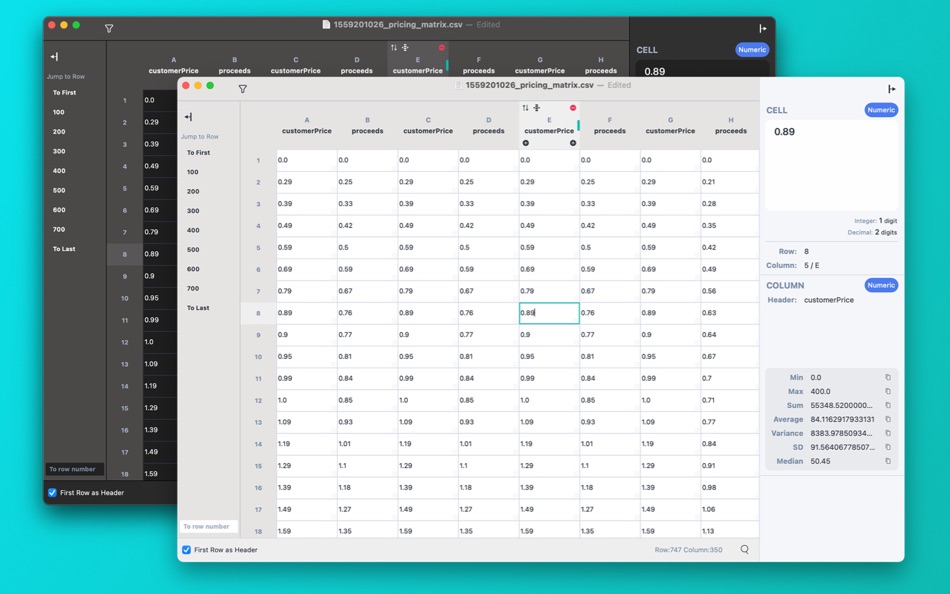
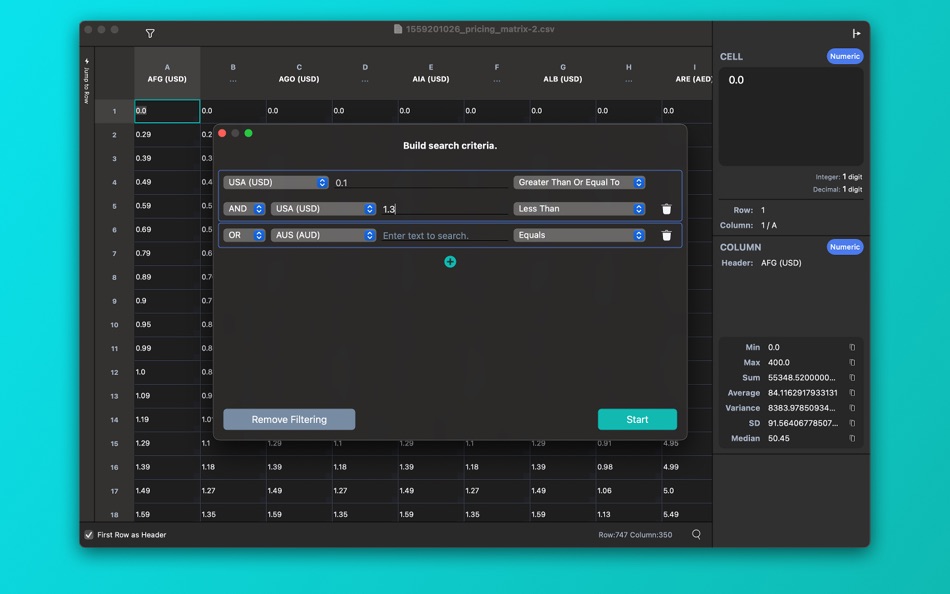


What's new
- Version: 3.1.0
- Updated:
- Improvement:
- Added the option to always paste CSV data to multiple cells.
Change:
- About paste by specifying delimiter, if no delimiter is specified, the text will be pasted to one selected cell.
Bug fix:
- Fixed a bug related to UI, such as display corruption.
- Fixed a rare crash bug.
Price History
-
* In-App Purchases - Today: Free
- Minimum: Free
- Maximum: Free
Track prices
Developer
Rankings
0 ☹️
Lists
0 ☹️
Reviews
Be the first to review 🌟
Additional Information
- Version: 3.1.0
- ID: jp.co.clyr.CLYRCSVEditor
- Category:
macOS Apps›Productivity - OS:
macOS,macOS 10.15 and up - Size:
9 Mb - Supported Languages:
English,Japanese - Content Rating:
4+ - Mac App Store Rating:
0 - Updated:
- Release Date:
Contacts
- Website:
https://clyr.app
«CLYR CSVEditor» is a Productivity app for macOS, developed by «CLYR Inc.». It was first released on and last updated on . This app is currently free. This app has not yet received any ratings or reviews on AppAgg. AppAgg has tracked 2 confirmed points plus 0 indirect points for this app. Available languages: English, Japanese. AppAgg continuously tracks the price history, ratings, and user feedback for «CLYR CSVEditor». Subscribe to this app or follow its RSS feed to get notified about future discounts or updates.
You may also like
-
- CLYR Stub
- macOS Apps: Developer Tools By: CLYR Inc.
- Free
- Lists: 1 + 0 Rankings: 0 Reviews: 0
- Points: 2 + 0 Version: 1.2.8 A JSON file becomes the server CLYR Stub is an application that allows you to easily create a stub server with JSON. The configuration is very simple, you only need to edit one JSON ... ⥯
-
- CLYR TextEditor
- macOS Apps: Productivity By: CLYR Inc.
- $7.99
- Lists: 0 + 1 Rankings: 0 Reviews: 0
- Points: 1 + 0 Version: 1.9.0 Simple and beautiful text editor. CLYR Text Editor is an application created for editing text files. We aim to eliminate complicated UI, still be functional, and anyone can use it ... ⥯
-
- Easy CSV Editor
- macOS Apps: Developer Tools By: VDT LABS S.R.L.
- * $12.99
- Lists: 0 + 1 Rankings: 0 Reviews: 0
- Points: 1 + 0 Version: 2.64 Easy CSV Editor is one of the best editors for CSV and TSV files you'll find on the market. In a clean and user-friendly interface it offers simplicity and flexibility to edit both ... ⥯
-
- Wordwise Reader
- macOS Apps: Education By: Tracy Mansfield
- Free
- Lists: 0 + 0 Rankings: 0 Reviews: 0
- Points: 0 + 0 Version: 1.08 Wordwise Reader (WR) displays a text passage slowly, one word at a time (in addition to whole passages in a more typical fashion, but with an adjustable rate). New text can either be ... ⥯
