기술
CLYR Text Editor is an application created for editing text files. We aim to eliminate complicated UI, still be functional, and anyone can use it without hesitation.
Features:
- Text search and replacement
- Search results will be highlighted.
- You can replace one by one, or replace all at once.
- You can search in case-sensitive or in case-insensitive.
- Display line numbers
- You can hide line numbers in the preferences.
- Display the number of characters
- Counts the number of characters in the entire text. It also counts the number of characters per line.
- You can hide the number of characters in the preferences.
- Highlights the line with the caret
- You can switch the highlight strength or no highlight in the preferences.
- Option to use tab character
- In the preferences, when you press the tab key, you can choose using tab characters or using spaces.
- You can change the number of spaces when using spaces. (default is 4 spaces)
- Option to remove trailing spaces
- On save using Menu > Save or command+S, removes trailing spaces and tab characters on each line.
- You can turn on/off this option in the preferences.
- Option to keep the indent when line breaking
- You can turn on/off this option in the preferences.
- Auto save
- Once a document has been saved as a file, changes are automatically saved each time it is edited.
- You can turn this feature off in the preferences.
- Prints with header and footer
- In the preferences, you can choose printing with the file name, page number, and print time or not.
- Read-only mode
- You can open the file as read-only.
- Supports dark mode
- You can manually turn dark mode on and off in the preferences. (default follows Mac settings)
- Font size
- You can change the font size with Font Size menu in Format menu.
- Supports various encodings and line feed codes
- Supports text orientation
- Horizontal (default)
- Vertical
스크린샷
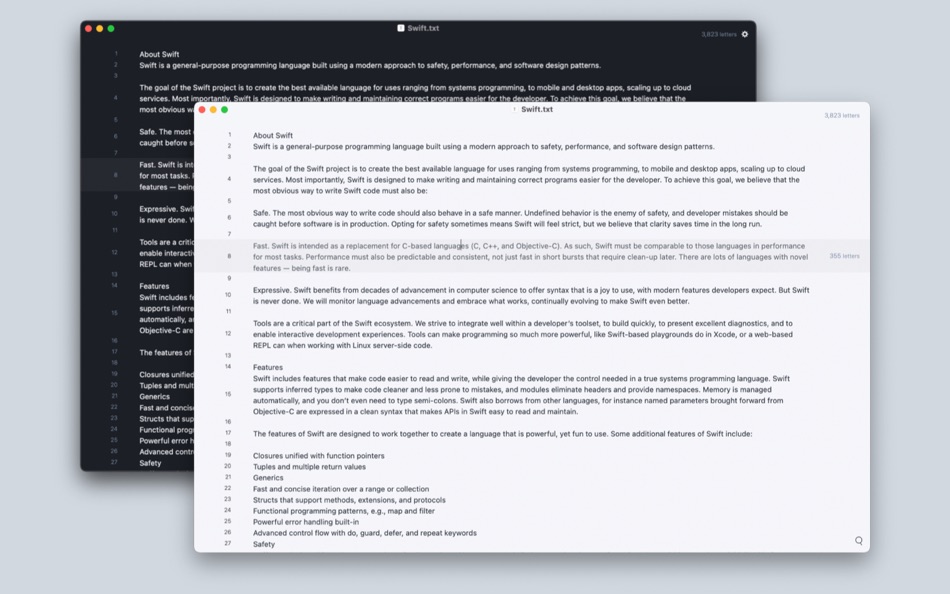
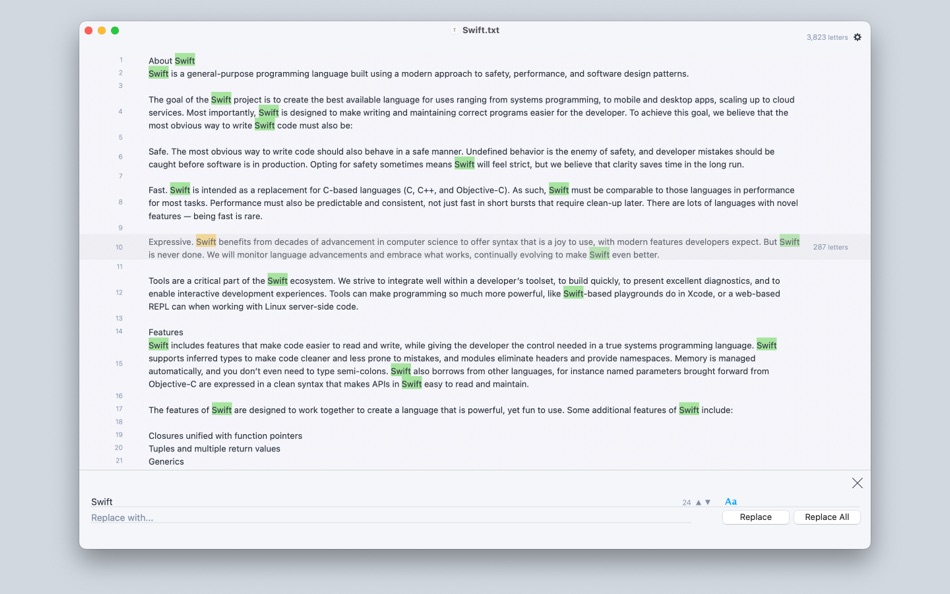
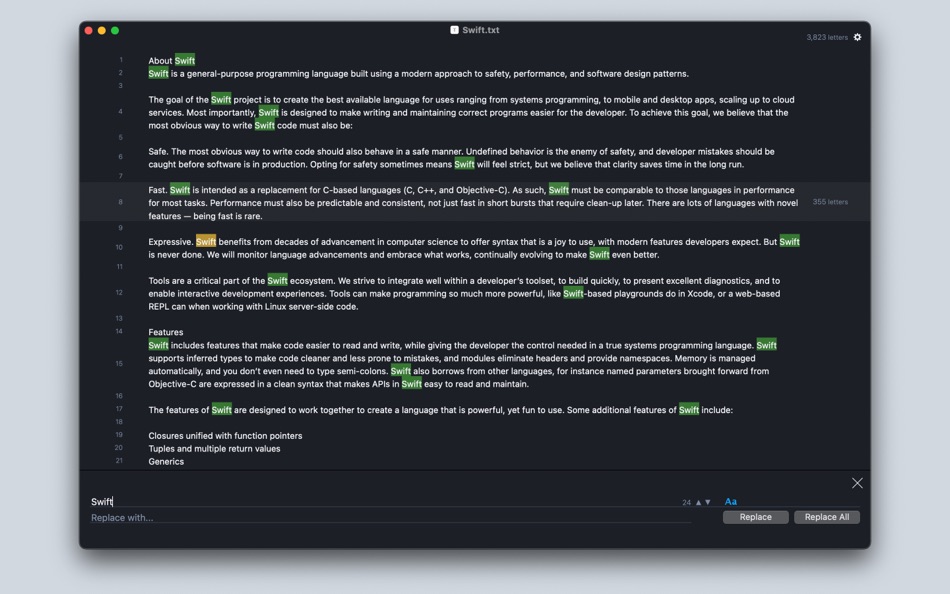
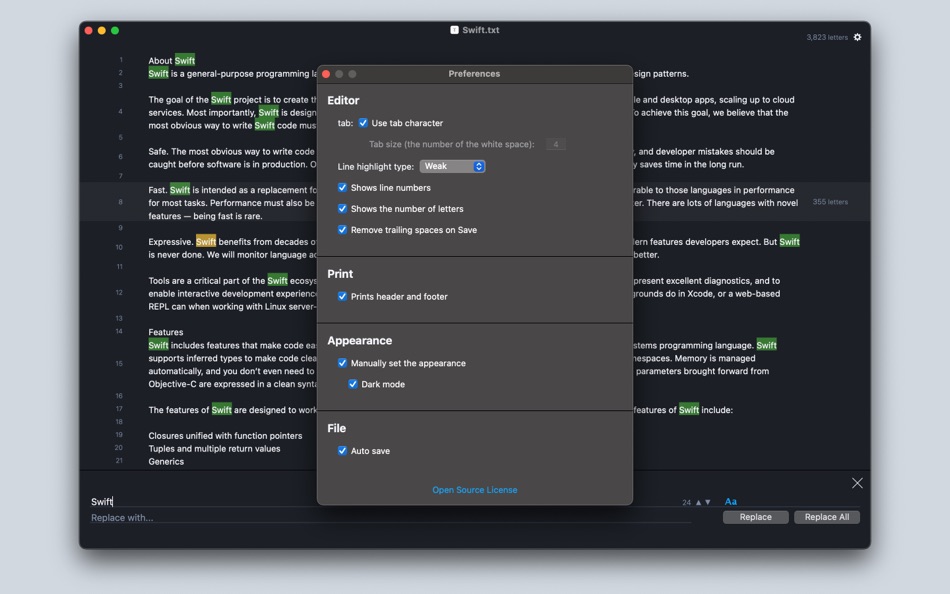
새로운 기능
- 버전: 1.9.0
- 업데이트:
- New Feature:
The number of letters in the selected text can now be displayed. This feature can be enabled in the application's settings.
가격
- 오늘: $7.99
- 최소: $7.99
- 최대: $8.99
가격 추적
포인트
-

- 1,176 m374
- +1
순위
찾을 수 없음 ☹️
목록
찾을 수 없음 ☹️
리뷰
첫 번째 리뷰를 남겨보세요 🌟
추가 정보
주소록
- 웹사이트:
https://clyr.app
당신은 또한 같은 수 있습니다
-
- CLYR CSVEditor
- macOS 앱: 생산성 게시자: CLYR Inc.
- * 무료
- 목록: 0 + 0 순위: 0 리뷰: 0
- 포인트: 2 + 0 버전: 3.1.0 CLYR CSVEditor is an efficient and user-friendly macOS-specific CSV editor. It is the ideal tool for creating, editing, and managing all CSV files. Using this app, you can quickly and ... ⥯
-
- CLYR Stub
- macOS 앱: 개발자 도구 게시자: CLYR Inc.
- 무료
- 목록: 1 + 0 순위: 0 리뷰: 0
- 포인트: 2 + 0 버전: 1.2.8 A JSON file becomes the server CLYR Stub is an application that allows you to easily create a stub server with JSON. The configuration is very simple, you only need to edit one JSON ... ⥯
-
- Full Deck
- macOS 앱: 교육 게시자: United Lambdas
- 무료
- 목록: 1 + 0 순위: 0 리뷰: 0
- 포인트: 2 + 0 버전: 0.1.3 *Full Deck* is a flash card software similar to Anki but that are aimed at users that know Markdown. Each deck (collection of flash cards) is a single markdown file. Features include: ... ⥯
-
- Clean Paste - Invisible Text
- macOS 앱: 유틸리티 게시자: Anthony Harvey
- $0.99
- 목록: 0 + 0 순위: 0 리뷰: 0
- 포인트: 1 + 9 (5.0) 버전: 1.2 Effortlessly remove invisible characters, smart quotes, emojis, bullets, ellipses & markdown artifacts from your text. Clean text in one tap Remove non-breaking spaces, hidden ... ⥯
-
- Tommy AI
- macOS 앱: 생산성 게시자: SeungJun Lee
- 무료
- 목록: 0 + 0 순위: 0 리뷰: 0
- 포인트: 0 + 0 버전: 1.1 TommyAI is a macOS app powered by a CoreML model, designed to generate creative and insightful responses based on your inputs. Simply type your prompt into the TextEditor, then press ... ⥯
-
- Wordwise Reader
- macOS 앱: 교육 게시자: Tracy Mansfield
- 무료
- 목록: 0 + 0 순위: 0 리뷰: 0
- 포인트: 0 + 0 버전: 1.08 Wordwise Reader (WR) displays a text passage slowly, one word at a time (in addition to whole passages in a more typical fashion, but with an adjustable rate). New text can either be ... ⥯