| Udvikler: | 惠源 赵 (18) | ||
| Pris: | * Gratis | ||
| Rangeringer: | 0 | ||
| Anmeldelser: | 0 Skriv en anmeldelse | ||
| Lister: | 0 + 0 | ||
| Point: | 1 + 0 ¡ | ||
| Mac App Store | |||
Beskrivelse
Command + V: Paste files / folders
By using this app, you agree to our Terms of Use, governed by the standard Apple End User License Agreement (EULA). https://www.apple.com/legal/internet-services/itunes/dev/stdeula/
Skærmbilleder
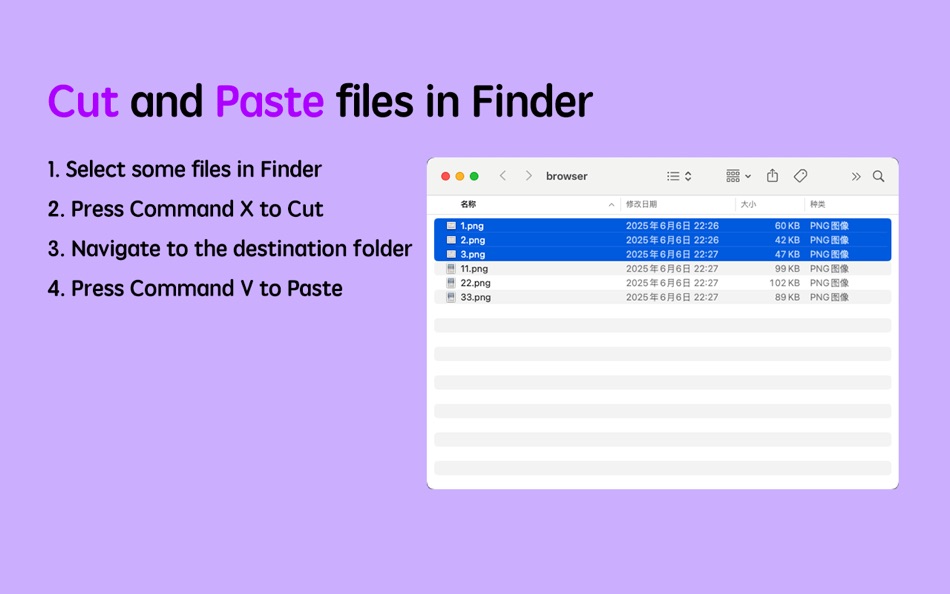

Pris
-
* Indkøb i appen - I dag: Gratis
- Minimum: Gratis
- Maksimalt: Gratis
Overvåg priser
Udvikler
- 惠源 赵
- Platforme: macOS Apps (18)
- Lister: 7 + 3
- Point: 47 + 0 ¡
- Rangeringer: 0
- Anmeldelser: 0
- Rabatter: 0
- Videoer: 0
- RSS: Abonner
Point
-

- 2,976 Dragon
- +1
Rangeringer
0 ☹️
Lister
0 ☹️
Anmeldelser
Vær den første til at gennemgå 🌟
Yderligere oplysninger
- Version: 1.2.3
- Kategori:
macOS Apps›Produktivitet - Operativsystem:
macOS,macOS 11.5 eller nyere - Størrelse:
888 Kb - Understøttet sprog:
Chinese,English - Indholdsklassificering:
4+ - Mac App Store Bedømmelse:
0 - Opdateret:
- Udgivelsesdato:
- 🌟 Del
- Mac App Store
Du vil måske også kunne lide
-
- Creative Command
- macOS Apps: Produktivitet Ved: Creative Command, LLC
- * Gratis
- Lister: 0 + 0 Rangeringer: 0 Anmeldelser: 0
- Point: 0 + 0 Version: 1.1.1 Creative Command is a focus app that won t let you fake it. Most focus apps block distractions, but only external ones. You can still sit there blankly, rearranging desktop icons like ... ⥯
-
- Speech Command
- macOS Apps: Produktivitet Ved: Ebey Tech LLC
- $2.99
- Lister: 0 + 0 Rangeringer: 0 Anmeldelser: 0
- Point: 0 + 0 Version: 1.1 Use your voice to launch commands for things like files, folder, and websites! Create scenarios of automation to be more productive and utilize technology to do the heavy lifting for ... ⥯
-
- EagleFiler
- macOS Apps: Produktivitet Ved: C-Command Software, LLC
- $69.99
- Lister: 0 + 1 Rangeringer: 0 Anmeldelser: 0
- Point: 2 + 0 Version: 1.9.19 Collect notes, e-mails, and Web pages on your Mac, and search them instantly. EagleFiler makes organizing and managing your information easy. It lets you archive and search mail, Web ... ⥯
-
- Link Copier – hover & copy
- macOS Apps: Produktivitet Ved: Oleh Kopyl
- $2.99
- Lister: 0 + 0 Rangeringer: 0 Anmeldelser: 0
- Point: 0 + 0 Version: 1.0 Getting Started: 1. Open the app 2. Open Safari Extensions, enable Link Copier extension and press the "Always allow on every website" button 3. To copy any link just hover over it and ⥯
-
- rcmd • App Switcher
- macOS Apps: Produktivitet Ved: THE LOW-TECH GUYS SRL
- Gratis
- Lister: 6 + 2 Rangeringer: 0 Anmeldelser: 0
- Point: 12 + 0 Version: 2.7.0 Re-imagined Command-Tab. Switch apps instantly just by their first letter! Hold down the right side |⌘ command| and press the first letter of the app name to focus apps instantly The ... ⥯
-
- Timix – Modern Timer for All
- macOS Apps: Produktivitet Ved: Bidiniuc Igor
- * $2.99
- Lister: 5 + 0 Rangeringer: 5 (1) Anmeldelser: 5 (1)
- Point: 26 + 20 (4.7) Version: 25.12.8 Timix is a timer that lets you craft and refine your daily routines. It helps you stay on top of multiple tasks with ease using unlimited parallel and chained timers, each triggering ... ⥯
-
- Shortcuts App : QuickLinks
- macOS Apps: Produktivitet Ved: AppYogi Software
- $9.99
- Lister: 1 + 3 Rangeringer: 0 Anmeldelser: 0
- Point: 24 + 0 Version: 3.4 QuickLinks allows you to add in an unlimited number of shortcuts. Whenever you require access to these important shortcuts tap on the menu bar icon and select the item from the ... ⥯
-
- SoundPaste
- macOS Apps: Produktivitet Ved: Maxim Kuzmenko
- * Gratis
- Lister: 1 + 2 Rangeringer: 0 Anmeldelser: 0
- Point: 13 + 0 Version: 1.6.0 Introducing SoundPaste the simple, revolutionary app that lets you copy and paste sound. Tired of saving and dragging sound files around? With SoundPaste, just record and paste. It s ... ⥯
-
- Applight – Smart App Switcher
- macOS Apps: Produktivitet Ved: Seungwoo Choe
- * Gratis
- Lister: 1 + 2 Rangeringer: 0 Anmeldelser: 0
- Point: 13 + 0 Version: 1.0.23 A smarter, faster way to switch apps. Instead of endless Command-Tabs or Spotlight searches, Applight learns your workflow and predicts what you ll need next so you can jump to the ... ⥯
-
- CotEditor
- macOS Apps: Produktivitet Ved: Mineko IMANISHI
- * Gratis
- Lister: 4 + 3 Rangeringer: 0 Anmeldelser: 0
- Point: 8 + 0 Version: 6.2.0 CotEditor is a light-weight, neat, yet powerful text editor designed for editing plain-text files such as web pages (HTML, CSS), program source codes (Python, Ruby, Perl, etc.), ... ⥯
-
- Lifofinn
- macOS Apps: Produktivitet Ved: 斌 虞
- * $14.99
- Lister: 2 + 1 Rangeringer: 0 Anmeldelser: 0
- Point: 19 + 0 Version: 2.1.0 Ultra small, strong will. Enjoy editing code with an ultra small code editor. Fav features: * Immediately syntax checking, run code and debugging without complex boring configurations. ⥯
-
- Liquid
- macOS Apps: Produktivitet Ved: The Augmented Text Company LTD
- * Gratis
- Lister: 2 + 2 Rangeringer: 0 Anmeldelser: 0
- Point: 7 + 0 Version: 38 Work at the speed of thought by interacting with selected text instantly. MacUser: Revolutionary TUAW: One of those utilities that you can't live without once you start using it BBC: ... ⥯
-
- Floating: Picture in Picture
- macOS Apps: Produktivitet Ved: Pranoy Chowdhury
- * Gratis
- Lister: 4 + 1 Rangeringer: 0 Anmeldelser: 0
- Point: 3 + 0 Version: 67 Floating is a very simple yet powerful app which lets you picture in picture (pin/stick/float) as many videos, photos, and websites on top of everything. Websites, YouTube, YouTube ... ⥯
-
- MetaGrid Pro
- macOS Apps: Produktivitet Ved: MetaSystem Solutions Sp. z o.o.
- Gratis
- Lister: 1 + 0 Rangeringer: 0 Anmeldelser: 0
- Point: 9 + 25 (4.0) Version: 1.6.15 Experience a touch-native controller that goes beyond hardware and traditional control apps. Switch apps, and MetaGrid Pro instantly adapts to show the right tools. Work faster with ... ⥯