| ผู้พัฒนา: | Robin Lieb (3) | ||
| ราคา: | ฟรี | ||
| การจัดอันดับ: | 0 | ||
| ความเห็น: | 0 เขียนความเห็น | ||
| รายการ: | 0 + 0 | ||
| แต้มแล: | 3 + 0 ¡ | ||
| Mac App Store | |||
คำอธิบาย
Here's how it works:
1. Select an area: Define the region on your screen containing the desired text.
2. Copy the uncopyable: Even if standard copying is disabled, CopyCat captures the content and stores it in your clipboard.
3. Paste it anywhere: Use the copied text in any application or document as needed.
Boost your productivity with CopyCat by:
- Capturing text from websites, images, PDFs, and more.
- Accessing information hidden within applications.
- Saving valuable data you might otherwise miss.
Please note: To access screen content, CopyCat requires the "Screen & System Audio Recording" permission from your System Preferences. This permission is solely used for capturing the selected area and does not record audio or any other activity.
ภาพหน้าจอ
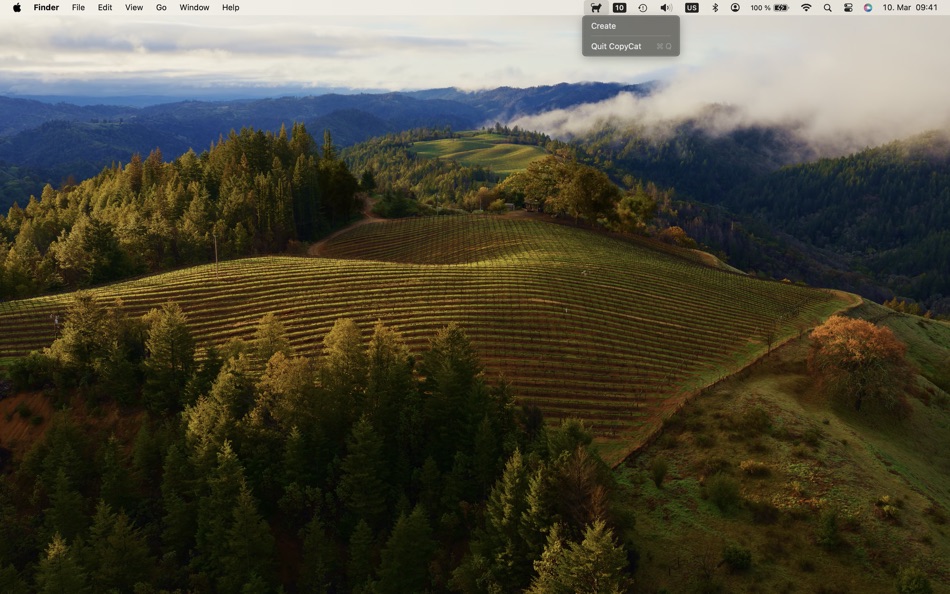
มีอะไรใหม่
- เวอร์ชัน: 1.2.0
- อัปเดต:
- Introduced a customizable keyboard shortcut to quickly start capturing the screen. You can easily modify this shortcut in the settings menu to suit your preferences.
ราคา
- วันนี้: ฟรี
- ต่ำสุด: ฟรี
- มากที่สุด: ฟรี
ติดตามราคา
ผู้พัฒนา
- Robin Lieb
- แพลตฟอร์ม: macOS แอป (3)
- รายการ: 0 + 0
- แต้มแล: 5 + 0 ¡
- การจัดอันดับ: 0
- ความเห็น: 0
- ลดราคา: 0
- วิดีโอ: 0
- RSS: ติดตาม
แต้มแล
-

- 639 Erin
- +1
-

- 566 MichaelTheGeek
- +1
-

- 2,745 Dragon
- +1
การจัดอันดับ
0 ☹️
รายการ
0 ☹️
ความเห็น
แสดงรีวิวเป็นคนแรกเลย 🌟
ข้อมูลเพิ่มเติม
- เวอร์ชัน: 1.2.0
- ID: com.robinlieb.CopyCat
- หมวดหมู่:
macOS แอป›ประสิทธิภาพการผลิต - ระบบปฏิบัติการ:
macOS,macOS 14.2 และสูงกว่า - ขนาด:
3 Mb - ภาษาที่สนับสนุน:
English - การจัดประเภทเนื้อหา:
4+ - Mac App Store คะแนนโดย:
0 - อัปเดต:
- วันที่วางจำหน่าย:
คุณอาจชอบ
-
- Screenshot Text Recognition
- macOS แอป: ประสิทธิภาพการผลิต โดย: chan hong wing
- ฟรี
- รายการ: 0 + 0 การจัดอันดับ: 0 ความเห็น: 0
- แต้มแล: 1 + 0 เวอร์ชัน: 1.4 Text recognition by screenshot, no need Internet Support different languages Fast and accurate recognition using native engine Free, no restrictions and hidden charges ⥯
-
- Copy Me That recipe manager
- macOS แอป: ประสิทธิภาพการผลิต โดย: Copy Me That
- ฟรี
- รายการ: 0 + 0 การจัดอันดับ: 0 ความเห็น: 0
- แต้มแล: 2 + 0 เวอร์ชัน: 1.0.2 Copy Me That combines a recipe manager, shopping list, and meal planner into one seamless flow. Easily add recipes from any website with a single click, or add your own recipes. Copy ... ⥯
-
- Text Scan : Image to Text OCR
- macOS แอป: ประสิทธิภาพการผลิต โดย: Govarthani Rajesh
- ฟรี
- รายการ: 0 + 0 การจัดอันดับ: 0 ความเห็น: 0
- แต้มแล: 2 + 9,075 (4.6) เวอร์ชัน: 2.0.0 Text Scanner (OCR) is the most accurate AI-powered image to text Scanner app for iOS. It can extract text from image, photo, and PDF with 99%+ accuracy in 92 languages, and translate ... ⥯
-
- Screenshot One
- macOS แอป: ประสิทธิภาพการผลิต โดย: Ruizheng Liu
- $4.99
- รายการ: 0 + 0 การจัดอันดับ: 0 ความเห็น: 0
- แต้มแล: 1 + 0 เวอร์ชัน: 5.0 Screenshot One adds icon to Mac status bar, so you can take screenshot easily anytime! With Screenshot One, you can take screenshot for: - Selected window - Selected window without ... ⥯
-
- Copy 'Em: Ultimate Clipboard
- macOS แอป: ประสิทธิภาพการผลิต โดย: Hoi Chang
- $14.99
- รายการ: 3 + 2 การจัดอันดับ: 0 ความเห็น: 0
- แต้มแล: 8 + 0 เวอร์ชัน: 3.0.13 Turbocharge your copy & paste with Copy 'Em! Automatically capture everything you copy text, images, links, files and access, organize, and paste it in an instant. CAPTURE ANYWHERE ... ⥯
-
- Text Fairy-Batch Image to Text
- macOS แอป: ประสิทธิภาพการผลิต โดย: Amina Asad
- $3.99
- รายการ: 0 + 0 การจัดอันดับ: 0 ความเห็น: 0
- แต้มแล: 0 + 0 เวอร์ชัน: 1.1 Unlock the power of text extraction with Text Fairy: Image Extractor! Transform your photos into editable, searchable text in seconds with advanced OCR technology. Whether you need to ... ⥯
-
- Text Spacing Editor
- macOS แอป: ประสิทธิภาพการผลิต โดย: Actum s.r.o.
- ฟรี
- รายการ: 0 + 0 การจัดอันดับ: 0 ความเห็น: 0
- แต้มแล: 3 + 0 เวอร์ชัน: 2.1.1 This extension allows you to set custom values for the following text spacing properties: Line height, letter spacing, word spacing, and paragraph spacing. You can use it also as a way ⥯
-
- Screenshot for Street View
- macOS แอป: ประสิทธิภาพการผลิต โดย: Bilaal Rashid
- $0.99
- รายการ: 1 + 0 การจัดอันดับ: 0 ความเห็น: 0
- แต้มแล: 3 + 0 เวอร์ชัน: 1.1 Capture breathtaking views from Google Street View with ease. Frame your desired location in Street View, and with a click of a button, preserve stunning snapshots of real-world ... ⥯
-
- Text Scanner OCR App: OCR Scan
- macOS แอป: ประสิทธิภาพการผลิต โดย: Asad Ahsan
- ฟรี
- รายการ: 0 + 0 การจัดอันดับ: 0 ความเห็น: 0
- แต้มแล: 1 + 87 (4.4) เวอร์ชัน: 1.0.49 Online (optical character reorganization) OCR scanners facilitate the user to get the text from the image that holds any scan and read text. The ocr text scanner app scan documents to ... ⥯
-
- Screenshot App: Snipping Tool
- macOS แอป: ประสิทธิภาพการผลิต โดย: Moon Technolabs Pvt Ltd
- ฟรี
- รายการ: 0 + 0 การจัดอันดับ: 0 ความเห็น: 0
- แต้มแล: 2 + 0 เวอร์ชัน: 1.4.0 The Ultimate Screenshot & Annotation Tool for Mac & Windows Say hello to your new favorite screen capture tool built for speed, flexibility, and total control. Whether you re snapping ... ⥯
-
- Copy URL Extension
- macOS แอป: ประสิทธิภาพการผลิต โดย: Tuan Nguyen
- $0.99
- รายการ: 0 + 1 การจัดอันดับ: 0 ความเห็น: 0
- แต้มแล: 2 + 0 เวอร์ชัน: 1.0 Simple extension to copy URL in plaintext or markdown format to clipboard. This minimalist extension only accesses your current tab to read the URL, protecting your privacy and ... ⥯
-
- Text Expansion Pro
- macOS แอป: ประสิทธิภาพการผลิต โดย: Ruchira Ramesh
- $4.99
- รายการ: 0 + 0 การจัดอันดับ: 0 ความเห็น: 0
- แต้มแล: 0 + 0 เวอร์ชัน: 8.0 ** The application supports Auto Paste, Images and text formatting.When you search for the abbreviation, the expanded text will automatically be pasted into the application in which ... ⥯
-
- Text to Speech with AI Voices.
- macOS แอป: ประสิทธิภาพการผลิต โดย: Abdul Haseeb
- * ฟรี
- รายการ: 0 + 0 การจัดอันดับ: 0 ความเห็น: 0
- แต้มแล: 0 + 0 เวอร์ชัน: 1.2 Turn your voice into text effortlessly or listen to any text read aloud with our powerful Speech-to-Text and Text-to-Speech app. Whether you need to transcribe meetings, dictate notes, ⥯
-
- Copy Text On Screen: OCR
- macOS แอป: ประสิทธิภาพการผลิต โดย: 满 李
- ฟรี
- รายการ: 1 + 0 การจัดอันดับ: 0 ความเห็น: 0
- แต้มแล: 1 + 3 (5.0) เวอร์ชัน: 3.1.2 Copy Text On Screen: Unlock Text from Images Effortlessly Powerful OCR Technology at Your Fingertips: - Copy Text On Screen is the ultimate OCR tool designed exclusively for your ... ⥯