| Developer: | Nicolas Øbakke (1) | ||
| Price: | Free | ||
| Rankings: | 0 | ||
| Reviews: | 0 Write a Review | ||
| Lists: | 1 + 0 | ||
| Points: | 3 + 0 ¡ | ||
| Points +1 | |||
Description
EFFORTLESS CREATION
Just click and drag the Countdown menu bar icon—the farther you drag, the longer the timer (Inspired by Gestimer). Release to instantly place a sleek timer overlay anywhere on your screen.
FULL CONTROL & CUSTOMIZATION
• Timer Control Menu: Hover over a timer to access quick actions—move, resize, adjust time (by dragging), pause/resume, open the Countdown Manager, or close the timer—all directly from the overlay.
• Pass-Through Mode: On hover, timers become translucent and activate pass-through mode so you can interact with apps behind them without getting interrupted.
• Countdown Manager: Manage all your timers from one central hub. Set exact start and end dates, create recurring timers (daily, weekly, monthly, or custom intervals), and fine-tune every detail.
CUSTOMIZE THE LOOK
• Flexible Time Display: Choose from 7 time units (seconds to years) or display time as a percentage. The app automatically selects the most readable unit based on the remaining time. You can optionally hide the seconds portion in hours and minutes formats for a cleaner display.
• Visual Options: Personalize each timer with custom fonts, background styles, opacity, and progress ring settings like thickness, shadow, and track color.
• Color & Themes: Apply solid colors or create angular gradients with up to three colors. Save your designs as reusable color themes for consistency across timers.
ADVANCED FEATURES
• Timer Sounds: Choose from 12 sound alerts that can play when a timer ends or when a scheduled timer begins.
• Sound Volume Control: Adjust the volume for timer sounds directly in the countdown manager.
• Automatically close or delete timers when they finish.
• Automatically open an app, file, or website when a timer ends.
• Start-Time Visibility: Optionally keep timers hidden until their start time.
• Custom Notifications: Set alerts for when a timer finishes.
• Window Behavior: Choose how timers behave—keep them always on top, act like standard windows, or go borderless for full placement freedom.
• Default Configuration: Define default settings for new timers, so your preferred style and behavior are applied automatically.
• Other Options: Reverse progress direction, hide the Dock icon, enable hover-to-open timer control menu, and more.
FOR POWER USERS
Speed things up with custom keyboard shortcuts tied to overlay actions. If you want a distraction-free look, you can even hide the Timer Control Menu entirely and use only shortcuts when hovering.
---
Whether you’re managing deadlines, counting down to a big event, or just want a visual reminder of passing time, Countdown Timer Pro gives you the flexibility and control to make timers fit your workflow.
Screenshots



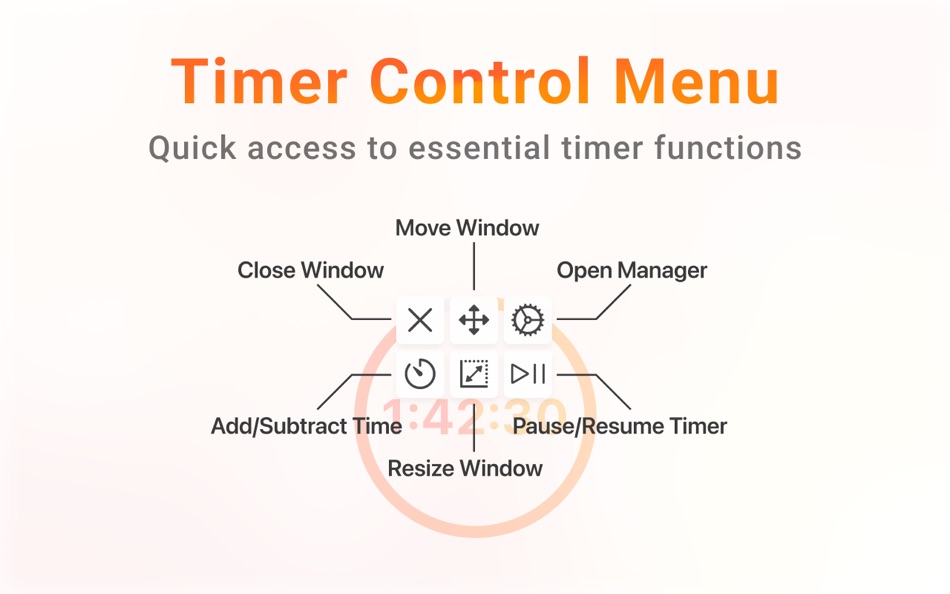


What's new
- Version: 1.1.5
- Updated:
- • Option to keep timers visible above full-screen windows
• Option to automatically stack new timers vertically instead of side by side
• Minor performance and behavior improvements
Price
- Today: Free
- Minimum: Free
- Maximum: Free
Track prices
Developer
- Nicolas Øbakke
- Platforms: macOS Apps (1)
- Lists: 1 + 0
- Points: 3 + 0 ¡
- Rankings: 0
- Reviews: 0
- Discounts: 0
- Videos: 0
- RSS: Subscribe
Points
Rankings
Not found ☹️
Lists
- (593) Check Out

- 569 expat4i
- 21
Reviews
Be the first to review 🌟
Additional Information
- Version: 1.1.5
- ID: com.nicolas.obakke.countdown
- Category:
macOS Apps›Productivity - OS:
macOS,macOS 14.0 and up - Size:
4 Mb - Supported Languages:
English - Content Rating:
4+ - Mac App Store Rating:
0 - Updated:
- Release Date:
You may also like
-
- Countdown Timer Gadget
- macOS Apps: Productivity By: Sergey Vdovenko
- $1.99
- Lists: 0 + 0 Rankings: 0 Reviews: 0
- Points: 0 + 0 Version: 1.4 Countdown Timer is a simple yet powerful application for your Mac that lets you quickly set up a timer and count down the time. When the timer expires, it could run another ... ⥯
-
- Countdown Timer Offline
- macOS Apps: Productivity By: Hopebest Inc Limited
- Free
- Lists: 0 + 0 Rankings: 0 Reviews: 0
- Points: 0 + 0 Version: 1.0 Imagine an application seamlessly integrating into your daily life, offering a unique blend of simplicity and functionality to manage your time more efficiently welcome to the ... ⥯
-
- Countdown Timer Plus
- macOS Apps: Productivity By: Aravindhan Parasuram
- * Free
- Lists: 0 + 0 Rankings: 0 Reviews: 0
- Points: 0 + 0 Version: 3.5 With Countdown Timer Plus you will never miss another birthday, retirement date, wedding day, football game, vacation, or any other important date, including shopping sales event. ... ⥯
-
- Big Countdown Timer
- macOS Apps: Productivity By: Rene Rosendahl
- $2.99
- Lists: 0 + 0 Rankings: 0 Reviews: 0
- Points: 0 + 0 Version: 1.0.9 If you often facilitate training classes, workshops, or "Lean Coffee" meetings, you know how important it is to timebox group activities and show a big, visual timer to the audience to ⥯
-
- Smart Countdown Timer
- macOS Apps: Productivity By: FIPLAB Ltd
- Free
- Lists: 1 + 0 Rankings: 0 Reviews: 0
- Points: 2 + 0 Version: 1.7 Smart Countdown Timer allows you to use natural language to set, modify and start a countdown on your Mac. KEY FEATURES: - Our simple and easy to use UI just requires you to enter your ⥯
-
- Timer Boom
- macOS Apps: Productivity By: Marian Raafat
- $1.99
- Lists: 0 + 0 Rankings: 0 Reviews: 0
- Points: 0 + 0 Version: 1.0.1 Timer Boom is a countdown timer can do many tasks Do you want to Sleep while listening to your iTunes music then shutdown automatically after a certain time sleep your mac ... ⥯
-
- Countdown Days:Day Counter App
- macOS Apps: Productivity By: Banghua Zhao
- Free
- Lists: 0 + 0 Rankings: 0 Reviews: 0
- Points: 0 + 16 (4.7) Version: 1.2.9 Countdown Days is an App that can help you remember events, anniversaries, and big days and send alerts or reminders according to your time setting. You can effortlessly track your ... ⥯
-
- Countdown - Days Until
- macOS Apps: Productivity By: Days Until LTD
- * Free
- Lists: 0 + 0 Rankings: 0 Reviews: 0
- Points: 4 + 61 (4.8) Version: 3.2.527 Discover a convenient way to stay organized and excited about upcoming events with Event Countdown Timer. Whether you're eagerly anticipating a concert, preparing for a visit from your ⥯
-
- Timer for Menu Bar App
- macOS Apps: Productivity By: sean behan
- $0.99
- Lists: 0 + 0 Rankings: 0 Reviews: 0
- Points: 0 + 0 Version: 1.0 The best timer menu bar app for MacOS! Timer Menu Bar App will... - Keeps time across computer restarts and application closes - Shows time remaining in menu bar - Flashes done in menu ⥯
-
- Timer: Simple Menu Bar Timer
- macOS Apps: Productivity By: Nickolans Griffith
- $0.99
- Lists: 1 + 0 Rankings: 0 Reviews: 0
- Points: 2 + 0 Version: 2.0.0 Timer application designed with a minimalist menu bar interface, ensuring a focused and clutter-free time-tracking experience. Terms of Use: ... ⥯
-
- Countdown for Reminders
- macOS Apps: Productivity By: Marco Albera
- Free
- Lists: 0 + 0 Rankings: 0 Reviews: 0
- Points: 0 + 0 Version: 1.0.8 Countdown brings the Reminders app to the menu bar and at your fingertips with a customizable keyboard shortcut. You can type to search or add new reminders, and browse your lists with ⥯
-
- Timer RH
- macOS Apps: Productivity By: Pavlo Liashenko
- * Free
- Lists: 0 + 0 Rankings: 0 Reviews: 0
- Points: 1 + 0 Version: 3.3 Capabilities: + Multiple timers + Repeating & Interval timers + Stopwatch + Text and color labels + One-touch timers adding + Status bar and Dock icon widgets + Scenarios (combining ... ⥯
-
- Timer by Ten
- macOS Apps: Productivity By: Ten by Ten
- $1.99
- Lists: 0 + 0 Rankings: 0 Reviews: 0
- Points: 0 + 0 Version: 1.15.0 This small, simple four-button timer application is easy for anyone to use! The time counts down in minutes and seconds; when it expires, a ring sounds, the display flashes, and the ... ⥯
-
- Timer for Conference
- macOS Apps: Productivity By: Kay Rehlich
- $9.99
- Lists: 0 + 0 Rankings: 0 Reviews: 0
- Points: 0 + 0 Version: 4.0 If you are organizing a meeting or conference with several presentations Timer4Conference is the right tool for you. You plan your meeting, conference or broadcast schedule with e.g. ... ⥯