기술
Features:
1. Play a circle ripple when click the left mouse button.
2. Enable or disable it by menubar menu.
3. Adjust the color of the circle
4. Adjust radius of the circle
5. Adjust the stroke width of the circle
6. Adjust the animation duration of a ripple
We do not collect anything. No analytics.
스크린샷



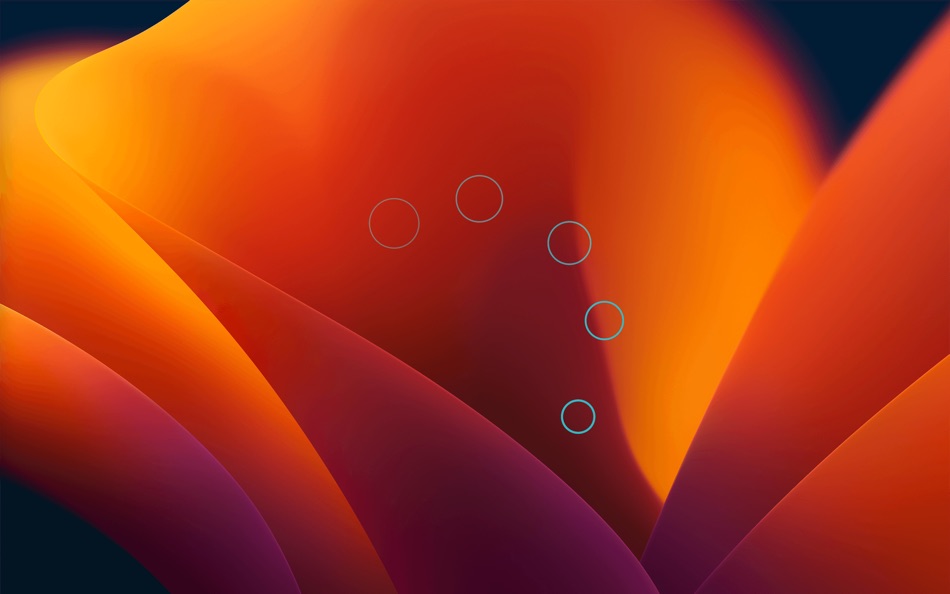
가격
- 오늘: $0.99
- 최소: 무료
- 최대: $0.99
가격 추적
포인트
-

- 1,560 바람처어럼
- +1
-

- 354 Sero'
- +1
-

- 2,742 Dragon
- +1
-

- 9,989 Simon Chan
- +1
순위
0 ☹️
목록
리뷰
첫 번째 리뷰를 남겨보세요 🌟
추가 정보
당신은 또한 같은 수 있습니다
-
- Cursor Pro
- macOS 앱: 생산성 게시자: App ahead GmbH
- $14.99
- 목록: 4 + 7 순위: 0 리뷰: 0
- 포인트: 7 + 0 버전: 2.13 Cursor Pro makes finding your mouse pointer and inspecting pixels on your screen easier than ever. It draws a shape around your cursor, so you and your viewers can recognize it more ... ⥯
-
- Hide Mouse Cursor
- macOS 앱: 생산성 게시자: 远腾 李
- $0.99
- 목록: 1 + 0 순위: 0 리뷰: 0
- 포인트: 7 + 0 버전: 6.9 This app is a tool designed for users to hide the mouse cursor, which is particularly suitable for full-screen presentations, video playback or games, allowing users to focus on the ... ⥯
-
- Hyper Cursor
- macOS 앱: 생산성 게시자: Hideaki Tanabe
- 무료
- 목록: 0 + 0 순위: 0 리뷰: 0
- 포인트: 2 + 0 버전: 1.5.0 Hyper Cursor highlights your mouse cursor easily! Key Features: - Cursor Highlighting: Display a customizable circle around your mouse cursor. - Customization Options: Adjust circle ... ⥯
-
- Smart Cursor
- macOS 앱: 생산성 게시자: TINAC Inc.
- $1.99
- 목록: 0 + 0 순위: 0 리뷰: 0
- 포인트: 2 + 0 버전: 1.3.0 Smart Cursor transforms your mouse pointer into a powerful and elegant productivity tool. It seamlessly follows your cursor, displaying essential information right at your fingertips ... ⥯
-
- Screen Cursor
- macOS 앱: 생산성 게시자: 意 田
- 무료
- 목록: 0 + 0 순위: 0 리뷰: 0
- 포인트: 1 + 0 버전: 1.2 The screen cursor is a tool to highlight the cursor position. Make cursor movement and click clear at a glance. It is suitable for use in conferences, teaching, video tutorial ... ⥯
-
- Mouse Jiggler - Shake Cursor
- macOS 앱: 생산성 게시자: Clement Rousseau
- $0.79
- 목록: 0 + 0 순위: 0 리뷰: 0
- 포인트: 0 + 0 버전: 1.7 You are using chat apps such as Slack, Teams or Discord and you want to stay active at all times so you won't miss a thing? Then Mouse Jiggler is the app you must have! You are working ⥯
-
- Patriot Protection VPN
- macOS 앱: 생산성 게시자: Ripple Media Inc
- 무료
- 목록: 0 + 0 순위: 0 리뷰: 0
- 포인트: 0 + 3 (5.0) 버전: 1.0 7-day trial Free to Download on your devices. Fast & Unlimited VPN's Connect to hundreds of VPN servers in 80+ locations. Unlimited speed and bandwidth. Safe and anonymous The latest ... ⥯
-
- Applight – Smart App Switcher
- macOS 앱: 생산성 게시자: Seungwoo Choe
- * 무료
- 목록: 1 + 2 순위: 0 리뷰: 0
- 포인트: 13 + 0 버전: 1.0.21 A smarter, faster way to switch apps. Instead of endless Command-Tabs or Spotlight searches, Applight learns your workflow and predicts what you ll need next so you can jump to the ... ⥯
-
- FocusCursor: Highlight &Markup
- macOS 앱: 생산성 게시자: 楚江 王
- * 무료
- 목록: 0 + 0 순위: 0 리뷰: 0
- 포인트: 1 + 0 버전: 1.9.0 This tool clearly highlights the cursor s position, making its movement and clicks easily visible. It is particularly suitable for use in conferences, teaching, or video tutorial ... ⥯
-
- Presentify - Screen Annotation
- macOS 앱: 생산성 게시자: Ram Patra
- $9.99
- 목록: 0 + 1 순위: 5 (1) 리뷰: 0
- 포인트: 1 + 0 버전: 7.2.1 A macOS menu bar app that helps you give better presentations, online classes, or video tutorials by letting you annotate any screen, highlight your cursor, and more. You can annotate ... ⥯
-
- SideNotes – Screen Edge Notes
- macOS 앱: 생산성 게시자: Apptorium
- $19.99
- 목록: 2 + 4 순위: 0 리뷰: 0
- 포인트: 5 + 0 버전: 1.5.1 SideNotes lives on the edge of your screen always ready, never in the way. Designed for momentary notes: tasks, ideas, phone numbers, links, quotes, screenshots, code snippets, ... ⥯
-
- BetterSnapTool
- macOS 앱: 생산성 게시자: folivora.AI GmbH
- * $1.99
- 목록: 3 + 5 순위: 0 리뷰: 0
- 포인트: 2 + 0 버전: 1.9.12 BetterSnapTool allows you to easily manage your window positions and sizes by either dragging them to one of the screen's corners or to the top, left or right side of the screen. This ... ⥯
-
- iShot-ScreenShot Recording OCR
- macOS 앱: 생산성 게시자: 宁波上官科技有限公司
- * 무료
- 목록: 1 + 0 순위: 0 리뷰: 0
- 포인트: 8 + 0 버전: 2.6.4 [Native support for Apple M series and Intel chips] Screenshot/Long Screenshot/Shell Screenshot/Texture/Annotation/Color Picking/Screen Recording/Recording/OCR/Screenshot Translation ... ⥯
-
- Temp Notes
- macOS 앱: 생산성 게시자: Ebey Tech LLC
- $1.99
- 목록: 1 + 0 순위: 0 리뷰: 0
- 포인트: 10 + 0 버전: 1.2 Sometimes I find myself needing to jot some quick notes or capture a screenshot. A lot of times I don't intend to keep the content, but need it readily accessible for a bit. ... ⥯