| Vývojář: | RGB World (1) | ||
| Cena: | Zdarma | ||
| Hodnocení: | 0 | ||
| Recenze: | 0 Napsat recenzi | ||
| Seznamy: | 0 + 0 | ||
| Body: | 0 + 0 ¡ | ||
| Mac App Store | |||
Popis
Perfect for meetings where you may need to share your screen and great for bloggers to brand their desktop while giving a presentation or recording their screen.
When hiding icons, you can customize the overlay to display either:
- A Solid Color.
- A Single Picture on all Displays.
- A Collection of Pictures that can be set to automatically change.
- A copy of the current desktop background.
Images can be configured to fit the screen or fill the screen, with additional options for background fill-in color and the option to randomize pictures.
Snímky obrazovky
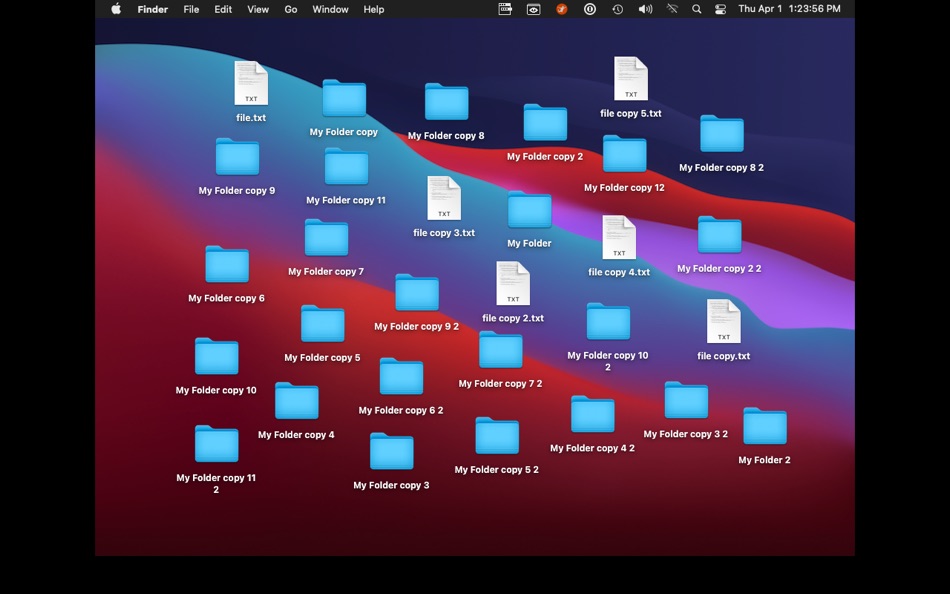
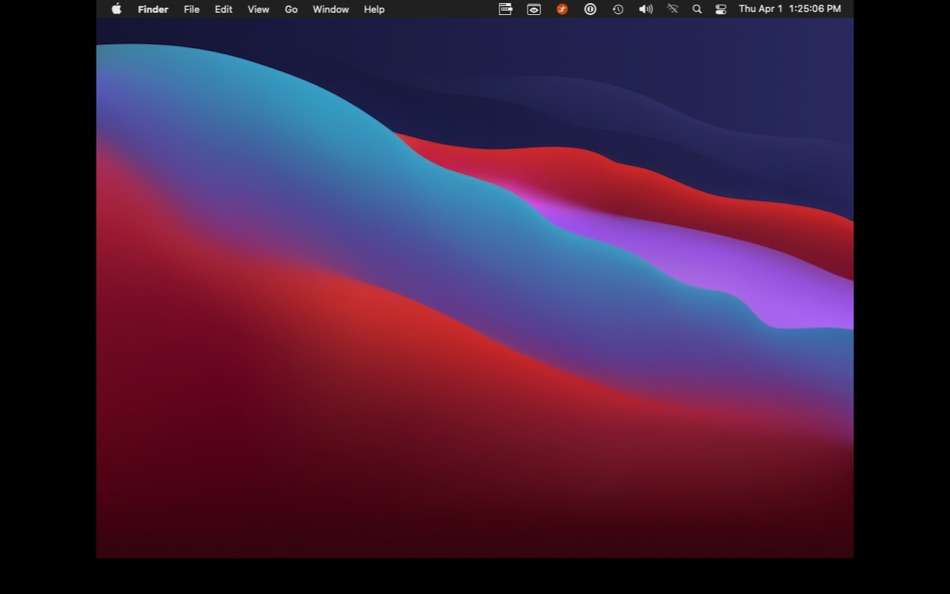
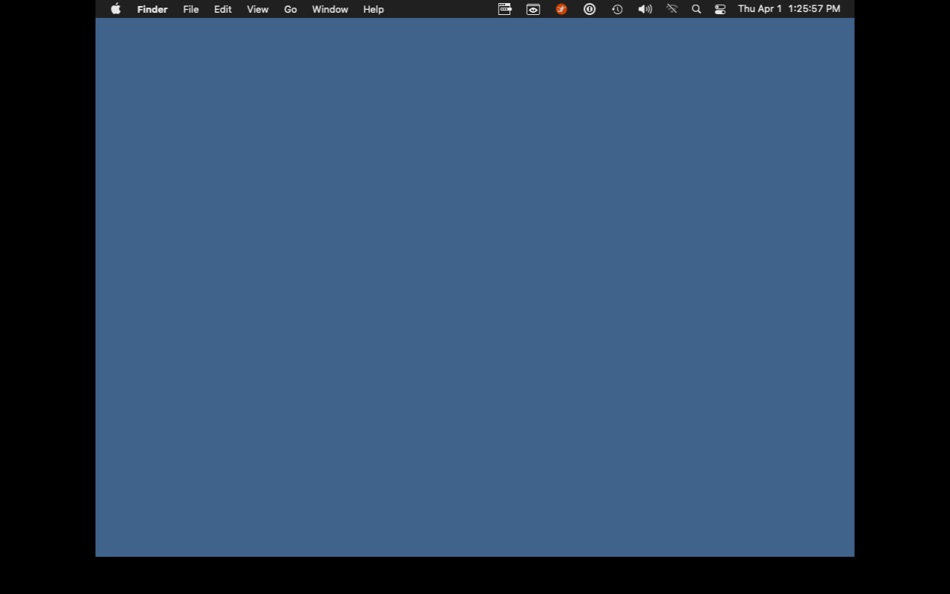

Novinky
- Verze: 1.0
- Aktualizováno:
Cena
- Dnes: Zdarma
- Minimální: Zdarma
- Maximální: Zdarma
Sledovat ceny
Vývojář
- RGB World
- Platformy: macOS Aplikace (1)
- Seznamy: 0 + 0
- Body: 0 + 0 ¡
- Hodnocení: 0
- Recenze: 0
- Slevy: 0
- Videa: 0
- RSS: Odebírat
Body
0 ☹️
Hodnocení
0 ☹️
Seznamy
0 ☹️
Recenze
Buďte první, kdo bude hodnotit 🌟
Další informace
- Verze: 1.0
- ID: com.rgbworld.DesktopIconHider
- Kategorie:
macOS Aplikace›Produktivita - OS:
macOS,macOS 10.13 a vyšší - Velikost:
7 Mb - Podporovaný jazyk:
English - Hodnocení obsahu:
4+ - Mac App Store Hodnocení:
0 - Aktualizováno:
- Datum vydání:
Mohlo by se Vám také líbit
-
- Desktop App for Jira
- macOS Aplikace: Produktivita Podle: Infosysta DWC LLC
- Zdarma
- Seznamy: 0 + 0 Hodnocení: 0 Recenze: 0
- Body: 1 + 0 Verze: 1.7.1 Unleash the Full Potential of Jira on Your Mac with this desktop version of Jira! Desktop App for Jira brings the full power of Jira directly to your Mac desktop, transforming your ... ⥯
-
- Desktop Note - Notes & Photos
- macOS Aplikace: Produktivita Podle: 文烁 蔡
- * Zdarma
- Seznamy: 1 + 0 Hodnocení: 0 Recenze: 0
- Body: 5 + 0 Verze: 3.0.39 Desktop Note allows you to add sticky notes or photos to your desktop, just like your files or folders. Anytime you want to check your sticky notes or photos, just click "control + ↓", ⥯
-
- Desktop Curtain
- macOS Aplikace: Produktivita Podle: Many Tricks
- $4.99
- Seznamy: 1 + 0 Hodnocení: 0 Recenze: 0
- Body: 1 + 0 Verze: 3.2 Desktop Curtain is a simple tool to hide the clutter on your desktop, and help you focus on the task at hand. It's perfect for teachers, presenters, writers, developers, and anyone ... ⥯
-
- Desktop Files Box
- macOS Aplikace: Produktivita Podle: 栋梁 周
- * Zdarma
- Seznamy: 2 + 1 Hodnocení: 0 Recenze: 0
- Body: 7 + 0 Verze: 1.2.3 This is a small, efficient and time-saving desktop file assistant 1. Multiple labels or windows can be established to map files everywhere to the desktop display. 2. Can support name, ... ⥯
-
- Desktop Declutter - Hide Icons
- macOS Aplikace: Produktivita Podle: Wise Tech Labs Private Limited
- * Zdarma
- Seznamy: 0 + 0 Hodnocení: 0 Recenze: 0
- Body: 0 + 0 Verze: 1.8 The desktop of your Mac can accumulate clutter over time, much like a physical workspace, as files and folder icons tend to build up. Although most of us strive for an organized ... ⥯
-
- AI Overview Hider for Google
- macOS Aplikace: Produktivita Podle: J BUCHANAN & L.J BUCHANAN
- $0.99
- Seznamy: 0 + 0 Hodnocení: 0 Recenze: 0
- Body: 0 + 10 (4.2) Verze: 1.0.9 Hides the AI Overview section in Google search results, as Google won't give you this option themselves, despite hiding a "Generative AI is experimental" disclaimer below the fold for ... ⥯
-
- Knopki Desktop
- macOS Aplikace: Produktivita Podle: Shizuka TORITANI
- * Zdarma
- Seznamy: 0 + 0 Hodnocení: 0 Recenze: 0
- Body: 2 + 0 Verze: 1.7 Knopki Desktop is an application that allows you to perform a certain action with just one click of a "button" on the screen. With Knopki Desktop it will be very easy to perform ... ⥯
-
- Turn Off the Lights - Desktop
- macOS Aplikace: Produktivita Podle: Stefan Van Damme
- $24.99
- Seznamy: 0 + 0 Hodnocení: 0 Recenze: 0
- Body: 1 + 0 Verze: 1.2.5 Tired of straining your eyes during late-night work or gaming sessions on your Mac desktop? Experience a more comfortable and eye-friendly computing environment with Turn Off the ... ⥯
-
- BarTrack for Desktop
- macOS Aplikace: Produktivita Podle: BarTrack B.V.
- Zdarma
- Seznamy: 0 + 0 Hodnocení: 0 Recenze: 0
- Body: 1 + 0 Verze: 2.0.0 We are convinced that ordering stock items can be much simpler. That is why we developed BarTrack for Desktop. Free to install software that makes ordering and managing stock items a ... ⥯
-
- Glean Desktop
- macOS Aplikace: Produktivita Podle: Glean Work
- Zdarma
- Seznamy: 0 + 0 Hodnocení: 0 Recenze: 0
- Body: 2 + 0 Verze: 1.1.2 Glean unlocks your company s knowledge and enables powerful work AI for everyone. Know what your company knows, instantly. * Search across all of your company s data to find the ... ⥯
-
- SwiftoDo Desktop
- macOS Aplikace: Produktivita Podle: Michael Descy
- $9.99
- Seznamy: 0 + 1 Hodnocení: 0 Recenze: 0
- Body: 0 + 0 Verze: 4.3.3 SwiftoDo Desktop is a minimalist, keyboard-driven to-do manager for Mac OS X that conforms to the todo.txt format spec. General features - Full compliance with the todo.txt format ... ⥯
-
- ZoomNotes Desktop
- macOS Aplikace: Produktivita Podle: Deliverance Software Ltd
- $6.99
- Seznamy: 0 + 3 Hodnocení: 0 Recenze: 0
- Body: 4 + 0 Verze: 9.1.11 ZoomNotes Desktop is a note taking and sketching app for Mac OS. It is fully compatible with the iOS version (ZoomNotes, and ZoomNotes Lite) and shares a similar user interface for ... ⥯
-
- Voicebooth Desktop Companion
- macOS Aplikace: Produktivita Podle: Voicebooth Ltd
- Zdarma
- Seznamy: 0 + 0 Hodnocení: 0 Recenze: 0
- Body: 0 + 0 Verze: 1.11 The Voicebooth Desktop Companion allows you extended control over functionality on your account, including the ability to access and manage your speed dials, as well as enable/disable ... ⥯
-
- WallCal - Calendar on desktop
- macOS Aplikace: Produktivita Podle: Hoang Minh Nguyen
- * Zdarma
- Seznamy: 1 + 0 Hodnocení: 0 Recenze: 0
- Body: 5 + 0 Verze: 1.12.0 WallCal is a desktop calendar that always stays on the desktop wallpaper. A keystroke or mouse click can bring it to the frontmost, and with another keystroke or click it will return ... ⥯