| Developer: | DevStorm (7) | ||
| Price: | $9.99 | ||
| Rankings: | 0 | ||
| Reviews: | 0 Write a Review | ||
| Lists: | 0 + 0 | ||
| Points: | 1 + 0 ¡ | ||
| Mac App Store | |||
Description
Features include:
- full disk search that does not use the macOS spotlight index
- fast search algorithm
- integrated app usage guide
- search by name or partial name
- search for files containing a certain text
- search in specific locations
- search in sub-folders with the ability to limit depth
- search for hidden and system files
- filter searches by creation and modification date
- filter searches by minimum and maximum size
- search for date ranges
- search for size ranges
- sort results by path, size, created date and modified date
- QuickLook integration
- realtime search results display
- open items directly from DFind search results list
- ability to Copy and Move to Trash selected items
- ability to Copy Paths for selected items, resulting in a formatted text
- retina display support
- fast load time
- low CPU usage
- support for OSX 10.7 and newer
- FREE updates for all versions
And much more!
If you spot ANY bugs or glitches, send an email to contact@devstorm-apps.com as we cannot respond to AppStore reviews.
Additionally, if you have any feature requests send an email and all efforts will be made to have them integrated in the next release.
Thank you for your support!
Screenshots
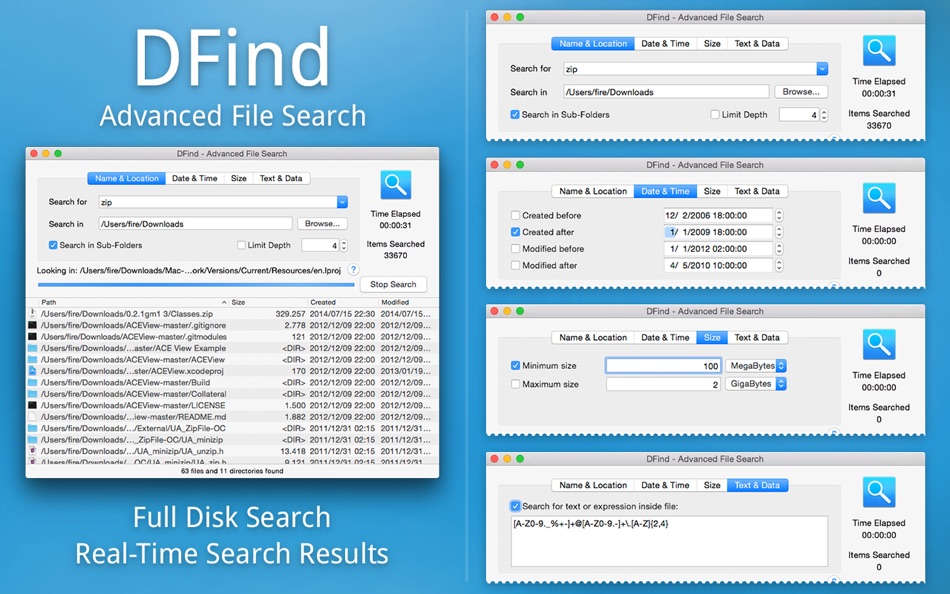
What's new
- Version: 2.2
- Updated:
- - added support for macOS 12
- added Apple Sillicon support
- fixed folder drag/drop launch issue
- fixed dark mode display issue for search results
- fixed crash when attempting to search a folder outside filesystem access location
- fixed default date and time
- fixed other reported bugs
Price History
- Today: $9.99
- Minimum: $2.99
- Maximum: $9.99
Track prices
Developer
Points
-

- 1,139 m374
- +1
Rankings
0 ☹️
Lists
0 ☹️
Reviews
Be the first to review 🌟
Additional Information
- Version: 2.2
- Category:
macOS Apps›Productivity - OS:
macOS,macOS 10.7 and up - Size:
1 Mb - Supported Languages:
English,French,German,Japanese,Russian - Content Rating:
4+ - Mac App Store Rating:
0 - Updated:
- Release Date:
Contacts
- Website:
https://www.devstorm-apps.com/
«DFind - Advanced File Search» is a Productivity app for macOS, developed by «DevStorm». It was first released on and last updated on . The lowest historical price was $2.99 on , and the highest was $9.99 on . This app has not yet received any ratings or reviews on AppAgg. AppAgg has tracked 1 confirmed points plus 0 indirect points for this app. Available languages: English, French, German, Japanese, Russian. AppAgg continuously tracks the price history, ratings, and user feedback for «DFind - Advanced File Search». Subscribe to this app or follow its RSS feed to get notified about future discounts or updates.
- 🌟 Share
- Mac App Store
You may also like
-
- File Workflow Widget
- macOS Apps: Productivity By: Keen Widget
- * Free
- Lists: 0 + 0 Rankings: 0 Reviews: 0
- Points: 0 + 0 Version: 1.02 Transform your file management workflow with File Workflow Widget the ultimate menu bar tool for organizing, renaming, and managing files at lightning speed. KEY FEATURES: Smart File ... ⥯
-
- Search by Image for Safari
- macOS Apps: Productivity By: Armin Sebastian
- $6.99
- Lists: 3 + 3 Rankings: 0 Reviews: 0
- Points: 5 + 10 (2.1) Version: 8.4.0 Search by Image is a powerful browser extension for Safari that makes effortless reverse image searches possible, and comes with support for more than 30 search engines, such as ... ⥯
-
- Search Result Previews
- macOS Apps: Productivity By: Juraj Masiar
- Free
- Lists: 1 + 1 Rankings: 0 Reviews: 0
- Points: 4 + 0 Version: 3.3 "Search Result Previews" shows you page previews (thumbnails), favicons and PageRanks next to each search result. Supported search providers: - Google.com - DuckDuckGo.com - Bing.com - ⥯
-
- File Encryptor Pro
- macOS Apps: Productivity By: 斌 虞
- Free
- Lists: 1 + 0 Rankings: 0 Reviews: 0
- Points: 7 + 0 Version: 1.2 File Encryptor Pro is a small general purpose cryptography tool that can be used to encrypt and decrypt archives. The app was based on a customised stable and reliable cryptography ... ⥯
-
- File Deliver
- macOS Apps: Productivity By: 锦文 游
- Free
- Lists: 1 + 0 Rankings: 0 Reviews: 0
- Points: 1 + 0 Version: 1.0 File Deliver ensure both devices(Mac&iPhone&iPod&iPad) transfer files mutually, No file type restrictions. WI-FI must be enabled on Mac OS. specifically as follows: Bluetooth Action ** ⥯
-
- File Kwai
- macOS Apps: Productivity By: 敏 何
- Free
- Lists: 0 + 0 Rankings: 0 Reviews: 0
- Points: 0 + 0 Version: 1.0.2 "File Kwai" - batch file processing expert Tired of repetitive operations? One click batch processing of files, doubling efficiency! # Core functions Batch creation: Quickly generate ... ⥯
-
- File Extractor
- macOS Apps: Productivity By: FelixDev
- Free
- Lists: 1 + 0 Rankings: 0 Reviews: 0
- Points: 6 + 0 Version: 1.6 To get started click "Add Custom " in the bar to the left, and select either a file or a folder, then hit Start Scan. Alternatively there are some items pre-added to this bar (such as ... ⥯
-
- Search Engines for Safari
- macOS Apps: Productivity By: Marco Cebrian Muino
- $0.99
- Lists: 0 + 1 Rankings: 0 Reviews: 0
- Points: 0 + 0 Version: 1.9.6 Take control of your searches. Use your favorite search engine, directly from the Safari address bar. What makes us unique? - Superior Performance: Built with 100% native code for Mac ... ⥯
-
- File Manager for Autokue App
- macOS Apps: Productivity By: Alvaro Garcia Ojea
- Free
- Lists: 1 + 0 Rankings: 0 Reviews: 0
- Points: 1 + 0 Version: 2.2 Edit and send your files easily from your Mac to your iOS Malatesta Teleprompter app. Choose your file or create a new one and transfer it to your iPhone or iPad. How to use Prof. ... ⥯
-
- Advanced Browser Security
- macOS Apps: Productivity By: Perception Point
- Free
- Lists: 1 + 0 Rankings: 0 Reviews: 0
- Points: 3 + 0 Version: 1.135.1 The Perception Point Advanced Browser Security extension protects your browser against web threats, such as phishing/malicious websites. Links in phishing emails (or from any other ... ⥯
-
- File Drawer
- macOS Apps: Productivity By: 栋梁 周
- * Free
- Lists: 1 + 0 Rankings: 0 Reviews: 0
- Points: 1 + 0 Version: 1.0.2 Put files in the menu so you can find them quickly. 1. You can add multiple drawers (directories), or even add multiple directories at once. 2. Open the drawer and you can see all the ... ⥯
-
- File FoldUp
- macOS Apps: Productivity By: CHEN CHUNG HUNG
- $1.99
- Lists: 0 + 0 Rankings: 0 Reviews: 0
- Points: 0 + 0 Version: 1.1.0 Transform entire project folders into single files for seamless AI analysis. File FoldUp works perfectly with ChatGPT, Claude, and other AI tools. Features smart filtering, multiple ... ⥯
-
- File Management - Move Fast
- macOS Apps: Productivity By: 经纬 宛
- $0.99
- Lists: 0 + 0 Rankings: 0 Reviews: 0
- Points: 0 + 0 Version: 1.4 When you are working, do you often need to open multiple Finder windows, and you want to constantly move or modify files in different Finder windows, using the tab bar that comes with ... ⥯
-
- File Password Keeper: 1LimX
- macOS Apps: Productivity By: Linh Do Huu
- Free
- Lists: 0 + 0 Rankings: 0 Reviews: 0
- Points: 0 + 1 (5.0) Version: 4.6.1 1LimX: The Ultimate File Note Password Keeper and Encryption Tool. Powered by ChaCha20-Poly1305 encryption (chosen by Google - ... ⥯