| Developer: | Document Node Pty Ltd (1) | ||
| Price: | Free | ||
| Rankings: | 0 | ||
| Reviews: | 0 Write a Review | ||
| Lists: | 0 + 1 | ||
| Points: | 4 + 0 ¡ | ||
| Points +1 | |||
Description

All documents sit in your local folders, so you fully own your data forever. Never bother the cloud services which can shut down, get bought, or change privacy policy any time again.
### Markdown or Rich Text? Both Supported
* Side-by-side preview
* Quick-inserting images and tables
* Spell checking for more than 10 languages
* Taking screenshots from the text editor
* Excel-like editing on Markdown tables
* Customizing Markdown themes
* 11 built-in preview styles
* Customizing preview styles via CSS
* Copying rich text directly for publishing elsewhere
### Straightforward Mind Map View
Every document has a Mind Map view naturally in Document Node.
* Restructuring your document via drag-and-drop
* Concentrate on one document section at a time
* 15 built-in Mind Map themes
* Customizing Mind Map themes via JSON
### Distraction-free Writing Space
In the editor-only typewriter mode, all UI components except the text editor fade-out, no one can interrupt your writing thoughts.
* Focus on the current sentence
* Focus on the current paragraph
* Typewriter mode
### Flexible Exporting Options
* Export project as PDF files for desktop, tablet, or mobile devices
* Export documents as HTML files with all resources embedded
* One-click to generate EPUB from a document or a project
* One-click to generate DOCX file(s) from a document or a project
### Enable All Features With Document Node Classic
Document Node Classic edition enables a variety of advanced features which further boosts your productivity.
* Unlimited files and projects - users can create unlimited files, and open multiple projects in the same window
* Focus mode - users can enable the editor-only focus mode
* Mind map view and editing for all documents
* Excel-like table editing on Markdown tables
* Customizing Markdown themes in a quick and easy way
* Quick images browsing and inserting
* Auto-complete - autosuggest when typing code block languages
* Taking screenshots from the text editor
* Customizing appearances, preview styles and Mind Map themes etc
* Exporting PDF, HTML files, EPUB and DOCX files
The Classic edition can be subscribed monthly or yearly.
Classic Monthly: $3.99 monthly
Classic Yearly: $39.99 annually (save 16.5%)
---- ----
Price may vary by location. Subscriptions will be charged to your credit card through your iTunes account. Your subscription will automatically renew unless canceled at least 24 hours before the end of the current period. You will not be able to cancel the current period of subscription once activated. After purchase, manage your subscriptions in App Store Account Settings.
---- ----
Email Support: support@documentnode.io
Twitter: https://twitter.com/jiakuan
Reddit: https://www.reddit.com/r/documentnode
Facebook: https://www.facebook.com/documentnode
Instagram: https://www.instagram.com/documentnode/
Privacy Policy: https://documentnode.io/privacy
Terms of Service: https://documentnode.io/terms
EULA: https://documentnode.io/eula
Screenshots







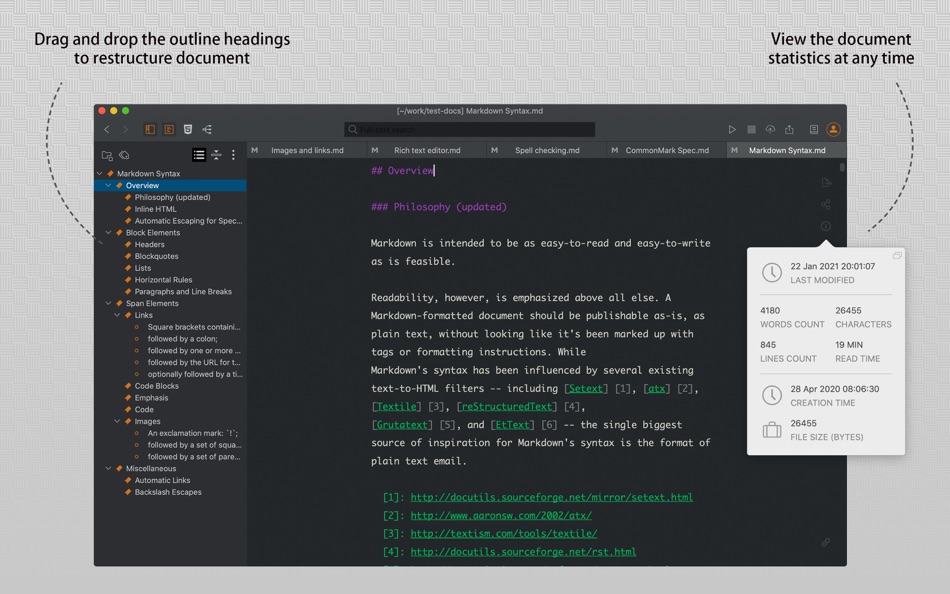
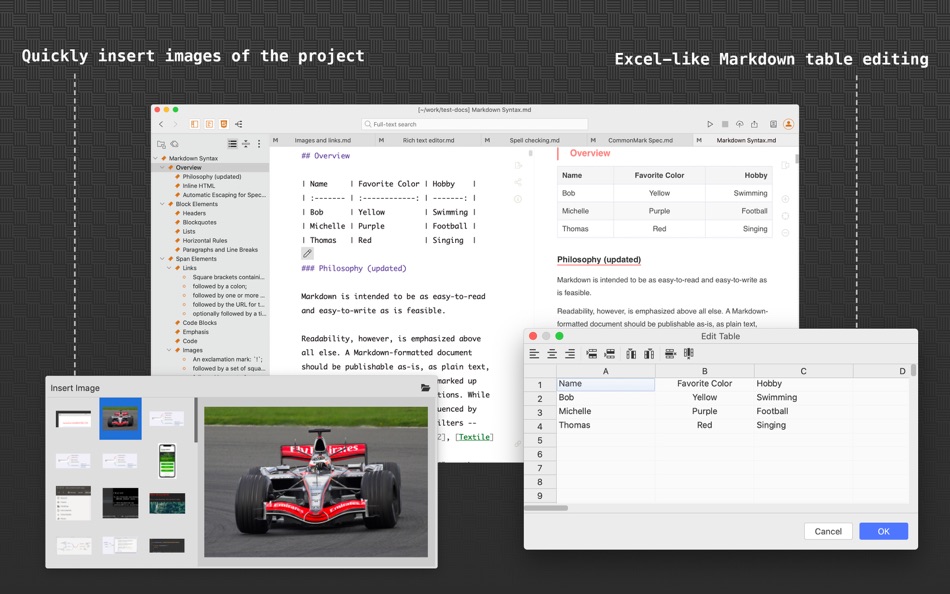

What's new
- Version: 1.6.3
- Updated:
- * Improved full-text search to be case-insensitive
* Fixed full-text search keyboard shortcut
* Added fuzzy search ability
* Improved the feature of sending feedback using Rust
* Added new 'Copy Path' menu item in the context menu of projects pane and file tabs
* Improved logger to avoid crash in case of any initialisation issues
Price
- Today: Free
- Minimum: Free
- Maximum: Free
Track prices
Developer
- Document Node Pty Ltd
- Platforms: macOS Apps (1)
- Lists: 0 + 1
- Points: 4 + 0 ¡
- Rankings: 0
- Reviews: 0
- Discounts: 0
- Videos: 0
- RSS: Subscribe
Points
-

- 99 Fatmir Roshi
-

- 181 Brandon Klapholz
-

- 1,214 m374
-

- 443 Vinh
Rankings
Not found ☹️
Lists
Not found ☹️
Reviews
Be the first to review 🌟
Additional Information
- Version: 1.6.3
- ID: io.documentnode.desktop
- Category:
macOS Apps›Productivity - OS:
macOS,macOS 10.13.0 and up - Size:
32 Mb - Supported Languages:
Arabic,Bengali,Chinese,Danish,Dutch,English,French,German,Hindi,Italian,Japanese,Korean,Malay,Portuguese,Russian,Spanish - Content Rating:
4+ - Mac App Store Rating:
0 - Updated:
- Release Date:
Contacts
- X: jiakuan
- Facebook: documentnode
- Website:
https://documentnode.io
You may also like
-
- Document Scanner
- macOS Apps: Productivity By: 松平 洪
- $5.99
- Lists: 0 + 0 Rankings: 0 Reviews: 0
- Points: 0 + 0 Version: 2.1 Document Scanner can allow scanning image or document fast and easy, using Document scanner, you can convert the scanned image to pdf file, or convert the scanned result to text format ⥯
-
- Document Compression
- macOS Apps: Productivity By: 光蓉 蔡
- Free
- Lists: 0 + 0 Rankings: 0 Reviews: 0
- Points: 2 + 0 Version: 1.0 Welcome to our Word file size reduction software! Our app helps you easily compress Word documents, reducing file size and saving storage space. Our app is very easy to use. Simply ... ⥯
-
- Document Merger - Pdf & Text
- macOS Apps: Productivity By: 妍 李
- $0.99
- Lists: 0 + 0 Rankings: 0 Reviews: 0
- Points: 0 + 0 Version: 1.0 A simple and useful tool can combine multiple PDF/TEXT files into a PDF/TEXT file. How to operate ? 1. Select the file merge type .(PDF/ TEXT) 2. Import some files. 3. Drag and drop ... ⥯
- New
- All Document Reader: Converter
- macOS Apps: Productivity By: Adeel Younas
- * Free
- Lists: 0 + 0 Rankings: 0 Reviews: 0
- Points: 0 + 0 Version: 1.1 All Document Viewer & Reader & File Converter One App for All Your Document Needs Tired of juggling multiple apps just to read or convert documents? Say goodbye to the hassle. All ... ⥯
-
- Go Word Plus - Quick Document Writer for Microsoft Office Word & OpenOffice
- macOS Apps: Productivity By: Global Executive Consultants (Shanghai) Ltd
- $9.99
- Lists: 0 + 0 Rankings: 0 Reviews: 0
- Points: 0 + 0 Version: 1.0.6 Design, edit and publish stunning documents with Word On The Pro for the Mac. Loaded with a robust array of features and fully optimized for the sumptuous Retina display, no other ... ⥯
-
- Pdftool for Document Scanning
- macOS Apps: Productivity By: Zhiguang Han
- $7.99
- Lists: 1 + 0 Rankings: 0 Reviews: 0
- Points: 0 + 0 Version: 6.2 Streamline scanning books and magazines, such as detecting and suggesting possible line streaks due to paper dust on scanning surface. Support regular document scanning as well. Works ... ⥯
-
- MakePDF: Document Merger
- macOS Apps: Productivity By: Pedro Jose Pereira Vieito
- $5.99
- Lists: 0 + 0 Rankings: 0 Reviews: 0
- Points: 0 + 2 (4.5) Version: 2.0 MakePDF allows you to merge multiple files into a unique PDF really quickly by simply selecting or dropping documents and images. MakePDF supports an endless list of files: Any plain ... ⥯
-
- Text Scanner - PDF & Document
- macOS Apps: Productivity By: 潇 罗
- * Free
- Lists: 0 + 1 Rankings: 0 Reviews: 0
- Points: 1 + 0 Version: 1.8.0 A text information tool for identifying pictures, which mainly includes text recognition, form recognition, card identification, and supports more than ten language special ... ⥯
-
- Notepad+ - Simple Document and Quick Note
- macOS Apps: Productivity By: 奇鹏 于
- $1.99
- Lists: 0 + 0 Rankings: 0 Reviews: 0
- Points: 0 + 0 Version: 1.0.0 A Powerful All-in-One file management App called Total Manager is now On-Sale in Appstore. It has FTP Client Files Archiver,Unarchiver Photo,Video Viewer Get Total Manager today! ... ⥯
-
- Fuel for Pages Lite - Document Templates & Themes with Design for Mac OS X
- macOS Apps: Productivity By: Infinite Loop Apps
- Free
- Lists: 0 + 0 Rankings: 0 Reviews: 0
- Points: 0 + 0 Version: 1.0.1 TemplatesHero.com - All the templates in the app and even more! FUEL FOR PAGES LITE Fuel for Pages is an amazing add-on for Apple s Pages app. 11 categories. - Brochures - Business ... ⥯
-
- Isidore - Document Based GPT
- macOS Apps: Productivity By: Alpha Computing, Inc.
- * Free
- Lists: 0 + 0 Rankings: 0 Reviews: 0
- Points: 0 + 0 Version: 1.0.1 Introducing Isidore, a groundbreaking privacy layer designed to seamlessly harmonize with GPT, offering users an unparalleled level of data protection and confidentiality. Isidore ... ⥯
-
- LibreOffice
- macOS Apps: Productivity By: The Document Foundation
- $8.99
- Lists: 0 + 1 Rankings: 0 Reviews: 0
- Points: 0 + 0 Version: 24.8.6 Powerful privacy-respecting office suite, based on OpenOffice, compatible with Microsoft® Office. It has been in development since 2010, and is used by tens of millions of people ... ⥯
-
- Templates for Numbers - DesiGN
- macOS Apps: Productivity By: Graphic Node
- * Free
- Lists: 1 + 0 Rankings: 0 Reviews: 0
- Points: 5 + 19 (4.5) Version: 7.2 Save time. Enjoy your tasks. Manage your work easily. The high-quality Templates for Numbers - DesiGN collection offers 400+ diverse and useful templates for Apple`s Numbers. Use them ... ⥯
-
- Notability: Smarter AI Notes
- macOS Apps: Productivity By: Ginger Labs
- * Free
- Lists: 29 + 19 Rankings: 5 (2) Reviews: 0
- Points: 25 + 401,938 (4.8) Version: 14.11.14 Bring ideas to life with Notability! Download for free and enjoy the powerful, yet wonderfully simple note-taking experience. You will quickly see why we re Apple Editor s Choice! From ⥯