| Developer: | 祎 万 (4) | ||
| Price: | $4.99 | ||
| Rankings: | 0 | ||
| Reviews: | 0 Write a Review | ||
| Lists: | 0 + 0 | ||
| Points: | 0 + 0 ¡ | ||
| Mac App Store | |||
Description
NEW: Chrome Extension Support
Now available for both macOS browsers and Chrome on macOS, giving you the flexibility to use your preferred browser while maintaining the same powerful content extraction capabilities.
Keyboard Shortcut Support
Instantly extract webpage content without touching your mouse. Use ⌘⇧M in macOS browsers or customize your preferred shortcut in Chrome for lightning-fast content extraction.
Core Features
Intelligent Content Extractor
Advanced algorithms precisely identify main content areas, automatically filtering ads, navigation bars, and sidebars. Get clean, readable content extraction every time.
High-Quality Markdown Converter
Convert HTML content to standard Markdown format with perfect preservation of titles, paragraphs, lists, and links. Keep your notes organized and structured.
Image Download Support
Automatically download and save images referenced within Markdown content. Enhanced image link recognition ensures all visual content is preserved with your extracted text.
Cross-Browser Integration
Native experience with deep browser integration. Click the extension icon or use keyboard shortcuts for instant content extraction across multiple browsers.
Automatic File Saving
Intelligent file naming based on page titles, following macOS conventions. Choose your save location and format preferences.
Perfect for Knowledge Management
Academic Research
Researchers collect papers, reports, and research documents to build comprehensive knowledge bases.
Content Creation
Bloggers, journalists, and editors save reference materials for creative work and content development.
Study Notes
Students efficiently organize course materials, articles, and reference documents into personal study archives.
Reading Library
Create your premium collection of high-quality articles and in-depth content for future reference.
Simple 3-Step Process
1. Browse any webpage in your preferred browser
2. Press keyboard shortcut or click the DownMark extension icon
3. Choose save location or download directly based on your browser
Privacy & Security
Complete local processing - no data uploaded to external servers. Follows Apple's strict privacy guidelines with minimal permissions required. Your content stays on your device.
Why Choose DownMark
• Cross-browser support on macOS
• Lightning-fast keyboard shortcuts
• Intelligent content extraction
• Clean Markdown conversion
• Image download and preservation
• Automatic file saving
• Complete privacy protection
Transform your web research workflow with DownMark's powerful content extraction and Markdown conversion capabilities.
Privacy Policy: https://wanyi.dev/en/downmark/privacy
This application is subject to the standard Apple Terms of Use: https://www.apple.com/legal/internet-services/itunes/dev/stdeula/
Screenshots

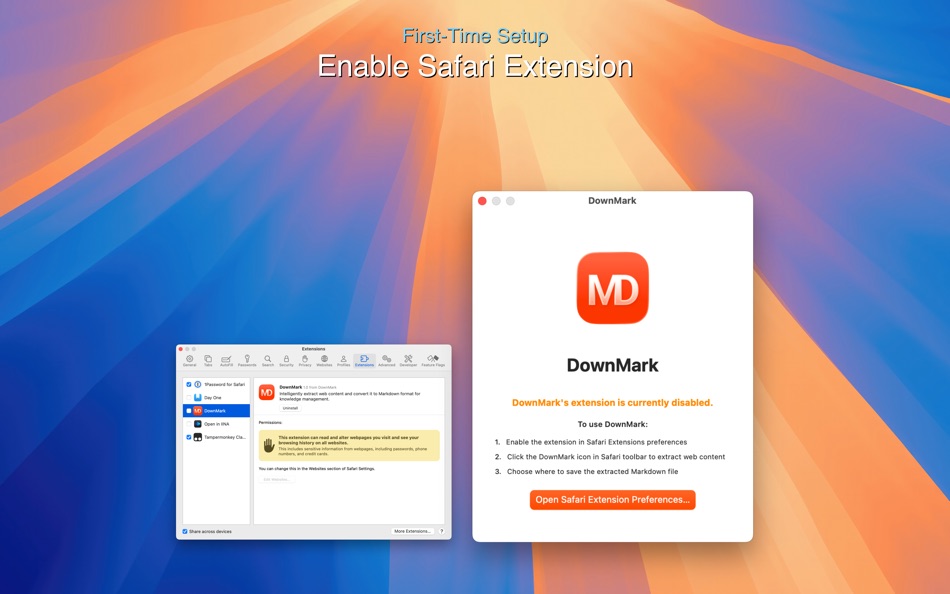
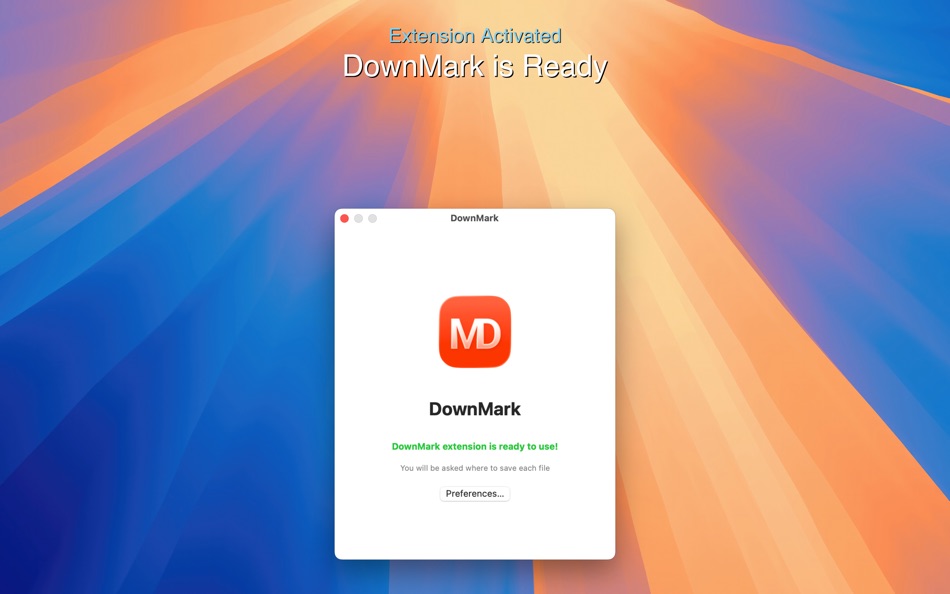
What's new
- Version: 1.3
- Updated:
- New Features:
• Added support for downloading images within Markdown content
• Enhanced image link recognition capabilities
• Added support for East Asian text phonetic notation conversion (Japanese, etc.)
Fixes:
• Fixed HTML anchor link conversion errors
Price History
- Today: $4.99
- Minimum: $4.99
- Maximum: $4.99
Track prices
Developer
- 祎 万
- Platforms: iOS Apps (1) macOS Apps (3)
- Lists: 0 + 0
- Points: 3 + 2 ¡
- Rankings: 0
- Reviews: 0
- Discounts: 0
- Videos: 0
- RSS: Subscribe
Points
0 ☹️
Rankings
0 ☹️
Lists
0 ☹️
Reviews
Be the first to review 🌟
Additional Information
- Version: 1.3
- ID: dev.wanyi.DownMark
- Category:
macOS Apps›Productivity - OS:
macOS,macOS 14.0 and up - Size:
3 Mb - Supported Languages:
Chinese,English - Content Rating:
4+ - Mac App Store Rating:
0 - Updated:
- Release Date:
«DownMark - Markdown Converter» is a Productivity app for macOS, developed by «祎 万». It was first released on and last updated on . The lowest historical price was $4.99, and the highest was $4.99. This app has not yet received any ratings or reviews on AppAgg. Available languages: Chinese, English. AppAgg continuously tracks the price history, ratings, and user feedback for «DownMark - Markdown Converter». Subscribe to this app or follow its RSS feed to get notified about future discounts or updates.
You may also like
-
- Markdown Notes App
- macOS Apps: Productivity By: Constellation Ltd
- Free
- Lists: 0 + 0 Rankings: 0 Reviews: 0
- Points: 2 + 0 Version: 1.0.7 Markdown Editor Plus is the perfect app for anyone looking for a simple yet powerful tool to write and edit text in Markdown format. Designed with a clean and easy-to-use interface, ... ⥯
-
- Markdown+ Text & Code Editor
- macOS Apps: Productivity By: Zetegy LLC
- $4.99
- Lists: 0 + 0 Rankings: 0 Reviews: 0
- Points: 1 + 0 Version: 1.7.1 Introducing the native, real-time Markdown editor with superpowers. Markdown+ has been meticulously crafted for Vision Pro, iPhone, iPad, and Mac. With blazing-fast performance and ... ⥯
-
- Markdown - Enjoy writing
- macOS Apps: Productivity By: xiao luo
- $7.99
- Lists: 1 + 0 Rankings: 0 Reviews: 0
- Points: 0 + 0 Version: 1.3.3 I'm Markdown, the Markdown editor for OS X. This is a powerful Markdown editor, very design, UI simple and user-friendly interactive experience, let us focus more on writing. Markdown ... ⥯
-
- Markdown Pro
- macOS Apps: Productivity By: RADSense Software
- $5.99
- Lists: 1 + 0 Rankings: 0 Reviews: 0
- Points: 0 + 0 Version: 1.0.9 Best Markdown Syntax Editor With Markdown PRO you can write beautiful documentation, notes, essays, term papers all by using plain text to tag your formatting such as bold, italic, ... ⥯
-
- Markdown Editor
- macOS Apps: Productivity By: Satoshi Iwaki
- Free
- Lists: 0 + 0 Rankings: 0 Reviews: 0
- Points: 1 + 0 Version: 1.5.0 Markdown Editor is a lightweight markdown editor. MAIN FEATURES - Syntax highlighting - Display line numbers - Auto preview - Export to HTML ⥯
-
- Markdown Viewer Offline
- macOS Apps: Productivity By: Hopebest Inc Limited
- Free
- Lists: 0 + 0 Rankings: 0 Reviews: 0
- Points: 1 + 0 Version: 1.0 In today s fast-paced digital landscape, clear and structured documentation is essential. Whether you are a developer writing technical guides, a student organizing lecture notes, or a ⥯
-
- Markdown Clip
- macOS Apps: Productivity By: Tomoaki Yagishita
- * Free
- Lists: 0 + 0 Rankings: 0 Reviews: 0
- Points: 2 + 0 Version: 6.1.1 simple MarkdownEditor - new-style Markdown WYSIWYG editor Simple markdown editor without preview mode. apply markdown decoration on the spot. - TODO management (simple TODO and Dated ... ⥯
-
- Converter : Units
- macOS Apps: Productivity By: Alok Singh
- Free
- Lists: 0 + 0 Rankings: 0 Reviews: 0
- Points: 0 + 30 (4.8) Version: 2022.08.16 CONVERT: *Temperature *Distance *Weight *Speed ⥯
-
- PDF to Word Converter-with OCR
- macOS Apps: Productivity By: Aiseesoft
- * $19.99
- Lists: 2 + 1 Rankings: 0 Reviews: 0
- Points: 10 + 0 Version: 3.3.67 Convert any PDF file to Word or RTF format document freely with OCR technology and super fast speed. No need to copy and paste! PDF to Word Converter can help you easily, quickly, and ... ⥯
-
- Any PDF Converter Pro
- macOS Apps: Productivity By: Tipard Studio
- $24.99
- Lists: 1 + 0 Rankings: 0 Reviews: 0
- Points: 12 + 0 Version: 3.1.51 Limited Time Offer: Up to 30% off for PDF Converter Pro! Get it Now! Any PDF Converter Pro is the best PDF converting software, which can convert any PDF files to multiple documents ... ⥯
-
- AnyMP4 Free PDF to PNG Converter for Mac OS X
- macOS Apps: Productivity By: AnyMP4 Studio
- Free
- Lists: 1 + 0 Rankings: 0 Reviews: 0
- Points: 1 + 0 Version: 3.1.13 With its powerful and outstanding conversion functions, AnyMP4 Free PDF to PNG Converter helps users to convert PDF file to PNG format for free. There are many customized functions, ... ⥯
-
- CSV Converter
- macOS Apps: Productivity By: geheimwerk.de
- $12.99
- Lists: 0 + 0 Rankings: 0 Reviews: 0
- Points: 0 + 0 Version: 1.9.8 - If you have any questions or issues, please don t hesitate and contact me via the support link. The App Store doesn t provide a way for me to respond to reviews, so I can t get back ... ⥯
-
- UPDF Converter - PDF Converter
- macOS Apps: Productivity By: Superace Software Technology Co., Ltd.
- Free
- Lists: 0 + 0 Rankings: 0 Reviews: 0
- Points: 0 + 0 Version: 1.1.1 UPDF Converter for Mac is an easy-to-use PDF Converter with OCR for your macOS device. It allows you to convert PDF documents to other formats or extensions without losing formats and ... ⥯
-
- PUB Converter-for MS Publisher
- macOS Apps: Productivity By: RootRise Technologies Pvt. Ltd.
- $39.99
- Lists: 0 + 0 Rankings: 0 Reviews: 0
- Points: 0 + 0 Version: 3.1 PUB Converter offers to batch convert Microsoft Publisher documents (.pub) into Microsoft Word documents (.docx and .doc), OpenOffice document (.odt) and RTF. Converts every Publisher ... ⥯