| ผู้พัฒนา: | Solaz Dazen srl (39) | ||
| ราคา: | $0.99 | ||
| การจัดอันดับ: | 0 | ||
| ความเห็น: | 0 เขียนความเห็น | ||
| รายการ: | 1 + 0 | ||
| แต้มแล: | 0 + 0 ¡ | ||
| Mac App Store | |||
คำอธิบาย
It'll change the way you do research and monitor changes between webpages. It'll help you observe differences between blog posts or research papers. Need to compare web pages visually? This is what you need.
≈ FEATURES ≈
• two individual web browsers
• vertical and horizontal scroll synchronization
• adjustable splitter between web browsers allow you to control the width of each browser
• scroll position information
• scroll position lock
• welcome guide
Get this app today and do side-by-side webpage comparisons with ease.
For any questions please contact us.
ภาพหน้าจอ
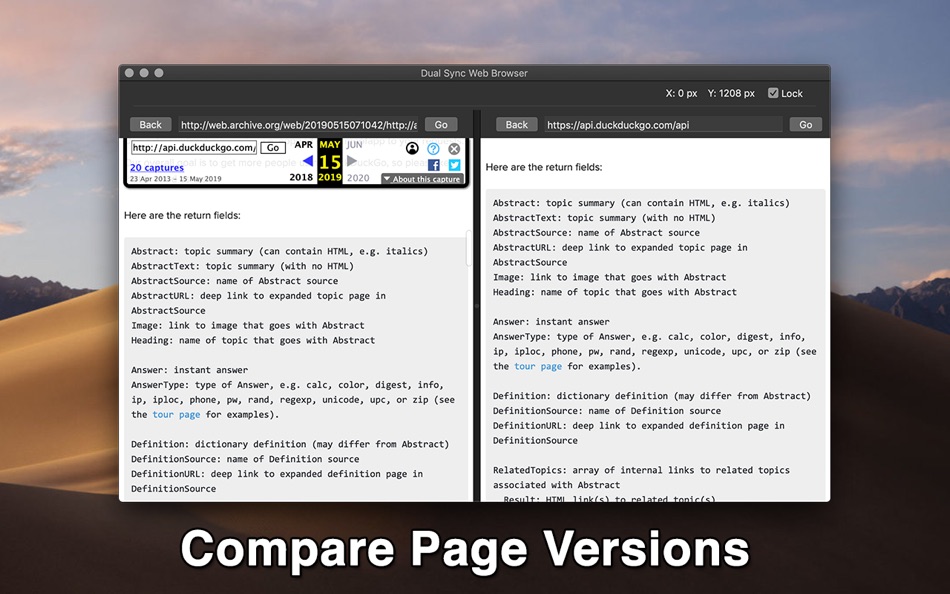


มีอะไรใหม่
- เวอร์ชัน: 1.0
- อัปเดต:
ราคา
- วันนี้: $0.99
- ต่ำสุด: $0.99
- มากที่สุด: $0.99
ติดตามราคา
ผู้พัฒนา
แต้มแล
0 ☹️
การจัดอันดับ
0 ☹️
รายการ
ความเห็น
แสดงรีวิวเป็นคนแรกเลย 🌟
ข้อมูลเพิ่มเติม
- เวอร์ชัน: 1.0
- หมวดหมู่:
macOS แอป›ประสิทธิภาพการผลิต - ระบบปฏิบัติการ:
macOS,macOS 10.9 และสูงกว่า - ขนาด:
3 Mb - ภาษาที่สนับสนุน:
English - การจัดประเภทเนื้อหา:
4+ - Mac App Store คะแนนโดย:
0 - อัปเดต:
- วันที่วางจำหน่าย:
- 🌟 แชร์
- Mac App Store
คุณอาจชอบ
-
- CorWeb - Web browser anonymous
- macOS แอป: ประสิทธิภาพการผลิต โดย: SSA
- ฟรี
- รายการ: 1 + 0 การจัดอันดับ: 0 ความเห็น: 0
- แต้มแล: 2 + 0 เวอร์ชัน: 1.0 CorWeb is an extension that allows to run a web browser with a different IP address so your connection is anonymised. Its main features are: - It implements all the web standards. - It ⥯
-
- AirTabs - Web Browser
- macOS แอป: ประสิทธิภาพการผลิต โดย: David Nemec
- * ฟรี
- รายการ: 1 + 0 การจัดอันดับ: 5 (1) ความเห็น: 5 (1)
- แต้มแล: 7 + 0 เวอร์ชัน: 2.4 Step into the realm of seamless browsing with AirTabs. INTUITIVE BROWSING EXPERIENCE: AirTabs offers a simple yet powerful web browser directly in your macOS Control Center, ensuring ... ⥯
-
- Float - Web Browser
- macOS แอป: ประสิทธิภาพการผลิต โดย: Aayush Pokharel
- ฟรี
- รายการ: 2 + 0 การจัดอันดับ: 0 ความเห็น: 0
- แต้มแล: 7 + 0 เวอร์ชัน: 3.0 Float is a groundbreaking web browser designed to seamlessly hover above your apps and other browsers, transforming the way you interact with the web. Bid farewell to the inconvenience ⥯
-
- wwwDOT! Web Browser
- macOS แอป: ประสิทธิภาพการผลิต โดย: Alexander Radford
- ฟรี
- รายการ: 0 + 0 การจัดอันดับ: 0 ความเห็น: 0
- แต้มแล: 0 + 0 เวอร์ชัน: 2.0.1 wwwDOT! is the fastest way to get on the web. Pages load lightning fast, faster then any other browser. wwwDOT! also comes with the ability to increase the font size on a page, to make ⥯
-
- Browser Ninja
- macOS แอป: ประสิทธิภาพการผลิต โดย: Nikita Zubkov
- $2.99
- รายการ: 2 + 2 การจัดอันดับ: 0 ความเห็น: 0
- แต้มแล: 0 + 0 เวอร์ชัน: 1.4.3 Browser Ninja is an app that helps you easily switch your default web browser. Use as many browsers at once as you want and select your current default browser from menu bar. If you ... ⥯
-
- Nimbus Web Clipper
- macOS แอป: ประสิทธิภาพการผลิต โดย: Nimbus Web Inc
- ฟรี
- รายการ: 2 + 0 การจัดอันดับ: 0 ความเห็น: 0
- แต้มแล: 1 + 0 เวอร์ชัน: 1.0.2 Web Clipper that works! The easiest way to clip text, pics, links, email and pdf from internet pages and save them. Here is a web clipper that works! Nimbus Web Clipper is the easiest ... ⥯
-
- Web Shield-Remove malicious cookies
- macOS แอป: ประสิทธิภาพการผลิต โดย: 妍 李
- $1.99
- รายการ: 0 + 0 การจัดอันดับ: 0 ความเห็น: 0
- แต้มแล: 0 + 0 เวอร์ชัน: 1.03 Web Shield check the trace of malicious websites and remove suspicious cookies to avoid users' data loss. Easy-to-use Graphical User Interface With Web Shield for Mac, you get a ... ⥯
-
- Web Confidential
- macOS แอป: ประสิทธิภาพการผลิต โดย: Alco Blom
- * ฟรี
- รายการ: 0 + 0 การจัดอันดับ: 0 ความเห็น: 0
- แต้มแล: 2 + 0 เวอร์ชัน: 5.5 Where do you keep your confidential data? Like most people these days, you've probably got a growing number of user IDs, passwords, registration keys, credit card numbers, PIN codes, ... ⥯
-
- Browser Pomodoro Timer
- macOS แอป: ประสิทธิภาพการผลิต โดย: 亦伦 谢
- * ฟรี
- รายการ: 0 + 0 การจัดอันดับ: 0 ความเห็น: 0
- แต้มแล: 0 + 0 เวอร์ชัน: 1.2 Stay focused and maximize your productivity with the Browser Pomodoro Timer, a simple yet powerful tool designed to help you work more efficiently. This Safari Extension seamlessly ... ⥯
-
- Web Archives for Safari
- macOS แอป: ประสิทธิภาพการผลิต โดย: Armin Sebastian
- $5.99
- รายการ: 1 + 1 การจัดอันดับ: 0 ความเห็น: 0
- แต้มแล: 3 + 0 เวอร์ชัน: 7.2.0 Web Archives is a browser extension for Safari that enables you to find archived and cached versions of web pages on various search engines, such as the Wayback Machine and Archive is. ⥯
-
- Browser Picker
- macOS แอป: ประสิทธิภาพการผลิต โดย: 洪均 王
- * ฟรี
- รายการ: 0 + 0 การจัดอันดับ: 0 ความเห็น: 0
- แต้มแล: 1 + 0 เวอร์ชัน: 1.8 Browser Picker is a powerful yet lightweight utility designed to streamline your web browsing experience. Whether you're a developer testing cross-browser compatibility, a multitasker ... ⥯
-
- Browser Profiles
- macOS แอป: ประสิทธิภาพการผลิต โดย: KeoGlobal
- ฟรี
- รายการ: 0 + 0 การจัดอันดับ: 0 ความเห็น: 0
- แต้มแล: 1 + 0 เวอร์ชัน: 1.1 Browser Profiles lets you organize your browsing sessions with isolated environments. Main features: Smart management of isolated sessions - control your privacy Smooth switching ... ⥯
-
- Web Image Downloader
- macOS แอป: ประสิทธิภาพการผลิต โดย: 宇 赖
- ฟรี
- รายการ: 1 + 0 การจัดอันดับ: 0 ความเห็น: 0
- แต้มแล: 0 + 0 เวอร์ชัน: 3.18.082617 Web Image Downloader is Powerful image grabber software that can help you download all the pictures form webpages, just by entering its URL address. This makes it flexible enough to be ⥯
-
- Web Dumper
- macOS แอป: ประสิทธิภาพการผลิต โดย: Max Programming, S.L.
- $14.99
- รายการ: 0 + 0 การจัดอันดับ: 0 ความเห็น: 0
- แต้มแล: 3 + 0 เวอร์ชัน: 3.4.7 If you are viewing a Web site with your browser and you decide that you would like to make a copy of it on your hard drive, you have to manually save each page as you view it along ... ⥯
