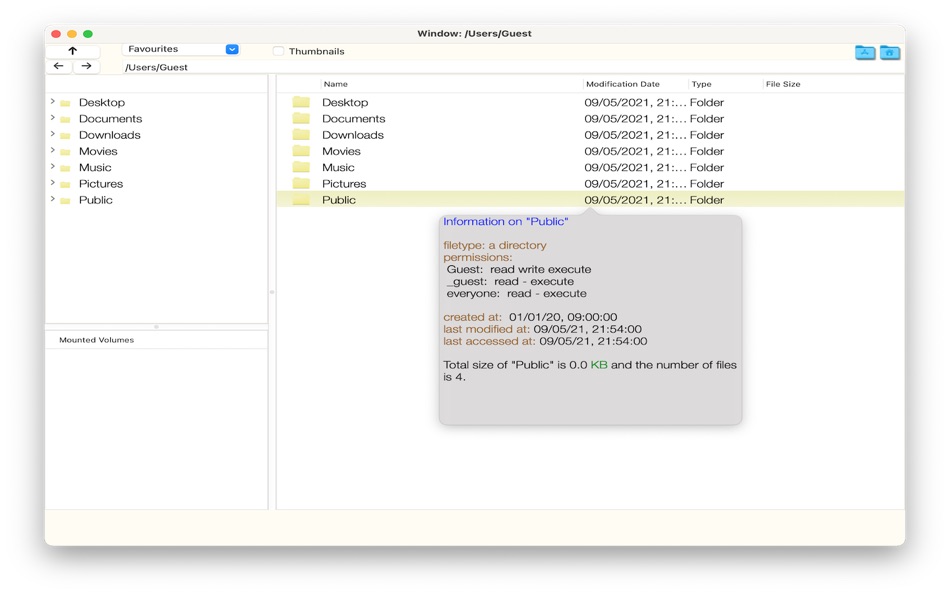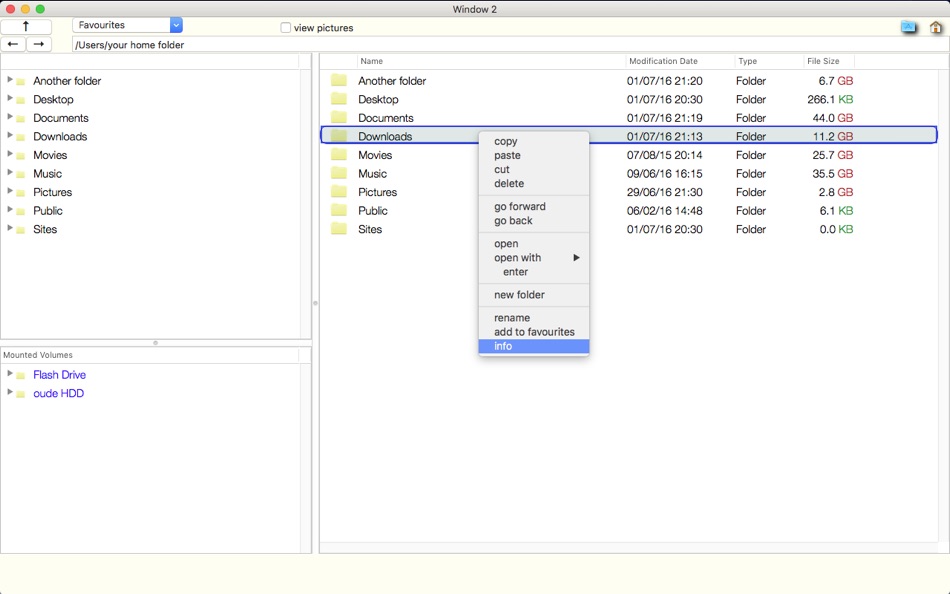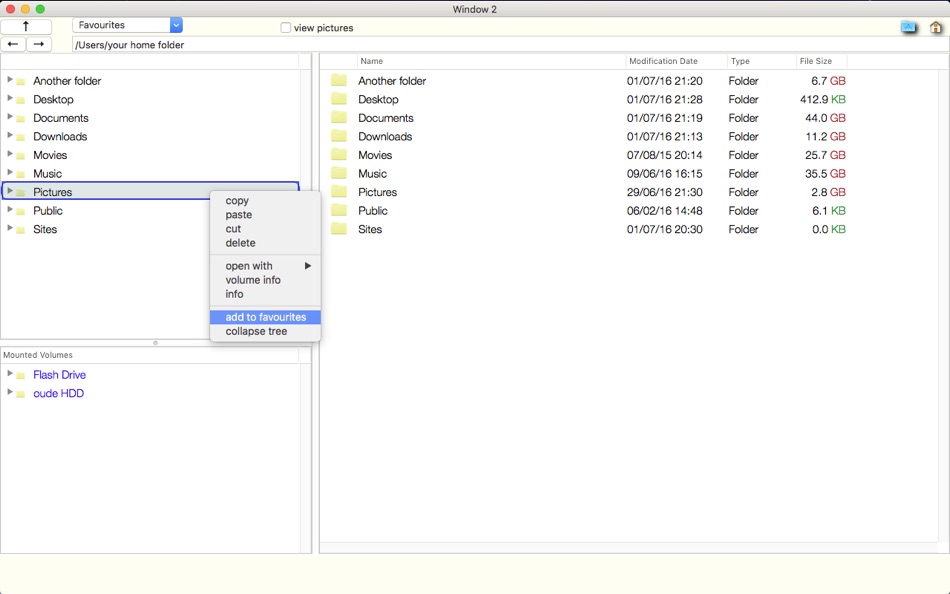| Разработчик: | Marijn Davidse (1) | ||
| Цена: | Бесплатно | ||
| Рейтинги: | 0 | ||
| Отзывы: | 0 Написать отзыв | ||
| Списки: | 0 + 0 | ||
| Очки: | 0 + 0 ¡ | ||
| Очки + 1 | |||
Описание
Here is Easy Explore!
A classic treeview file browser with full tab support. It has familiar keyboard shortcuts such as Ctrl-C/Ctrl-V/Ctrl-X, delete and Enter.
Some features:
- Using the tree view of the left pane you can dive deep into your Mac with minimal effort.
- Functionality for an unlimited number of Favourite Folders will make sure you never get lost on your Mac.
- Powerful support for picture/file preview will make sorting through pictures a breeze.
- Those who are used to Windows Explorer will feel right at home.
- Easily drag and drop between folders, or cut and paste: no need for another window.
- Clear copy feedback.
- Quick search function, hit Ctrl-F.
- Dark mode support.
While lightweight, it does most things you expect from a file browser.
Plus: integrated support for fonts and font sizes. No more squinting at retina screens.
Что нового
- Версия: 1.7
- Обновлено:
- Full support for multiple tabs
Extensive improvements, also in performance
Extended thumbnail functionality: for more types of files
Extended information on files and folders (Ctrl-E)
Some bugfixes
Цена
- Сегодня: Бесплатно
- Минимум: Бесплатно
- Максимум: Бесплатно
Отслеживайте цены
Разработчик
- Marijn Davidse
- Платформы: macOS Приложения (1)
- Списки: 0 + 0
- Очки: 0 + 0 ¡
- Рейтинги: 0
- Отзывы: 0
- Скидки: 0
- Видео: 0
- RSS: Подписаться
Очки
Не найдено ☹️
Рейтинги
Не найдено ☹️
Списки
Не найдено ☹️
Отзывы
Ваш отзыв будет первым!
Дополнительная информация
- Категория:
macOS Приложения›Производительность - Операционные системы:
macOS,macOS 10.10 и выше - Размер:
3 Mb - Поддерживаемые языки:
English - Возрастные ограничения:
4+ - Mac App Store Рейтинг:
0 - Обновлено:
- Дата выпуска:
Вам также могут понравиться
- Новинка
- PrivateSea - Explore & "game"
- macOS Приложения: Производительность От: ORealm Technology Limited
- * $0.99
- Списки: 0 + 0 Рейтинги: 0 Отзывы: 0
- Очки: 0 + 0 Версия: 5.0.4 Brand new version Explore limitless possibilities. Challenge yourself here. Make efforts. Make drops. Make your sea. Main Features: * Automatically and intelligently generate game ...
-
- PDF Toolkit - pdf file editor
- macOS Приложения: Производительность От: Giacomo Guglielmi
- $1.99
- Списки: 0 + 0 Рейтинги: 0 Отзывы: 0
- Очки: 0 + 0 Версия: 1.4 Explore the innovative PDF Toolkit for Mac and discover a new level of control over your documents. Merge, split, edit, extract, convert, compress and transform your PDFs easily and ...
-
- Infinite Family Tree Explorer
- macOS Приложения: Производительность От: Jerome Seydoux
- Бесплатно
- Списки: 0 + 0 Рейтинги: 0 Отзывы: 0
- Очки: 0 + 0 Версия: 3.0.1 Explore, analyze and print extremely detailed and extensive family tree charts (ancestors or descendants) Import your own data from your favorite genealogy app or site - this is a ...
-
- Character Counter
- macOS Приложения: Производительность От: Thomas Coomer
- $1.99
- Списки: 2 + 1 Рейтинги: 0 Отзывы: 0
- Очки: 16 + 0 Версия: 1.0.2 Explore the structure of your written text by discovering the number of characters, words, sentences, paragraphs and more. Learn more about the types of words that make up your text by
-
- Align - Organize App Windows
- macOS Приложения: Производительность От: 尚辉 李
- * Бесплатно
- Списки: 1 + 0 Рейтинги: 0 Отзывы: 0
- Очки: 5 + 0 Версия: 2.4.0 Explore Align The Ultimate macOS Window Management Experience Window management has never been this smart and efficient. Align is a tailored innovation for macOS users, an app that ...
-
- Plagiarism Checker & Detector
- macOS Приложения: Производительность От: Mohsan Ali
- Бесплатно
- Списки: 0 + 0 Рейтинги: 0 Отзывы: 0
- Очки: 0 + 0 Версия: 1.0.0 Welcome to the forefront of academic and professional integrity with the Plagiarism Checker App. In an era where information flows seamlessly across digital platforms, this app stands ...
-
- Toolbox for MS PowerPoint
- macOS Приложения: Производительность От: Jumsoft
- * Бесплатно
- Списки: 0 + 0 Рейтинги: 0 Отзывы: 0
- Очки: 0 + 44 Версия: 7.1.13 Introducing Jumsoft's Toolbox for MS PowerPoint your ultimate companion for Microsoft PowerPoint projects! Unlock your creative potential with thousands of customizable items, offering
-
- Hola VPN
- macOS Приложения: Производительность От: Hola VPN Ltd
- * Бесплатно
- Списки: 0 + 0 Рейтинги: 0 Отзывы: 0
- Очки: 2 + 4,707 Версия: 3.15 Welcome to Hola VPN, The top-tier free VPN solution for a seamless and simple online experience! Unlock a world of possibilities with Hola s user-friendly interface, lightning-fast ...
-
- BIMx Desktop
- macOS Приложения: Производительность От: Graphisoft SE
- Бесплатно
- Списки: 0 + 0 Рейтинги: 0 Отзывы: 0
- Очки: 0 + 0 Версия: 2024.5720 Graphisoft s BIMx Desktop Viewer is an interactive app for exploring BIM projects and linked documentation sets created in Archicad and DDScad and enables viewers to explore ...
-
- DataGraph
- macOS Приложения: Производительность От: Visual Data Tools, Inc
- $119.99
- Списки: 0 + 1 Рейтинги: 0 Отзывы: 0
- Очки: 1 + 0 Версия: 5.3 DataGraph is a software application for scientists, analysts, and students who love working with data. DataGraph allows you to import, organize, compute, and visualize data while ...
-
- Wizard - Statistics & Analysis
- macOS Приложения: Производительность От: Evan Miller
- $99.99
- Списки: 0 + 0 Рейтинги: 0 Отзывы: 0
- Очки: 0 + 0 Версия: 1.9.49 Wizard is a Mac app that makes data analysis easier than ever. No programming, no typing just click and explore. Wizard makes statistics accessible to beginners, but beneath the ...
-
- Finger3D PRO
- macOS Приложения: Производительность От: Gianluca Natalini
- $2.99
- Списки: 0 + 0 Рейтинги: 0 Отзывы: 0
- Очки: 1 + 0 Версия: 1.2 "Finger3D PRO is a 3D modeler for Your MAC. With "Finger3D PRO you can design all Your ideas in a 3D virtual reality world and explore them using the 3D and 2D views or the ...
-
- Storme
- macOS Приложения: Производительность От: Blue Muse Inc.
- $19.99
- Списки: 0 + 1 Рейтинги: 0 Отзывы: 0
- Очки: 0 + 0 Версия: 1.3.2 Storme is a brainstorm and whiteboard app that helps you explore, develop, and present media-rich ideas beautifully and effortlessly in a flexible free-form style. Drop, group, and ...
-
- Brainstorming
- macOS Приложения: Производительность От: Guillaume Cendre
- * Бесплатно
- Списки: 0 + 2 Рейтинги: 0 Отзывы: 0
- Очки: 1 + 59 Версия: 4.2.0 Unleash your creativity with Brainstorming an intuitive platform where ideas come alive through interactive exploration. Automatically generate thematic clouds from your initial ...
Вам также могут понравиться
- macOS Приложения
- Новые macOS Приложения
- Производительность macOS Приложения : Новые
- Видео macOS Приложения
- Лучшие macOS Приложения
- Производительность macOS Приложения : Лучшие
- Скидки macOS Приложения
- Производительность macOS Приложения : Скидки
- Рейтинги macOS Приложения
- Отзывы macOS Приложения
- Списки macOS Приложения
- Очки macOS Приложения